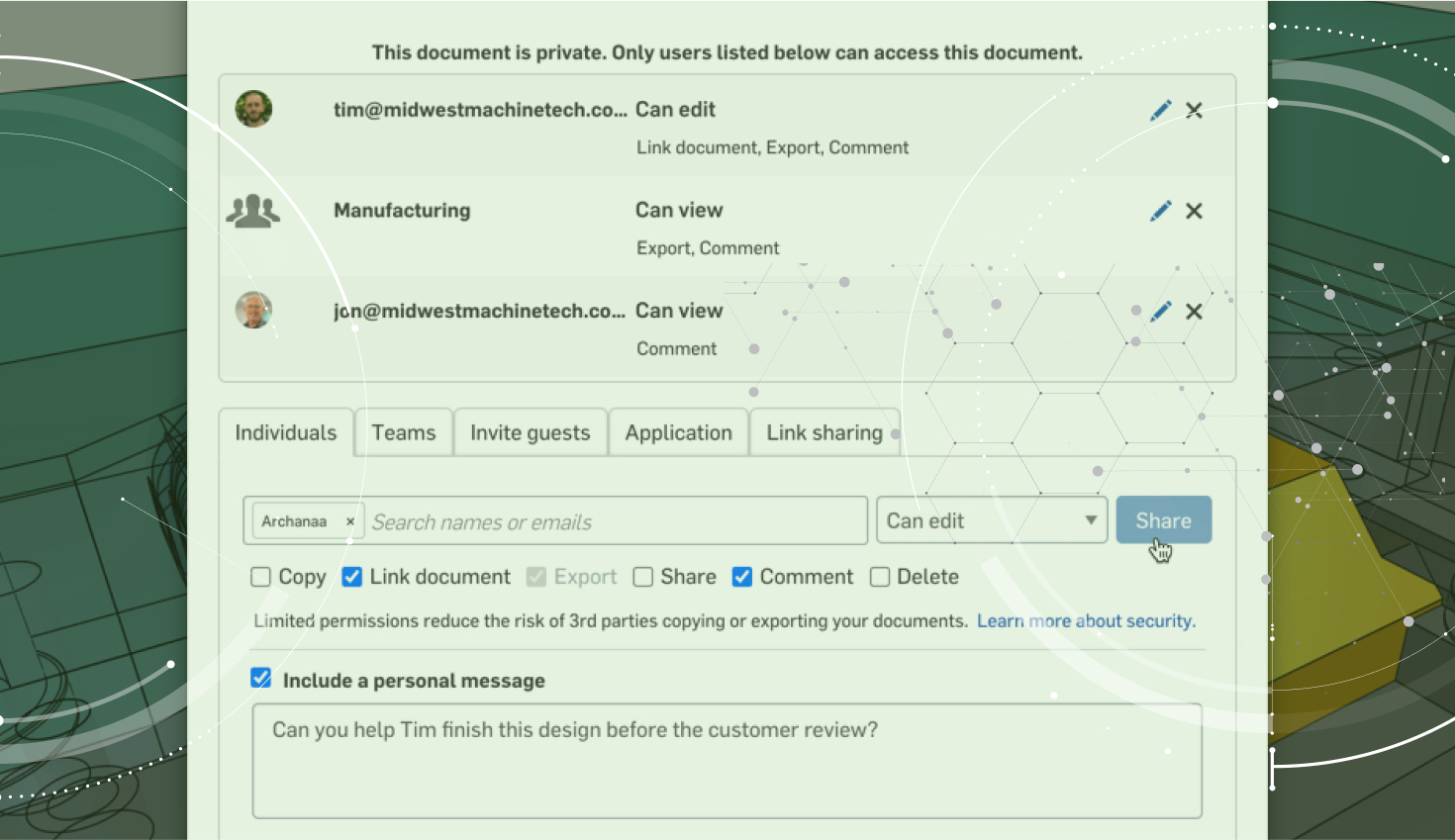How are you sharing your CAD data today? Are you still emailing copies of CAD files everywhere? Or have you decided to adopt Onshape’s modern approach to sharing? If you’ve joined the many professionals who have decided to stop wasting time emailing CAD files, remember one of the biggest benefits to sharing in Onshape is the ability to “Unshare.”
What is “Unshare?” It means removing the share permissions that you granted previously. How do you do this? Just click the “x” next to the name of the person that you want to remove from the Document – and you’re done!
Tip: You do not have to remove the share permissions altogether. If you click the pencil icon next to the “x,” you can change the recipient’s level of access.
Remaining in control of your intellectual property, even when sharing with others, is one of the many benefits of using Onshape. It’s a prime example of how Onshape provides much better CAD security than what your company is likely doing now. Sharing your proprietary design no longer has to mean losing complete control over it.
So if you’re worried about inadvertently leaking your IP, know that Onshape has a better answer. What can be shared can always be unshared – instantly. Can your old-generation CAD system do that?