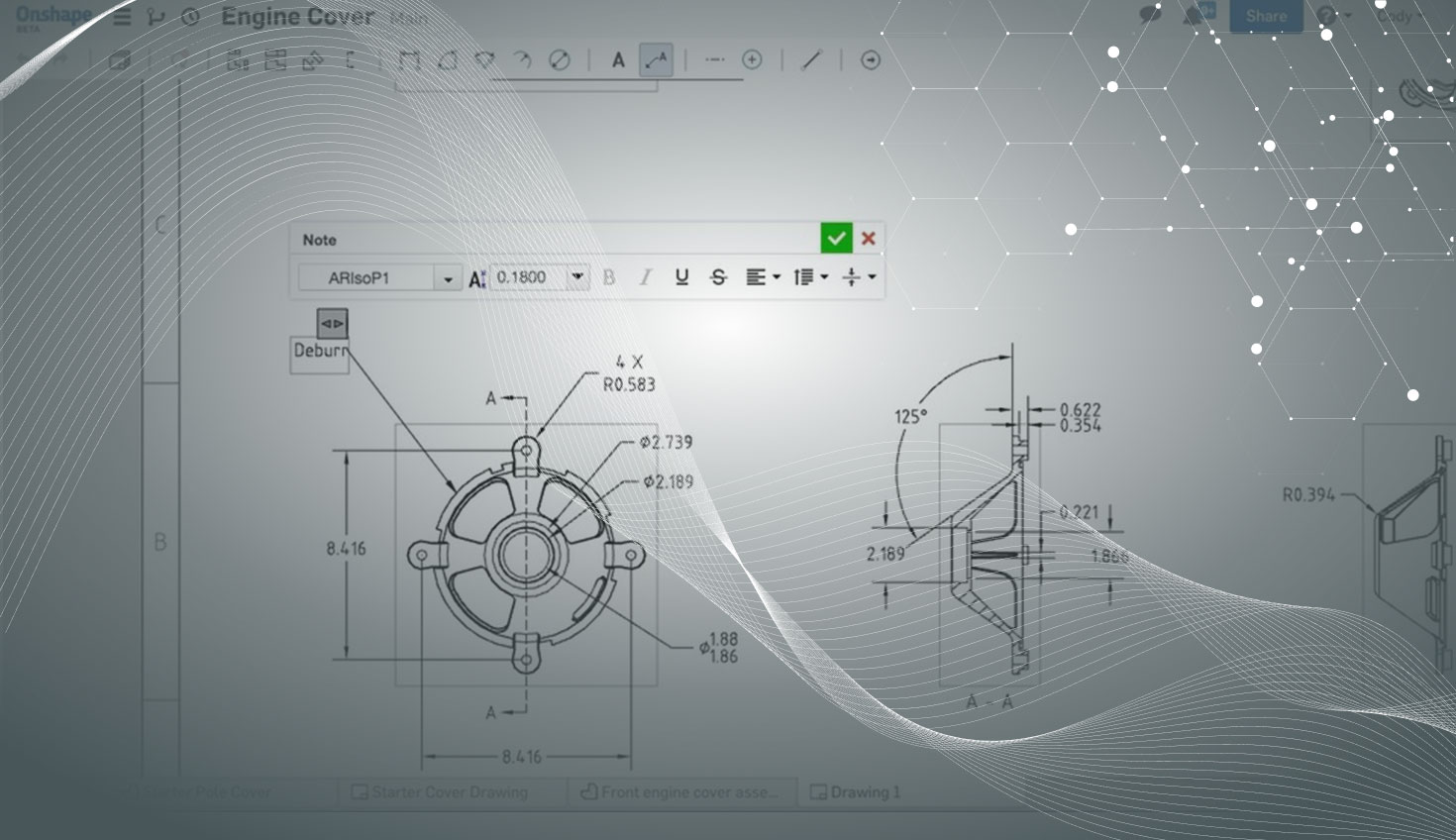One of the most common questions we hear is "When will you have drawings?"
We are excited to announce the answer is today.
Onshape Drawings is a full-cloud solution for creating professional 2D drawings of your Onshape models. Our first release includes drawing view tools that allow you to create standard views, as well as projected, auxiliary, and section views. A variety of dimension and annotation tools give you the power to create production ready drawings from any modern web browser. Onshape Drawings can be exported to industry-standard file formats like DXF, DWG, and PDF. In addition to being able to export, when you import a DXF or DWG file, Onshape automatically adds a Drawings tab where it can be viewed. For more info, check out the video below or take a look at the Onshape Essentials series.
While Drawings is definitely the big announcement for this update, it is not the only news. There is a number of new improvements to Onshape with this update. Let's take a look...
Improvements to Loft
Loft received a number of improvements with this update. Two big improvements include the ability to loft between non-planar surfaces, and the ability to specify End Conditions for Loft. The End Condition allows you to specify how your Loft interacts with surrounding geometry. End Conditions like "Match tangent" and "Match curvature" allow your loft to blend with surrounding faces without the need for guides. While options like “Normal to profile” and “Tangent to profile” allow you to alter the loft definition based on your profile.
Extrude with Draft
You can now add draft in the Extrude command. The "Draft" checkbox in the Extrude command allows you to add draft to all faces involved in the extrude. Simply check "Draft" and set the angle.
Diameter Dimensions
You can now add diameter dimensions by selecting a construction line and moving your cursor past that line. Once the cursor is moved over the construction line the value doubles and a diameter symbol is added. This is great for those creating revolve profiles that want to define their dimensions with diameters.
Negative Dimensions
You can now add negative dimensions. This is useful in situations where you are trying to "flip" the sketch entities and would otherwise be forced to delete or manually drag before dimensioning.
Fillet Manipulator
You will now see a manipulator when using the Fillet command that allows you to dynamically resize a fillet. This is very useful when trying to visualize a fillet before typing in any dimensions.
Additional Materials
By request, a few additional materials were added with this update – including extra steel material definitions, as well as PLA and MDF materials.
Interested in learning more about Onshape Drawings? Sign up for the upcoming webinar.