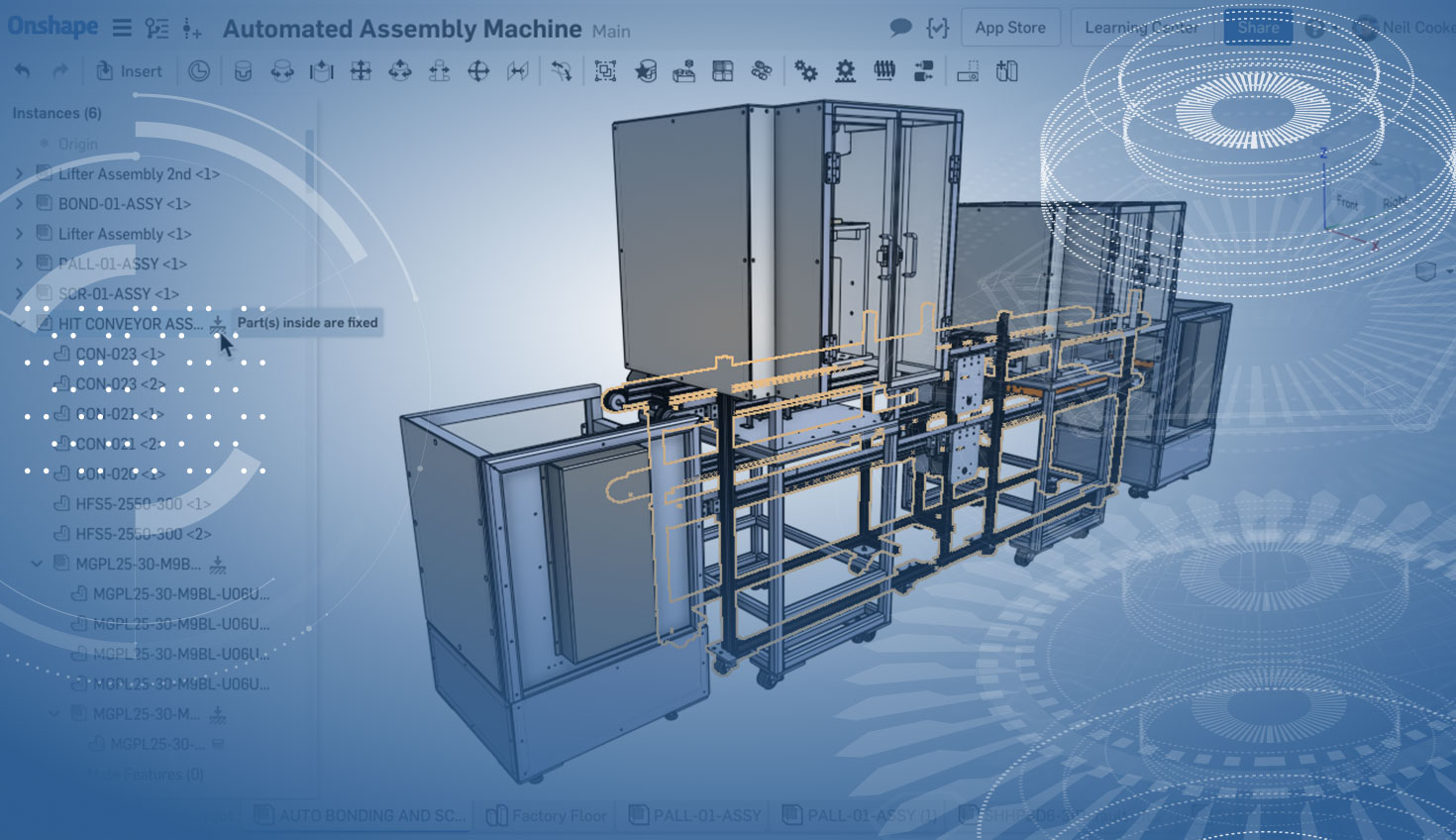In this latest update, there's a new graduate from the ever-growing pool of community custom features, some cool drawing updates including an associative callout feature, more Standard Content and plenty of usability delighters that you've all been asking for.
NON-UNIFORM SCALING
The Transform feature can now be used to apply non-uniform scaling. Choosing a mate connector as the reference entity will scale about the mate connector center and use the mate connector coordinate system.
ASSOCIATIVE BALLOONS / CALLOUTS
Balloons added to an assembly drawing are now associative to the active BOM table or can be used as callouts to display part properties. If the part or table properties change, the balloon or callout will update automatically.
DOCUMENT THUMBNAIL
You can now specify which element is used as the thumbnail for your Document on the Documents page.
CONFIGURED PART THUMBNAILS
Now when inserting parts from a configured Part Studio into an assembly or a drawing, the correct thumbnail for the selected configuration is displayed.
SPLIT PART IMPROVEMENTS
You can now use a sketch region or a face from a solid or surface body to split a part. A new option, "Trim to face boundaries," determines whether these new selection types are extended to the boundaries of the part or not. This enables you to split individual areas of your design without affecting the rest of the part.
SUBASSEMBLIES WITH FIXED PART INSTANCES
Previously, it was difficult to find fixed part instances if they were buried deep within an assembly structure. Now each subassembly, starting from the top level assembly, will display an icon next to its name to indicate that it contains a part that has been fixed.
RESIZE CONFIGURATION TABLE COLUMNS
For those extra long table cells with expressions and arrays, or those extra short cells with just checkboxes, you can now edit each column width in a configuration input table to display the information exactly how you want it.
RESIZING DRAWING NOTES
Now when you resize a drawing note, a bounding box appears to make it easier to visualize the final size of the note.
MOVE TO SHEET & VIEW HIGHLIGHTING ACROSS SHEETS
A new "Move to sheet" option has been added to the right mouse button menu to quickly move views from one sheet to another. Also, selecting section views, detail views and auxiliary views that have been moved to another sheet now highlight their respective section lines, detail circles and auxiliary projection lines on the current sheet.
DRAWING SHEET ICONS
Drawing sheets that were created by importing DWG or DXF files now have an icon in the Sheets flyout to differentiate them from native Onshape drawing sheets.
VIEW PROPERTIES WITH CONFLICTING VALUES
When viewing the properties of multiple drawing views with conflicting values, the fields that are different display "Multiple values" for numeric and choice fields and "-" for checkboxes. You can override all values at the same time by entering a value into numeric fields, selecting an option from a pull-down menu or clicking a checkbox.
INSERTING A VERSION
Now when inserting a Derived feature or inserting a part, image or custom feature, the Insert dialog has two new buttons: "Version graph" and "Create version." These buttons will allow you to easily select the version you want to use, or create a new version in the current workspace and use it. Inserting a version rather than the current workspace prevents automatic updates when the source element updates, giving you control over when the inserted item is updated.
VIEWING A VERSION FROM A LINK
If a link to a version of a Document is shared with another user, the option to "Return to Main" is no longer visible. This change has been made to remove any confusion. The user will still be able to navigate to Main if required through the Versions and History flyout.
ADDITIONAL STANDARD CONTENT
The built-in library of standard fasteners has been expanded to include:
- Machine Screws:
- ANSI Hex Head Machine Screw
- ANSI Hex Washer Head Machine Screw
- ANSI Pan Slot Head Machine Screw
- ANSI Pan Cross Head Machine Screw
- ANSI Oval Countersunk Head Machine Screw
- ANSI Flat Countersunk Head (82) Machine screw
- ANSI Flat Countersunk Head (100) Machine screw
- ANSI Binding Head Machine Screw
- ANSI Round Head Machine Screw
- ANSI Fillister Head Machine Screw
- ANSI Truss Head Machine Screw
- Self-Tapping Screws:
- ANSI Pan Head Tapping Screw
- ANSI Fillister Head Tapping Screw
- ANSI Hex Washer Head Tapping Screw
- ANSI Hex Head Tapping Screw
- ANSI Flat Countersunk Trim Head Tapping Screw
- ANSI Oval Countersunk Trim Head Tapping Screw
- ANSI Flat Countersunk Head Tapping screw
- ANSI Undercut Flat Countersunk Head Tapping Screw
- ANSI Oval Countersunk Head Tapping Screw
- ANSI Undercut Oval Countersunk Head Tapping Screw
- Round Head Bolts:
- ANSI Round Head Short Square Neck Bolt
- ANSI Round Head Fin Neck Bolt
- ANSI Round Head Ribbed Neck Bolt
- ANSI Round Head Step Bolt
- Others:
- ANSI Countersunk Elevator Bolt
- ANSI Askew Head Bolt
- ANSI T-Head bolt
IMPORTING SOLIDWORKS 2018 FILES
You can now import SOLIDWORKS 2018 part files (.SLDPRT) and assembly files (.SLDASM). To import an assembly, you can either use SOLIDWORKS' built-in Pack & Go feature to create a ZIP file containing all the parts and assemblies, or create a ZIP file manually and rename it to be the same as the top-level assembly (for example, if the top-level assembly is called “water_pump.SLDASM,” then your ZIP file should be called “water_pump.zip”). Import the ZIP file and Onshape will create the correct assembly structure.
IMPORTING NX 12 FILES
You can now import part and assembly files (.prt) from NX 12 by Siemens PLM Software. To import an assembly with external references, create a ZIP file containing all the parts and assemblies and rename it to be the same as the top-level assembly. Import the ZIP file and Onshape will create the correct assembly structure.
NEW LEARNING CENTER COURSE
An additional advanced course for Direct Editing has now been added to the Onshape Learning Center for Professional users.
For a detailed list of all the changes in this update, please see the Onshape Changelog.
Do you have a great idea for a new feature or improvement in Onshape? Please post your ideas in the Onshape Forums or vote on existing feature requests to help us prioritize development.