
03:45
Based in Minnesota, Command Tooling Systems specializes in precision toolholders for CNC machines, with a special focus on the requirements of the aerospace and medical device companies headquartered in the Greater Minneapolis area.
Chuck Berg, Command Tooling’s Director of Engineering and Technology, acknowledges that precision toolholders are not always top-of-mind for manufacturers, but stresses that CNC cutting tools are only as good as the holders behind them.
“Sometimes our products get overlooked as manufacturers are more focused on what kind of cutters they need for specific materials,” he says. “But the accuracy, extension and rigidity of the toolholder is an extremely important part of the solution, too. As you can imagine, there’s a whole variety of characteristics that are important when choosing how you’re going to hold your cutter in a machine.”
“In the machining industry, typically everyone is trying to reduce setup time,” Berg adds. “Every additional minute of setup time on the machine means you’re not cutting metal; if you’re not making parts, you're not making money. Everything that you can do to reduce your setup is important.”
To help reduce setup time for their customers, Command Tooling developed its benchtop Gemini tool fixture – a kind of toolholder for toolholders – that allows machine operators to quickly and securely change out cutters.
Designed in Onshape, the Command Gemini tool fixture dramatically reduces the time it takes to switch out different tools on a CNC machine.
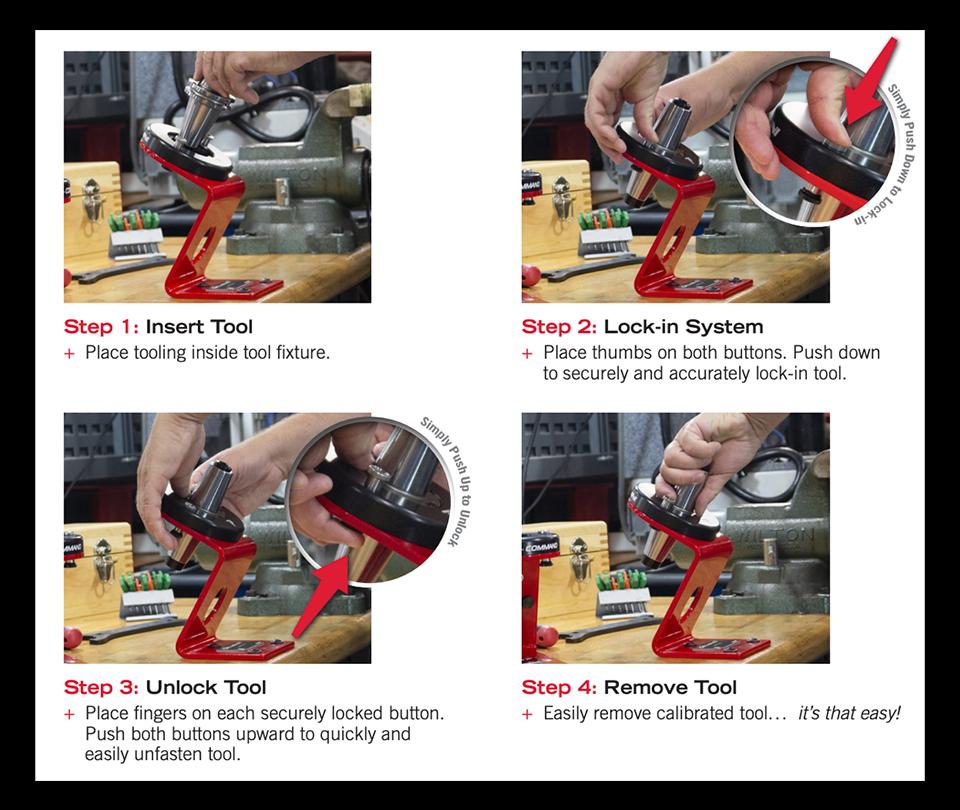
Onshape’s Zero Scheduled Downtime and Zero IT Overhead
Command Tooling Systems uses cloud-native Onshape to design its precision CNC toolholders and other milling machine components, such as this CNC cleaning fan.
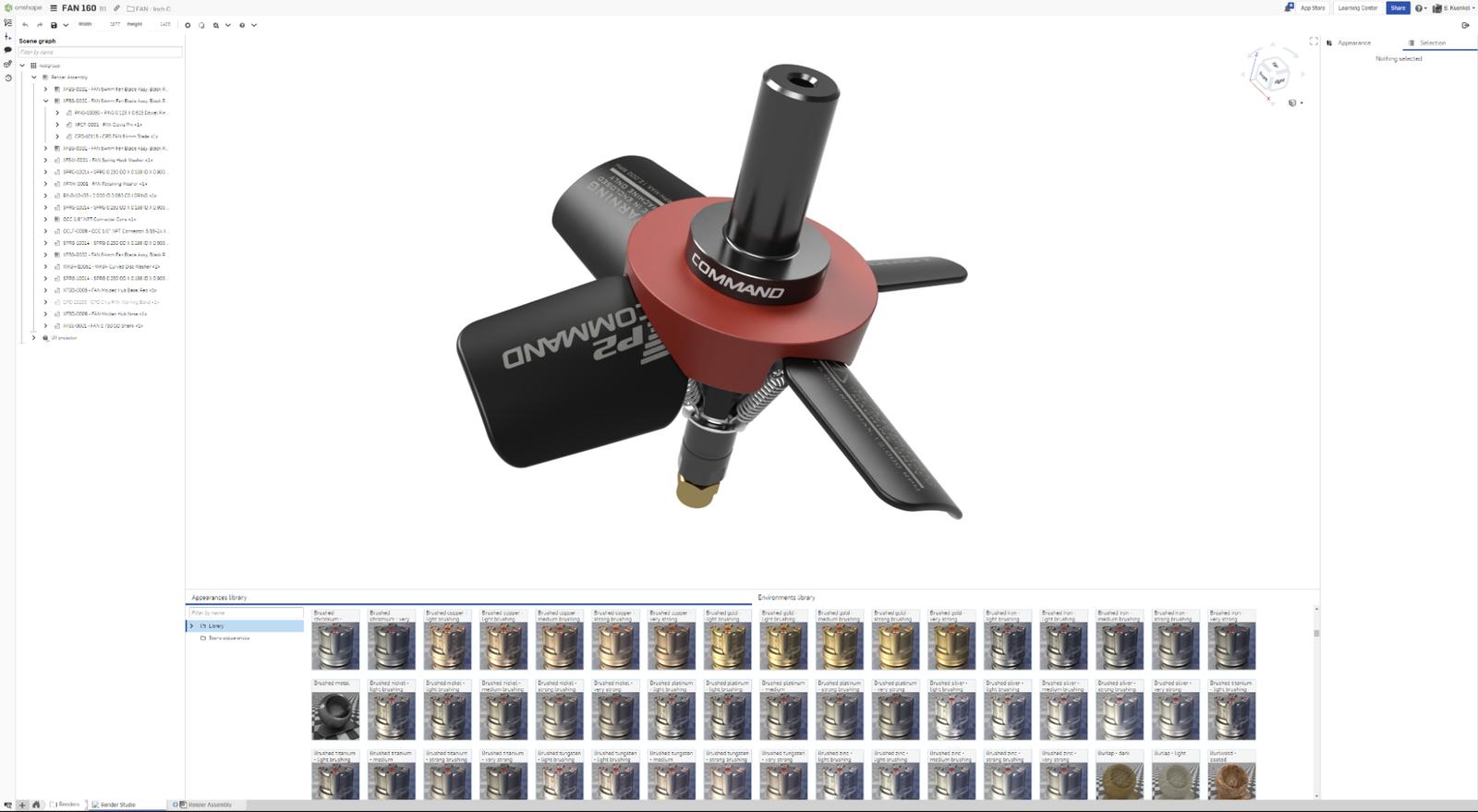
Command Tooling joins a growing number of companies realizing the benefits of Onshape’s worry-free “Six Zeros.” Although the numeral zero seldom appears in success metrics for business or engineering, zeros show up all over the place when measuring how cloud-native product development is transforming teams’ everyday workflows.
It’s a case of addition by subtraction as Onshape users experience:
- Zero backup or disaster recovery time
- Zero scheduled downtime
- Zero CAD crashes
- Zero time upgrading design data
- Zero software installs; and
- Zero lost work
Although Command Tooling – and all Onshape customers – experience the absence of all of the above design bottlenecks, the most noticeable ones at their Minnesota headquarters are numbers 2, 4, and 5.
From 2008 to 2021, when Command Tooling Systems used file-based SOLIDWORKS as its primary product development software, Berg says the end of each year came with unpleasant surprises for him and his top two engineers – who doubled as the company’s CAD administrators by default.
“In general, the annual software upgrades would start out halfway decent. But our problems usually came with hardware compatibility,” he says. “There were always little gotchas that you may not expect. We have some workstations that are three or four years old. They have different types of memory. They each have different graphics cards and displays. Typically, we would lose a computer or two to compatibility issues.”
Berg notes that with Onshape, there is no downtime when new software releases are issued every three weeks in the cloud – his teams keep on working uninterrupted on any computer. In addition to installs, upgrades, and hardware compatibility no longer being an issue, Command Tooling also now saves 25% in annual CAD costs when cutting out the yearly SOLIDWORKS maintenance fees.
A 7th Worry-Free Onshape Zero – No Waiting
Also very impactful for Berg is the time savings from Onshape’s built-in Product Data Management (PDM) system, which allows for multi-user simultaneous CAD collaboration versus the one-engineer-at-a-time workflow of the past.
“For us, this is really huge. I’ve got a guy working on a drawing or updating the assembly, and at the same time, three or four people can be in the same part making corrections, and can apply those corrections immediately,” he says.
Onshape Render Studio has also dramatically reduced the wait time to turn CAD models into photorealistic images for sales and marketing.
“The rendering tools we used to use with SOLIDWORKS, even on a high-powered computer, would take a few hours to do a good-quality image. With Onshape, we’re doing 20, 30, 40-megapixel renders, and they’re done in two minutes or less!”
Needless to say, there are zero other CAD and PDM systems that can make the same claim.
Onshape Case Studies
Learn how forward-thinking companies are accelerating time-to-market, reducing overhead, and boosting innovation with cloud-native Onshape.
Latest Content

- Case Study
- Consumer Products
BOA Technology: Redefining Outdoor Fit Equipment with Cloud-Native Onshape
11.03.2025 learn more
- Blog
- Becoming an Expert
- Assemblies
- Simulation
Mastering Kinematics: A Deeper Dive into Onshape Assemblies, Mates, and Simulation
12.11.2025 learn more
- Blog
- Evaluating Onshape
- Learning Center
AI in CAD: How Onshape Makes Intelligence Part of Your Daily Workflow
12.10.2025 learn more
- Blog
- Evaluating Onshape
- Assemblies
- Drawings
- Features
- Parts
- Sketches
- Branching & Merging
- Release Management
- Documents
- Collaboration
Onshape Explained: 17 Features That Define Cloud-Native CAD
12.05.2025 learn more



