Although the sudden shift to remote learning this spring has been a tough adjustment for students, the transition has also been a rude awakening for many educators. There’s no question that the education space, of course, has traditionally been a face-to-face environment. Teachers right now are feeling almost frozen in their tracks because all of their teaching methods over the years – what’s been proven to work most effectively for them – have been developed in an intimate setting.
Yes, even before the global shutdown of schools and universities, there were remote learning elements in play. Students did their assignments at home or in the dorm or library, and some student teams may have collaborated on projects online in a web platform such as Google Classroom. But most of these instructors have still been blindsided by the COVID-19 crisis because all of a sudden they have to completely change their whole instructive approach.
Before joining PTC’s Global Academic Program, I was a mechanical engineering professor at Brigham Young University for 18 years. I can attest firsthand that the challenge of teaching remotely isn't trivial. Thinking that a teacher can just take their existing curriculum and suddenly do it online is extremely unrealistic. If you're going to be effective, you've got to completely redesign your curriculum for remote learning.
No one wants to listen to a talking head for an hour – it’s too boring.
One of the key aspects of teaching is feedback. You have to get immediate feedback so that you can change what you're teaching to meet the needs of your students in the moment. The big issue is how do you get that feedback? When you’re looking at a grid of faces on a screen, it’s much tougher to read visual cues from your class – so you need to figure out how to directly engage with individuals more often.
There’s a whole host of technologies out there that help teachers better engage their audience remotely, so that they feel like they are more a part of what’s going on. Poll Everywhere, for example, is an effective tool for conducting Q&A sessions, trivia contests or real-time opinion surveys or quizzes – all of which lets participants compare their answers with their peers.
For students learning about engineering and product design, PTC’s cloud-native Onshape CAD platform is about as interactive as it gets. Multiple students can work on the same 3D CAD model at the same time online, or using Follow Mode everyone can observe a teacher or a classmate make design changes in real time. Similar to using Google Docs, students and educators can make suggestions and comments on the model inside an Onshape Document.
Schools: “We Don’t Want to Get Caught Off-Guard Again.”
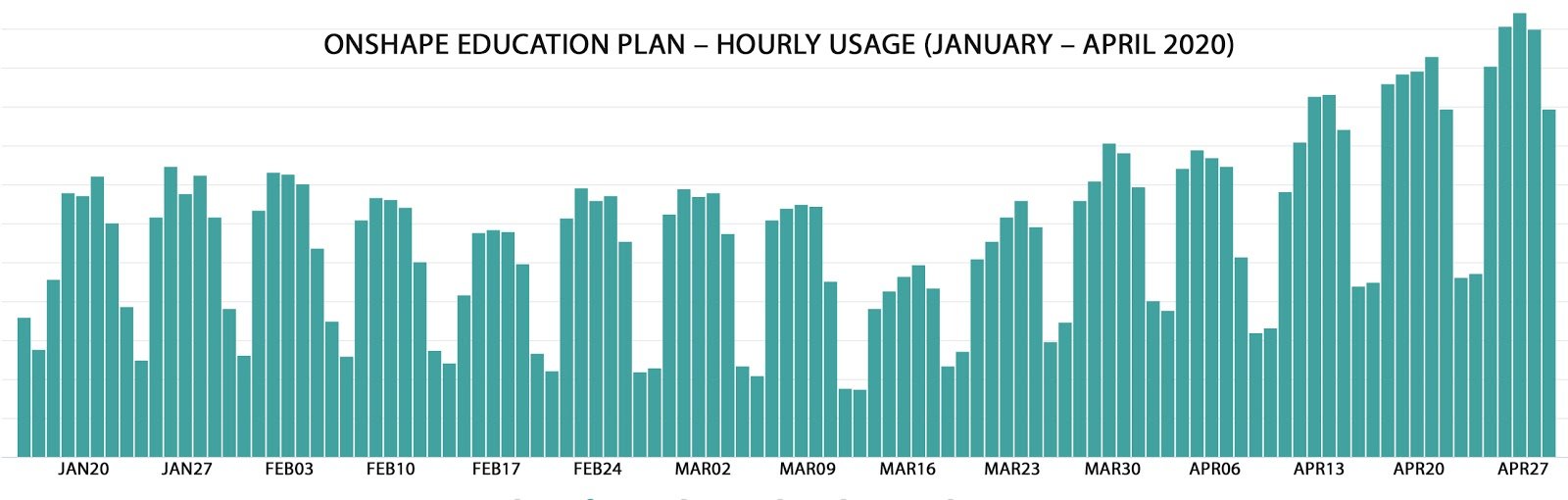
Needless to say, none of us can predict the timetable of the coronavirus pandemic or how exactly it will impact school life for the rest of 2020 and beyond. But based on my conversations with educators, I know that K-12 school districts are thinking, “We don’t want to get caught like this anymore.” For now on, administrators are going to ask their teachers to plan for every scenario, to build a flexible curriculum that can be taught either face-to-face or remotely.
At the university level, there’s already been a huge movement toward online learning. So COVID-19 may be a turning point that motivates universities to adapt all their courses for remote learning – not only for contingency planning in the case of an emergency, but also as a strategy to expand student enrollment and increase revenue.
My PTC colleague Dave Corcoran recently wrote how the Onshape Software-as-a-Service (SaaS) platform has helped professional product development teams maintain business continuity during this crisis. Being able to access their CAD work remotely online from any location on any device has proven to be a huge competitive advantage. Similarly, high school STEM classes and college engineering and industrial design courses have also been able to survive the shutdown of the physical classroom thanks to PTC’s free Onshape Education Plan.
The bar graph above tracks hourly Onshape usage by students over a 15-week period from the end of January to the end of April of this year. The peaks represent weekdays and the valleys show the weekends. You’ll notice that there is less student productivity on Mondays and Fridays, which should come as no surprise. You may also notice that students’ weekend usage has risen since the school shutdowns.
Student usage of Onshape hit an abrupt low in mid-March as instructors scrambled to find ways to continue teaching online, and college students had to move home. Students no longer had access to the computer labs where their traditional CAD software was installed, and thus had no ability to complete their ongoing assignments.
However, the rise in educational usage after that sudden dropoff has been just as steep. As you can see, usage by teachers and students has been steadily climbing since and has reached record highs. Not only did Onshape engineering students get back to work, but many other instructors and students previously using installed on-premise CAD software switched to Onshape mid-semester.
I think everybody in education is familiar with Google Docs and excited about how it works on inexpensive Chromebooks, but I don't think they are aware yet that a CAD package can do that, too. So when they see Onshape for the first time, most teachers and professors are blown away. And then it's just a scramble to figure out how they can get that into their class.
SaaS vs. On-Premise Software for the Classroom

PTC’s free Onshape Education Plan requires no software downloads or installation, and allows teachers to get their classrooms up and running with cloud CAD in minutes.
The educational and budgetary advantages of being able to use CAD on a Software-as-a-Service (SaaS) platform versus installed on-premise software cannot be overstated. In the K-12 universe, the reality is that not all school districts were created equal with the same level of resources. Not all students have access to the same degree of computing power.
PTC has been a strategic sponsor of the FIRST organization for many years. A few years back, I helped run a FIRST Robotics Competition workshop in downtown Detroit. We brought in computers and taught the students Creo, one of our flagship product development packages. At the end of that workshop, as everyone was closing down the computers, the students gave me a collective look that simultaneously communicated, “this is amazing” and “we will never see it again.”
Creo has many strengths across many industries, but as an on-premise software, portability is not one of them. With any installed CAD and data management tools – regardless of the brand – students cannot access their work unless they are physically in their schools’ computer labs.
Now, all of a sudden with Onshape, all that hardware inaccessibility and inequality melts away. Students can use any computer, tablet or phone – and aren’t dependent on a high-end workstation. Teachers understand that this is a fundamental change. There’s nothing to download or install. There’s no need for IT support. Students can be up and running in minutes with just an email address and internet access.
Educators now have an option they’ve never had before. With Onshape, PTC is truly democratizing CAD for everyone.
Helping Prepare Tomorrow’s Engineers
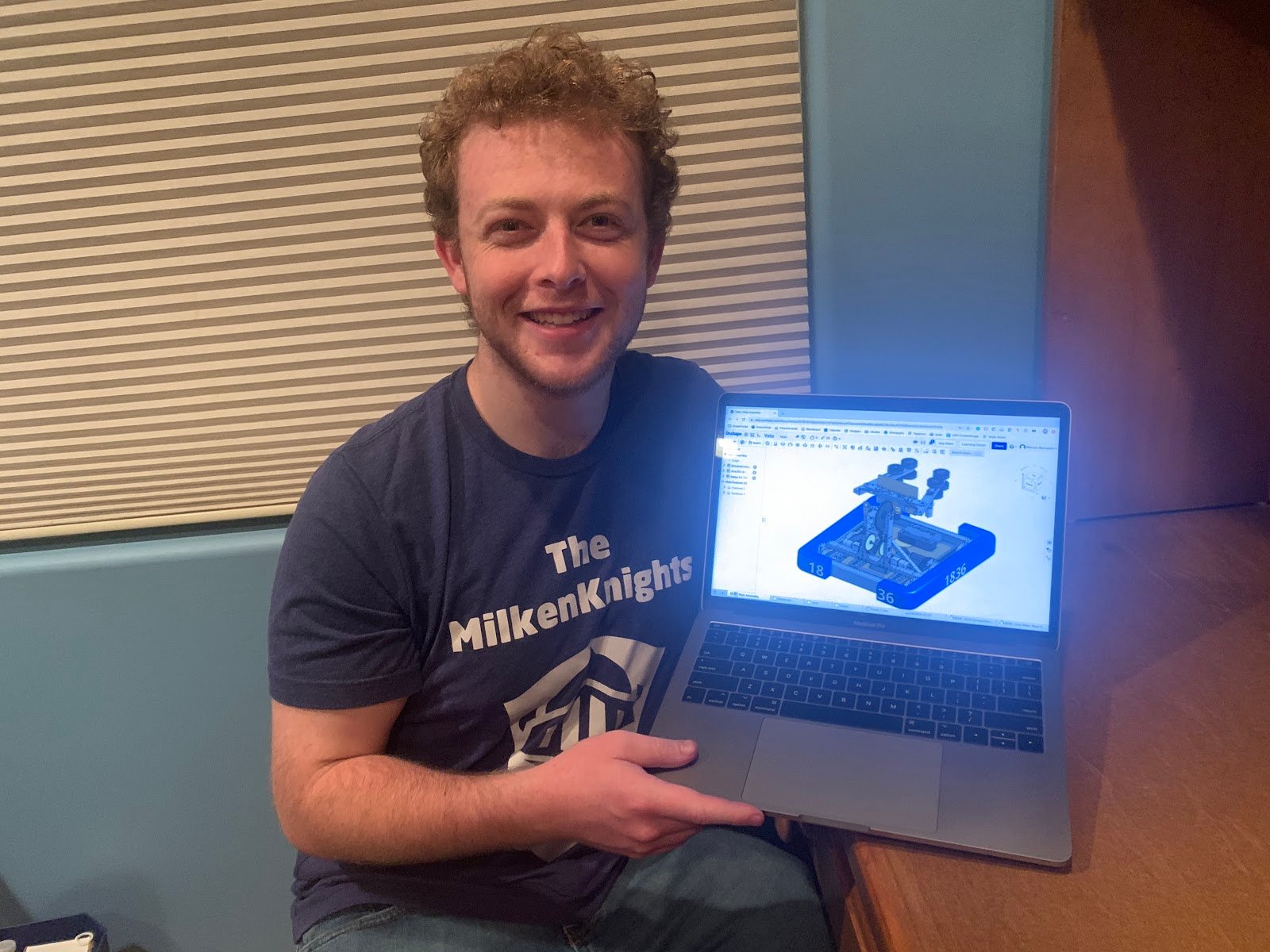
Drexel University student Marcus Bernstein, who is mentoring multiple FIRST Robotics Competition teams, finds Onshape invaluable for monitoring his students’ progress and providing real-time feedback. (Courtesy photo.)
PTC's free Onshape Education Plan includes the same powerful CAD, data management and real-time collaboration tools used by thousands of forward-thinking companies. (Looking ahead, you can also read PTC CEO Jim Heppelmann’s insights on why the entire design and manufacturing world is shifting to SaaS product development tools.)
Although Onshape’s accessibility on every device and real-time collaboration tools have been absolutely vital during this pandemic, these are invaluable benefits for the classroom regardless of whether lessons are being taught online or face-to-face. In the business world, no one creates a product alone. Making collaboration easier translates to better feedback and iterations, which translate to better products.
Plus, as this STEM teacher from a California high school put it in a recent email, accessibility is everything.
“I started this week with 60 students in my Introduction to Engineering classes. Given the mix of Windows, Mac, and Chromebooks at home, using anything other than Onshape for a full class of brand new students would have been next to impossible,” he wrote.
Outside of the classroom, PTC has again teamed up with FIRST, the global non-profit organization that offers a suite of robotics competitions for students in grades PreK-12. Nearly 400 schools participating in the six-week “Robots to the Rescue” competition are now using Onshape to design a robot that can solve a current world problem.
Marcus Bernstein, a sophomore Product Design major at Drexel University, is a FIRST Robotics Competition mentor for Cristo Rey Philadelphia High School (Team 7599 AlphaBlue), and the Milken Community Schools (Team 1836 MilkenKnights) in Los Angeles. He says that Onshape’s remote access across all devices has leveled the playing field for schools regardless of the quality of their computer labs.
“The biggest way that high school students start to get involved in robotics competitions is they start to play around with things at home,” he says.“Onshape makes it easy for advisers to watch, guide and give constructive criticism to students so they can learn faster and iterate better.”
PTC is proud to help prepare the engineers of tomorrow for unpredictable challenges and a more flexible workforce – and we look forward to hearing how we can help your school today!


