
3:08
It’s no secret that cloud computing can transform how engineers and designers work, much like how Google Docs changed word processing or Salesforce improved customer relationship management.
What might the cloud offer your CAD system and your products? Plenty.
Don’t miss out. Take these steps to understand the process of integrating cloud-native CAD software into the organization’s tech stack and the typical concerns people have. Take the five steps below and you’ll be well on your way.
Step 1: Admit You Don’t Know How the Cloud Works
This step’s easy. You’re designing products, assessing competitors, or heading teams undertaking this work. Who said you had to be perfect?
It’s OK. Understanding how the cloud works with respect to any type of technology can be confusing even to the most technologically savvy person.
Step 2: Do the Research on Cloud CAD Technology
When the “cloud” first became popularized in the early 2000s, it typically described cloud storage services, like Dropbox, Google Drive, and Apple’s iCloud.
That’s only part of what the cloud does. Cloud computing can do as the name suggests: Compute.
This is where it would be useful to look through blogs from software companies that run on the cloud, where the people behind the software can explain how it works.
You may learn that cloud security is a better defense than on-premises hardware or that a cloud-native application can scale to integrate other tools into the workflow.
To fully take advantage of cloud technology, services need to have a cloud infrastructure, which we explain in the blog, “Don’t Be Fooled: Cloud-Native vs. Cloud-Storage CAD Platforms.”
Step 3: Look Within – Can a Cloud CAD Solution Fix Existing Friction Points?
Now that you know how useful cloud computing is, examine the current state of your organization’s tech stack.
When engineers and designers are working, what are their complaints? File mismanagement? Frequent CAD crashes? Are software updates messing things up?
Your CAD system might seem as if it’s a well-oiled machine at first, but by taking a deeper look, the pain points that your team has grown accustomed to will crop up.
How would the cloud ease or completely eliminate these bottlenecks?
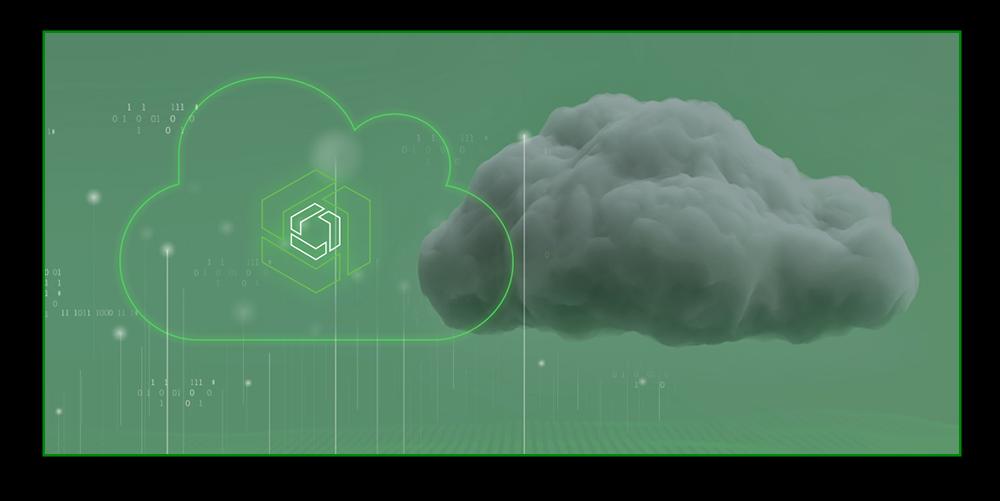
Step 4: Build a Business Case – Do the Pros of the Cloud Really Add Up?
Make sure to include costs, timelines, implementation plans, and handy resources for decision-makers to do their own reading.
Like any worthwhile project, it may take time to learn about the current state of your business’ tech stack and how switching to another service may impact other tools.
Most of all, a business case needs to answer common questions you and other decision-makers may have. Some examples:
- What are the benefits of using a cloud-native tool over the current on-premises system?
- What are the potential security risks associated with using a cloud-native tool?
- What are the costs of using a cloud tool vs. traditional software, and how do they compare to current expenses?
- What kind of technical support and training will be required for employees to use the new system effectively?
- How reliable is the cloud-native tool, and what kind of downtime can we expect?
- What kind of data will be stored on the cloud, and how will it be secured?
- How will the transition to the new system impact our current projects and deadlines?
- How will the new system integrate with our existing software and systems?
Become a Cloud Believer
Ready to leave behind hefty CAD software files, expensive hardware costs, and constant IT updates – and finally embrace the cloud?
Onshape, a cloud-native product development platform, offers fewer worries, leaving more time for designing. Already, 3+ million designers are leveraging Onshape’s cloud-native capabilities to enjoy unprecedented flexibility, accessibility, and scalability.
The Onshape Discovery Program
Learn how qualified CAD professionals can get Onshape Professional for up to 6 months – at no cost!
Latest Content

- Case Study
- Consumer Products
BOA Technology: Redefining Outdoor Fit Equipment with Cloud-Native Onshape
11.03.2025 learn more
- Blog
- Becoming an Expert
- Assemblies
- Simulation
Mastering Kinematics: A Deeper Dive into Onshape Assemblies, Mates, and Simulation
12.11.2025 learn more
- Blog
- Evaluating Onshape
- Learning Center
AI in CAD: How Onshape Makes Intelligence Part of Your Daily Workflow
12.10.2025 learn more
- Blog
- Evaluating Onshape
- Assemblies
- Drawings
- Features
- Parts
- Sketches
- Branching & Merging
- Release Management
- Documents
- Collaboration
Onshape Explained: 17 Features That Define Cloud-Native CAD
12.05.2025 learn more



