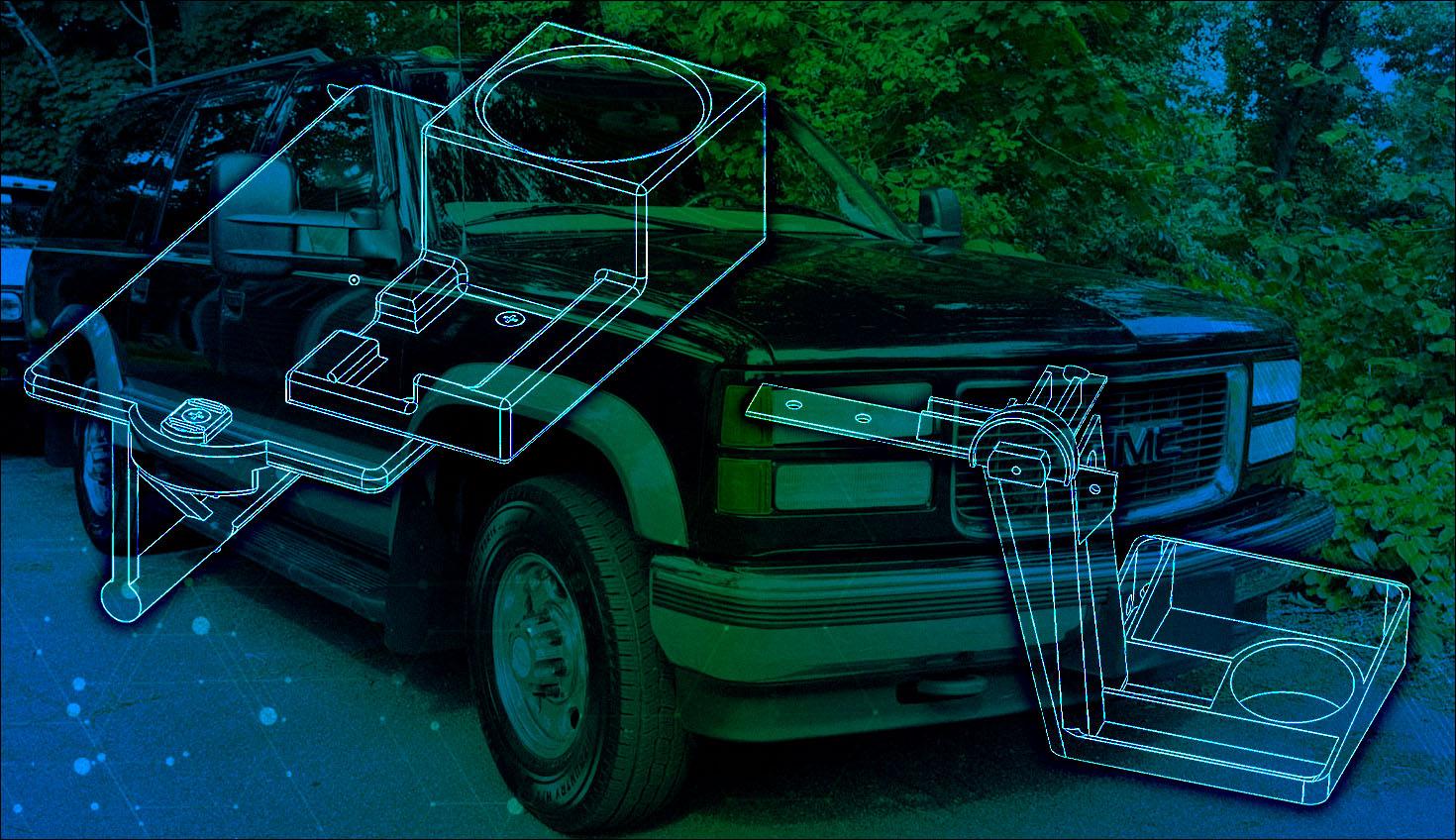
4:05
As a vintage vehicle enthusiast, there's something special about breathing new life into a classic ride. While vintage cars exude charm, they often come with a set of challenges.
My newest acquisition – a 1997 GMC suburban with 115,000 miles – was no exception. The three main issues that needed addressing: an outdated stereo system, a broken center console, and a surprising lack of cup holders.

The mission was set. This project not only satisfied my passion for tinkering but also showcased how modern CAD tools, like PTC’s Onshape, can streamline the design process for upgrading a 1997 GMC Suburban and other vintage rides. It was also a hit in the internal Onshape Design Competition.
Combining '90s Charm with 2020s Convenience
The suburban’s quirks were immediately apparent. The radio bay wasn’t a standard size, ruling out a simple double DIN stereo installation. The center console featured an antiquated clipboard (apparently for pre-GPS note-taking) that was falling apart after three decades of use. Most shockingly, cup holders were nonexistent – a feature we take for granted in modern vehicles.
Armed with Onshape, the only cloud-native CAD system with built-in PDM, I set out to design solutions that would seamlessly integrate modern amenities while preserving the suburban’s classic aesthetic, showcasing the power of Onshape for vintage car modifications.
1. CarPlay Mount
The first challenge was mounting a wireless CarPlay screen. Using Onshape’s Part Studio, I designed a vertical support that not only held the screen securely but also incorporated trays, organizers, and wire management solutions. The ability to work within the context of the existing vehicle layout was crucial, allowing me to create a design that looked like it belonged.

2. Center Console Reimagined
The centerpiece of the project was redesigning the center console. I created a replacement tray that included:
- A spring-loaded opening mechanism (which, I must admit, is extremely satisfying to use)
- A custom-shaped space for my wallet
- Much-needed cup holders for both front and rear passengers
- A fold-out stand that doubles as a cup holder for the second row
The center console came to life in a Part Studio. By creating named positions in the Assembly, I could visualize how the console would look folded, extended, and retracted. This foresight helped me identify and solve problems before they became real-world challenges.

Designing a Solution with Cloud-Native CAD
While my designs may not be the pinnacle of advanced modeling techniques, they represent something far more valuable – the real-world application of agile design principles. Using Onshape, I was able to conceptualize, iterate, and produce functional parts faster than the original GM engineers in 1995 could have imagined possible.

One of the most valuable techniques I learned was using assembly context within the Part Studio to cut the relief at the bottom of the center console tray. This ensured everything fit perfectly when folded up. I also used Configurations for tolerance offsets, which proved crucial when dealing with 3D printing and material expansion in high-temperature environments – a hurdle I was not expecting.
Thermal expansion presented a significant learning curve. My Bamboo Labs X1 Carbon 3D printer worked overtime as I produced numerous prototypes, showcasing the potential of 3D printing custom car parts and accessories with Onshape. Each iteration taught me valuable lessons, particularly about thermal expansion in automotive environments.
After extensive prototyping, I selected glass fiber-reinforced plastic for the CarPlay mount and high-temperature carbon fiber for the center console. These materials can withstand the harsh conditions inside a vehicle, ensuring the longevity of the upgrades.
Additionally, Onshape’s version control management was a lifesaver. I could easily track different design attempts, revert to previous versions, and merge successful elements from various iterations, demonstrating the effectiveness of Onshape for vintage car modifications. This is where the software truly helped designs click into place – both literally and figuratively!
And the best part? This project was completely designed using Onshape’s Free plan. As someone involved in product strategy for PTC’s Onshape, it’s crucial to understand the capabilities and limitations of our various offerings. This project reaffirmed that even our free tier provides a robust set of tools for meaningful design work.
So, whether you're a professional engineer or a hobbyist tinkerer, Onshape provides the necessary tools to bring ideas to life.
Start Your Next Design in Onshape
Upgrading vintage vehicles is more than a hobby – it's a way to bridge generations of automotive design. Tools like Onshape make this process more accessible and enjoyable than ever before. Whether you're restoring a '90s icon or tackling any other design challenge, the key is to let your creativity flow while leveraging the right tools to bring your vision to life.
So, the next time you're sitting in your vintage ride, dreaming of that perfect modern touch, remember – with Onshape, you can make those ideas click into place, creating a unique fusion of classic charm and contemporary functionality.
The Onshape Discovery Program
Learn how qualified CAD professionals can get Onshape Professional for up to 6 months – at no cost!
Latest Content

- Case Study
- Automotive & Transportation
Zero Crashes, Limitless Collaboration, One Connected Workflow With Cloud-Native Onshape
12.04.2025 learn more
- Blog
- Becoming an Expert
- Assemblies
- Simulation
Mastering Kinematics: A Deeper Dive into Onshape Assemblies, Mates, and Simulation
12.11.2025 learn more
- Blog
- Evaluating Onshape
- Learning Center
AI in CAD: How Onshape Makes Intelligence Part of Your Daily Workflow
12.10.2025 learn more
- Blog
- Evaluating Onshape
- Assemblies
- Drawings
- Features
- Parts
- Sketches
- Branching & Merging
- Release Management
- Documents
- Collaboration
Onshape Explained: 17 Features That Define Cloud-Native CAD
12.05.2025 learn more



