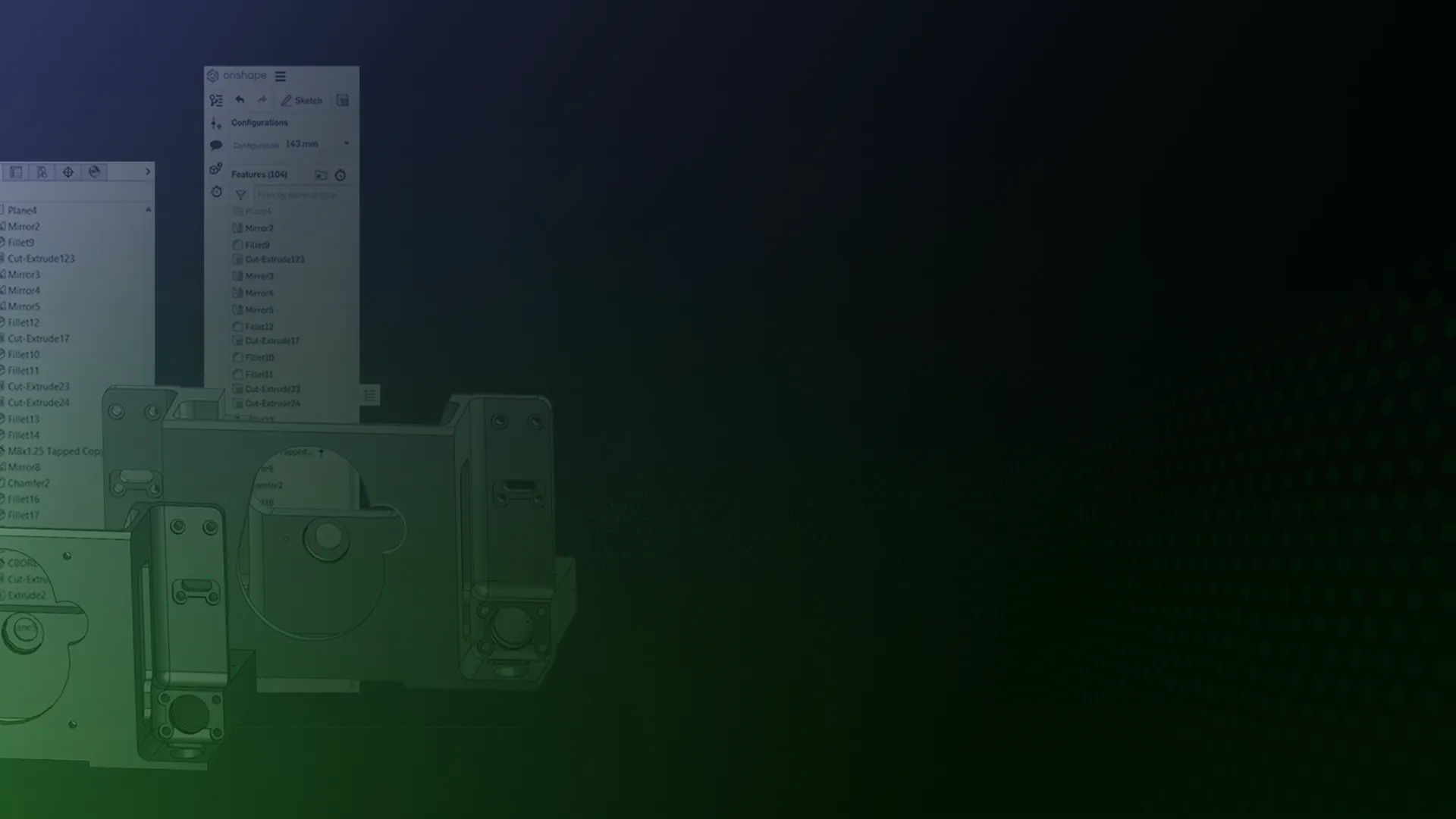
CADSharp Assists Cloud Adoption
How two free tools will accelerate your transition from SOLIDWORKS to Onshape
SolidTranslate General Questions
SOLIDWORKS Connected is currently not supported.
You also need an Onshape account with the ability to create and modify documents, using Windows 7 or newer.
After extracting the zip, you'll find two PDFs that accompany the executable: one that contains the Changelog, and the User Guide. The User Guide can provide additional details on the process.
SOLIDWORKS to Onshape, and Onshape to SOLIDWORKS
CADSharp LLC is the premiere resource for SOLIDWORKS/PDM API, and Onshape custom development and services
No. This is for SOLIDWORKS and Onshape only.
No. It is recommended that independent verification should be completed by the originators.
Configurations are translated, derived configurations are not currently supported.
Colors and textures are not translated.
Metadata and/or custom properties are not translated by SolidTranslate.
Yes, the feature suppression states are translated into the Onshape part.
After each feature is translated, the resultant geometry mass, surface area, and volume are verified. This is continued for every step of the process until the final design is complete.
Only .sldprt files are supported.
On the Onshape side, any discrepancies are dealt with via custom features. SolidTranslate uses FeatureScript, to bridge the gap between feature definitions in SOLIDWORKS and Onshape.
Using SolidTranslate
Abort Unsupported – When selected, if SolidTranslate encounters an unsupported feature or any kind of issue during translation, the file is completely aborted, and recreation might not occur.
Stop at Unsupported – When selected, if SolidTranslate encounters an unsupported feature, recreation will occur up to that feature.
Ignore Unsupported – This option is not recommended for general use, or first-time use on a file. If a file is having issues with a specific feature, this option will suppress that feature and all dependent features. Missing features are replaced with a placeholder. This option will result in a model that is different from the source file, but allows the user to potentially fix any issues manually.
Other Questions
Talk to an Onshape Expert Today
With Onshape, your engineers and product designers get a secure, scalable, capability-rich online product development platform.
We're here to answer your questions. Contact our sales team to talk with the experts about bringing cloud-native CAD & PDM to your enterprise.

Global leaders choose Onshape for better efficiency and transparency





