Schools have a lot in common with startups. The most successful ones are usually those that figure out how to do the most with limited resources.
Not surprisingly, the same reasons why Onshape is the best CAD system for hardware startups make it perfect for teachers and students, too.
Many professional 3D CAD companies charge schools for their software. Onshape is free. But the true costs of teaching CAD go far beyond the actual software. So how do we provide an overwhelming advantage for educators? By avoiding all the hidden costs of teaching CAD, along with its time-draining administrative hassles.
Consider the following differentiators for Onshape:
- Saves Money on Computers: Because it works inside a web browser, Onshape eliminates the need to purchase top-of-the-line desktop workstations powerful enough to run installed CAD. Onshape will run smoothly on tablets, phones and even inexpensive Chromebooks.
- Saves Money on Maintenance: Onshape requires no downloads, installation, or licenses, making it unnecessary to involve your IT department. Upgrades automatically happen in the cloud every few weeks. Just refresh your browser.
- Facilitates Student Collaboration & Home Learning: As the first CAD system to allow multiple people to simultaneously work on the same design, Onshape is ideal for team projects. Students are also no longer tied to the classroom, as they can log into their accounts on any computer or mobile device at home.
A CAD Newcomer Spreads Her Enthusiasm for STEM

A newcomer to CAD, chemical engineer Danielle Class teaches Onshape to STEM teachers across the country.
Danielle Class, a full-time engineer at a Boston medical device company, teaches introductory CAD workshops for students and teachers around the country in her spare time. She has a special affinity for teaching CAD to first timers, because she, too, discovered it “late in life.” Trained in chemical and biological engineering at MIT, she first encountered CAD last year when her employer trained her to use SolidWorks.
Fascinated by STEM (Science, Technology, Engineering and Math) education, Class has shared her new skills with various programs, including the MIT Edgerton Center (K-12 Outreach) and the MIT Office of Engineering Outreach Programs (OEOP), where she co-developed and co-taught a robotics course for advanced 9th graders.
“I love to let kids play with technology and watch their minds run free,” she says. “I strongly believe in instilling in students that they can be all they want to be – and I emphasize the flexibility, fulfillment, and potential for the vast impact that STEM careers offer. Ultimately, it's hard for anyone to find what they like in the world unless they know it's out there.”
But despite learning SolidWorks first herself, Class has found Onshape to be far easier to teach and learn for students of all ages. She says she’s working on a STEM summer camp curriculum that she plans to transition from SolidWorks to Onshape.
“I'm pitching the switch because I think Onshape’s interface itself is more welcoming. From my experience teaching 5th graders through adults, people take to it without complaints. They are often surprised that it's on a website and that they can use it on any number of platforms,” she says. “The younger students prefer using the trackpad, people with prior CAD experience stick to using a mouse – but Onshape appeals to both schools of thought.”
“Also from the teacher’s point of view, Onshape has a short video for every function,” she adds. “I tend to show at least one of these during my training sessions as a tool to answer questions.”
Teaching the Teachers
Recently, Class taught Onshape to science and math teachers at Aspire Ollin University Preparatory Academy in Huntington Park, California. Most of the teachers had no prior experience with CAD, but were seeking to incorporate design and 3D printing activities into their current curriculum.
“Onshape can immediately answer those ‘When will this be useful to me?’ questions that students ask,” says Class. “If they are learning acute angles in geometry, they can instantly apply those concepts to 3D modeling. Students can sketch pictures, model shapes out of clay, build cardboard mock-ups, and jump over to Onshape to model and perfect their designs.”
“The biology teachers wanted to have students build prototypes to solve ecological problems and planned to bring DNA transcription and translation to a bigger scale. Ideas flowed from every teacher, and with such enthusiasm, that I know the students will get a great first exposure to Onshape and 3D printing.”
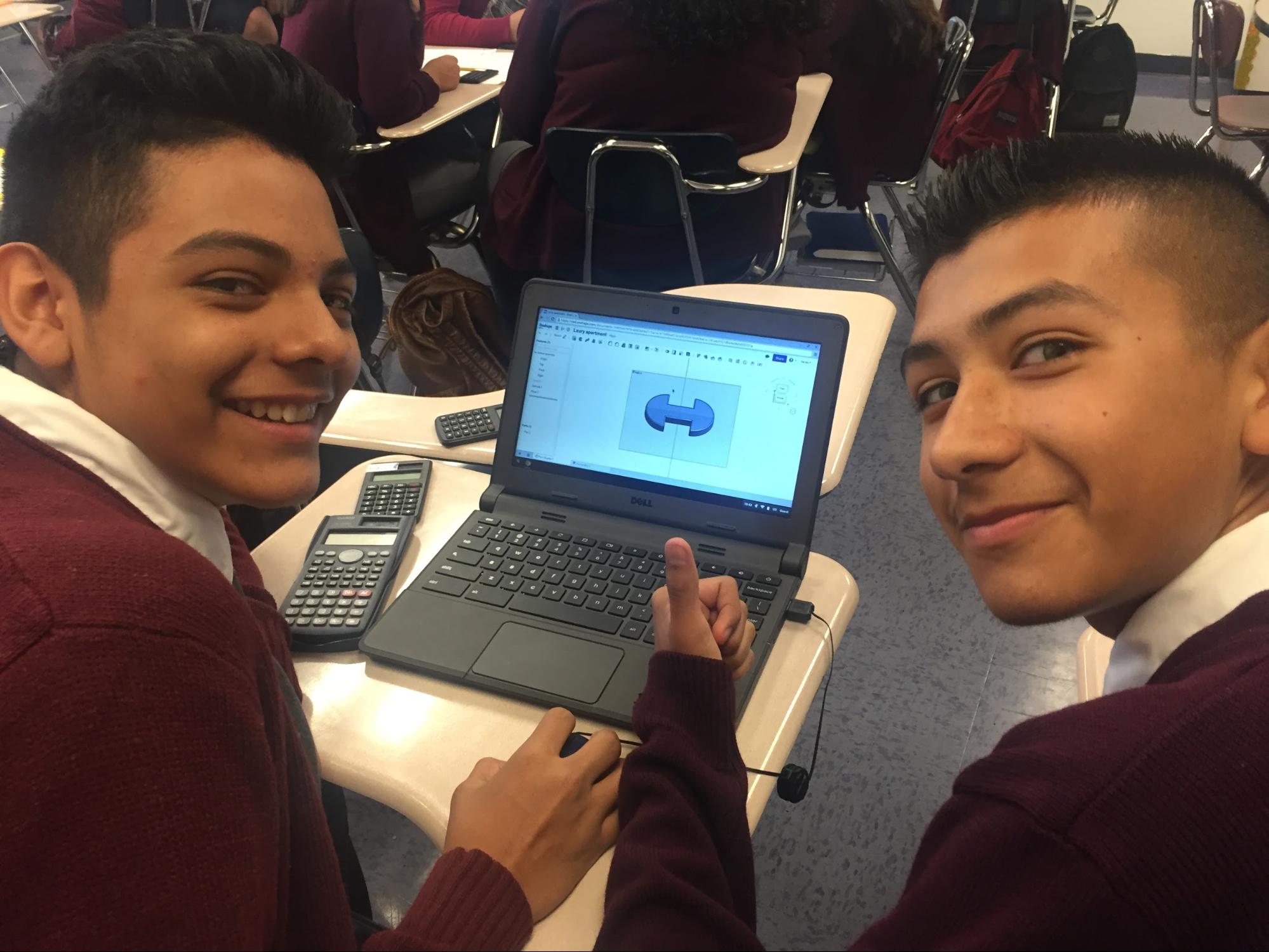
Students at Aspire Ollin University Preparatory Academy are learning Onshape as part of their geometry course’s latest team project. Browser-based Onshape runs on inexpensive netbooks, saving schools the cost of buying top-of-the-line desktop computers. (Photo courtesy of Lara Heisser.)
At Aspire Ollin, which calls itself “one of the nation's highest performing low-income school systems,” geometry teacher Lara Heisser created an urban design project challenging her 10th-graders to create buildings for her fictitious city of Heisserton.
Students begin with a scaled drawing of their building, including dimensions, and transfer their 2D sketch to Onshape to create a 3D model. They then 3D print the building and add it to the city’s map.
“Onshape has expanded my students’ appetite for new technologies and discovery,” Heisser says. “Many have been experimenting with Onshape outside of class, so it is great that they can access the software on their own computers without having to install anything.”
“Right now, I think it is really cool and exciting to them. More so than anything, they are amazed that different objects were developed using CAD software, especially as they have been browsing the public files on Onshape,” she adds. “As we work with it more and continue the conversation about 3D printing, I know they will have a better appreciation for CAD.”
Heisser notes that traditional desktop-installed CAD would not run on her students’ school-owned Chromebooks, which reset every time the laptop is turned off.
“I love that Onshape is a web-based platform,” Heisser says. “The fact that all of my students’ projects can be accessed through their login and password is a huge time saver – and saves us from trying to locate unsaved or missing work.”
As both Danielle Class and Lara Heisser point out, you don’t need to be a technology teacher to incorporate CAD in your classroom in a timely and relevant way.
The earlier your students get a headstart on their design skills, the better!


