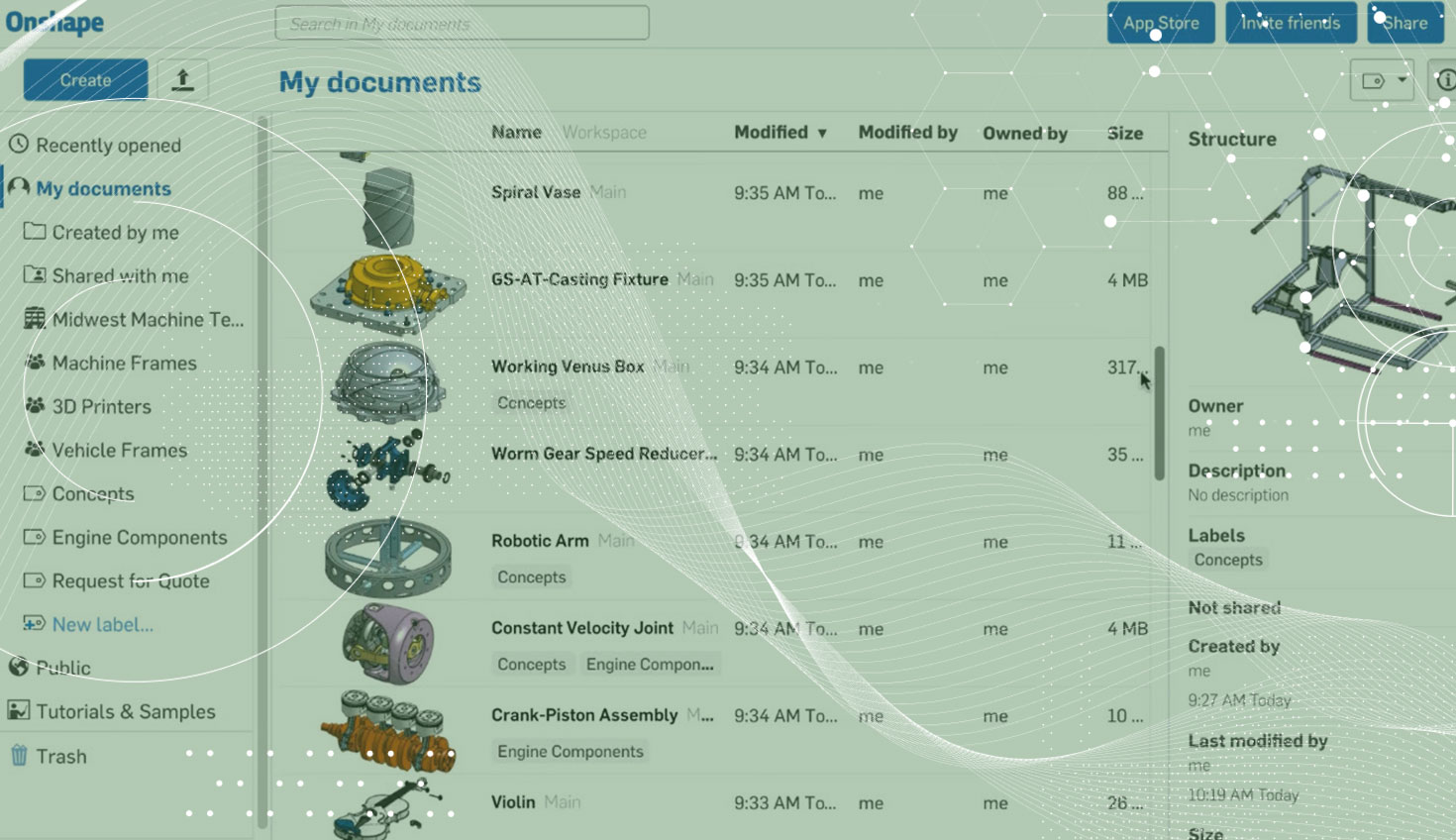Onshape Professional gives you unlimited private storage. Unlimited, as in no limits. That’s much bigger than your hard drive and much bigger than your favorite cloud file-sharing service will ever be. Just think about that for a moment – you’ll never have to worry about disk space ever again.
These days, storage is not expensive. However, if you’re working with traditional desktop-installed CAD or even “cloud-based” CAD (not to be confused with “full-cloud” CAD), you need local copies of every single file so your CAD system can open them. That takes space and time. If you use complex PDM software to manage your files, they still need to be copied locally before you can open them. The more projects you’re working on, the more local disk space you need and the more time you have to wait for files to be synchronized with the server. If you bought that expensive, top-of-the-line laptop, space is probably not a problem. But time certainly is – especially if you also need to manually clear some space before you can continue.
With Onshape Professional, all of your CAD data is located in one place in the cloud and you can access it at any time from any device. You can instantly add new team members using just their email address (real-time deployment) and they get immediate access to the data you’ve shared with them, with no downloads required. You don’t need to buy, configure and maintain expensive CAD workstations and software licenses. Entire projects can be stored in a single Onshape Document and each Document can be shared with as many people as you’d like.
With unlimited Documents and unlimited storage, how can you possibly keep on top of it all? It’s easy: You can quickly find Documents by name and you can organize them using Filters and Labels.
Filters determine access permissions for each Document. Filters include “Created by me,” “Shared with me,” and “Public.” They also include all Documents that belong to your Company and Documents that are shared with a Team. In general, Filters determine access permissions for each Document.

Labels, on the other hand, are unique to you. Onshape does not use folders to organize Documents – it uses Labels. If you have ever used Gmail, then you already know how this works. With Labels, each Document can be tagged with one or more Labels to help you categorize them and find them faster. So rather than scrolling down the long list of Documents using the “Created by me” or “Shared with me” Filters, you can create Labels to categorize Documents using any criteria such as project name, customer name, or work-in-progress. This makes Documents much easier to manage and you can add and remove Labels from your Documents at any time.

In the video at the top of this page, you will see Filters and Labels in action. Using these capabilities individually or together helps you manage your unlimited Documents and storage. If you’ve not yet experienced the power of Onshape Professional, sign up today.