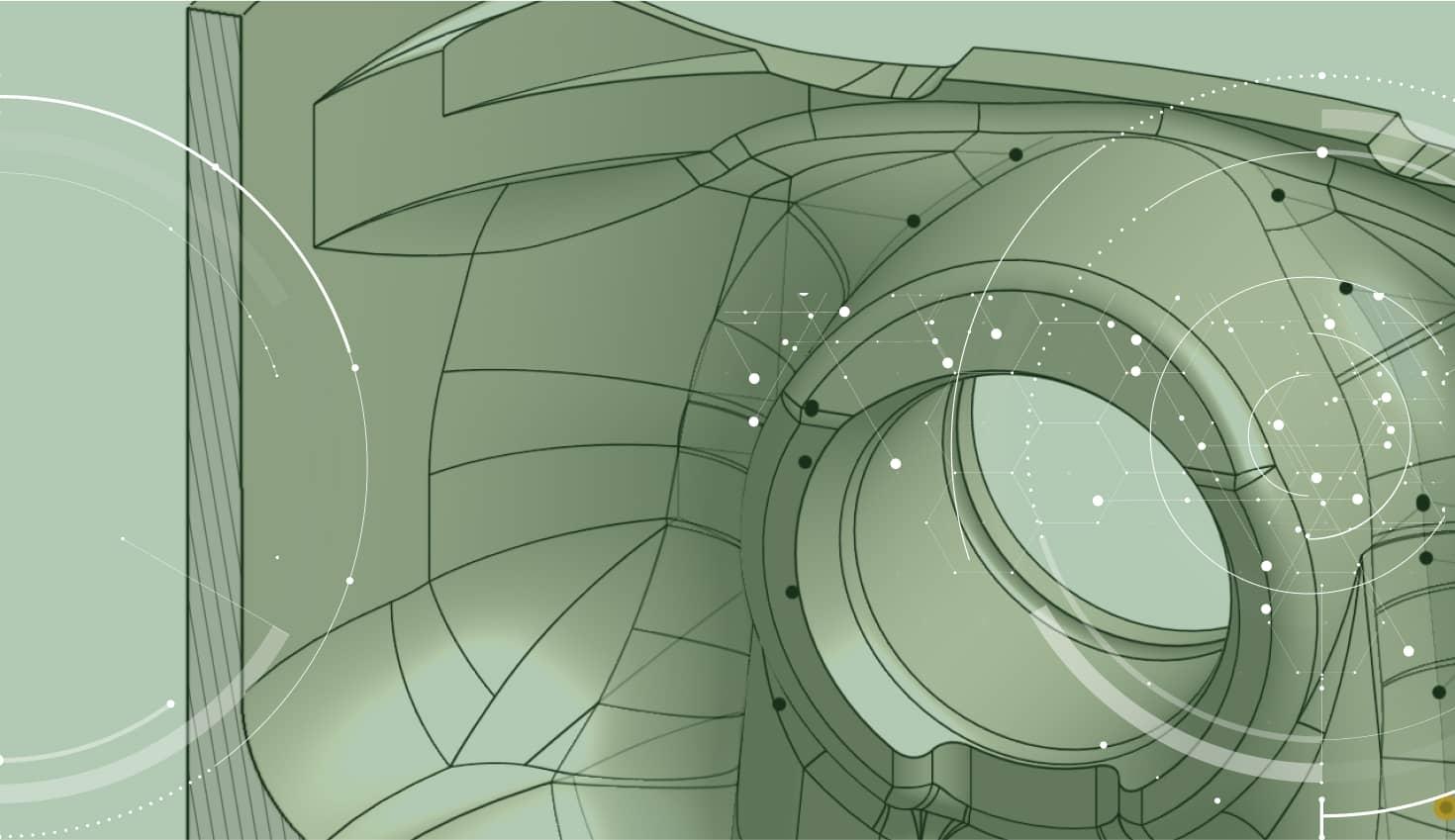
4:18
My colleague, engineer Philip Thomas, is a skydiving instructor on the weekends. CAD is fun, but he’s always looking for an additional adrenaline rush. Philip (the guy in the blue suit in the foreground) recently designed and manufactured the incredible helmet mounting system below using only Onshape and a 3D printer.
The mounting system contains the myriad pieces of electronic equipment that help skydivers communicate with each other and maintain altitude awareness – all laid out in a logical control-panel style setup.
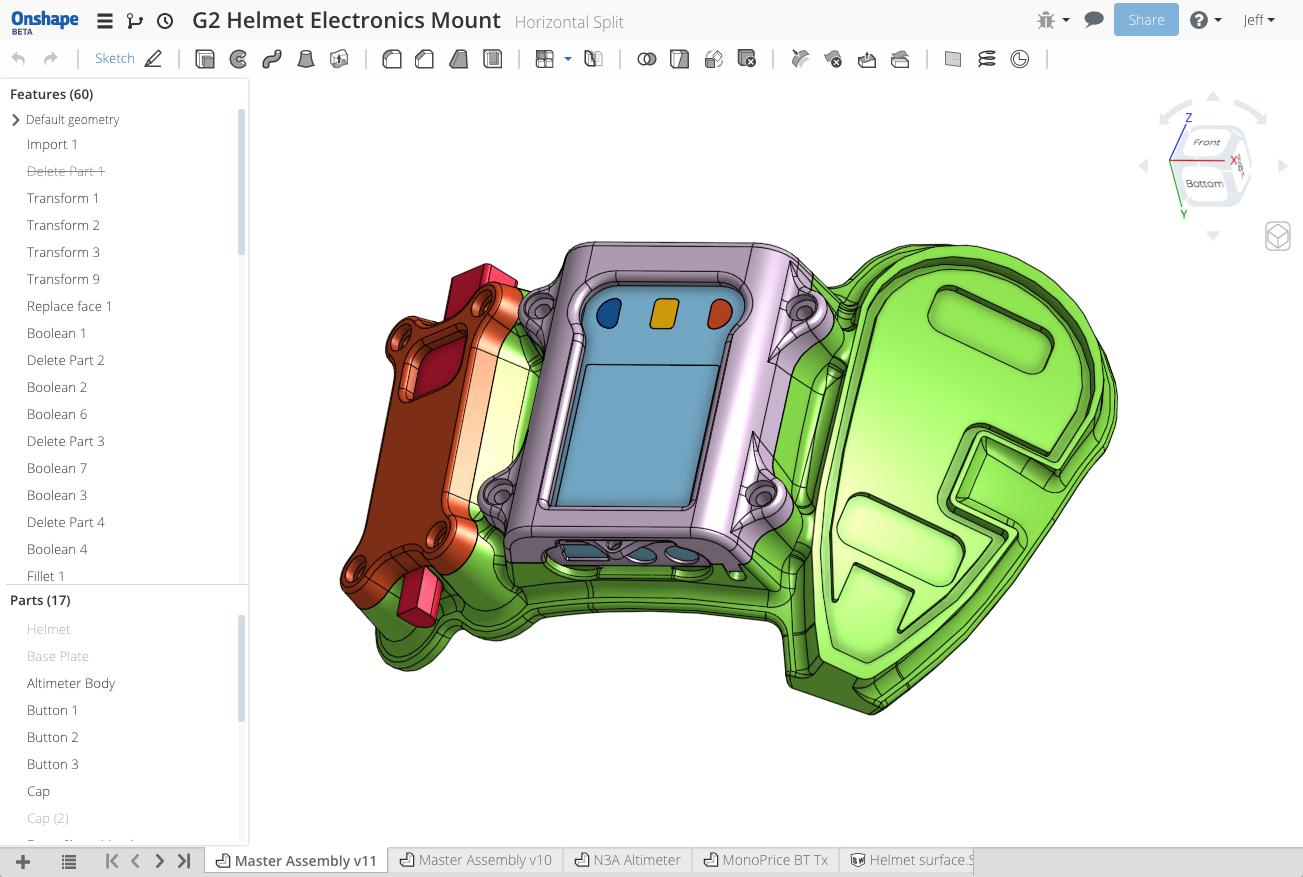
This skydiving helmet mount was designed in Onshape and made with a 3D printer.
If you’re like most of us here at Onshape, you find new manufacturing technology exciting. You’ve probably considered additive manufacturing (aka 3D printing). This technology can drastically reduce the amount of time it takes to get parts made and also can create shapes that are impossible to make with traditional manufacturing processes. 3D printing provides the everyday Joe (or Jane) with the ability to bring a transformative idea to fruition without a large capital investment.
What is your idea that will change the world? Regardless of what you’re building, the first step is a great 3D model. Luckily, anybody with a modern web browser can now create their design with Onshape. So all you need is to design your part and hit print, right?
Well, I don’t mean to be a wet blanket, but it's not as simple as pushing a button and getting your part. There are a few other factors to consider that will make your task easier.
Let’s step back for a second and look at some well known manufacturing principles. Imagine we are building your part with a more traditional manufacturing process. Since it is a high-volume production item, we would most likely design the part in a plastic material and select an injection molding process. When designing a plastic part, certain cardinal rules apply. You need to add draft to the part so that you can pull the part out of the mold, you should not use wildly different wall thicknesses, etc. (By the way, Onshape has great tools for plastic design and mold design right now). Thinking about manufacturability with 3D printing is no different. To have a successfully produced part made, you should consider building in certain design elements to avoid rework and scrap.
First, know your printer. Each printer employs assorted build methods and has different design restrictions. Since there are so many printers on the market today, I cannot point to each one’s unique considerations, but I will explore a few common items:
- Know your build chamber volume. There are devices on the market today that print relatively small part volumes to very large volumes. If you are looking to print the part shown on a common FDM-style printer, perhaps it needs to be split into several pieces if you want to build it in one go. Luckily, Onshape has a great workflow for this. Design your part as you normally would, all in one piece. If the build chamber is 8” x 8” x 6” and the part would extend beyond those bounds, you can split the part in the Onshape Part Studio quite easily.
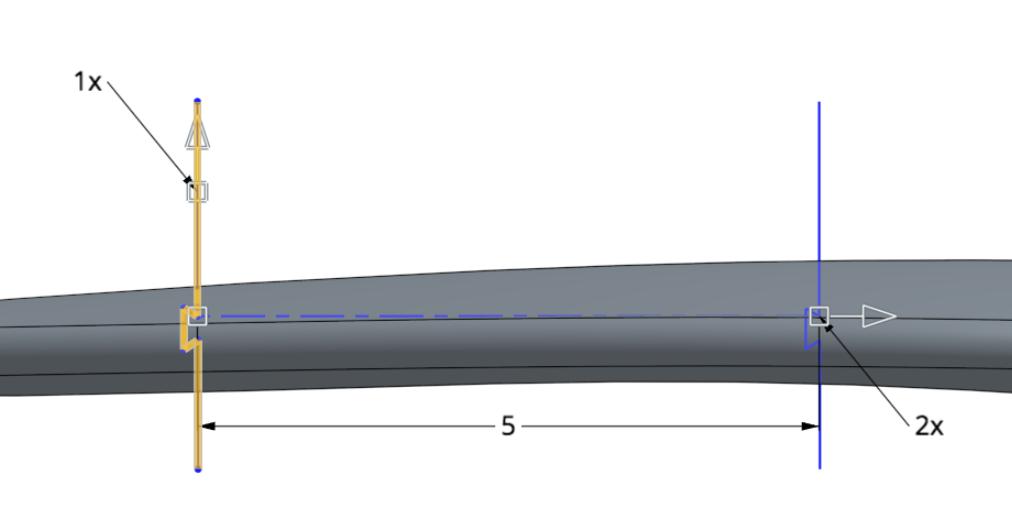
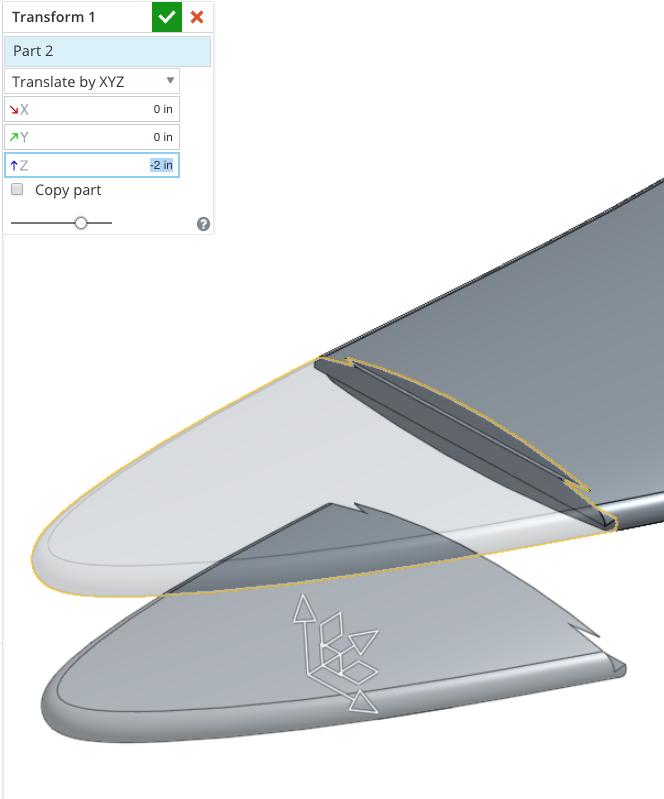
- What is the actual printing medium? (i.e. Filament, Resin, Powder) If it is a FDM-style printer, the diameter of the filament will have a direct relationship to the wall thickness that you design into your part. You should always check to make sure that you have several layers of material deposited for thin walls. The Section View tool inside of Onshape will ensure that you can check and measure the walls from any orientation. A quick section view and a measurement will ensure that you are creating wall sections that can be successfully printed.
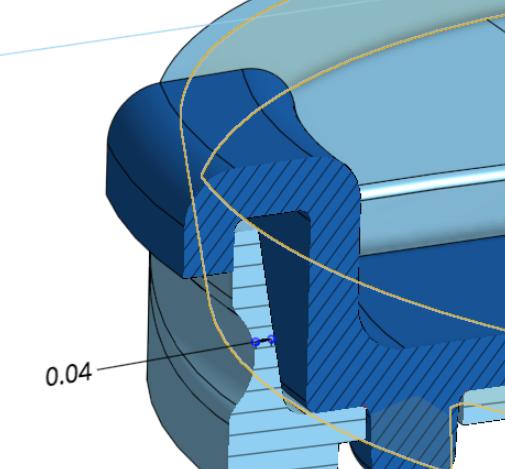
- When using a photo-resin based system, you should consider that the liquid needs a way to escape from volumes that may trap the resin. To allow resin to escape, especially in respect to expected support structure, make sure to design holes into the part to allow the resin to drain inside of volumes where they may collect. A section view is also useful for interrogating where drainage holes should be located. My colleague Darren Henry recently explored all the features of Section View that are available to help in this process.
- What about parts that mate up with a molded-in thread, like a coffee cup with a cover? Design the threads into the part, then design the mating part around the cover. Incorporate a small clearance between the cover and cup to allow the parts to fit together properly.
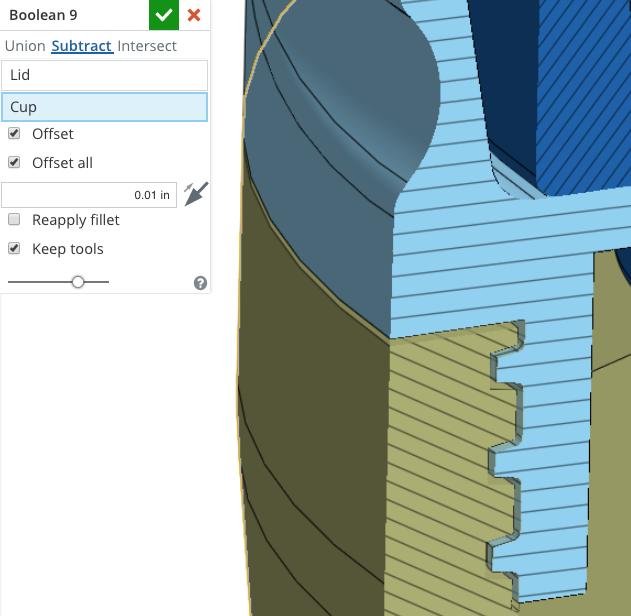
OK, now that we are ready to actually build the parts on the 3D printer, we need to create a file from Onshape that the 3D printer will understand; an STL file. Think of an STL file like a PDF file of a document. It is meant to be a digital, read-only representation of your part – a snapshot in time. Now you can download the STL file and open the file in your 3D printer’s proprietary pre-processing software for production.
Have fun with that great idea that will change the world!
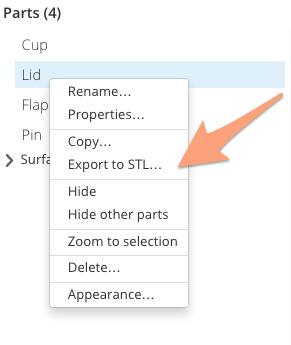

Latest Content

- Blog
- Becoming an Expert
- Assemblies
- Simulation
Mastering Kinematics: A Deeper Dive into Onshape Assemblies, Mates, and Simulation
12.11.2025 learn more
- Blog
- Evaluating Onshape
- Learning Center
AI in CAD: How Onshape Makes Intelligence Part of Your Daily Workflow
12.10.2025 learn more
- Blog
- Evaluating Onshape
- Assemblies
- Drawings
- Features
- Parts
- Sketches
- Branching & Merging
- Release Management
- Documents
- Collaboration
Onshape Explained: 17 Features That Define Cloud-Native CAD
12.05.2025 learn more



