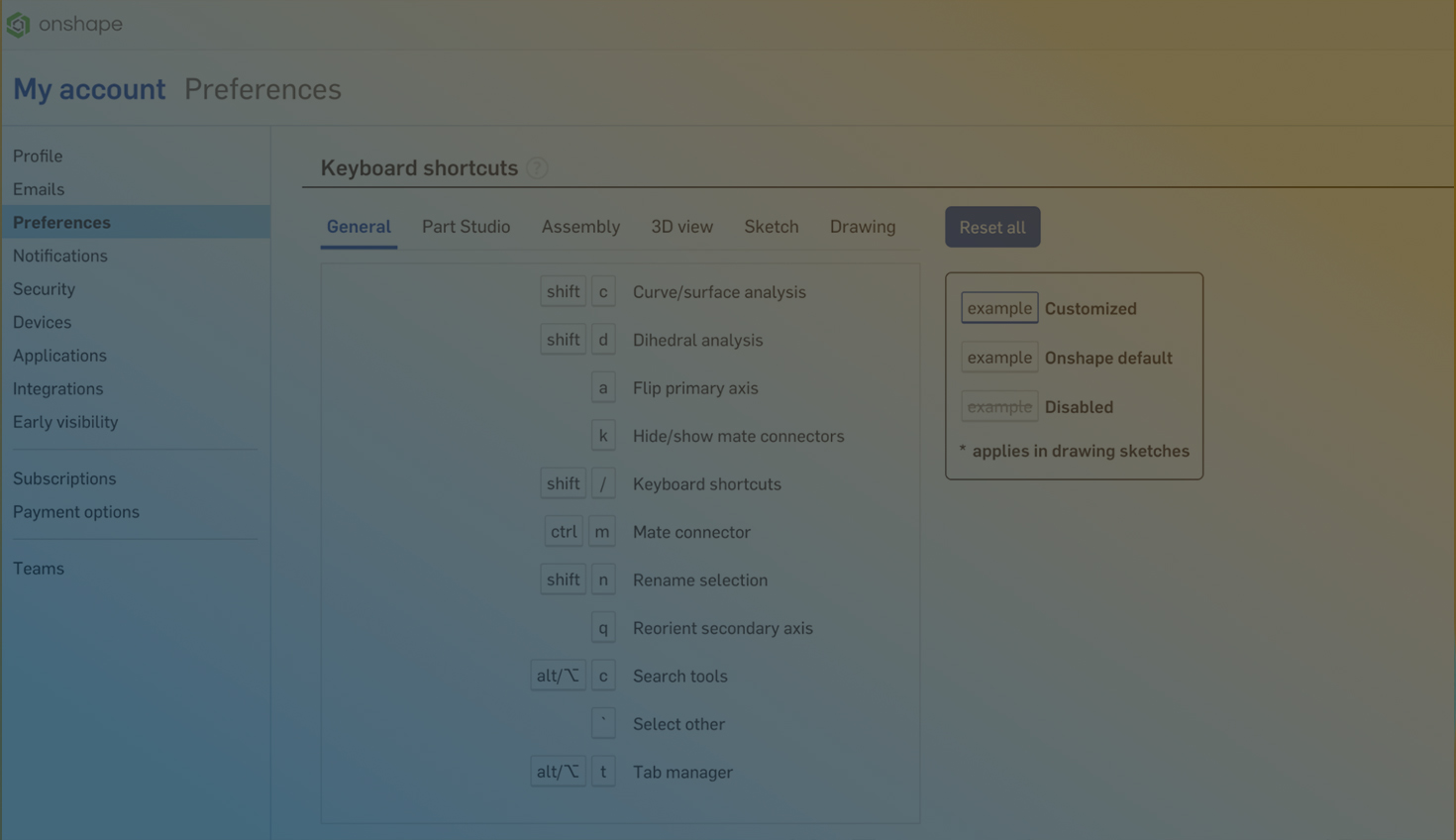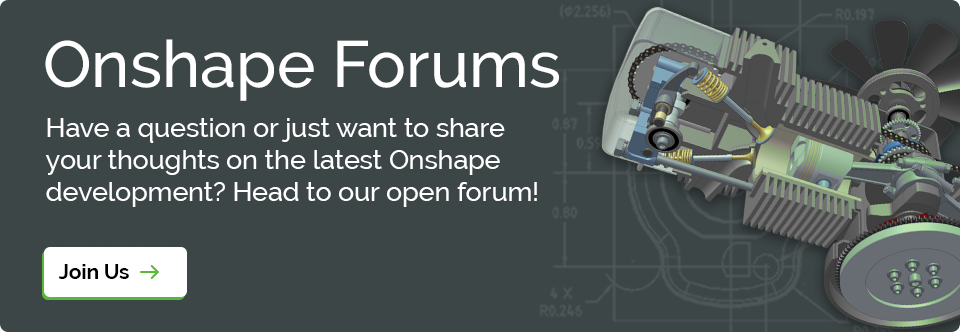Table of Contents
We are back with another exciting update for you. This update includes one of the most requested features in Onshape's history! Let's dive in.
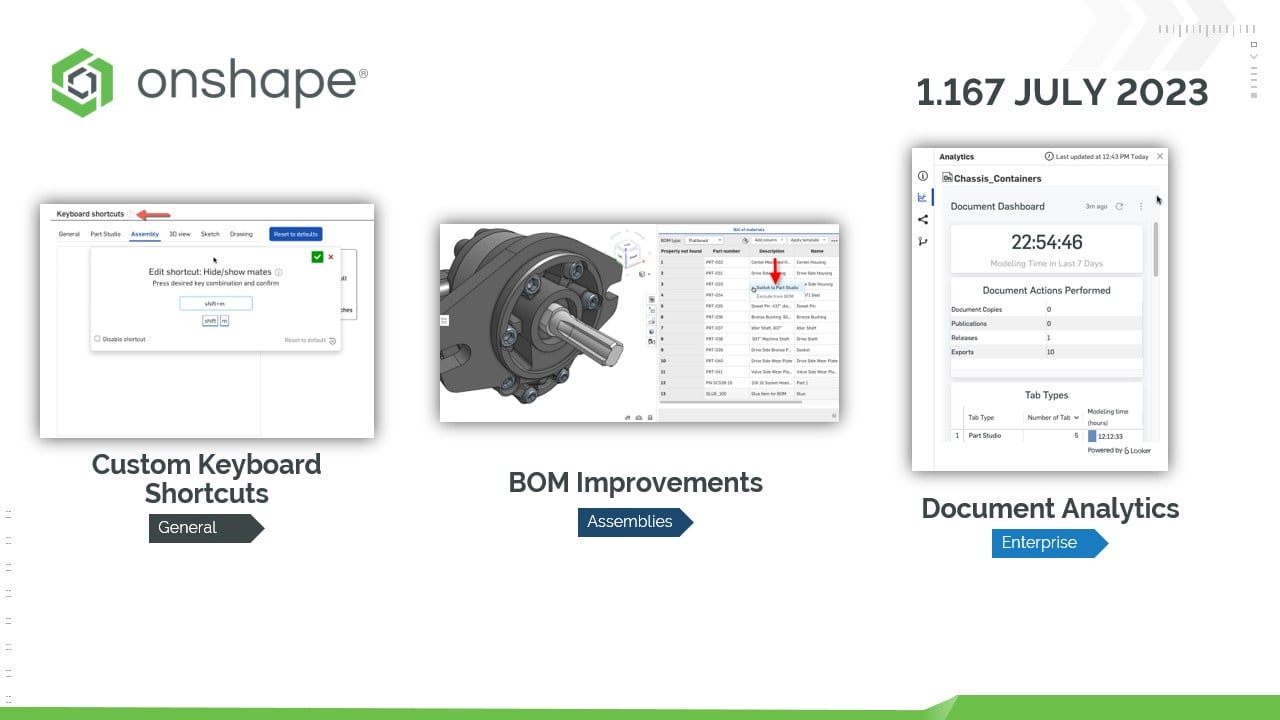
Please take a moment to try out these new features and improvements and leave your comments in the Onshape Forum post. For a detailed list of all the changes in this update, please see the changelog.
Remember: The updates listed here are now live for all users when creating new Documents. Over the next few days, these features will also be available in Documents created before this update.
General Improvements
Custom Keyboard Shortcuts
You can now customize keyboard shortcuts in Onshape. Initially, only commands with default keyboard shortcuts assigned can be customized.
BOM Table Improvements
You can now right-click a cell in a BOM table and "Switch to" that Part Studio, Assembly, or Linked Document. This makes navigating your design via the BOM table much easier.
Publication Improvements
Enterprise/Company Export rules are now supported when sharing Publications with people outside of your organization. This makes it easier to share Publications with vendors, contractors, and others and ensure your company's naming conventions are maintained.
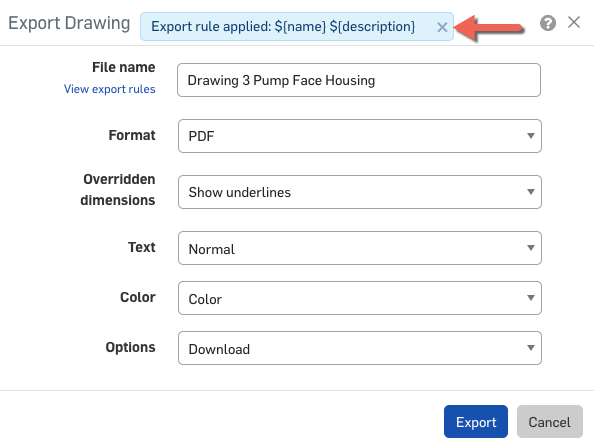
Drawing Improvements
Centerline Improvements
You can now add a centerline in a drawing by selecting a single silhouette edge. In the past, this required two selections.
Inspection Item Improvements
In a released drawing, you can reuse previous Inspection item numbers when reordering the items. During this process, a warning displays if you attempt to use an Inspection item used in a previous revision.
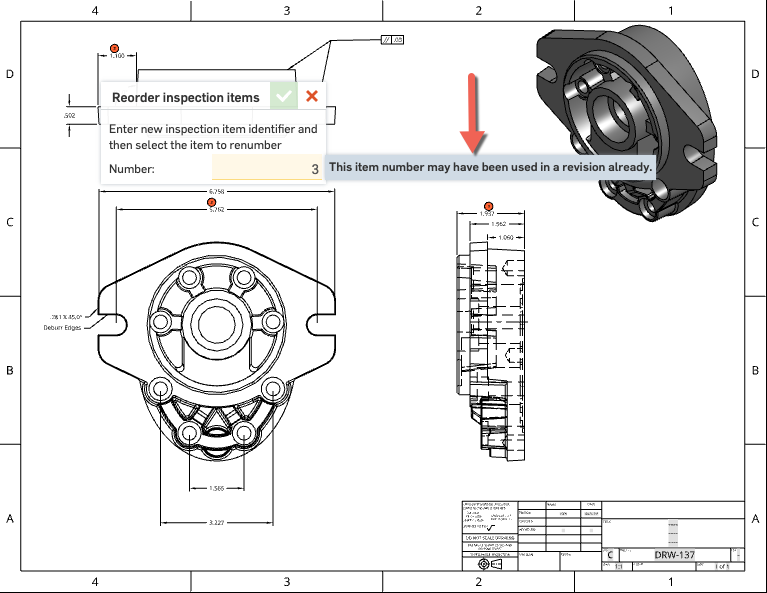
Enterprise Improvements
Analytics Panel
Document analytics can now be viewed directly from the side panel of the Documents page. The Document dashboard shows valuable information like Modeling Time in the Last 7 Days, Document Actions Performed, Tab Types, Modeling Activity, and Access Locations.
iOS Improvements
Custom Keyboard Shortcuts
Custom keyboard shortcuts assigned in the browser are supported in the Onshape iOS app.
Learning Center Improvements
'Variables and Expressions' Course
You will find a new self-paced course for "Variables and Expressions". This course covers a variety of practical applications, ranging from using variables to define multiple dimensions, to advanced rules-based design techniques that utilize both variables and advanced expressions.
'Tips for High Quality Surfaces' Tech Briefing
You will find the "Tips for High Quality Surfaces" Tech Briefing has been added with this update. This tech briefing contains important tips to create quality curves and surfaces for more stable, high-performing models.