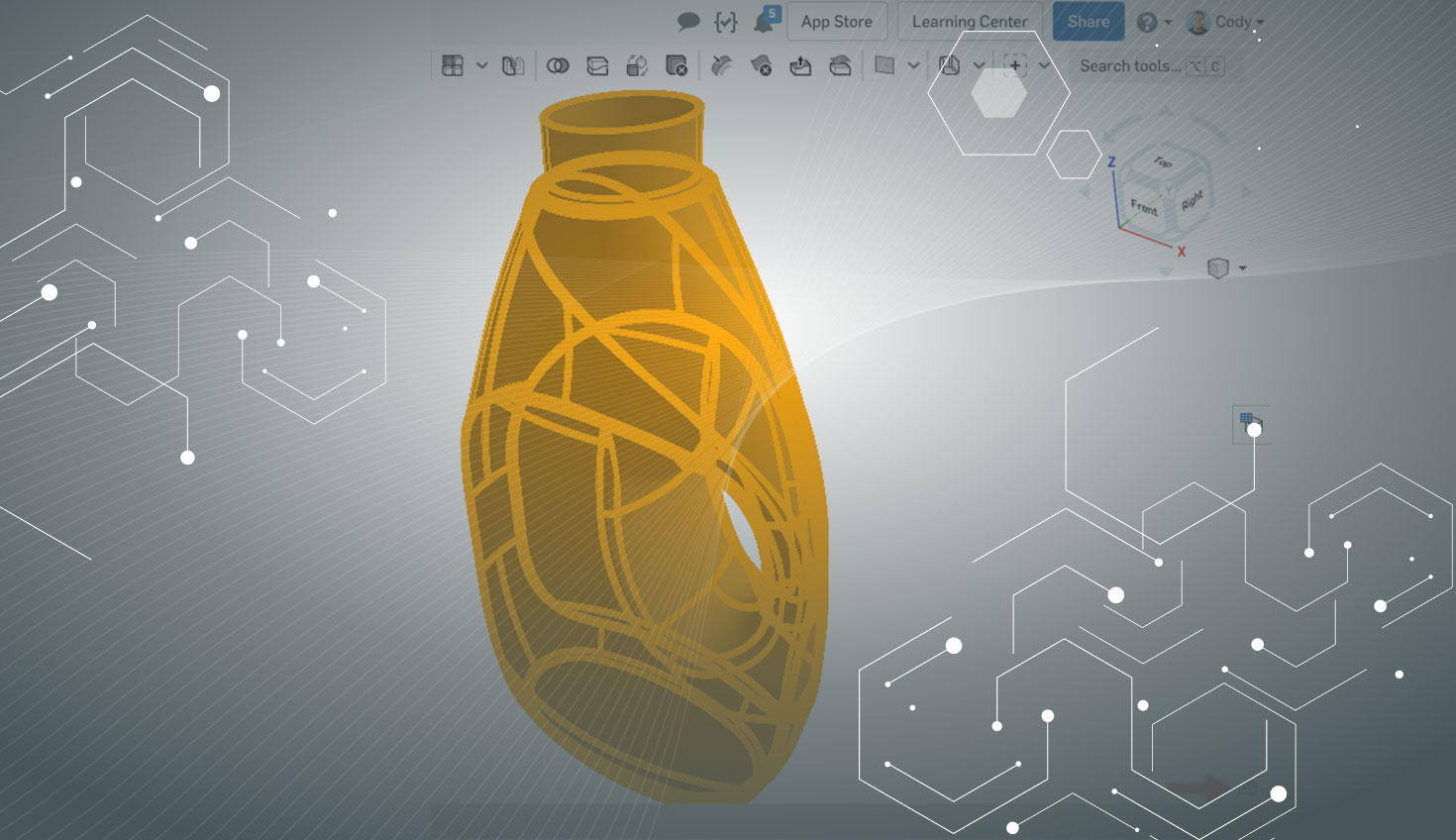This update is a special one for all of us at Onshape. While we do not normally discuss "version" numbers publicly, internally each development sprint has a number assigned. This update is a meaningful one as we’ve now reached the milestone of sprint 100. Onshape "version" 1.100 focuses on usability improvements and a number of new highly requested features. Let's dive in.
CAD IMPROVEMENTS
“EMAIL AS LINK” EXPORT OPTION
You will find a new "Email as link" export option when exporting in Onshape. This new option allows you to export the model and send a person a download link. The link has an expiration date that you set, and it can also be password protected.
PARAMETRIC SKETCH VERTEX SELECTION
You can now select every vertex in a sketch by selecting a sketch from the feature list. This is useful in features like the Hole feature that use many sketch points. One other benefit of this improvement is the selection updates parametrically. So if more points are added to the sketch, the features that are dependent on the sketch will automatically update.
VERSION AND HISTORY FLYOUT IMPROVEMENTS
You can now restore Onshape Documents, create branches, delete branches, and edit properties directly within the Versions and History flyout without opening the Document.
SELECTION PERFORMANCE IMPROVEMENTS
A small change has been made to how measuring works in Onshape. Now when selecting a large number of entities (i.e. window-selecting), Onshape will no longer automatically measure each entity selected. Instead, you will see a small measure icon in the bottom-right corner where you can view the measurement on demand. This change has led to a considerable decrease in the time it takes for large selections to be useable by a feature.
ONSHAPE PROFESSIONAL IMPROVEMENTS
REFRESH RELEASE CANDIDATE
You will see a new refresh button in the release candidate dialog. This is useful if you create a release candidate and have an error that prevents you from releasing (a part in a rolled back state, for example). In the past, the release candidate had to be deleted and then recreated. But now, you can fix the problem and come back to the release candidate and refresh.
ONSHAPE ENTERPRISE IMPROVEMENTS
SUPPORT FOR MULTIPLE WORKFLOWS
When creating a release candidate in Onshape Enterprise, you can now pick which workflow you want the release candidate to enter. This can be useful if your company has different workflows for different data.
ADD ITEMS FROM OTHER DOCUMENTS TO RELEASE CANDIDATE
In Onshape Enterprise, you can now add items from other Documents to a release candidate. As an admin or owner of an Enterprise in Onshape, you will see a new release management setting to "Allow adding items from other Documents."
I’d like to send out a special thank you to all my colleagues at Onshape who make each update possible. With each release, there is a tremendous amount of work that must be done by people who are largely never credited. This includes our development team, QA, UX, ops, and many others at Onshape who make each update feel seamless.
Please take a moment to try out these new features and improvements and leave your comments below. For a detailed list of all the changes in this update, please see the changelog.
Do you have a great idea for a new feature or improvement in Onshape? Please post your ideas in the Onshape Forums or vote on existing feature requests to help us prioritize development.