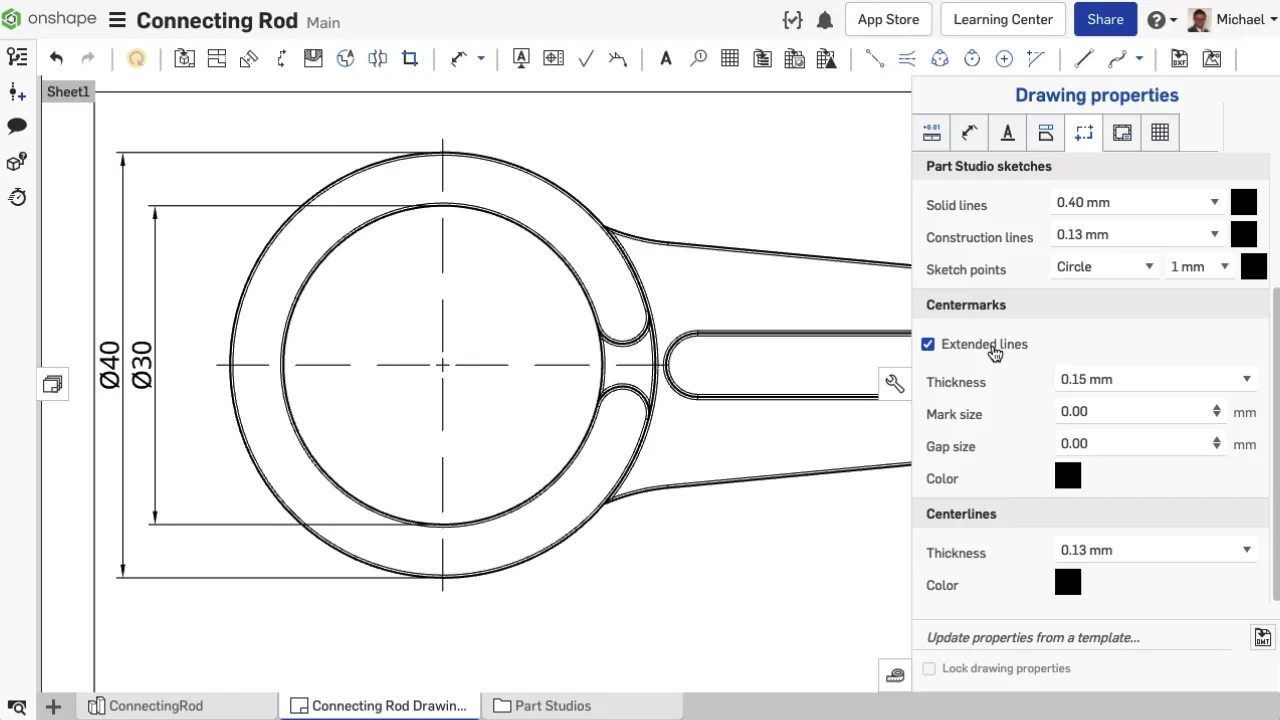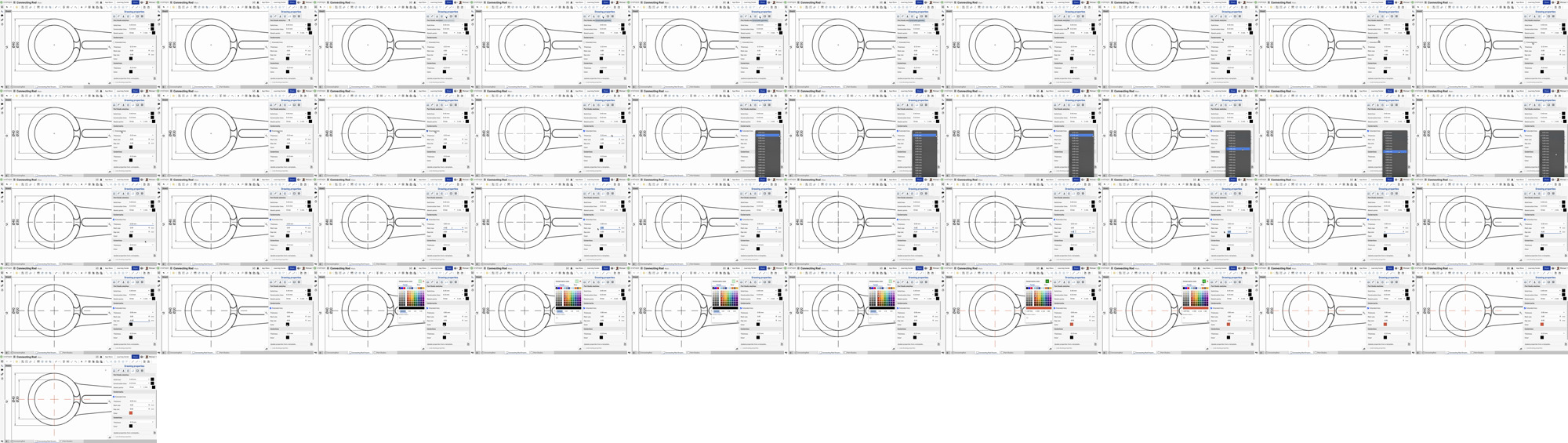We are in the middle of September and this release extends across all areas of Onshape! Let’s have a look.
GENERAL IMPROVEMENTS
CREATE FOLDERS IN THE INSTANCE LIST
To get a better overview and structure in the instance list, instances can be packed into folders to hide, suppress or delete these instances collectively. Suppression of folders in assemblies can also be configured to allow quick and easy suppression of instances.
ADDING LABELS WHEN CREATING A NEW DOCUMENT
Labels can now be added directly when creating a Document. As usual, you can also add or remove labels from existing Documents later on.

PROFESSIONAL IMPROVEMENTS
ALLOW COMPANY ADMINS TO ENABLE A RE-RELEASE OPTION
Administrators can now enable an option on obsoletions to mark the obsolete revision as re-releasable. This option can correct situations where the creator of the release forgot to mark the revision as re-releasable.

ALLOW USERS TO MANAGE ITEMS
Admins of Professional and Enterprise accounts can now allow individual members to manage non-geometric items. This option is located in Global permissions for Enterprise admins, and Company settings > Preferences for Professional admins.

CAD IMPROVEMENTS
REPLICATE USING A SLOT
The Replicate feature now supports the ability to replicate parts created using a “Slot”.

RULED SURFACE
A new feature called Rules Surface was added to Part Studios. The Ruled Surface feature creates a new or additional ruled surface from an existing or multiple edges of a part, surface or sketch region. For more detailed information, please check out the help documentation here.
DRAWING IMPROVEMENTS
CENTERMARK APPEARANCE
In the Drawing properties flyout menu, there is now an option to customize the appearance of Centermarks. There are options for adding extended lines and for changing the line width, mark size, gap size and color. The set values can be saved with drawing templates.
DIMENSION CONJUGATE ANGLES USING LINE-TO-LINE ANGULAR DIMENSION TOOL
You can now dimension the conjugate angle (360 degrees minus the measured angle) using the line-to-line angular dimension tool. For standard angular dimensioning, the Standard Dimension feature can still be used.

ENTERPRISE IMPROVEMENTS
USER ACTIVITY AUDIT TRAIL DASHBOARD
In Analytics, you can now find a User Activity Audit Trail report. This report shows all system-level action performed by users, such as adding new users, creating projects and signing in.

EVENTS FOR ENTERPRISE SSO/2FA CHANGE
If you are signed in as an Enterprise admin, you now have the option in the User Activity Audit Trail Dashboard to display the events “Enable or disable 2FA” (two-factor authentication) or “Enable or disable SSO” (single sign-on). An audit trail can be generated and downloaded that shows when these security policies were activated or deactivated for your Enterprise.

PROJECT FILTER ADDED TO RELEASE DASHBOARDS
In Analytics, a new option to filter for projects has been added to the Release Management dashboards.
ADDITIONAL COPY INFORMATION FOR IP TRACKING DASHBOARD
In the dashboard for IP tracking you will see a new column showing if a Document was copied. This can be very useful to track if and when a Document has been copied and who copied it to help protect intellectual property by companies.

MOBILE IMPROVEMENTS
GRID VIEW FOR IOS DEVICES
On iOS devices, there is a new "Grid View" display option in the Documents list, which will display the Document as titles, similar to the grid view in the web browser.

LEARNING CENTER IMPROVEMENTS
NEW CLASS: TEACHING A CLASS IN ONSHAPE
This course explains tools, tips and best practices for educators to use Onshape in the classroom. Check out the new course here.

Please take a moment to try out these new features and improvements and leave your comments on the Onshape Forum. For a detailed list of all the changes in this update, please see the changelog.
Remember: The updates listed here are now live for all users when creating new Onshape Documents and over the next few days these features will also be available in Documents created before the date of this update.