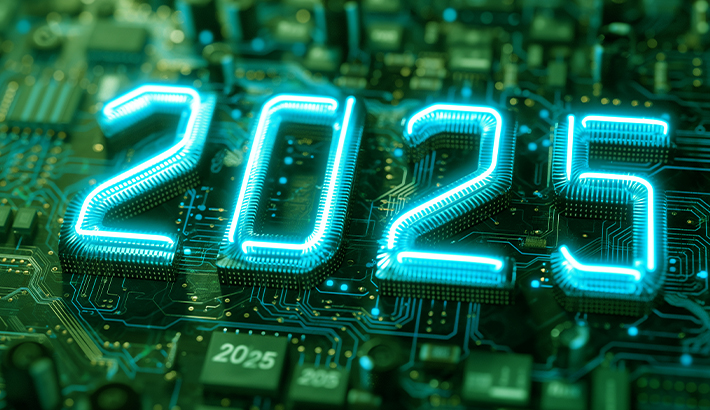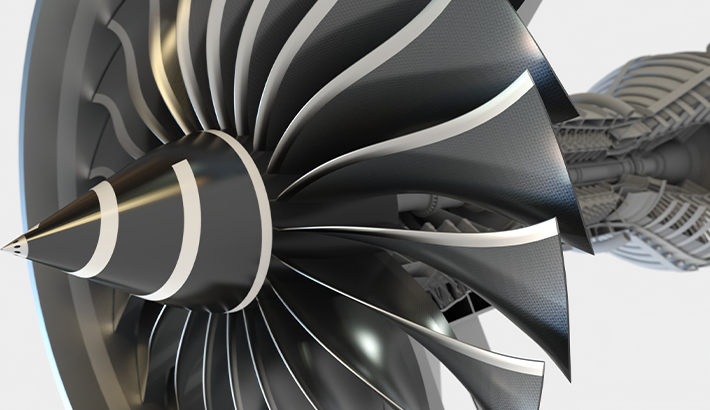- WHY ONSHAPE
-
PRODUCT PRODUCT OVERVIEWHow is the cloud-native Onshape ecosystem different from file-based product development software? From design and manufacturing, to IT and cybersecurity, here’s what you need to know.LEARN MORE
WHAT'S NEW
View All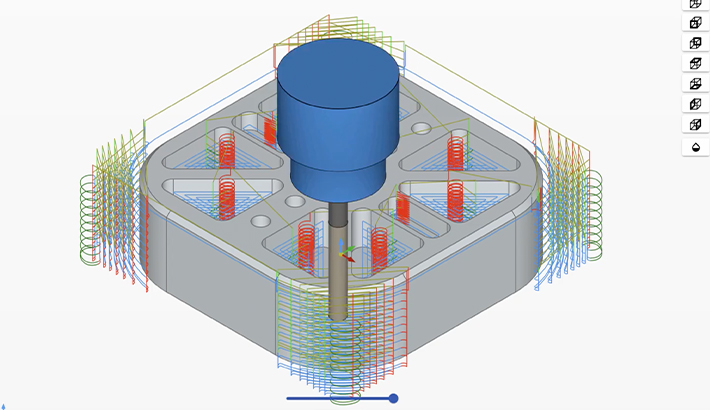
- PRICING
-
RESOURCES RESOURCE CENTERLooking to learn something new? Check out the latest training courses, events, case studies, blogs, Tech Tips, podcasts and videos – everything you need to know about what’s happening with Onshape.Learn More
FEATURED
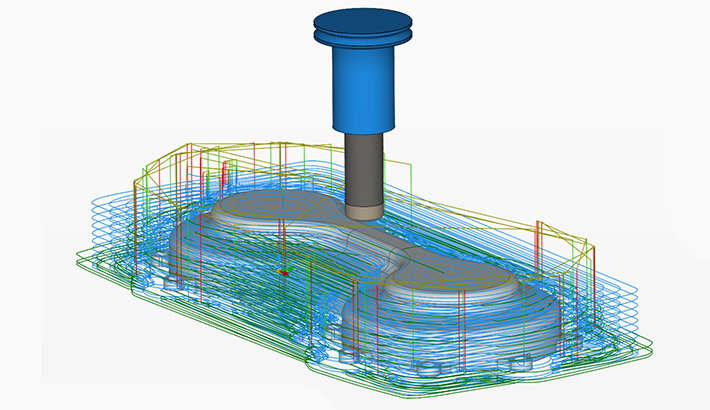 blogIntroducing Onshape CAM Studio: A True Cloud-Native Design-to-Manufacturing SolutionLEARN MORE
blogIntroducing Onshape CAM Studio: A True Cloud-Native Design-to-Manufacturing SolutionLEARN MOREGET TO KNOW US
DEEP DIVE
FEATURED
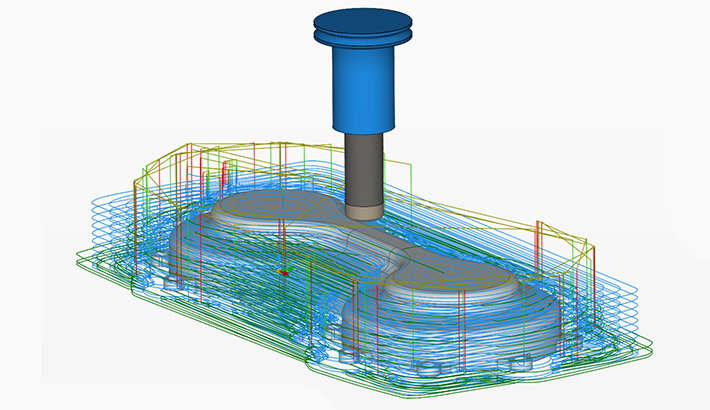 blogIntroducing Onshape CAM Studio: A True Cloud-Native Design-to-Manufacturing SolutionLEARN MORE
blogIntroducing Onshape CAM Studio: A True Cloud-Native Design-to-Manufacturing SolutionLEARN MORE - SIGN IN