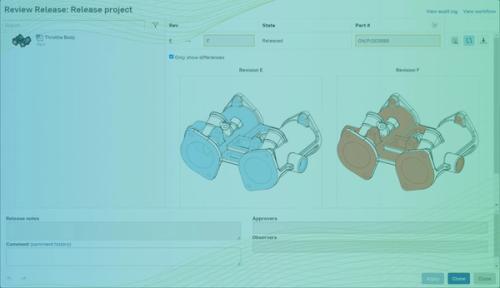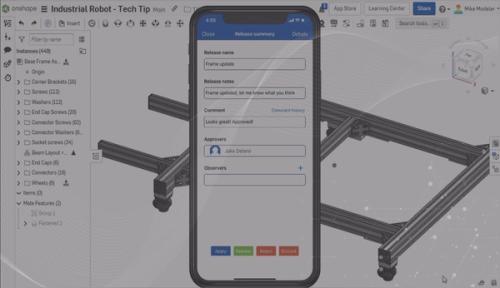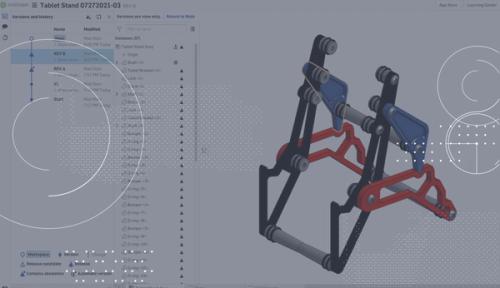Cloud-Native PDM Software With CAD
Transform how CAD data is managed, accessed, and stored with Onshape’s built-in PDM.
Transform how CAD data is managed, accessed, and stored with Onshape’s built-in PDM.
What is Product Data Management (PDM) software?
Product Data Management (PDM) software centralizes CAD information so engineers can efficiently store, search, and manage their design data.
Onshape's PDM is built into its cloud-native CAD platform, serving as a foundation for all its CAD workflows. This modern approach simplifies data management and makes design data accessible to those who need it.
Key Features
History, Versions, Compare
Onshape's built-in PDM stores all CAD data in Documents. These can contain assemblies, drawings, BOMs, media like images, videos, or PDFs. Onshape Documents centralize data and keeps a tracking of the entire access and edit history so users can easily revert back to an any previous state of the design.
Users can also compare designs to previous versioning.
Branching and Merging
Onshape helps teams iterate, discuss, and find solutions quickly through branching and merging which enables multiple engineers to work on the same design concurrently, without conflict.
Branching creates independent workspaces for individuals to explore ideas without fear of disrupting others' work. Teams can easily manage design conflicts with tools to compare and merge selective changes into the main design.
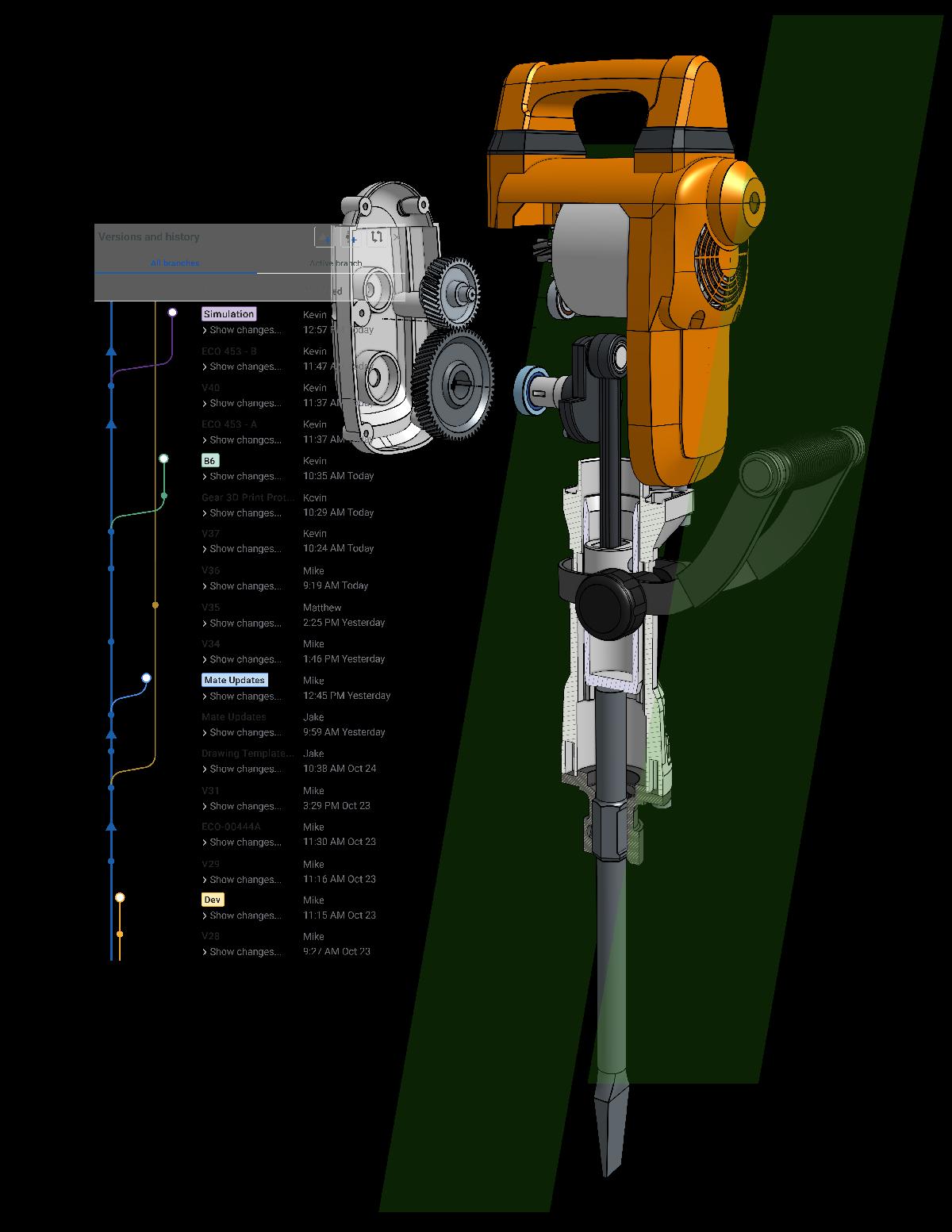
Release Management
Onshape accelerates release processes from hours or days to mere minutes by automatically organizing design data and eliminating the need to locate CAD files.
Set up release processes in just a few steps, including review and approval workflows, roles, and company preferences.
Additionally, Onshape makes it easy to share the correct, approved design with your extended manufacturing team and eliminate the need for CAD version-specific viewing tools through Publications.
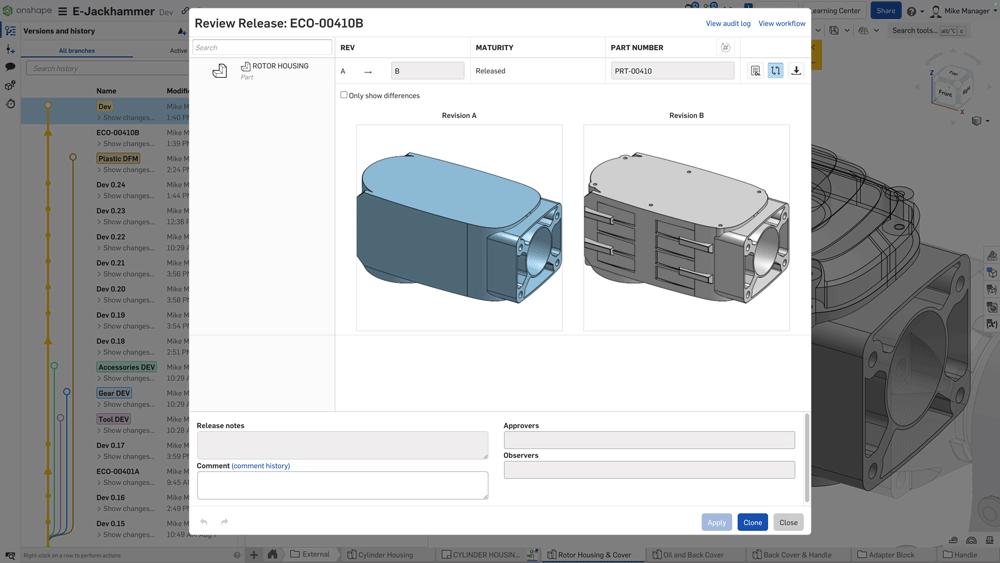
Advanced Search
Onshape’s Where Used is a powerful tool for tracking where a part has been used in an assembly. It can also help you locate instances where custom features have been applied.
Can’t remember a name or part number? Simply search by property values to find any Part, Assembly, Drawing, or Document.
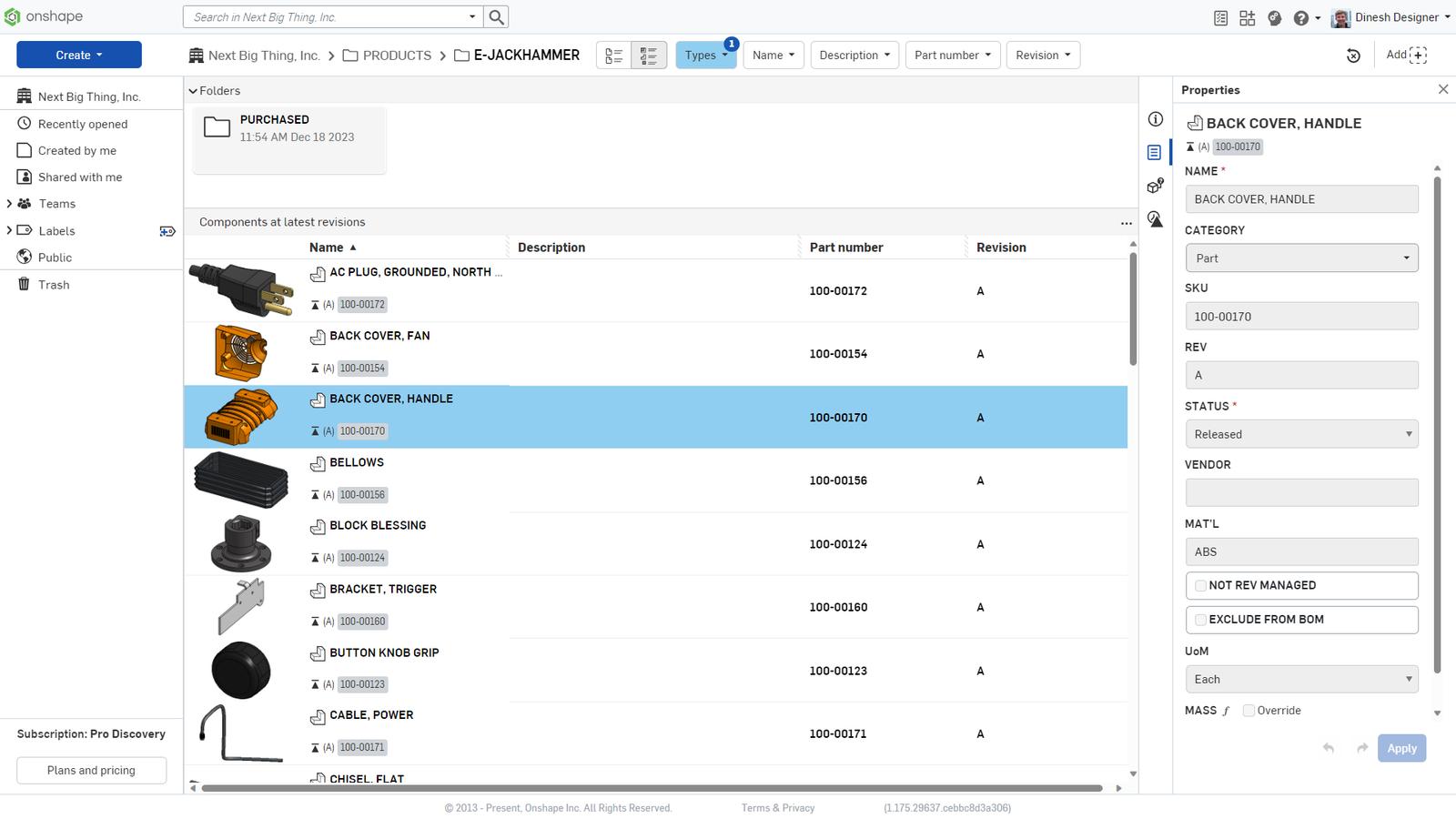
PLM
Extend your data management benefits with the Onshape-Arena Connection, which integrates CAD, PDM, and PLM in the cloud.
The Connection enables real-time sharing of design information between engineering and operations teams while eliminating the complexities, administrative burdens, and excessive costs associated with traditional PLM integrations.
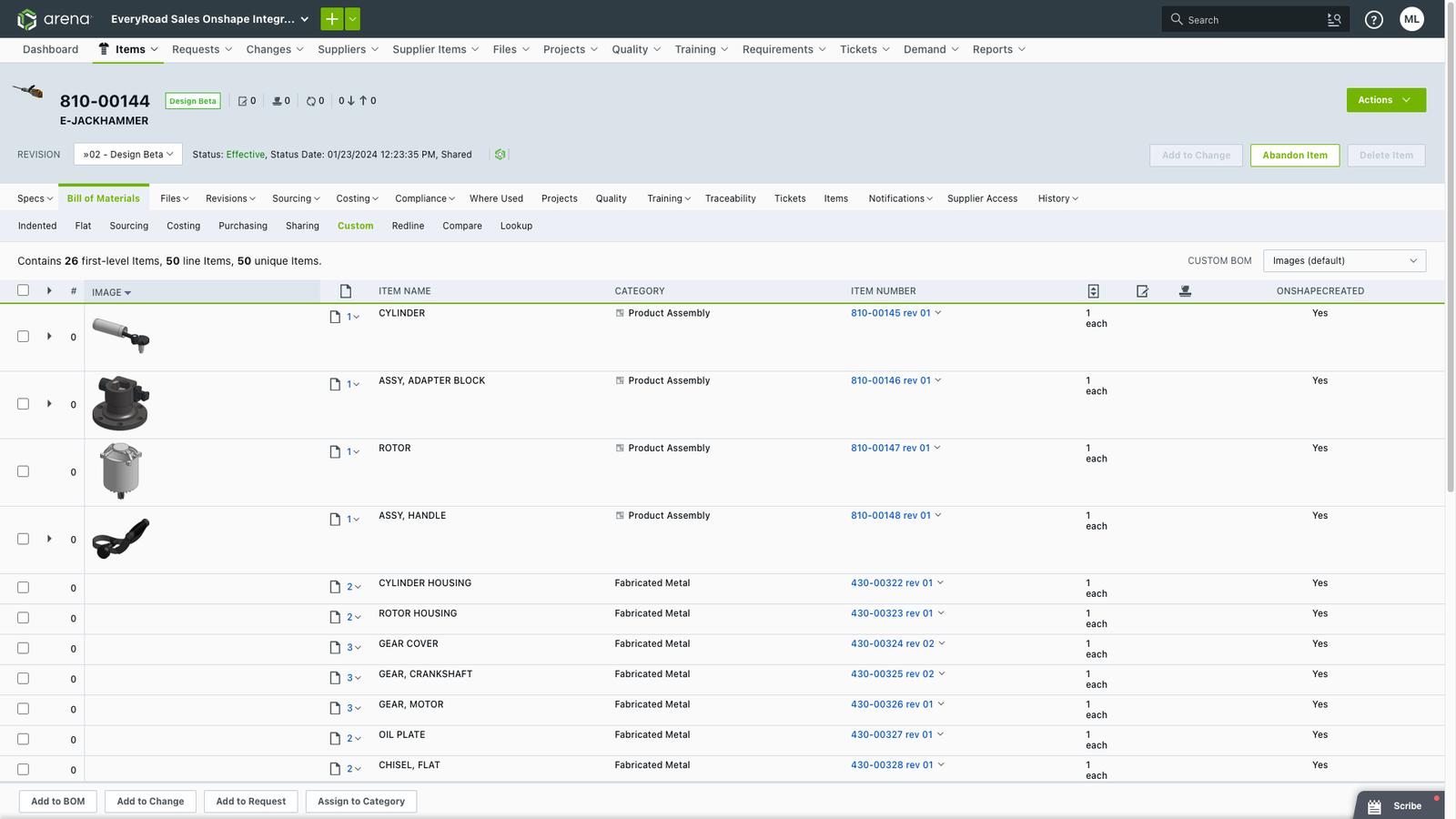
Explore More
Learn how Onshape’s Cloud-Native CAD and PDM provide a complete, searchable, and secure product development platform with built-in version control and release management tools.
Tech Tip: Tricks You Can Use When Reviewing a Release Candidate
03.21.2023
Learn where to find a Release Candidate in Onshape, how to best review one, and how to use the 2D comparison tool.
Read Tech Tip
Tech Tip: Using Release Management with Onshape Mobile
03.22.2022
In this Tech Tip, learn how to use Onshape’s Release Management from a mobile device.
Read Tech Tip
Tech Tip: Quickly Link to the Last Revision Using Onshape’s Change Detection
10.05.2021
Learn about Onshape’s automatic Change Detection for revisions and how you can use it to quickly update references.
Read Tech Tip
Tech Tip: How to Use Onshape’s Release Management Change Detection
08.03.2021
Onshape’s Release Management change detection notifies you of items with unchanged geometry or metadata and eliminates needless revisions.
Read Tech Tip
Get Started with Built-in PDM in Onshape
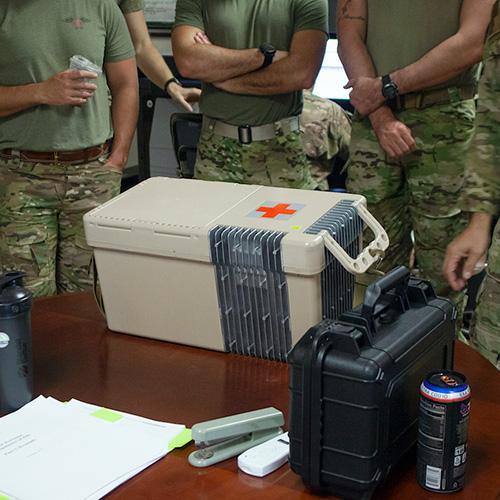


Whenever I describe Onshape to anybody, I always say, ‘It's like the Google Docs of CAD,’ and they're instantly like, ‘Oh, that makes so much sense. Why haven't they (the CAD industry) done that already?’ ’’