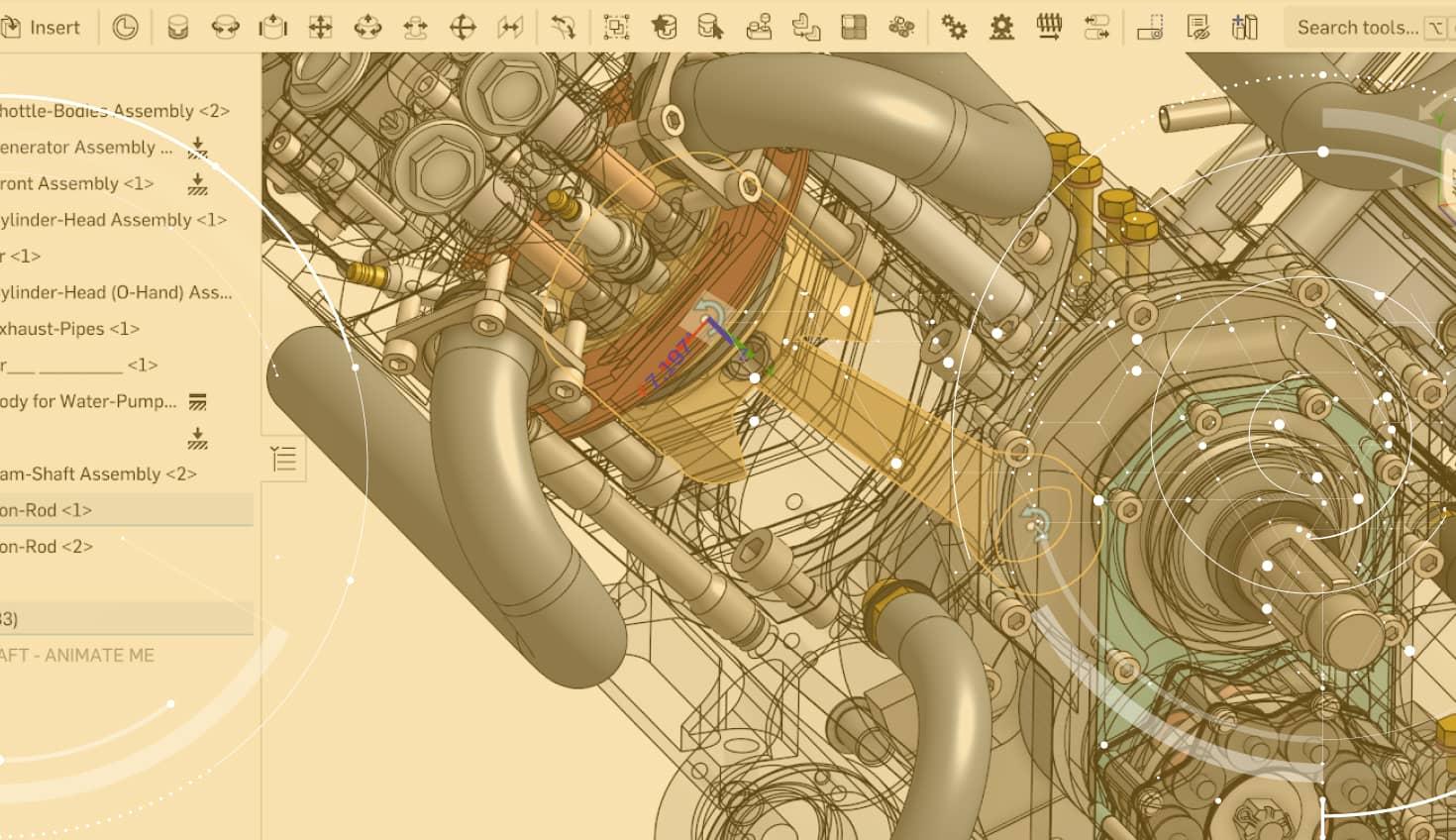
1:28
When it comes to using Onshape in a collaborative setting, there are a few ways you can be notified of the activities occurring within your Document. Let’s walk through how to take full advantage of these options to streamline your workflows.
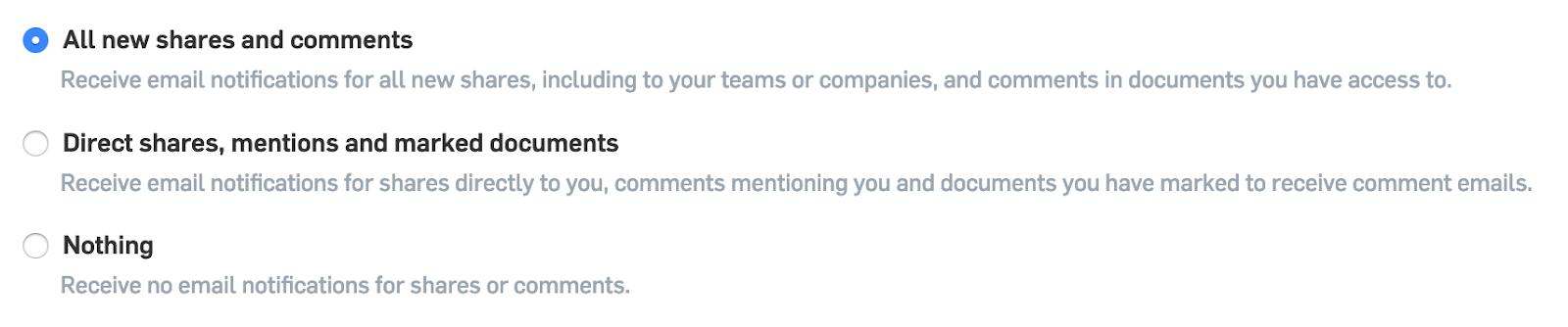
For starters, setting up your notification settings will put you on the right path. You can choose when you receive an email notification or mobile notification of events that happen within Onshape. I would recommend not turning them off, but rather choosing to only be notified about direct shares, mentions, and marked Documents.
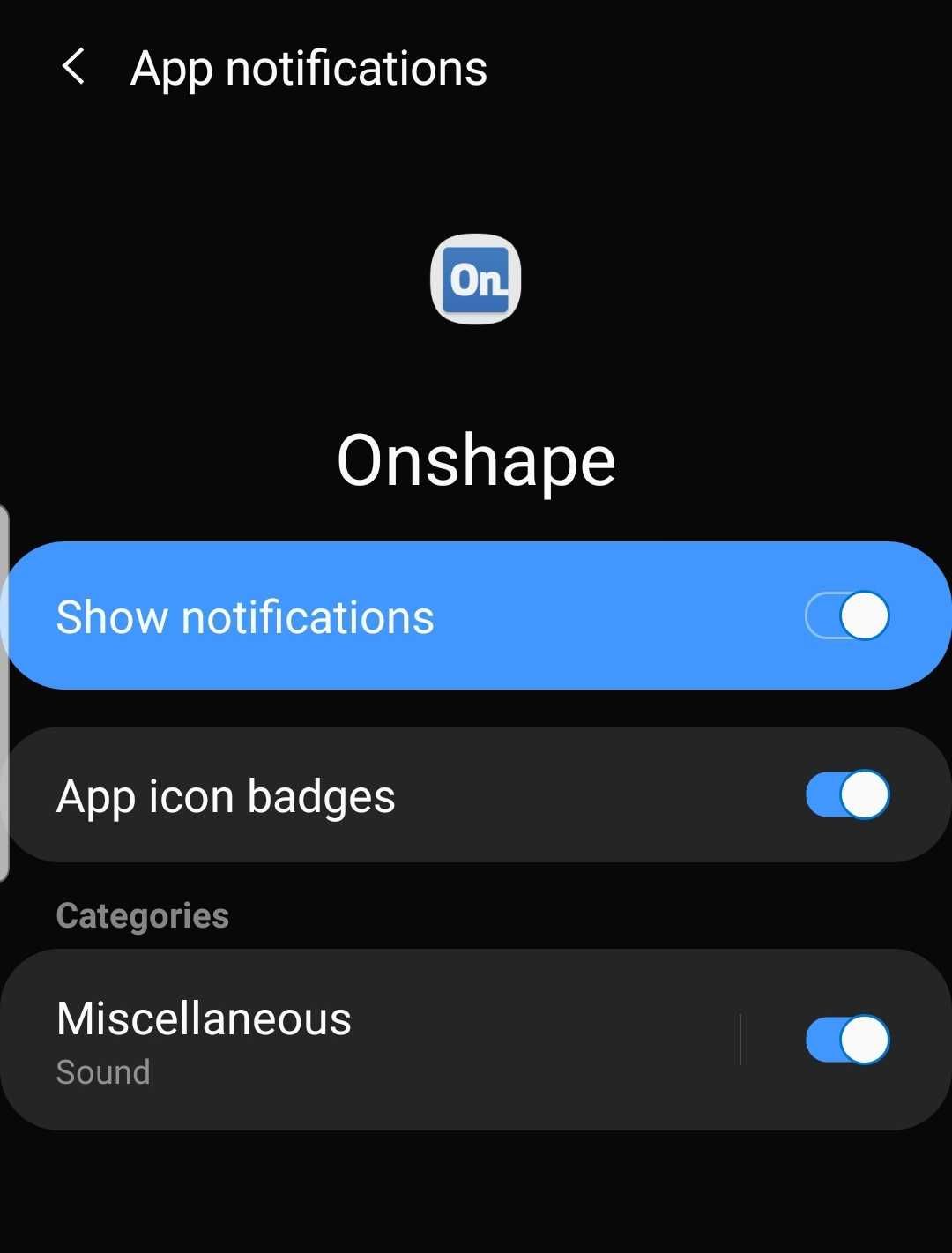
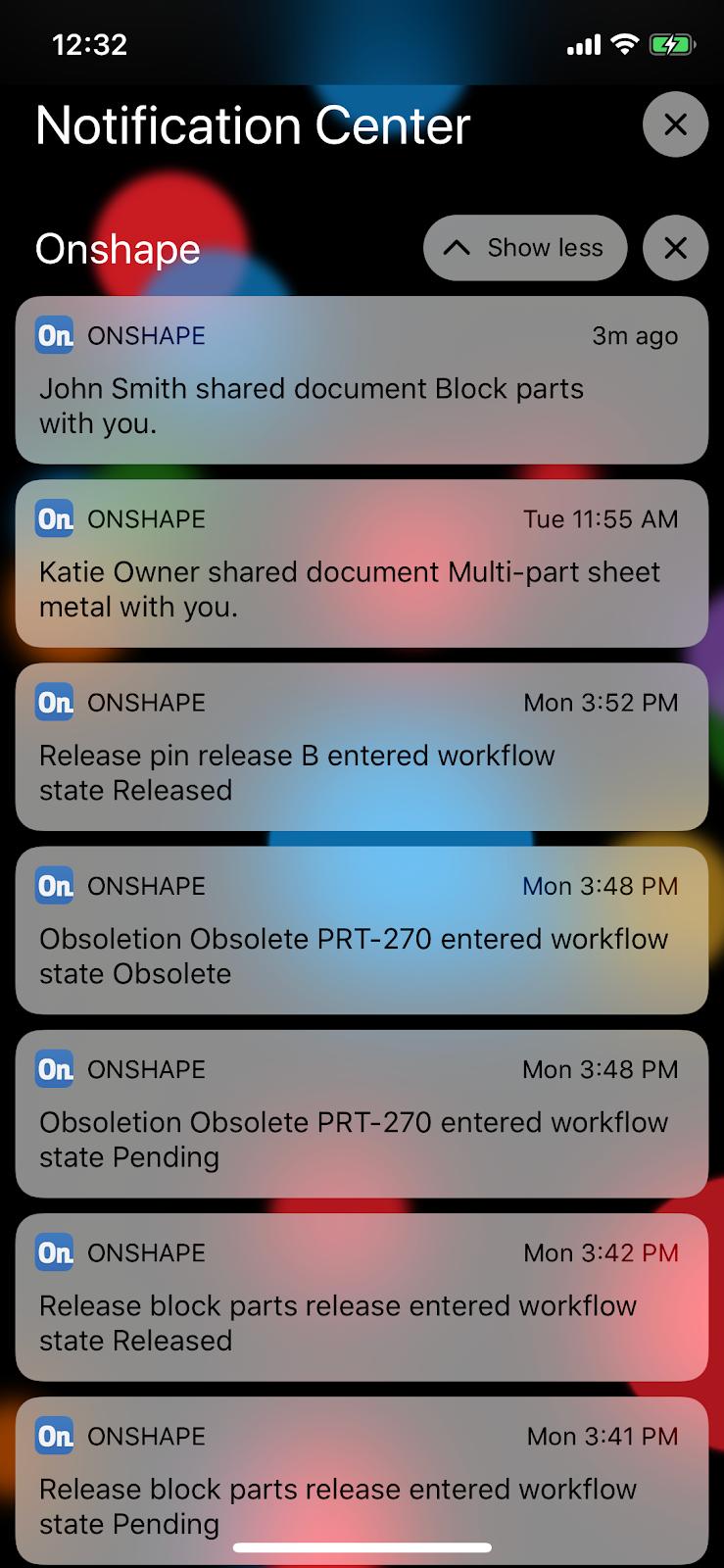
Onshape notifications can also be sent to your phone or smartwatch to receive a high-level view of what’s happening. Be sure to set your phone settings to allow notifications from the Onshape mobile app.
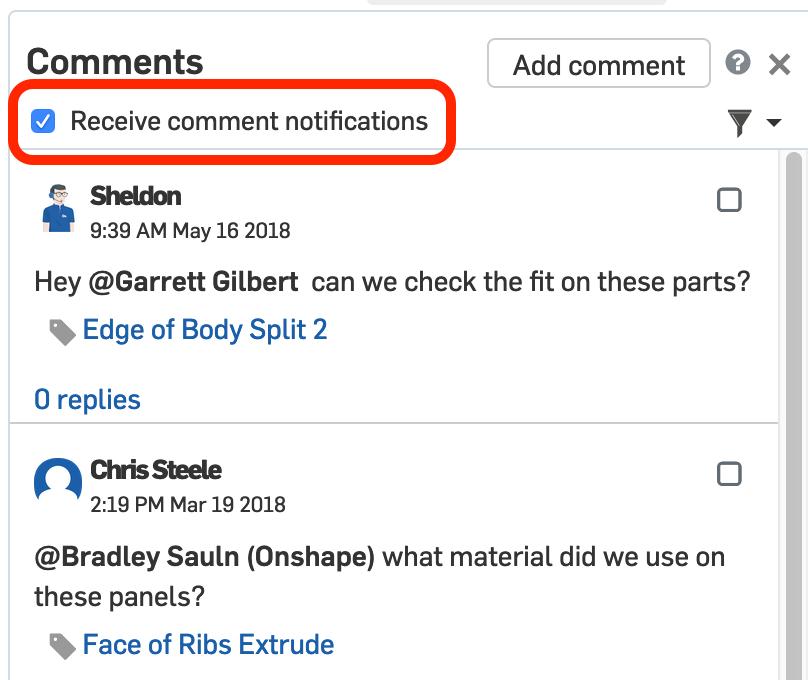
In the Comments panel of an Onshape Document, you can explicitly mark the Document to receive emails for any comments that occur. This can be useful to keep track of specific Documents that you are focused on.
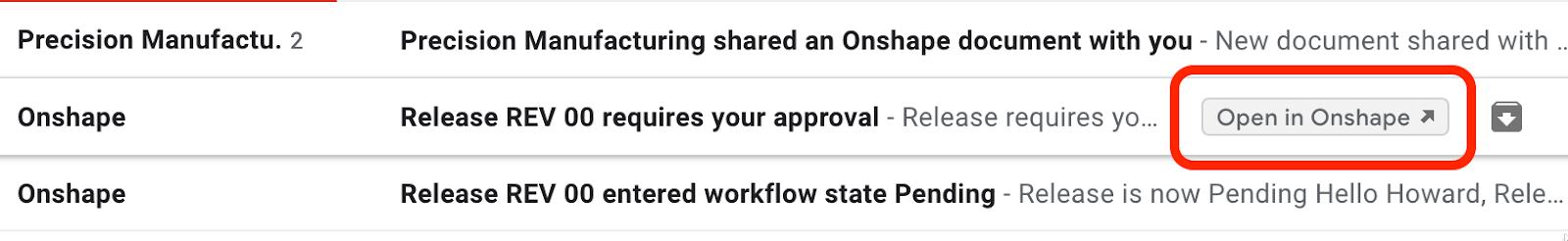
Email notifications for tagged comments, releases and shares have direct URLs within them that are contextual. If a comment tags a specific part feature, the email link will send you to the appropriate tab and even the same view as the commenter while highlighting the tagged feature. Within Gmail, these links can be directly opened without even having to fully open the email as seen in the screenshot above.
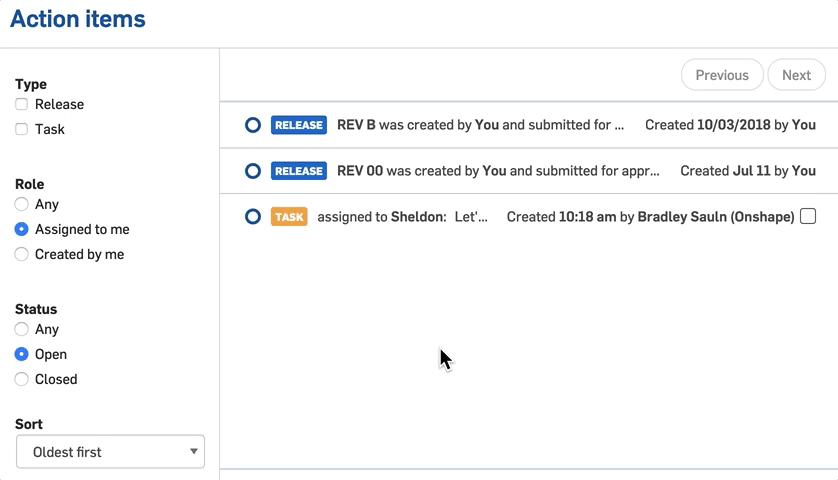
The Action Items view gives you a look at all of your outstanding actions to take within Onshape for both release candidates and tasks. You can learn more about action items from our previous tech tip on assigning tasks.
Interested in learning more Onshape Tech Tips? You can review the most recent technical blogs here.
Latest Content

- Blog
- Becoming an Expert
- Assemblies
- Simulation
Mastering Kinematics: A Deeper Dive into Onshape Assemblies, Mates, and Simulation
12.11.2025 learn more
- Blog
- Evaluating Onshape
- Learning Center
AI in CAD: How Onshape Makes Intelligence Part of Your Daily Workflow
12.10.2025 learn more
- Blog
- Evaluating Onshape
- Assemblies
- Drawings
- Features
- Parts
- Sketches
- Branching & Merging
- Release Management
- Documents
- Collaboration
Onshape Explained: 17 Features That Define Cloud-Native CAD
12.05.2025 learn more



