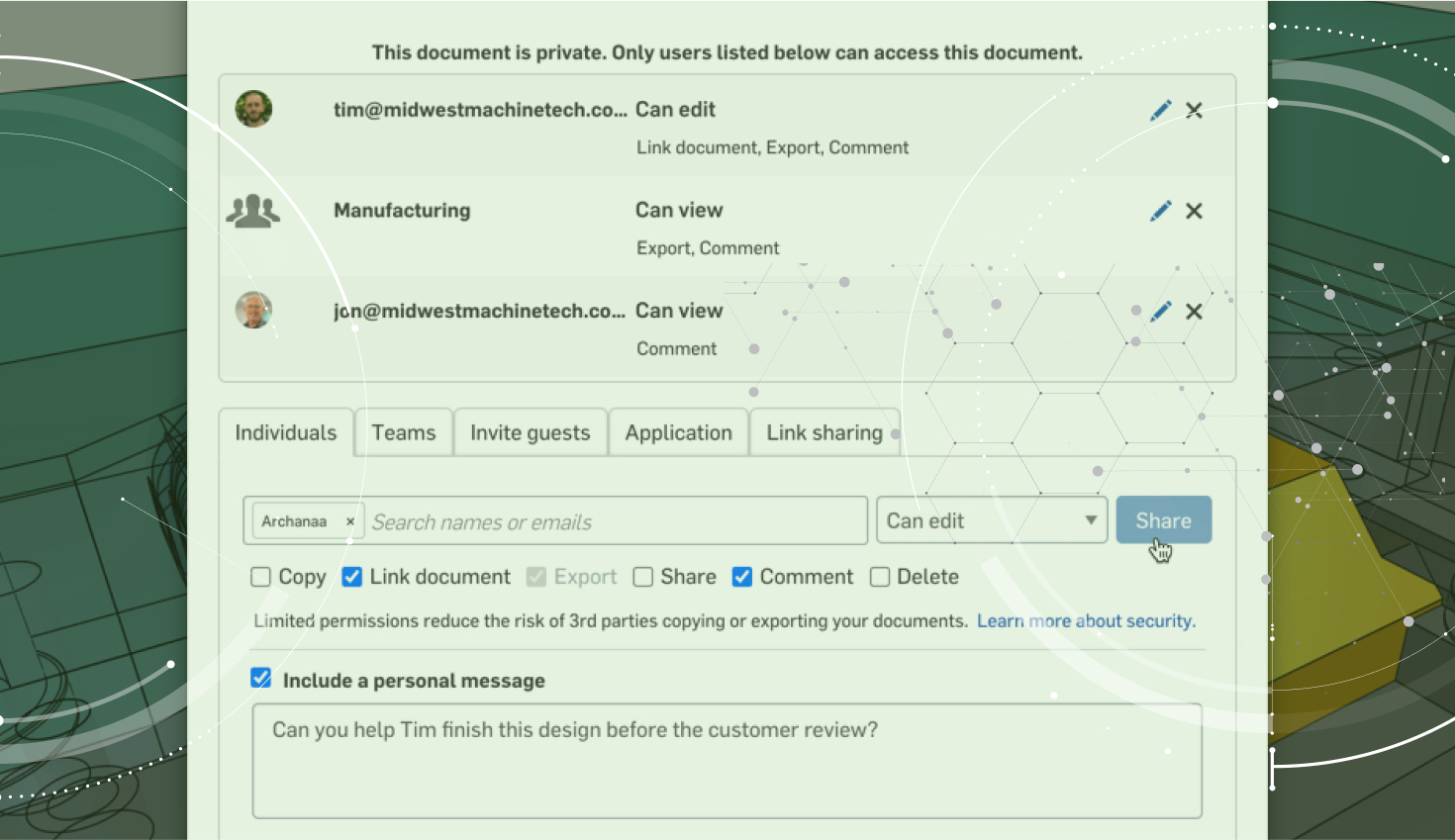Onshape has a number of ways to share your product designs with others – and the security of your data has always been our top priority.
But what about sharing with people who insist that they be sent an email with a file attached?
Sharing CAD data by attaching a file to an email is one of the least secure methods to share your data. But, with a recent Onshape update, and the addition of the “Email with file download link” export option, we’ve not only made this process easier, but much more secure. Let’s take a look.
Typically, when someone asks you to email them a file, you would right-click the part/assembly/drawing and choose to “Export.” You would then choose a file format, download the file to your computer, start a new email, attach the file, and send it.
But with Onshape’s new “Email with file download link” option, this workflow is now easier and more secure. Simply right-click the part/assembly/drawing you want to export, choose “Export,” and choose the file format. Then under “Options,” choose the “Email with file download link” option from the list.
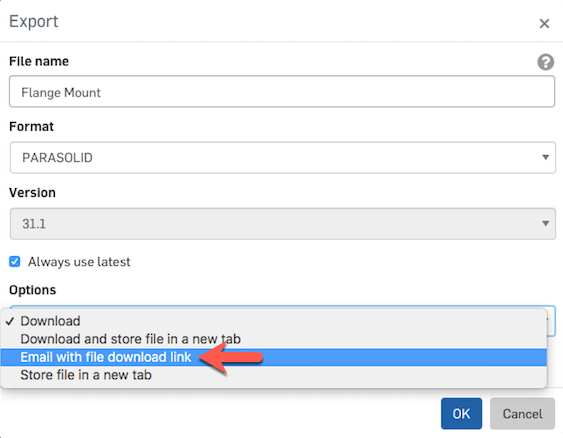
After choosing this option, the dialog will expand and allow you to add recipients, add a subject and message, as well as add an expiration date and password protection for the download.

If both the expiration and password protection are set, the person you are sending this to will only be able to download the file within the window you specified, and only with the password you specified. This is an extra level of security you would never get if you just attached a file to an email.
For the person being sent the download, it is just as easy to access. They are sent an email with a link to download. They just have to click the link, enter a password (if password protection is on), and download the file.
So the next time someone says “Email me a file,” try out this new export option!