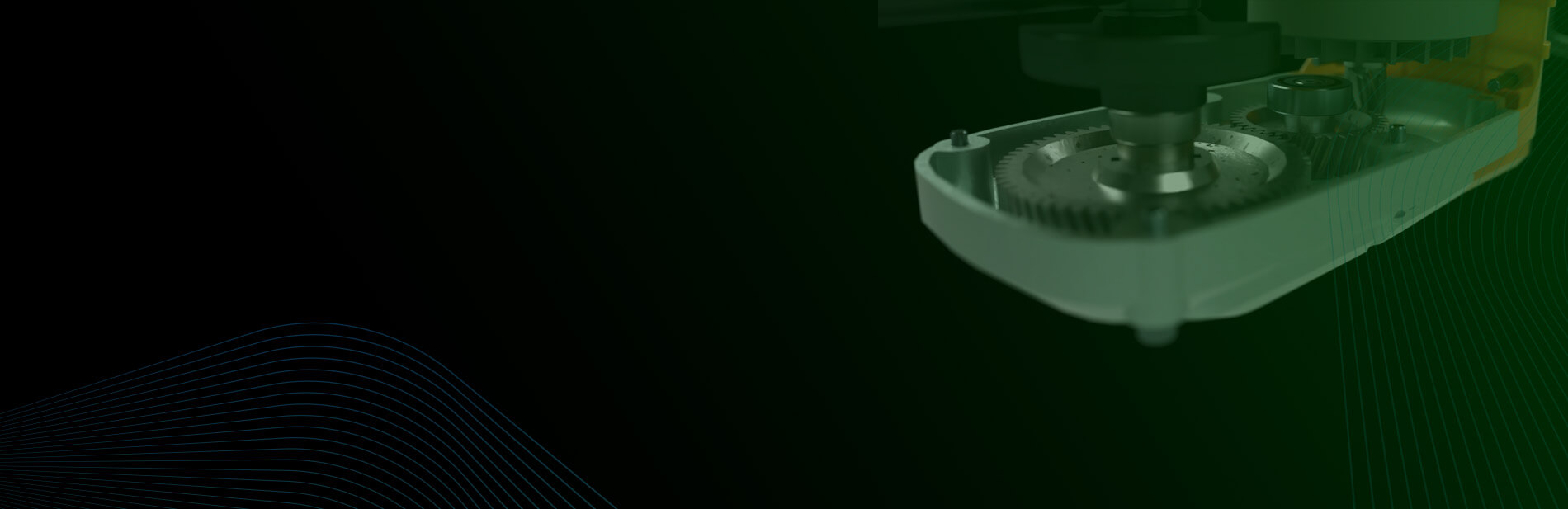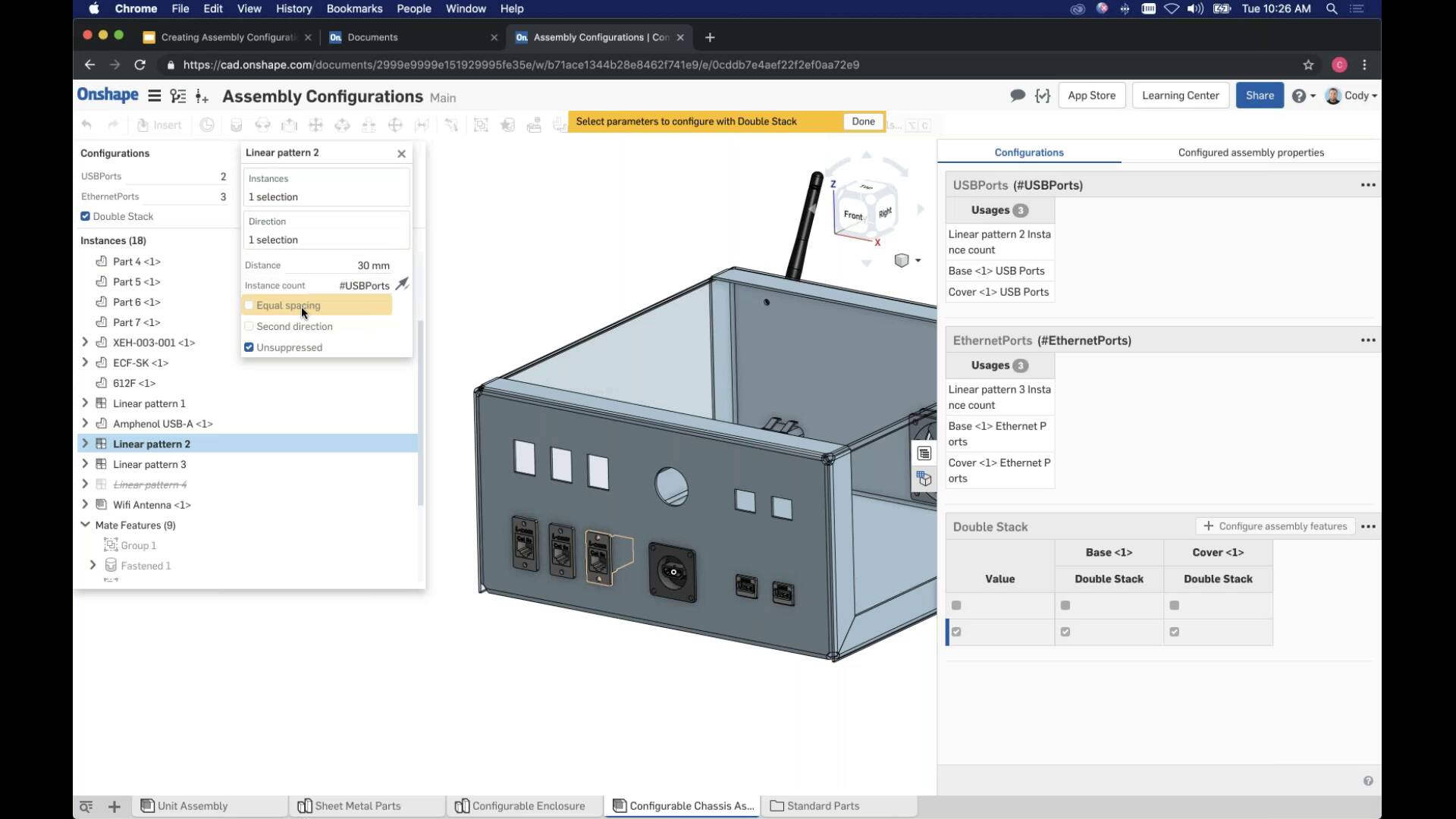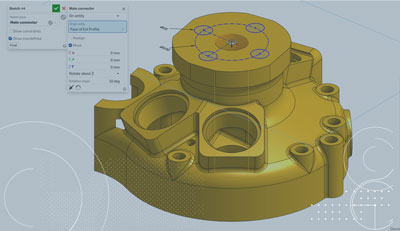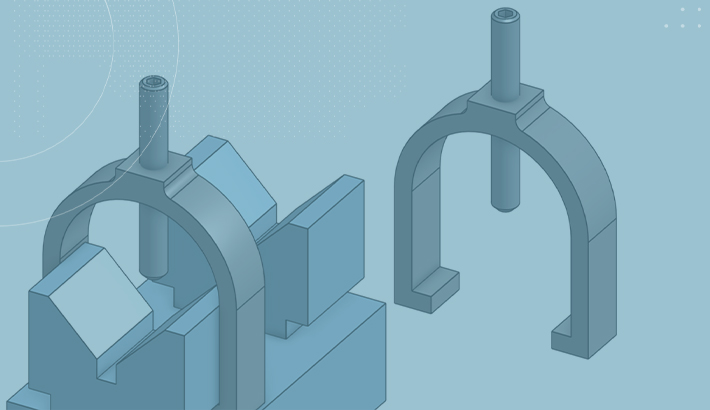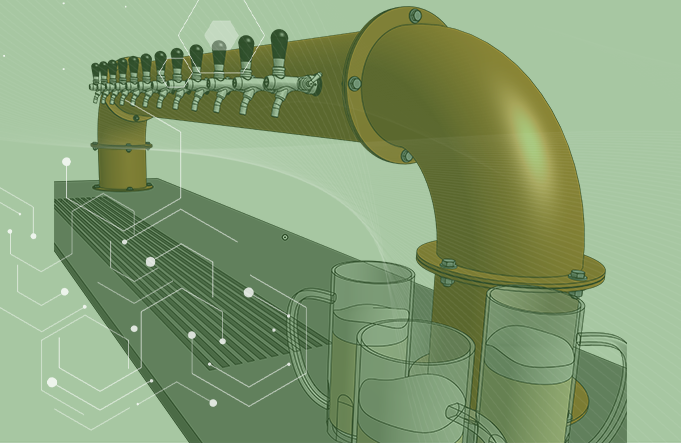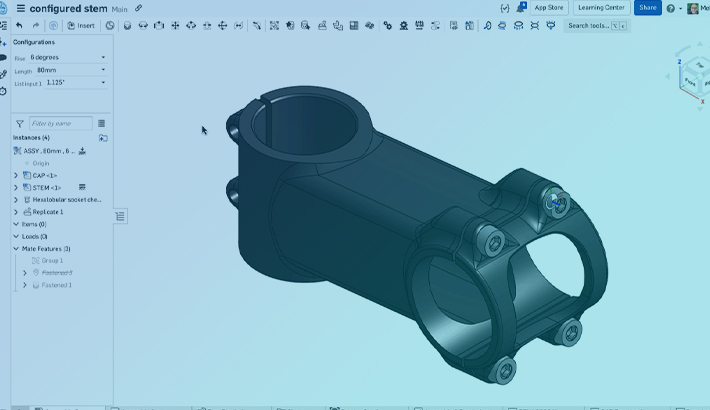What are CAD assemblies?
A CAD assembly is a digital model that represents a complex product or system in a virtual environment. Often comprised of individual parts and sub-assemblies with specifications of their own, these assemblies are essential in mechanical design. They enable engineers to simulate and analyze the functionality, fit, and movement of a product, ensuring precise control over dimensions, materials, and relationships between components. This facilitates procurement, analysis, and much more, helping move the process from concept to manufacturing.
Key Features
Advanced Mating Features
Onshape's mates streamline assembly creation by allowing high-level kinematic relationships, reducing build time and fragility. Users can define precise positioning, offsets, limits, and pattern parts based on distance and/or shape recognition. Then use gear, screw, rack-and-pinion, and other relationships to properly represent coupled motion.
Integrated Standard Content
Onshape transforms the tedium of hardware insertion with its innovative approach; the built-in library is accessible to all users, and streamlines the insertion process by auto-sizing fasteners to fit, and positioning them accurately. Enhance BOMs with company-specific metadata for fasteners. Then modify fastener stacks on the fly; while auto-adjusting for new additions, ensuring accurate assembly management.
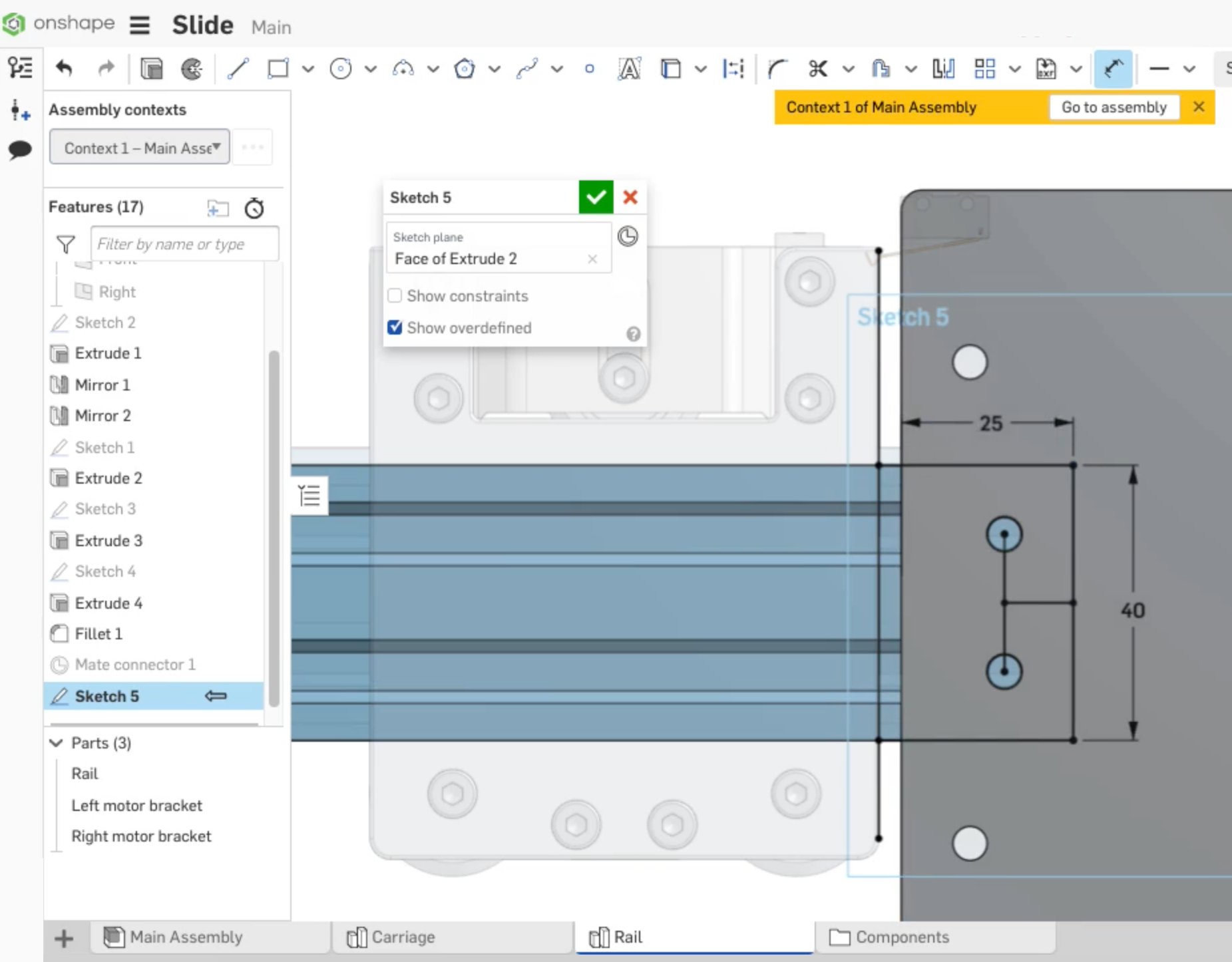
In-Context Design
Experience Onshape's innovative in-context design, where you can create parts within assemblies, capturing snapshots for reference. It ensures perfect fit and clearances by allowing moving parts to reference others dynamically. With a robust reference system, updates are seamless and predictable, eliminating lost or broken links.
Explore More
Start your project off right with this curated selection of assembly-focused Tech Tips and instructional videos.
Got Questions?
For more answers or to ask a question yourself head over to the Onshape Forum.

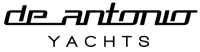
"Onshape’s built-in version control saves us considerable time, but more than anything, it just gives us peace of mind."