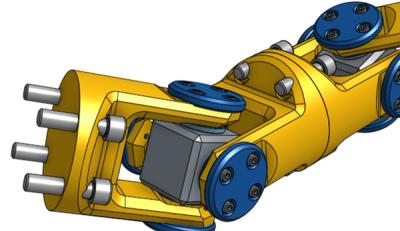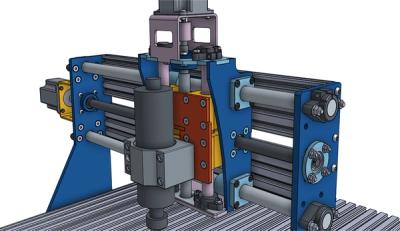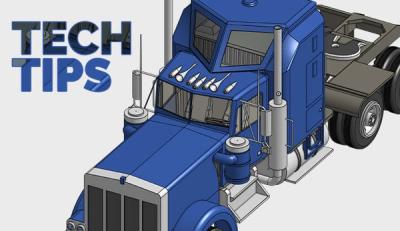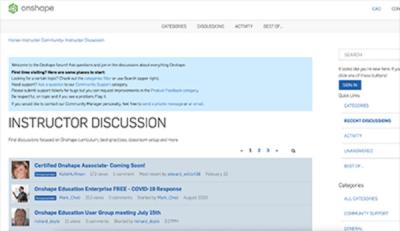Onshape for Education
Student Resources
To start learning Onshape, create an account and click on any of these resources to help you get started in our learning center, for free.
If you are an educator, click here to Jump to Educator Resources
CAD Basics
Explore key concepts involved in modeling parts and assemblies in a feature-based parametric CAD system.
Onshape Fundamentals
Learn fundamental CAD concepts specific to Onshape including navigation, sketching, part studios, and assemblies.
Onshape Tech Tips: a YouTube Playlist
This YouTube playlist will teach you how to use general CAD and Onshape-specific tools, such as modeling, analysis, sharing and shortcut features.
Certified Onshape Associate
As an educator, you can now fulfill CTE requirements with the Onshape Certified Associate exam. As a student, you can demonstrate your CAD proficiency to colleges and prospective employers.
Read our blog “Why Students Should Take the Certified Onshape Associate Exam” for information on the benefits of being Onshape certified and the resources available to help you prepare for the exam.

Educator Resources
As an educator, learn how to use Onshape in the classroom with our Learning Center and integrate it into your curriculum using resources from some of our partners. To access the Learning Center, you must sign up for a FREE Onshape account.
Teaching a Class in Onshape
Teachers - learn how to implement Onshape in your classroom and integrate it into your teaching workflows.
CAD for Robotics Competitions
Take your robotics team to the next level and help them design a champion robot with our Onshape robotics curriculum.
Educator Forum
Find and participate in discussions with other educators and Onshape experts about Onshape curriculum, best practices, classroom setup and more.
Engineering byDesign
Engineering byDesign™ (EbD)™ is a set of curricula developed by The International Technology and Engineering Educators Association (ITEEA) in partnership with PTC/Onshape.
Onshape Beginner to Certification
Take your students from novice to certification-ready with tutorials from some of SolidProfessor’s most popular Onshape training courses.
Onshape for Educators: a YouTube Playlist
This YouTube Playlist teaches educators how to integrate Onshape in the classroom, including student onboarding, assignments, and 3D printing.
Interested in an Onshape Education account?
Students and educators can access for FREE: