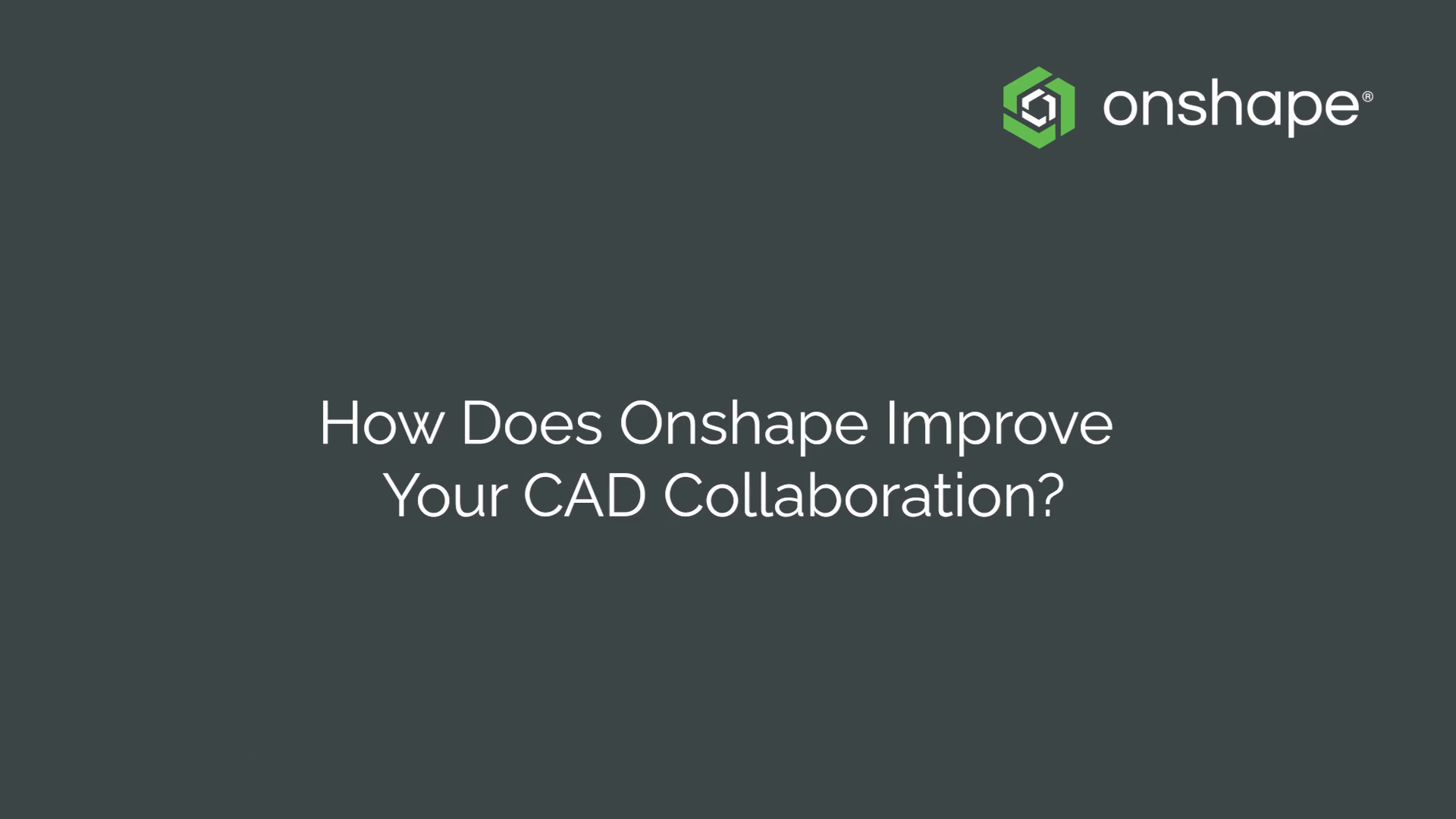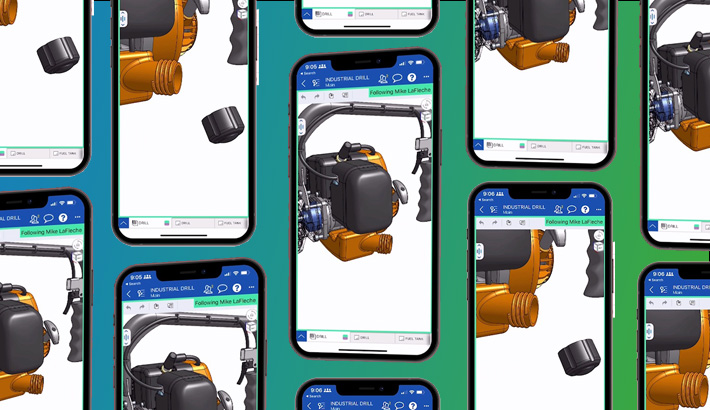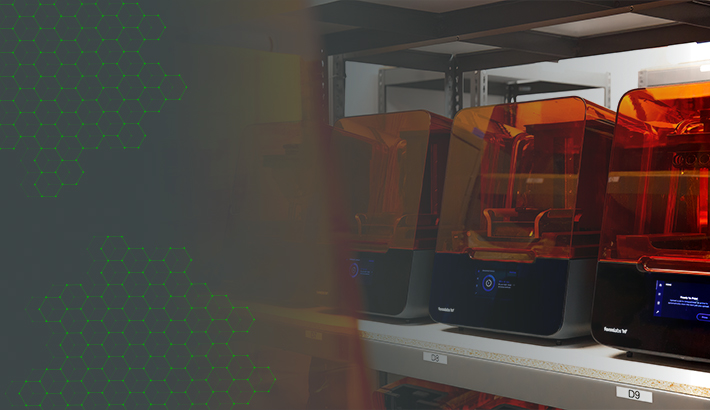Why is collaboration essential to design?
Key Features
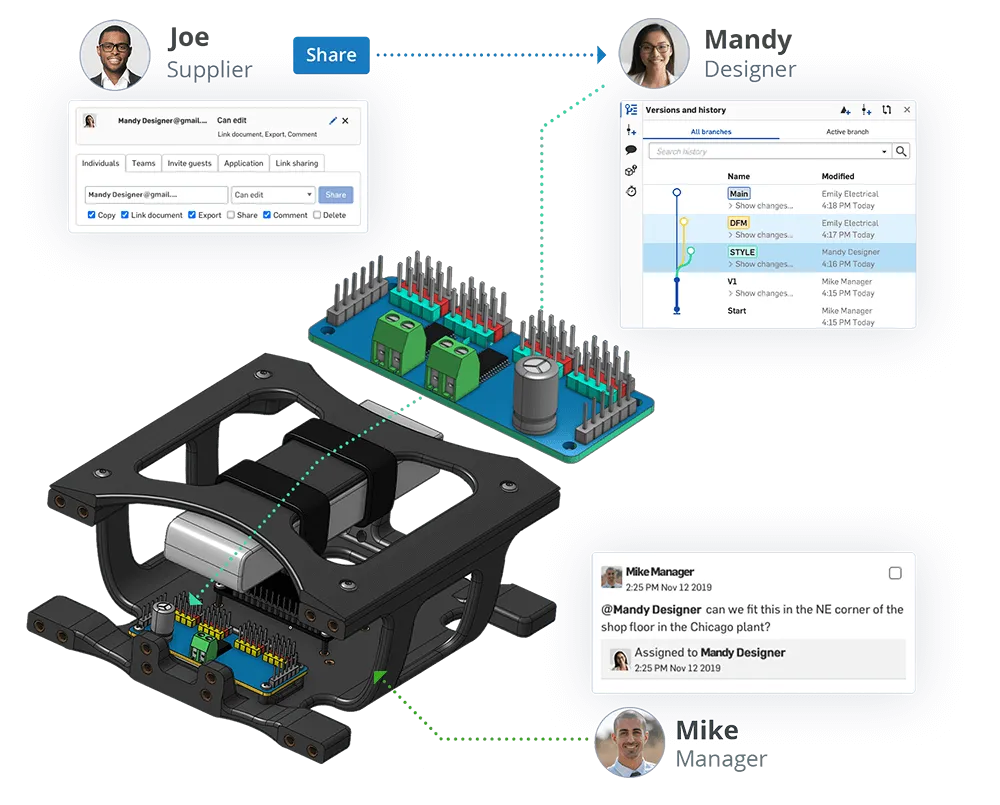
Simultaneous Collaboration
Onshape’s unmatched collaboration capabilities deliver simultaneous editing, sharing, and real-time interactions. This allows teams to work together on the same document while providing social cues for presence and activity. This immediate feedback ensures all stakeholders are aligned and updated in real-time.
Follow Mode
Experience live design reviews and enhance training sessions with Follow Mode. Stay synchronized with the presenter in real-time, improving communication efficiency.
Markups, Comments, & Tasks
Streamline communication with real-time mark-ups and commenting directly inside the design tool, reducing reliance on lengthy emails. Then simplify project management by assigning Tasks to owners directly in the comments, ensuring tracking efficiency and completion.
Sharing and Access Permissions
Provide designers and engineers with sharing and access controls in Onshape to encourage collaboration. Customize permissions for CAD models, offering view-only, commenting, or full editing privileges. Ensure secure sharing with trusted partners and vendors.
Branching and Merging
Teams can explore alternative design ideas with Branch and Merge. In Onshape, you can create experimental "branches" from core designs and easily revert to previous stages if necessary. Merge the best ideas and discard the rest, enhancing innovation without concern for loss.
Role-Based Access Control
Onshape prevents your data from falling into the wrong hands by providing advanced security measures like Role-Based Access Control (RBAC), audit logs, and 2-factor Authentication. These features ensure that only authorized users can access your data, providing control over intellectual property.
The New Collaboration: A Guide to Transforming Product Design
How engineering leaders use cloud-based CAD and real-time productivity tools to improve teamwork
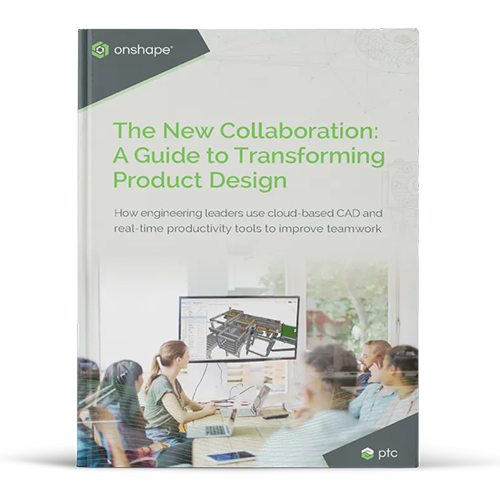
Explore More
Kickstart your team collaboration with this handpicked collection of Tech Tips and instructional videos.
Master all the advanced collaboration techniques, with help from the Learning Center and Help Documentation
Got Questions?
For more answers or to ask a question, head over to the Onshape Forum.
While simultaneous drawing editing isn’t possible, there are a number of ways you can continue to communicate, markup, and collaborate on drawings. See here for tips on how to improve collaboration on drawings.
For security reasons, Onshape Enterprises can only share data with members of the same Enterprise. The most secure way of sharing data with a third party is to invite them as a guest. Guests can have Full or Light user licenses and can access only the data that has been explicitly shared with them
Yes, you can unshare a document with a user at any time. Users may also remove themselves from a shared document using the context menu on the Documents page or through the Share dialog. Details here.


“One of the things that most attracted us to Onshape is the collaborative capabilities. The ability for our American team and our Indonesian team to work together in real time is extremely valuable. We were losing a lot of time when we used to have to send files back and forth.”