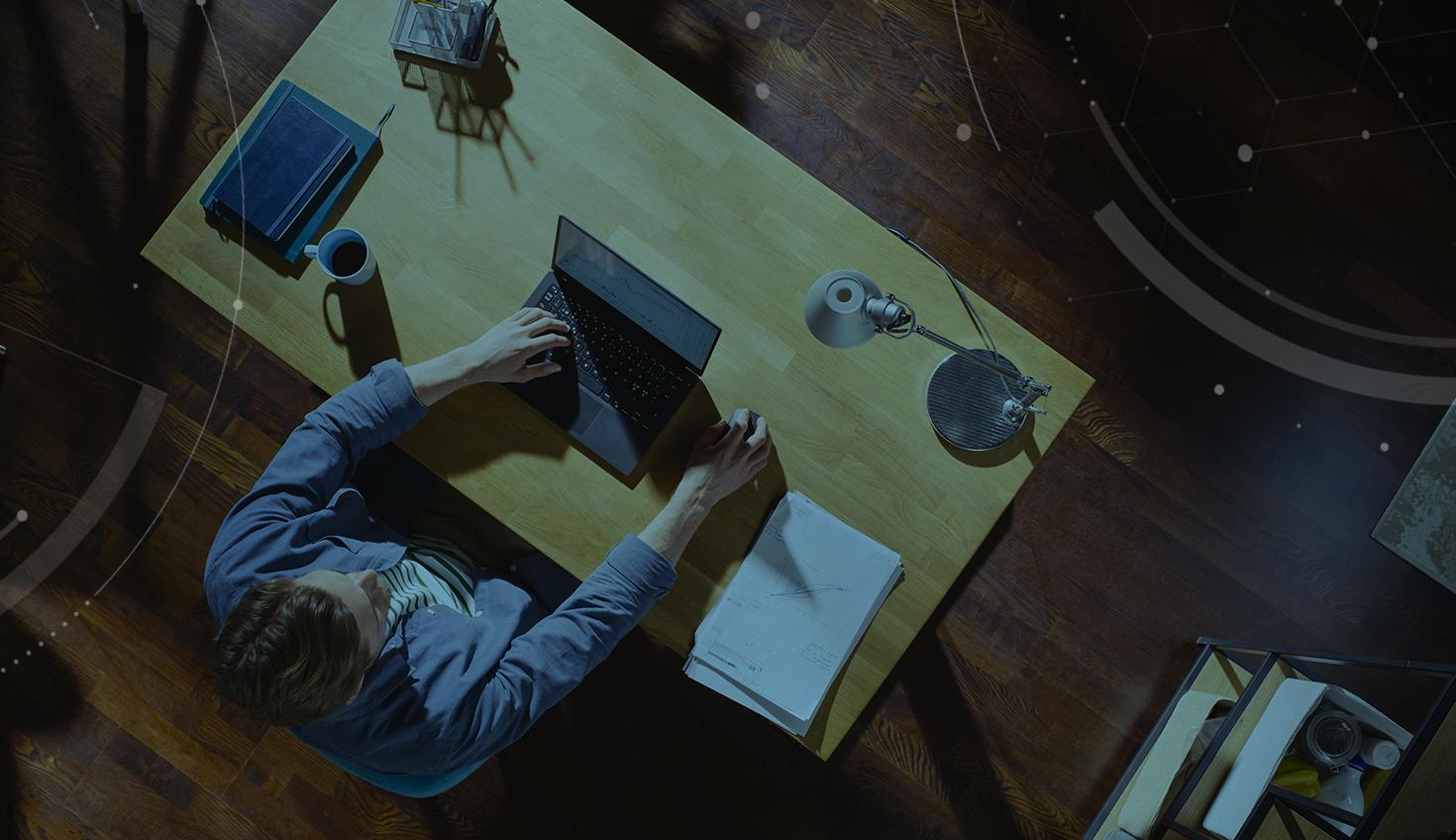
5:26
Talent can only take your company so far if your team is not equipped with the right tools to do the job. Your CAD software, of course, is the backbone of your product design process. How does it match up with the product development and business challenges your team faces every day?
If you’re a CAD manager, here are four things you should strongly consider when evaluating if your design software is truly serving your needs:
1. Cost and Resourcing
Depending on the complexity of the software and the desired features, traditional CAD software can cost thousands of dollars per license upfront.
First, you will have to decide on the type of license you want to purchase. Perpetual licenses have a one-time flat fee in exchange for “unlimited” use. But there’s a catch. The bills keep coming even after the huge upfront investment. Perpetual licenses also require annual subscription fees that keep charging you extra for technical support and software upgrades.
Other subscription-based or term-based CAD licensing models allow you to pay a flat fee for a limited period of time, such as a year or two. This option can be more cost-effective for smaller projects or for businesses that don’t expect to use their CAD system for an extended period of time.
In addition to license fees, associated hardware costs can add up quickly. Engineering software that's installed on a local computer usually requires a high-end CAD workstation. If you're doing small-to-medium product designs, you might get away with using a lower-end Windows PC. But if you're creating medium-to-large designs – anything with 100 parts or more – you absolutely need a high-performance workstation with enough processing power to handle the demands of calculating CAD geometry. Expect to do a hardware refresh every 3 to 5 years – computer obsolescence should be part of your budget planning.
Another major financial challenge associated with file-based CAD is the need for dedicated IT administration.
With traditional CAD, each user requires their own license and dedicated hardware, meaning the IT department must handle the installation and maintenance of the software and hardware. This often results in a significant burden on IT staff, leading to increased labor costs and reducing the time available to complete other significant IT work across the company.
2. Version Control
Is the file in this? (Unsplash.com / Sara Kurfess )

It's not unusual today for members of a product development team to be located in different cities, nations, or even continents. When CAD users are geographically distributed, version control can become even more challenging.
The more people collaborating on a single design, the more difficult it can be to track who made what changes and when. When teams are not relying on the same single source of design truth, it is more likely that someone will accidentally work on the wrong version of a CAD file.
Confusion over which version is the latest design version can lead to costly manufacturing errors and project delays. In order to avoid these problems, many product development managers invest in an expensive, add-on Product Data Management (PDM) system.
Even when using additional PDM software, following version control protocols comes with a considerable efficiency cost. File-based PDM systems require strict check-in/check-out procedures, enabling only one engineer at a time to work on a file. This forces a serial workflow instead of allowing concurrent work between team members, slowing down the overall product development process.
3. Collaboration with External Suppliers/Vendors
Collaboration and communication between designers and external suppliers is a constant concern for CAD managers.
Traditional file-based CAD systems require users to store, modify, or distribute design files from their local hard drives – where it is difficult for others to access. In this case, teams must manually exchange and receive design files via file transfer protocol (FTP) sites, email, or an alternate file-sharing method.
CAD collaboration using this approach is clunky at best, making additional version control problems more likely with multiple file copies floating around the internet. Making and sending copies of design files also increases the risk of leaking intellectual property. Once you share proprietary information with a vendor on their unsecured computer, you have no way of knowing who else can access it.
Collaborating partners may also be using different hardware, operating systems, and software (or different versions of the same software). This can lead to compatibility issues and additional communication delays.
4. CAD Scalability and Procurement
Product development teams will also find CAD scalability to be a challenge when hiring new team members. Because each user must install the software on their individual computer, the number of users becomes limited by the number of software licenses available. If you need to buy a new license code, you have to place a purchase order that could take days or weeks, depending on the responsiveness of your Value Added Reseller (VAR).
Once you have the codes, you have to get the software installed, which can take several hours (and that’s just for one device!) Once the software is installed, you’re not done. You now have to copy your files to the new employee’s computer. Optimistically, if you have all your codes, you might be able to do this in a day.
But all that’s when you’re adding a new team member onsite. What happens when your contractor in Nashville or your colleague in Barcelona needs CAD and PDM software and files? It’s even more complicated, costs more money, and takes more time.
Unfortunately, when a new engineering hire is ready to CAD, their CAD might not be immediately ready for them.
You need the right tools to manage better. (Unsplash.com / Lorenzo Herrera)
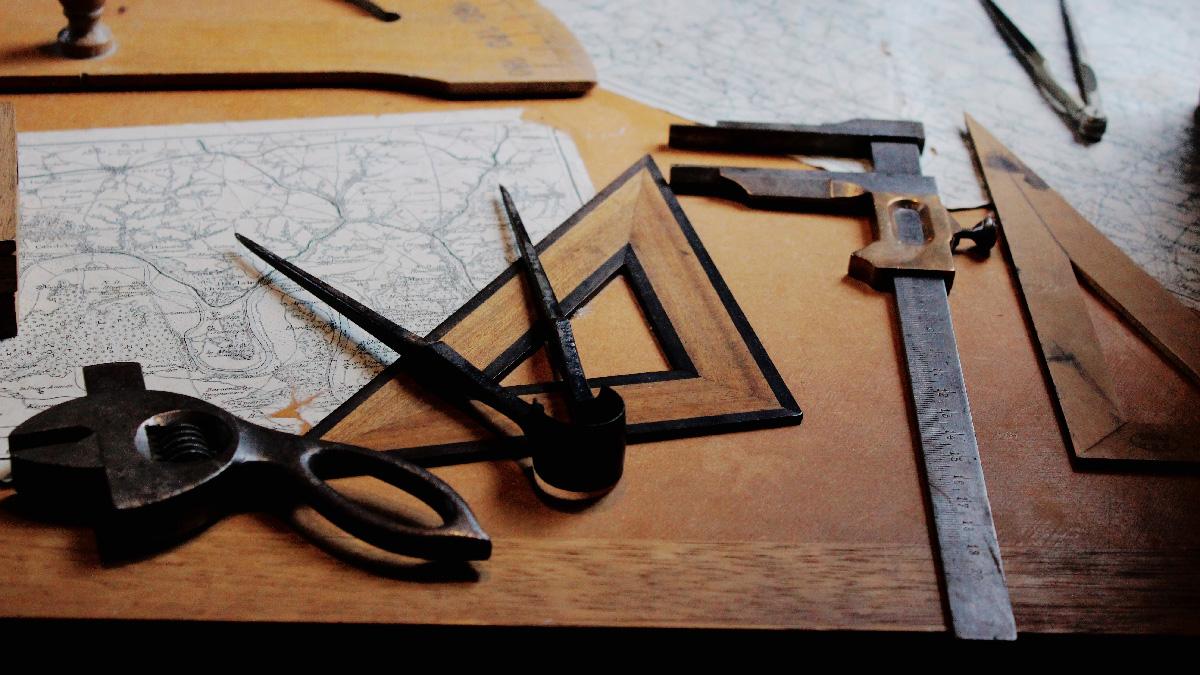
Consider the Cloud-Native Alternative
Onshape, a cloud-native CAD with built-in PDM, was created to address all the pitfalls and bottlenecks created by traditional, file-based product development software. For starters, you can give new employees instant access to your CAD and PDM after entering their email addresses in your company account. They can start designing right away without the bureaucracy of license codes and VARs.
From an ROI perspective, an annual subscription to Onshape includes CAD and PDM for the typical cost of CAD alone – plus software updates every three weeks are included with no extra maintenance fees.
With Onshape, real-time collaboration between your core design team, internal (non-CAD using) company stakeholders, and external partners and vendors is absolutely seamless as everyone is always automatically on the same software version and the same design version in the cloud.
Bring the Power of Cloud to your Business.
With Onshape, your teams get a secure, scalable, capability-rich product development platform delivered as a reliable service in the cloud.
Latest Content

- Case Study
- Industrial Equipment & Machine Design
Reframe Systems: Transforming Homebuilding with Digital Automation and Cloud-Native Onshape
09.25.2025 learn more
- Blog
- Becoming an Expert
- Assemblies
- Simulation
Mastering Kinematics: A Deeper Dive into Onshape Assemblies, Mates, and Simulation
12.11.2025 learn more
- Blog
- Evaluating Onshape
- Learning Center
AI in CAD: How Onshape Makes Intelligence Part of Your Daily Workflow
12.10.2025 learn more
- Blog
- Evaluating Onshape
- Assemblies
- Drawings
- Features
- Parts
- Sketches
- Branching & Merging
- Release Management
- Documents
- Collaboration
Onshape Explained: 17 Features That Define Cloud-Native CAD
12.05.2025 learn more



