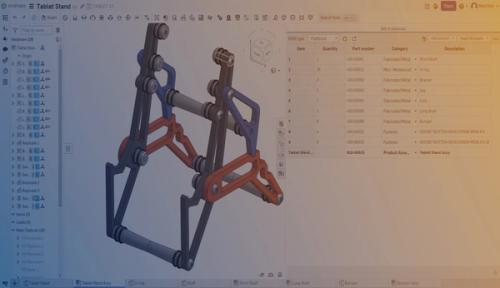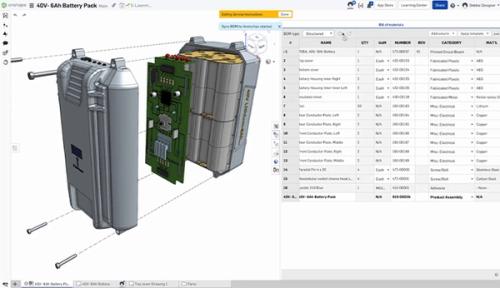Onshape-Arena Connection for CAD, PDM & PLM Integration
Accelerate product development with an effortless, online and cloud-native connection between CAD, PDM, and PLM.
Accelerate product development with an effortless, online and cloud-native connection between CAD, PDM, and PLM.
Cloud-Native CAD, PDM and PLM
The Onshape-Arena Connection accelerates new product introduction and continuous improvement processes by seamlessly linking CAD, PDM, and PLM in the cloud. With the Connection, you eliminate the complexities, administrative burdens, and exorbitant costs associated with traditional CAD and PLM integrations. Offered by PTC, this Connection offers a hassle-free, scalable, and cost-efficient solution that empowers global engineering and operations teams to implement Agile Product Development principles and accelerate innovation.
By harnessing the power of a shared, unified data source managed by Onshape's built-in PDM, the Connection facilitates instantaneous sharing of design information between engineering and operations teams. This not only enhances transparency but also greatly improves communication throughout the entire design process, thereby fostering greater collaboration and efficiency.
Notably, the Connection is available complimentary to customers who subscribe to Onshape Enterprise or Onshape Government, in addition to Arena Launch or OnshapeScale plans. It’s a game-changing solution poised to revolutionize the way businesses innovate and collaborate in the modern era.
Customers Experiencing the Benefits of Cloud-Connected CAD, PDM, & PLM






WEBINAR
Design without Disconnect: Streamlining Design-to-Production with Onshape and Arena
Discover the power of a complete SaaS solution
Key Features
Unified Data for Smarter Decisions
Deploy CAD, PDM, and PLM instantly. With two cloud-native solutions, your BOM is always in sync, and your engineers, manufacturers, and suppliers can instantly and securely share product design information.
It’s one connected process. Sign your approvals in one location and track the latest product design, engineering changes (ECO/CO), and quality information throughout a product's lifespan.
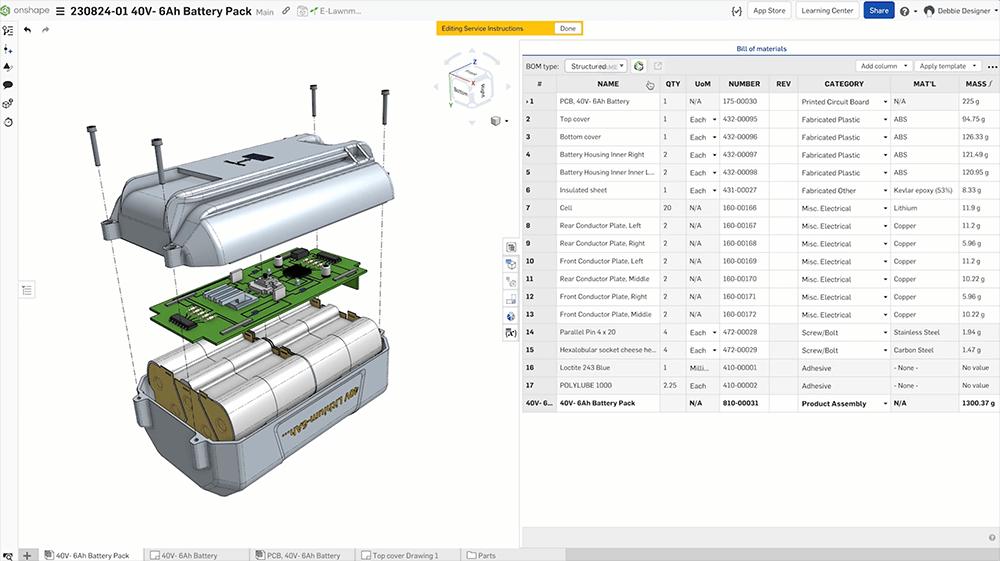
Real-Time Alignment, with a Single Source of Truth
Effective collaboration and accurate data are critical during rapid development cycles. Outdated information can lead to costly delays, miscommunications, and quality issues. With Arena Scribe, teams can communicate seamlessly, while Onshape’s Follow Mode, comments, & markups enable both simultaneous and asynchronous editing to help meet deadlines.
The Onshape–Arena Connection ensures that every stakeholder stays aligned by providing a single source of truth. Share product data and metadata in real-time, ensuring decisions are always based on the latest information.
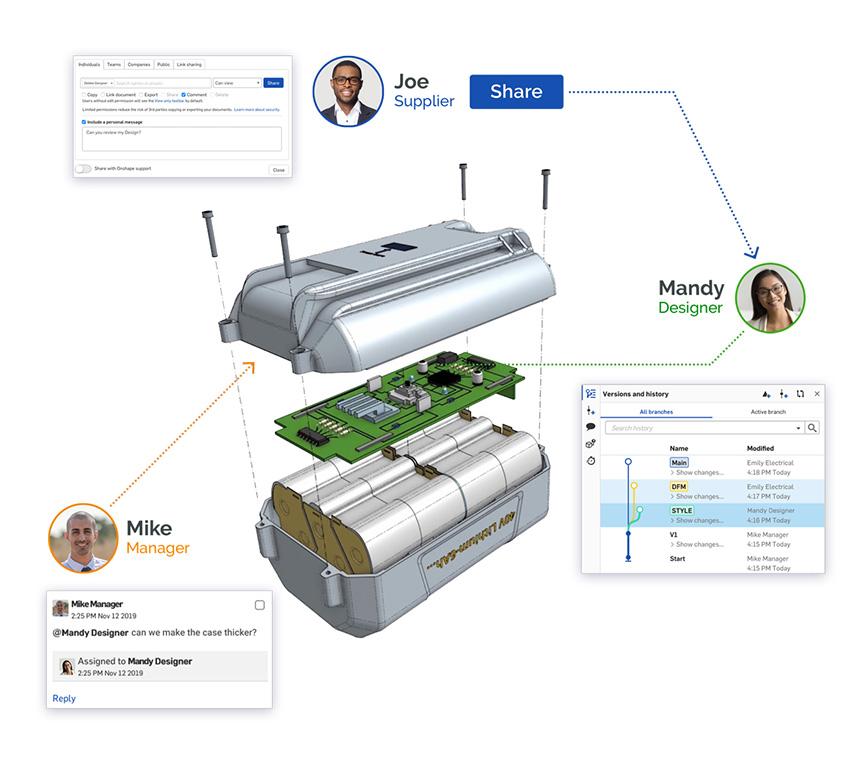
Simplified Compliance for Regulated Industries
For organizations operating under strict government regulations, the Arena Gov Connector enables compliance without hindering innovation. This feature connects Onshape Government with Arena PLM for GovCloud, enabling seamless data exchange while maintaining rigorous security standards.
Keep your engineering teams, suppliers, and government stakeholders aligned with real-time updates, controlled access, and automated synchronization of BOMs, CAD files, and change documentation.

Design and Manufacturing in Perfect Sync
Keep design, operations, and manufacturing partners in sync with a single process, enabling rapid change and innovation with less chaos. Sign off on a change in Arena PLM, and your drawings in Onshape are automatically updated with the approved revision.
Move faster with Onshape’s versatile Release Management connected to Arena’s comprehensive Change Management. Sync part numbers and categories from Arena into Onshape and push BOMs and CAD-neutral files from Onshape to suppliers in Arena.
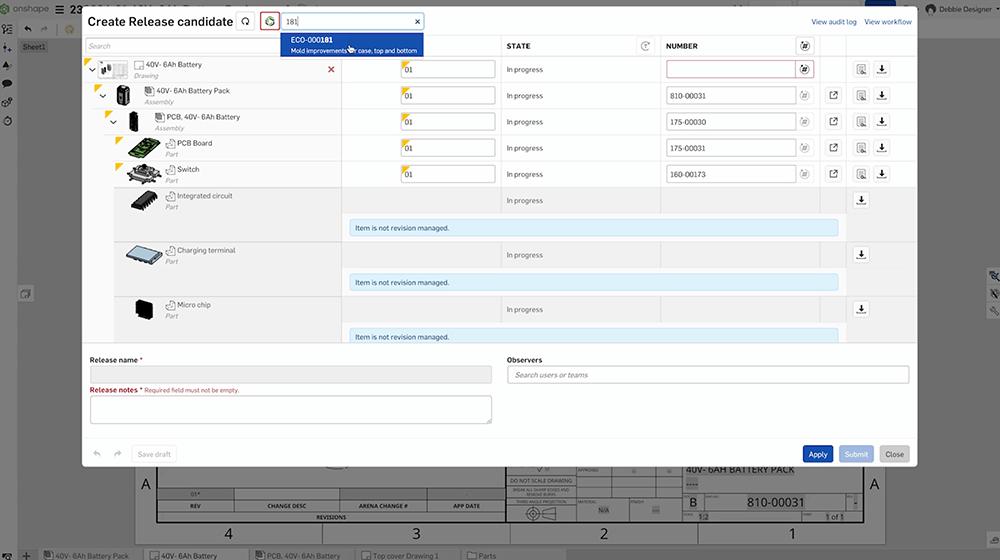
Secure, Scalable Access
Eliminate downtime with secure 24/7 access to product data, bills of materials, and engineering change information from any device, anywhere.
User analytics and simplified licensing make managing access to CAD, PDM, and PLM easy, scalable, and cost-effective. With both Onshape and Arena utilizing secure cloud storage, your IP is always safe and backed up, providing your organization with full traceability and real-time visibility.
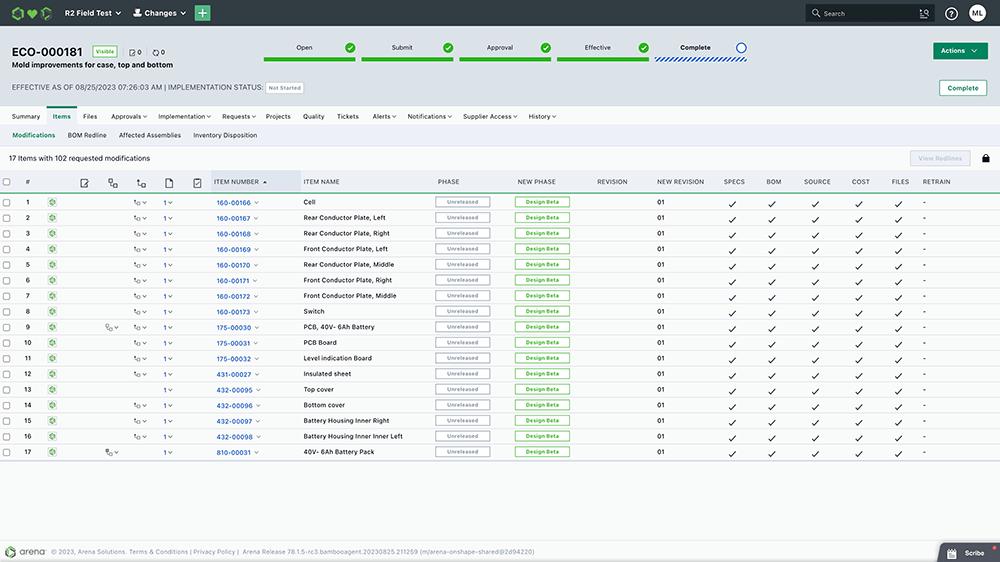
Explore More
Redefine your expectations of productivity with cloud-connected CAD and PLM. Explore to learn more about making your product development process agile, adaptable and aligned with manufacturing.
Tech Tip: Use the Onshape BOM to Assign and Sync Metadata with Arena PLM
07.16.2024
Quickly assign categories and part numbers to assembly parts and subassemblies using the BOM table in Onshape. Learn this efficient method for managing parts and – for Enterprise users – syncing to Arena PLM.
Read Tech Tip
Link and Sync: Connecting CAD, PDM, and PLM
06.28.2024
What are the PLM basics needed for an agile product development workflow? Find out how the Onshape-Arena Connection seamlessly integrates PLM with PDM-integrated CAD.
Read Blog
BOM Synchronization: Why Real-Time Data Matters in Modern Manufacturing
08.15.2025
Eliminate costly BOM sync errors in manufacturing. Learn how real-time data synchronization between CAD and PLM systems streamlines product development.
Read Blog
Take a tour of the capabilities offered by Onshape and Arena.
The fastest growing CAD platform in the world
A Single Cloud Platform for PLM and QMS
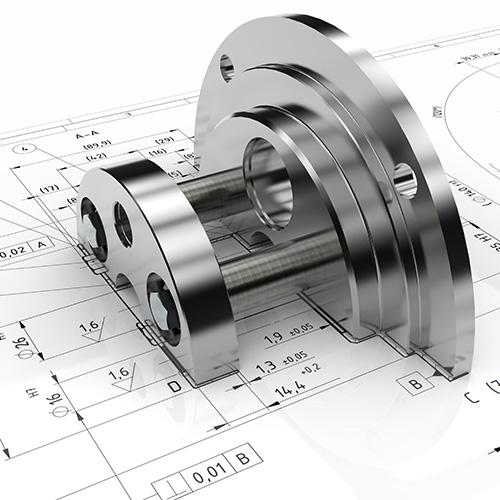

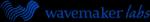
The Onshape-Arena Connection reduces the friction, high costs, and custom software builds that typically occur when trying to connect product data management and product lifecycle management systems. This functionality makes it easier for product data to flow from engineering to the supply chain to manufacturing seamlessly.’’

See for yourself how cloud-native CAD, PDM and PLM can bring your design, engineering and manufacturing teams together.
The Onshape-Arena Connection
Experience the benefits of cloud-native CAD, PDM, and PLM today.