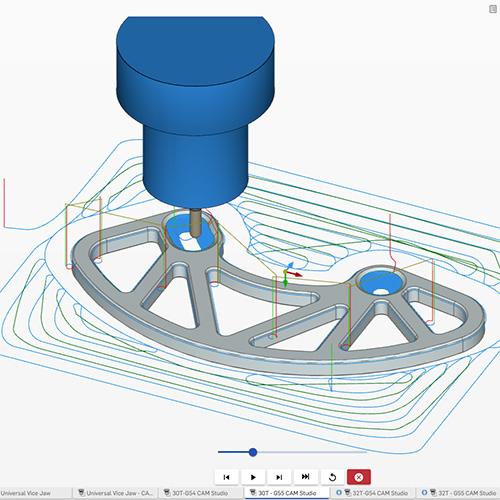CAM Studio
Drive manufacturing quality and excellence with unified CAD CAM in the cloud.
Drive manufacturing quality and excellence with unified CAD CAM in the cloud.
CAM Studio is Here!
Watch the on-demand webinar to gain an inside look at one of the most requested features in Onshape’s history.
Onshape CAM Studio is now in beta
Onshape delivers the industry's first cloud-native, unified CAD CAM solution with built-in PDM. Now, CAM strategies are versioned alongside your CAD models, while Onshape’s unique architecture enables fast toolpath calculations, machine simulations, and secure cloud storage. Real-time collaboration helps teams stay in sync, work concurrently, and accelerate their efforts in parallel. The beta version of CAM Studio is now available to our Professional and Enterprise customers.
What is CAM?
Computer-Aided Manufacturing (CAM) is specialized software used to create instructions for automated tools. CAM software helps designers plan, visualize, and simulate their manufacturing processes, improving accuracy and efficiency in operations such as CNC machining.
Key Features
2.5 to 3-Axis Machining
Onshape’s CAM Studio offers high-quality CNC strategies to make just about any part. Whether you’re prototyping, or in full production mode, Onshape offers a complete manufacturing solution.
Release your CAD and CAM data using secure cloud-native technologies for better collaboration with both internal and external manufacturing partners.
Multi-Axis Machining
CAM Studio Advanced allows you to generate accurate and reliable G-Code for advanced machines and methods.
Toolpath calculations and machine simulation leverage the power of cloud compute, making your CAM programming process faster and more interactive.
Machine Verification and Simulation
Prevent machine damage, expedite production times, and reduce machine down time with interactive machine simulation.
CAM Studio takes the full machine kinematics into account when calculating toolpaths so you can verify machining strategies and avoid collisions while optimizing cycle times.
Tools, Machines and Post-processing libraries
CAM Studio supports the most common machine types. Moreover, users can customize their tool libraries, machines, and post-processors to accurately represent their capabilities and equipment.
Agile Collaboration
Onshape's CAM Studio enables seamless and concurrent collaboration on design and manufacturing processes. This ensures rapid advancement of ready-to-produce designs thanks to early identification and resolution of manufacturability issues. Designers can securely share models and swiftly revoke access if suppliers change, ensuring utmost confidentiality and control over intellectual property.
Manufacturing Data Management
Onshape delivers the industry's first cloud-native, unified CAD CAM solution with built-in PDM, where CAM strategies are versioned alongside your CAD models. Branch and Merge your CAM jobs to explore different approaches without affecting others, just like you would with Onshape’s CAD.
Drive manufacturing quality and excellence with Onshapes CAM Studio.
CAM Studio Advanced (Coming Soon)
Onshape’s CAM Studio Advanced delivers an extended suite of CAM strategies and machine simulation for higher end CNC machines that offer faster machine production times and more precise machining. CAM Studio Advanced supports 4 axis, 3+2 axis, 5 axis, advanced mill and turning machines which use more degrees of freedom in their motion.
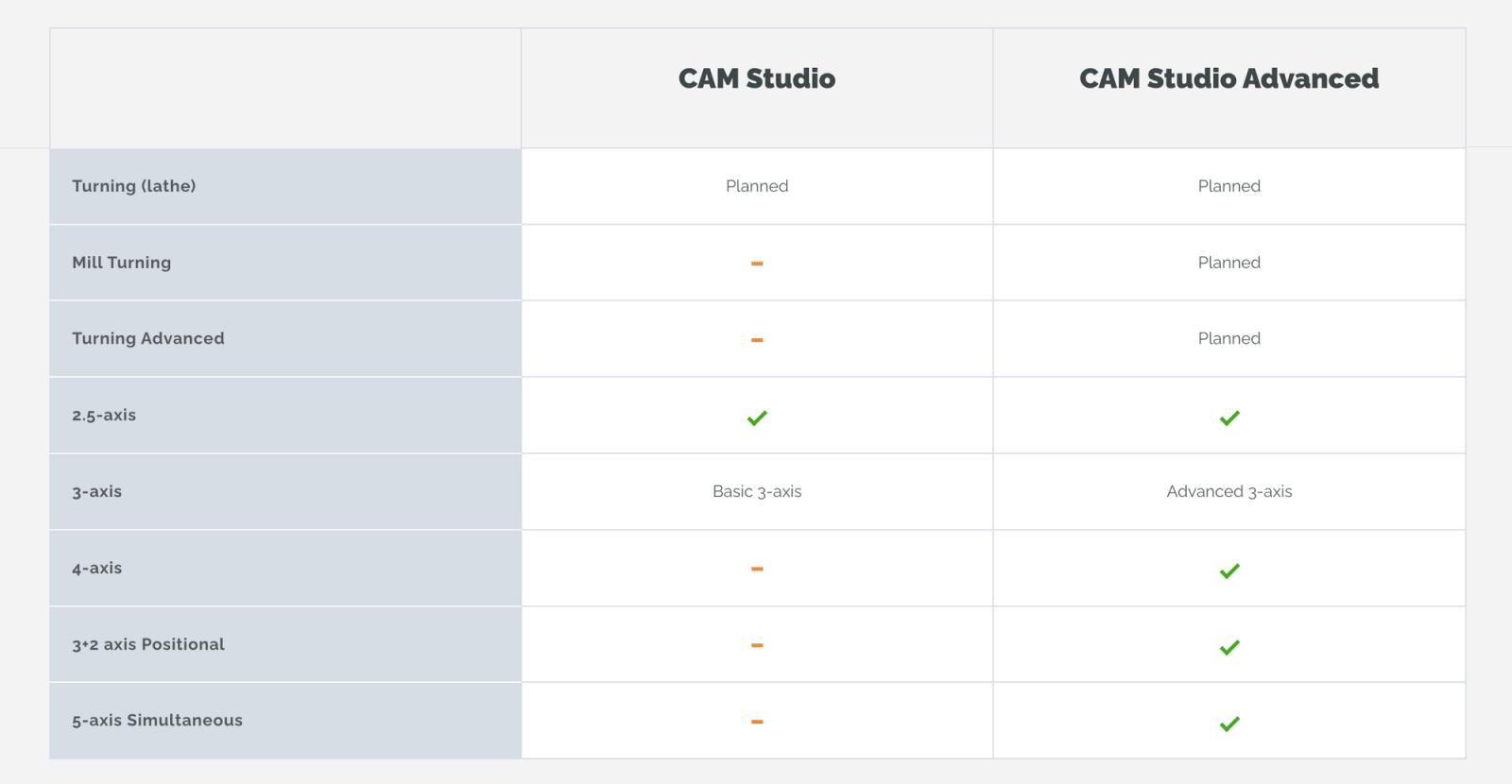
Join the Waitlist
Need more advanced tools? CAM Studio Advanced has what you need, and will be here soon. Fill in your details to stay informed for our early adoption and public launches.
CAM Studio Advanced

Like Onshape CAD, CAM Studio is a fast, reliable and intuitive software that has us taking our designs from 3D concept to machined reality without any of the added fuss of switching between software and extra file handling.’’

Got Questions?
For more answers or to ask a question yourself, head over to the Onshape Forum and engage the Onshape Community.