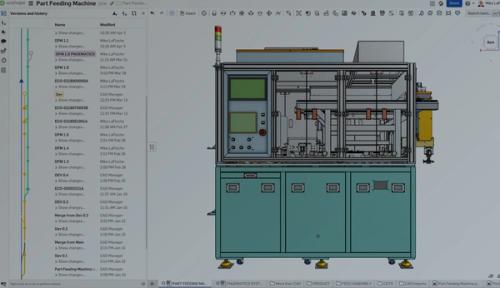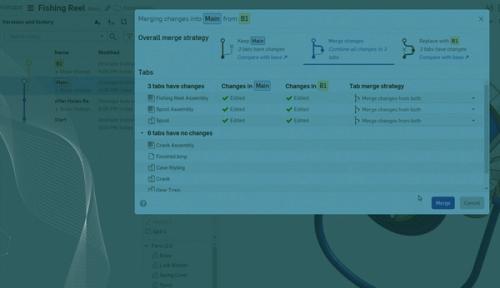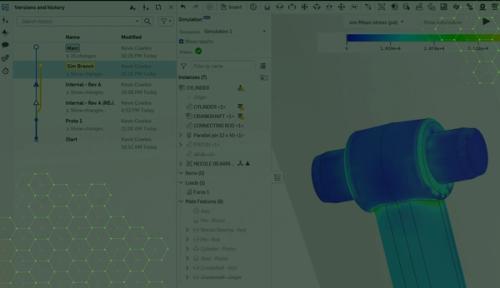Branching & Merging in CAD
Incorporate new ideas faster, exploring more CAD designs in a more collaborative way.
Incorporate new ideas faster, exploring more CAD designs in a more collaborative way.
CAD and PDM for Agile Teams
Onshape enables a new paradigm of working for CAD designers, where multiple engineers can experiment simultaneously with design variations without fear of disrupting each other's work. This enables fair collaboration and conflict-free environments where the best ideas win.
Branching and merging workflows enable teams to be more agile by allowing experimentation on different design options without compromising the ongoing design effort. As ideas on different branches mature and become viable, they can be selectively merged back into the main design branch.
Key Features
Cloud-Native, Data-Driven
With a unique cloud-native architecture, Onshape delivers a data-driven, built-in PDM solution. Unlike legacy CAD software, exploring designs in Onshape does not result in multiple copies of files, so you never have to deal with the file-management hassles of duplication, or moved or renamed files.
Unique to Onshape, branching and merging works without forced PDM check-in and check-out restrictions, enabling teams to safely work faster in independent workspaces without ever having to wait for CAD access.
Branching
In Onshape, you do your modeling in workspaces, regardless of whether you are working with parts, assemblies or drawings. The process of creating a new workspace from a version of your CAD model is called branching.
A branch is not another file or a copy to maintain. Rather, it’s a pointer to the original CAD model version where the branch originated.
Team members can explore alternative ideas without affecting others by creating branches and selectively merging the best elements from multiple designs back into the main design.
Selective Merge
When working with lots of branches and changes across many different Part Studios, assemblies, drawings and other tabs, it is sometimes difficult to know exactly what effect a merge will have on your Document.
When you start a merge operation, Onshape will provide you with a new interface to help you understand the effects of merging one branch with another. This will make it possible to allow for selective merge operations at the solid or surface level.
Comparisons
Compare is a powerful tool that gives the designer a visual depiction of what’s different between two models, in addition to a list of feature differences, enabling designers to quickly identify what has changed, when and why.
Onshape allows you to compare two moments in history, two versions, or even two branches. Additionally, you can compare imported parts, stock parts and various configurations of parts and assemblies.
Once changes between branches of the design have been identified, they can be merged back into the main design and team members see the updates live.
Conflict
Onshape turns conflicts into opportunities for creativity, offering collaboration tools to help teams identify, discuss, and think through solutions.
Trying to merge designs with conflicts using file-based CAD is a very manual process, fraught with the potential for human error. Onshape automatically handles merging with just the selection of the two desired branches.
Onshape will never break your assembly, and you can always restore to an earlier version of your design at any time.
Explore More
Once you try agile CAD software with flexible branching and merging, you’ll never want to return to “the old way” of working again.
How Git-Style Version Control in Onshape Unlocks Faster Product Development
05.28.2025
Learn how Onshape’s Git-style branching and merging tool empowers mechanical engineers to iterate faster, innovate better, and eliminate CAD file management issues.
Read Blog
New Onshape Features for Better Versioning Workflows
07.17.2024
Explore Onshape’s latest versioning enhancements for better workflows and real-time collaboration. Discover new features like real-time updates, improved merge visualization, and workspace protection.
Read Blog
Tech Tip: Guidelines for Variable Studio Automatic Insert
10.21.2024
A Variable Studio in Onshape is a powerful way to drive designs from a single location. However, it is important to understand the impact of automatically inserting a Variable Studio into all Part Studios and Assemblies. This Tech Tip discusses the pros and cons of using this option.
Read Tech Tip
Tech Tip: Selectively Remove Unwanted Actions in Your Onshape Document History
02.27.2024
Ever wish you could selectively turn back time on an Onshape Document? Learn how you can remove specific actions from history without losing others.
Read Tech Tip
Tech Tip: How to Make Static Analysis More Agile with Branching and Merging in Onshape
02.13.2024
In this Tech Tip, see how using Branches for Simulation can make Static Analysis more agile in Onshape.
Read Tech Tip
Learn How Easy it is to Branch and Merge Designs in Onshape.



With Onshape, we can have a baseline design for the payload scaffolding, and from there, we can create all sorts of different payloads that branch off in different directions. If we like an improvement in one of those branches, we can easily merge it into all our other versions. Having a background in software development, I’ve always found this kind of workflow much easier. ’’