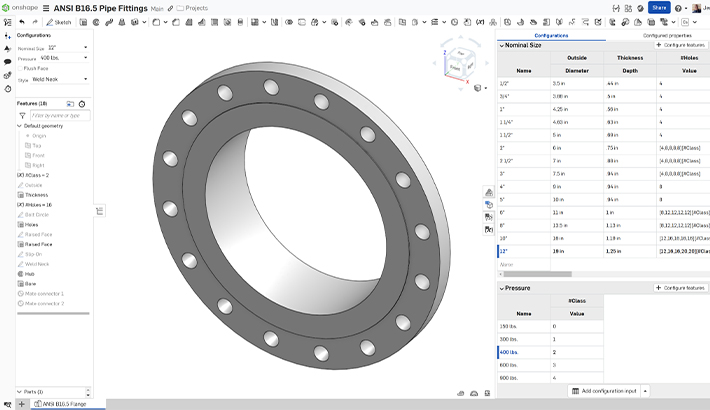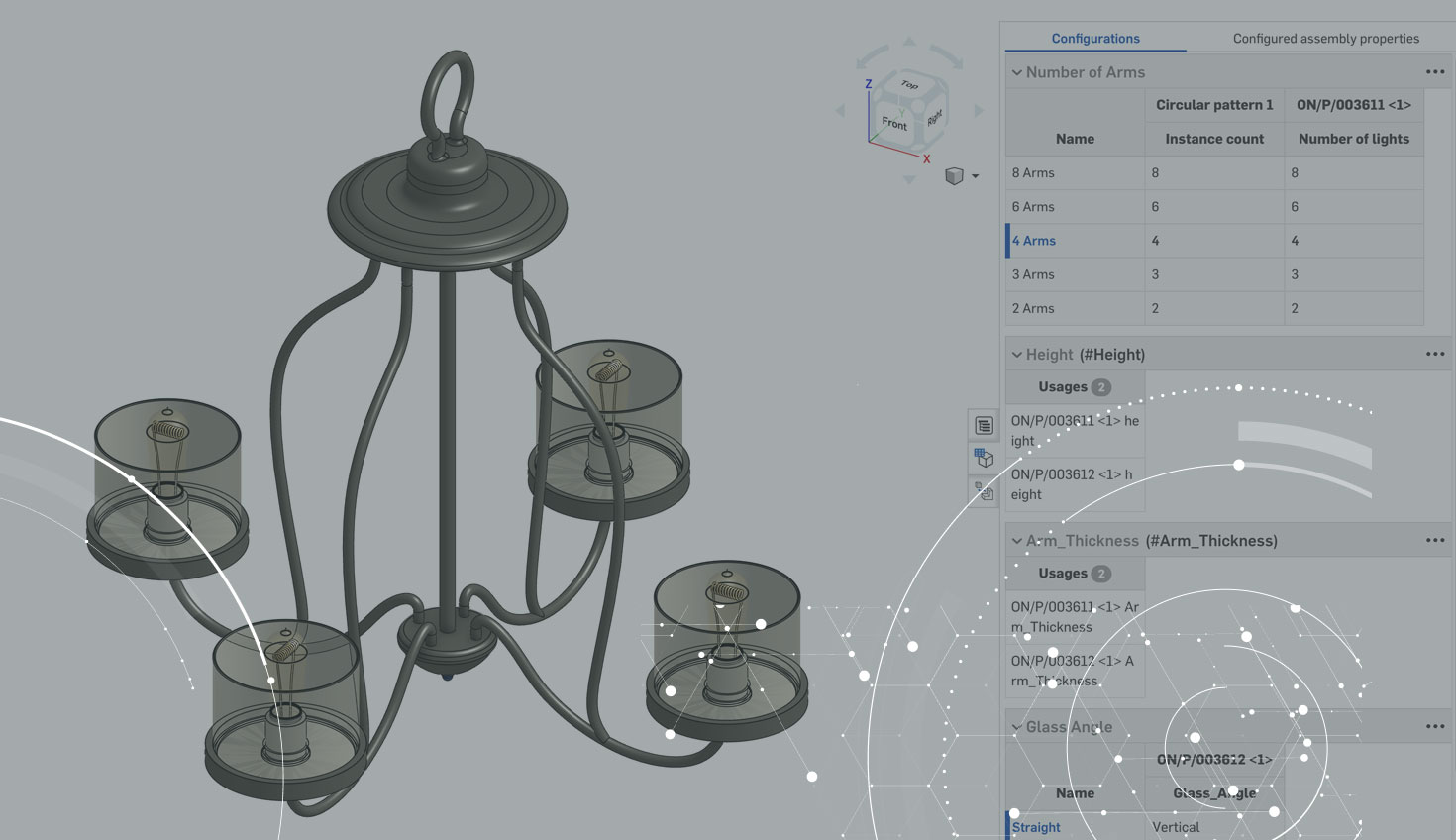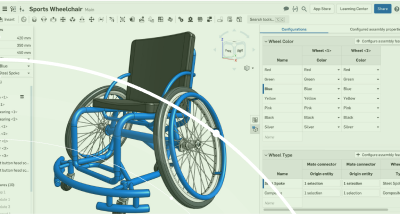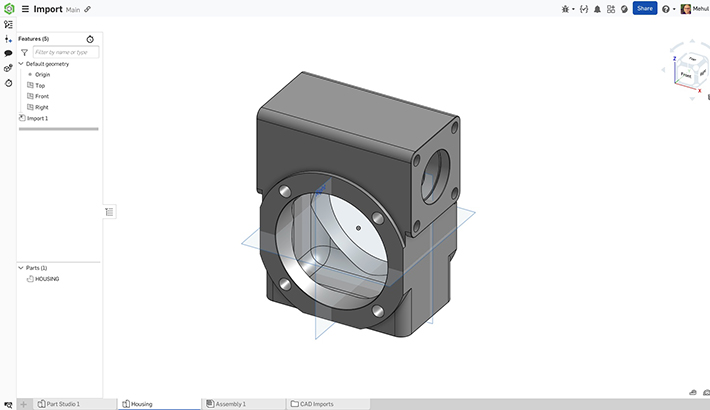What are CAD Configurations?
CAD configurations enable streamlined management of multiple design options within a model, removing the need for separate files for each variation. This simplifies the CAD process and reduces errors, allowing quick adjustments to parts or assemblies and boosting efficiency and flexibility in product development.
Key Features

Save Time
Onshape Configurations allow designers to save time and simplify their workflows by allowing the creation of complex part and assembly families using independent tables. This eliminates the need for large spreadsheets and enables simpler revision management. Unlock endless product variations while enhancing customization with expressions and FeatureScript, then share your configured products.
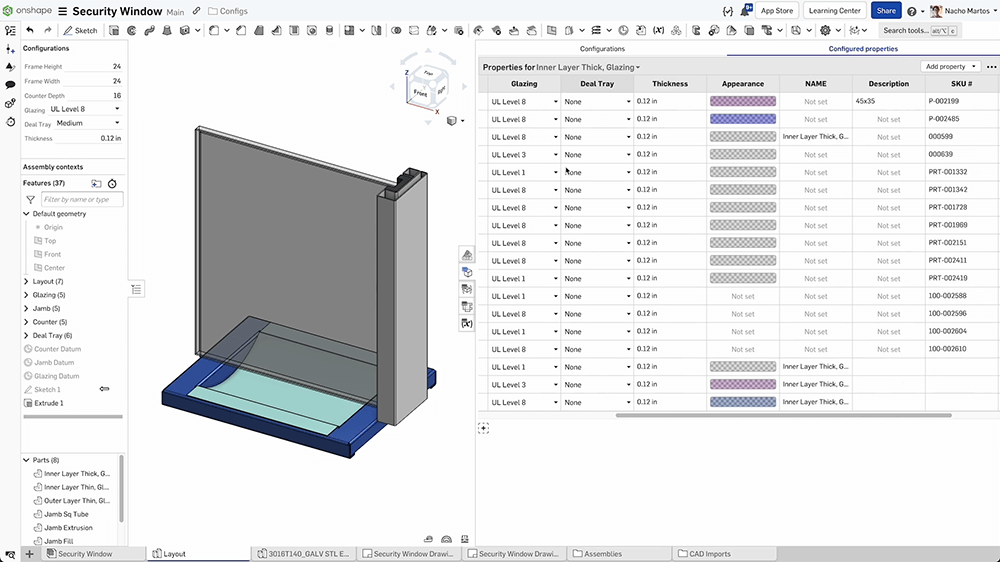
Configure Countless Parameters
Configure features, dimensions, part properties, parameter values, or selection sets in a Part Studio, and any mate, part, or part configuration in an Assembly. This reduces the need to model every permutation. Custom features created with FeatureScript can also be configured, offering limitless possibilities. Independent inputs simplify selecting the required configuration when inserting parts into an Assembly.
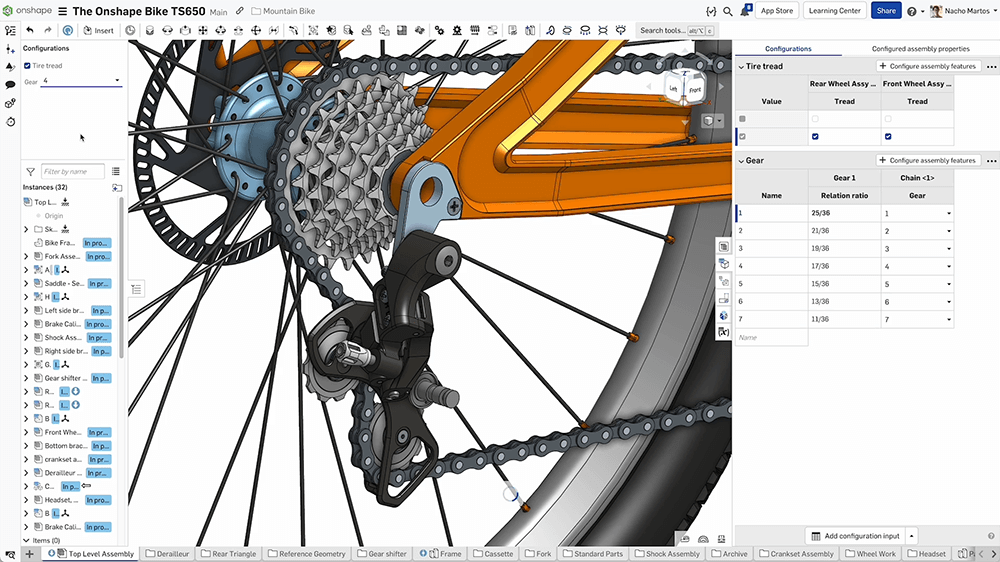
Configure Assemblies
Onshape's Assembly Configurations offer significant benefits, including the ability to use multiple independent inputs (List, Checkbox, and Configuration Variable) for efficient control of assembly features. This approach simplifies the configuration process, eliminating the need for extensive tables, and allows for easy selection and insertion of parts into assemblies.
Have Questions?
Explore More
Maximize productivity with Onshape's robust Configuration capabilities. Learn how to take full advantage of these using these hand-selected blogs and tips.