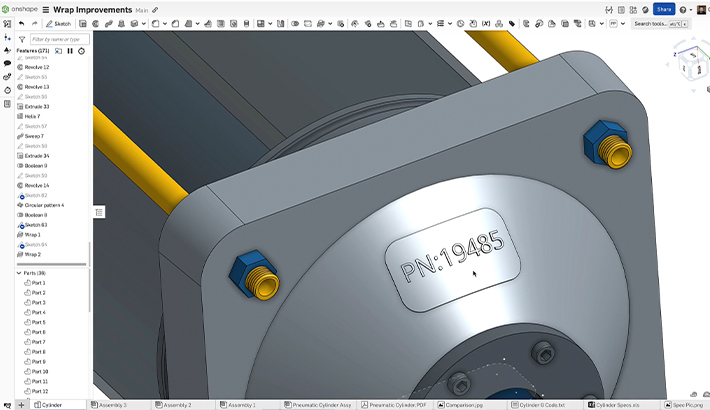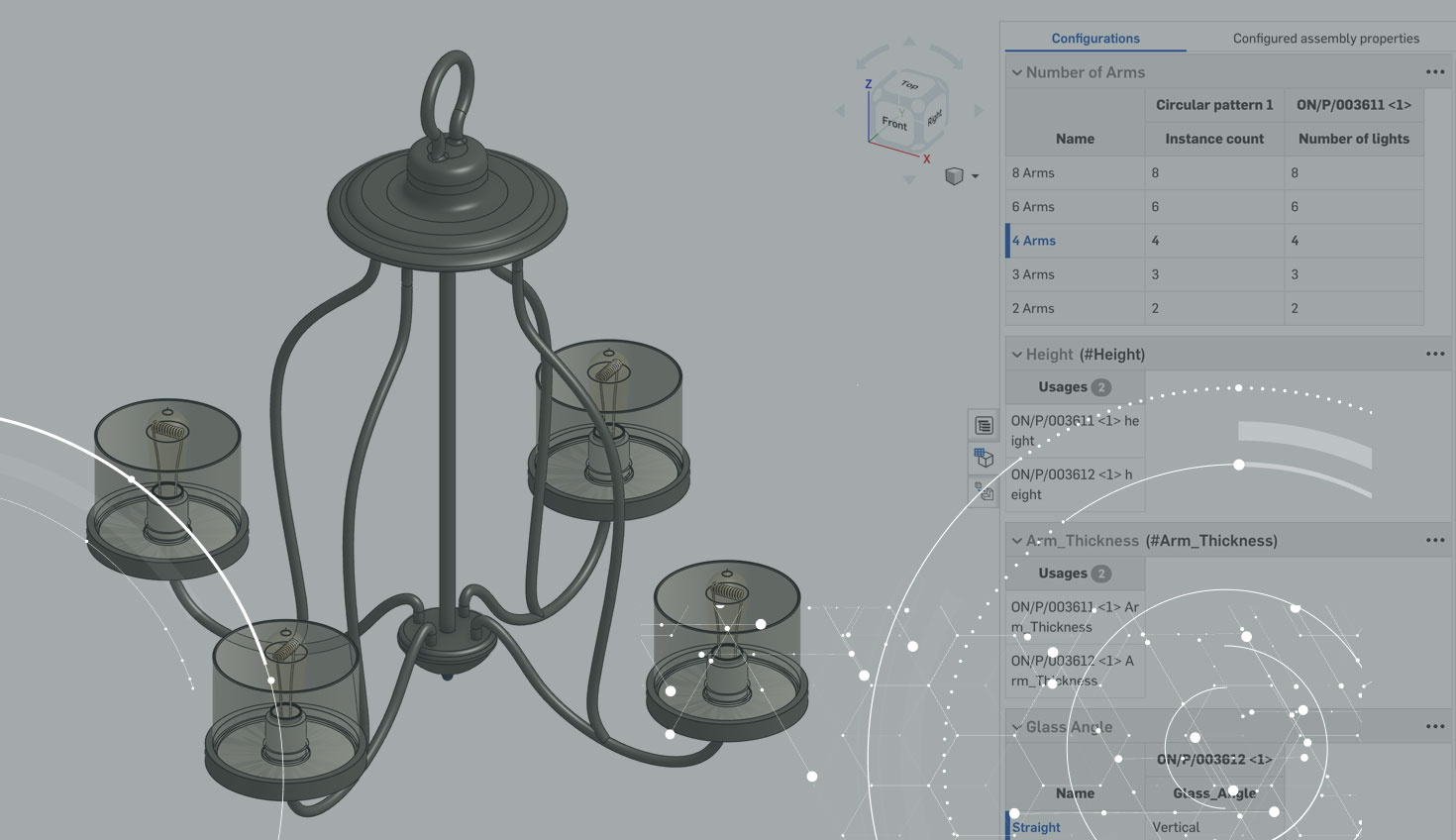Configurations in Onshape have unmatched versatility in modeling. You can use general Configuration Inputs when there is a defined set of possibilities, or you can use Configuration Variables if there is an infinite/large number of possibilities for a feature to be varied.
Sometimes, it can be helpful to use both. Perhaps you need a part that allows users to pick from a defined set of stock options, but also need a part that allows you to fully customize when needed.
Start by creating a Part Studio with Configuration Variables.
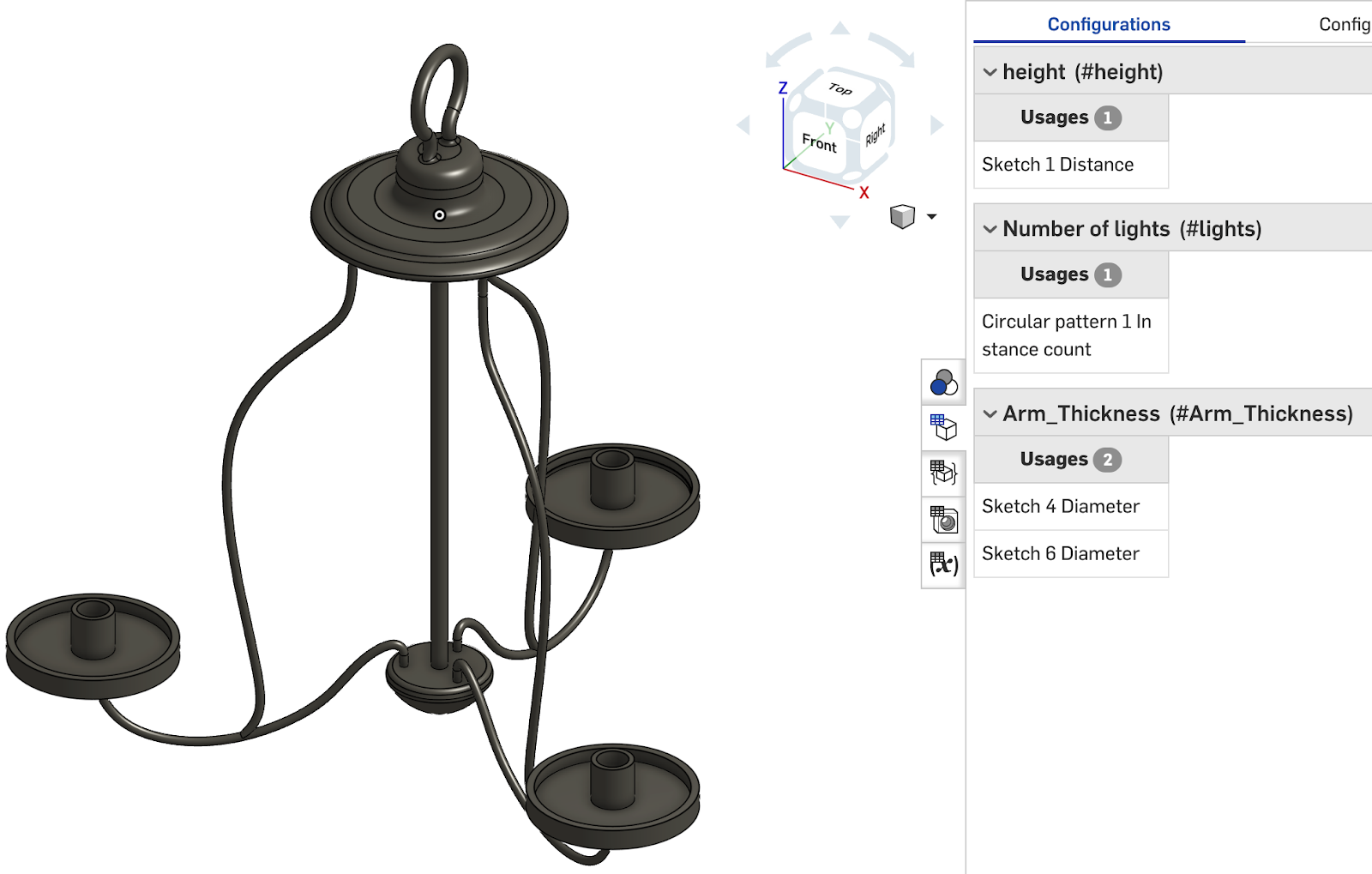
Then, create a new Part Studio. Insert the previous part into the new one using the Derived feature. The configuration selection isn’t important for insertion.
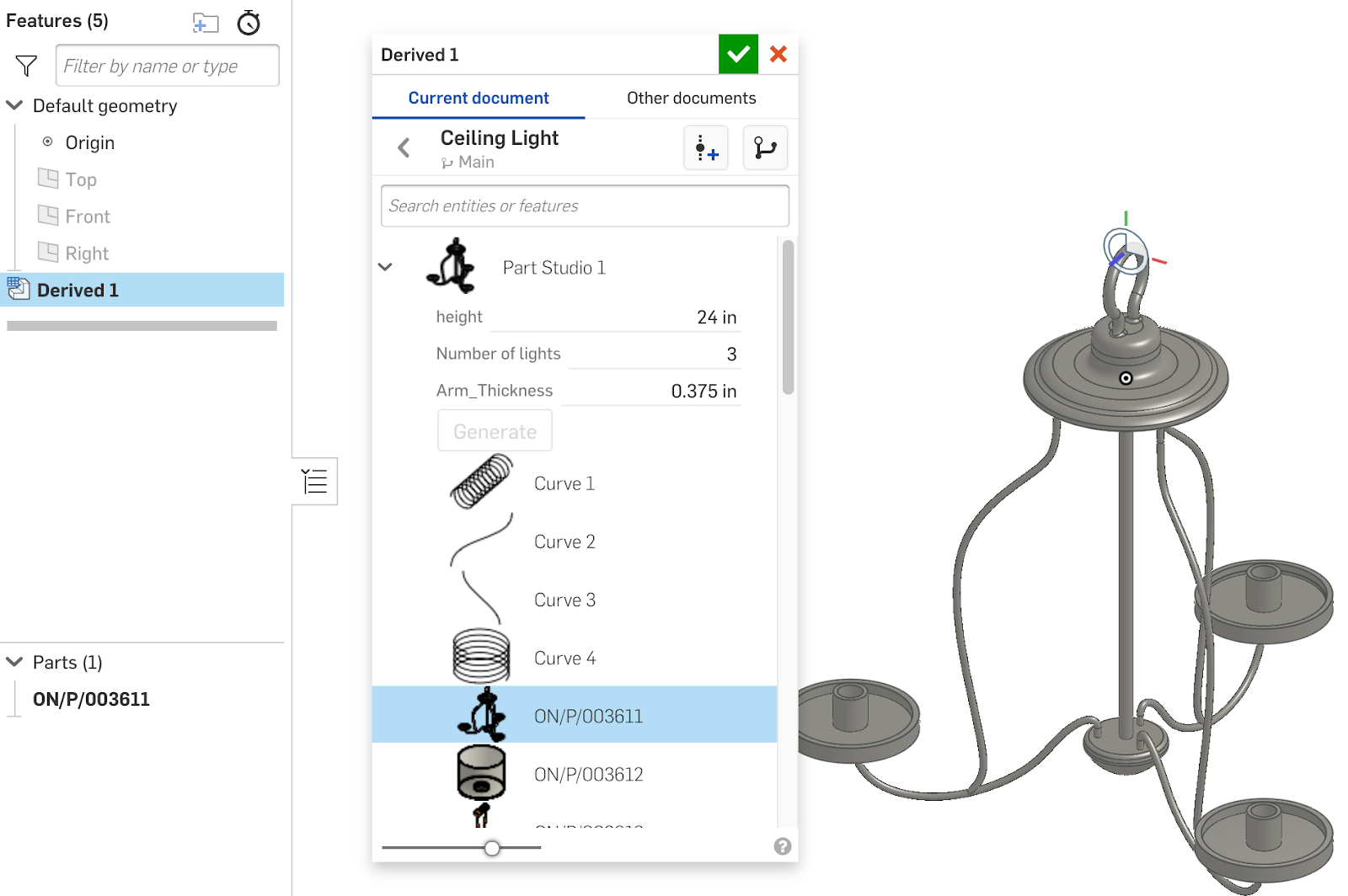
Add a Configuration Input, and select the “+ Configure features” button. Select the Derived feature and one (or more) Configuration Variables to add to the input.
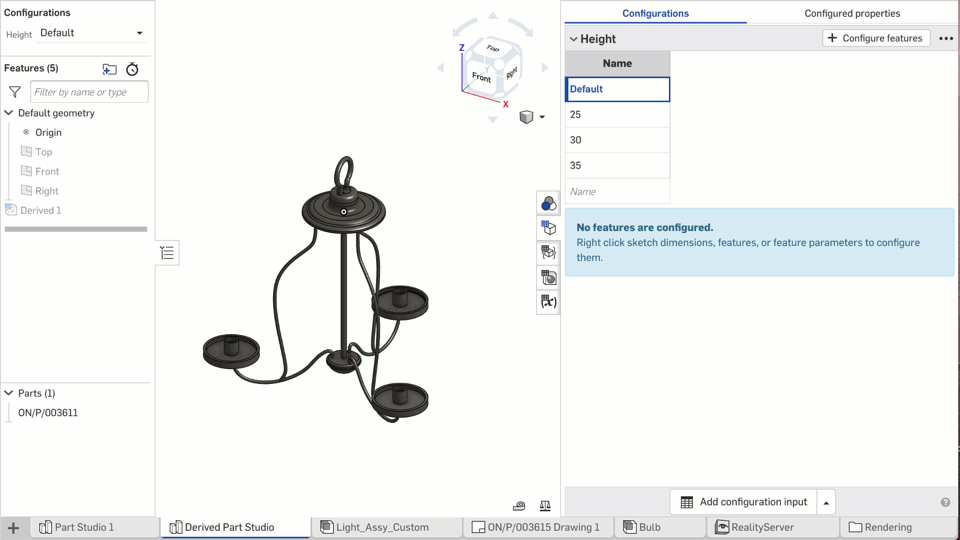
That’s it! Now, you have two parts built off of the same geometry, but you have the versatility to use either the more customizable Configuration Variables or the more controlled Configuration Inputs.
For more advanced configuration tips, check out the Advanced Part Configurations Learning Pathway in the Onshape Learning Center.