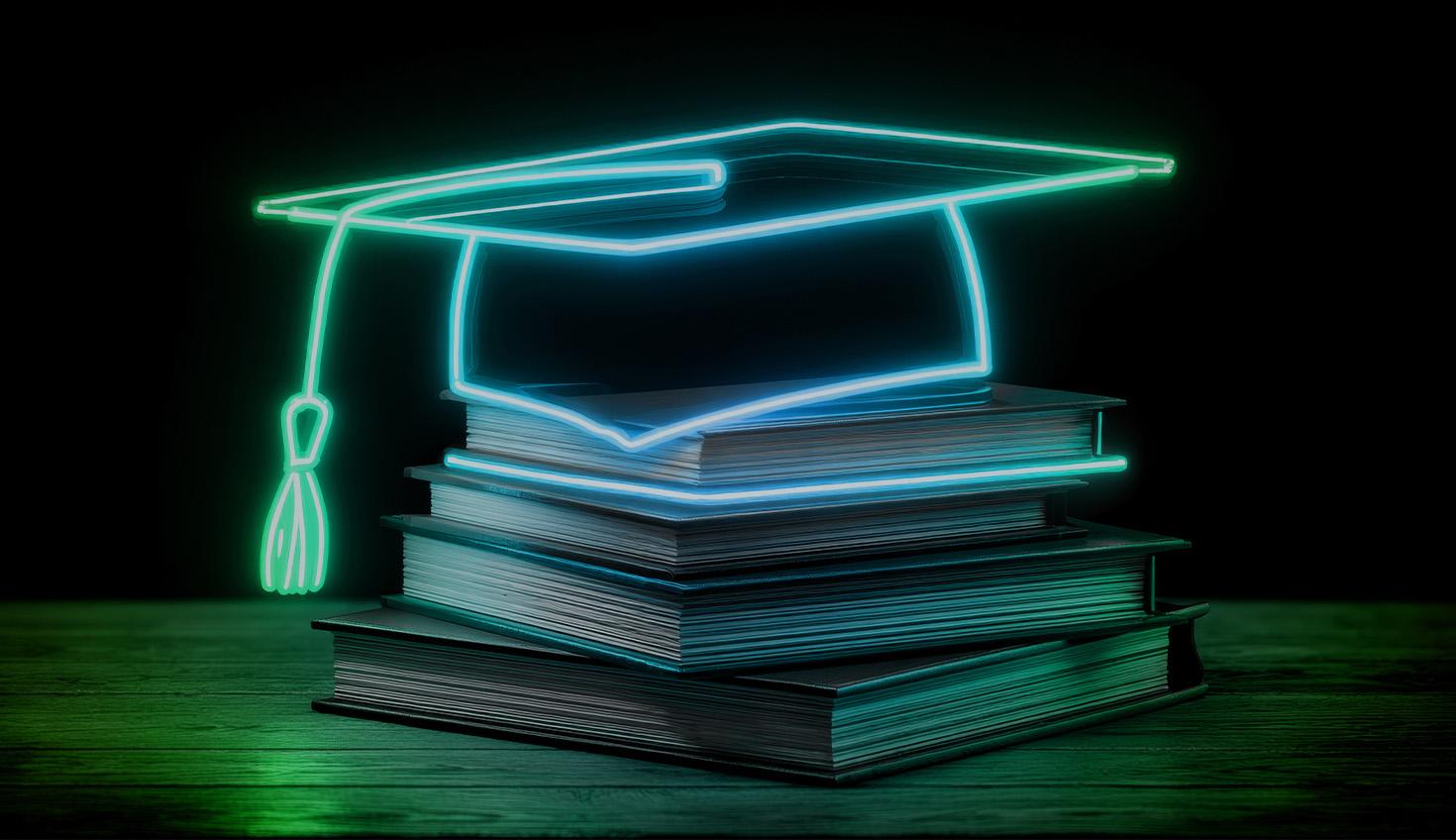
03:40
Editor’s note: James Jepsen, a former product manager of content at SolidProfessor, originally wrote this blog in 2021. It has been updated by Naomi Edwards, senior education experience engineer at PTC.
As one of the engineers who helped create the Certified Onshape Associate exam, here are my top tips for your students. These tips will primarily help improve their speed and accuracy during the exam. However, it’s important to note that successful test-takers complete weeks, or even months, of guided practice before taking the Onshape certification exam

15 Tips for the Certified Onshape Associate Exam
1. Have a reliable internet connection: Ensure your students have access to a reliable internet connection during the exam. To improve internet speed, they should close any unnecessary programs or tabs.
2. Be resourceful: If your students encounter an unfamiliar feature or command, encourage them to have prep materials, videos, and exercises handy for quick reference.
3. Get hands-on experience: Students need plenty of practice to pass the Onshape certification exam. Consider integrating certification prep into homework or class time.
4. Be aware of the time limit: The Certified Onshape Associate exam is timed, with 180 minutes or 3 hours to complete the test. Students should be mindful of the time and adjust their pace accordingly. Hint: Give timed practice exams to get them used to the format.
5. Use keyboard shortcuts: Encourage students to use Onshape keyboard shortcuts and commit them to memory to increase their speed.
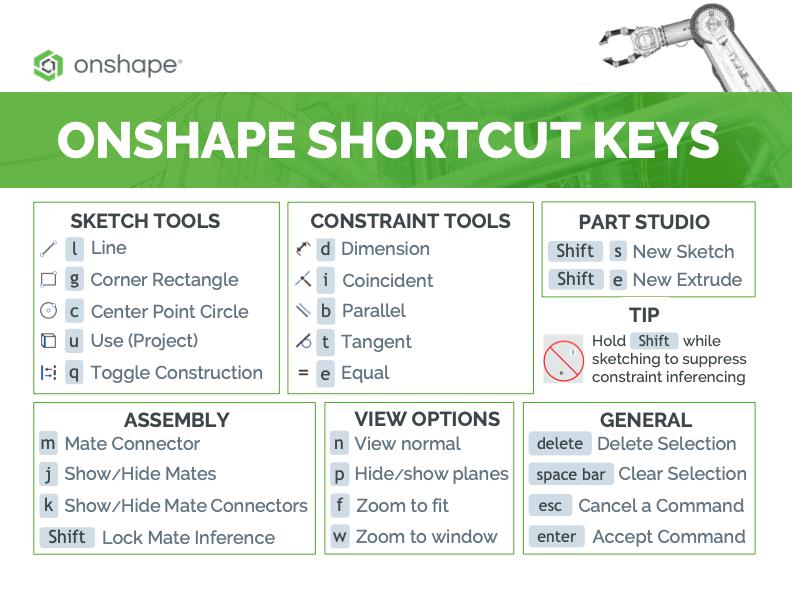
6. Keep track of answers in a second location: Have students write down their answers on a separate document or piece of paper to stay organized and avoid confusion.
7. Before beginning, look ahead: Many exam questions build on previous ones. Students should take a couple of minutes to look ahead at future modeling questions to streamline their modeling process with a strong design intent. Changing dimensions are indicated in red.
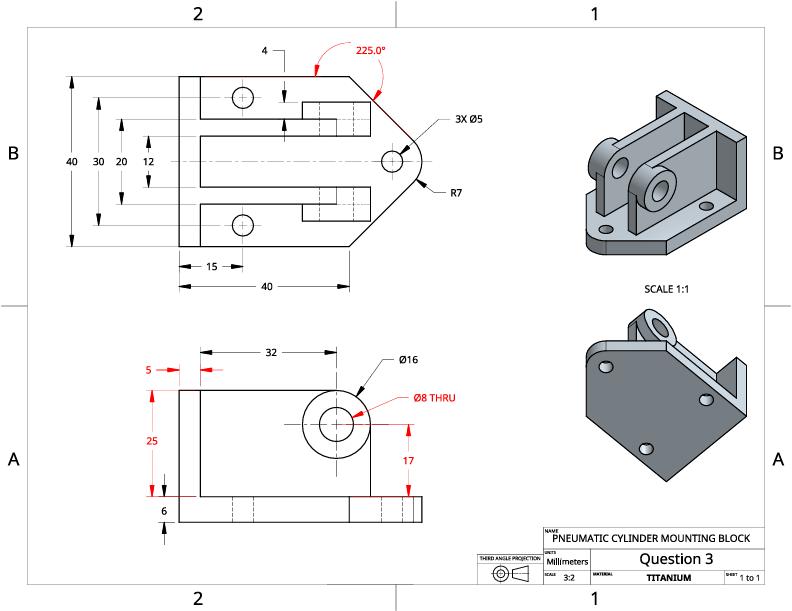
8. Use the correct units: Exam questions use various units (e.g., millimeter, gram, second). Students should confirm the units required before starting an answer to avoid losing points.
9. Use the correct end conditions: Students should get comfortable using the correct end conditions (e.g., “Through all” or “Up to face”) to properly add or remove geometry. Hint: Using a second direction can be especially useful for part modeling.
10. Create multiple parts from a single master sketch: For efficient multi-part modeling, students should practice creating multiple parts from a single master sketch. This helps with sizing and alignment. They should also practice dimensioning and constraining the master sketch for easy updates in future questions.
11. Know how to use mate limits: You will be asked to put assemblies in various positions. Know how to set limits on various types of mates to set positions and take measurements.
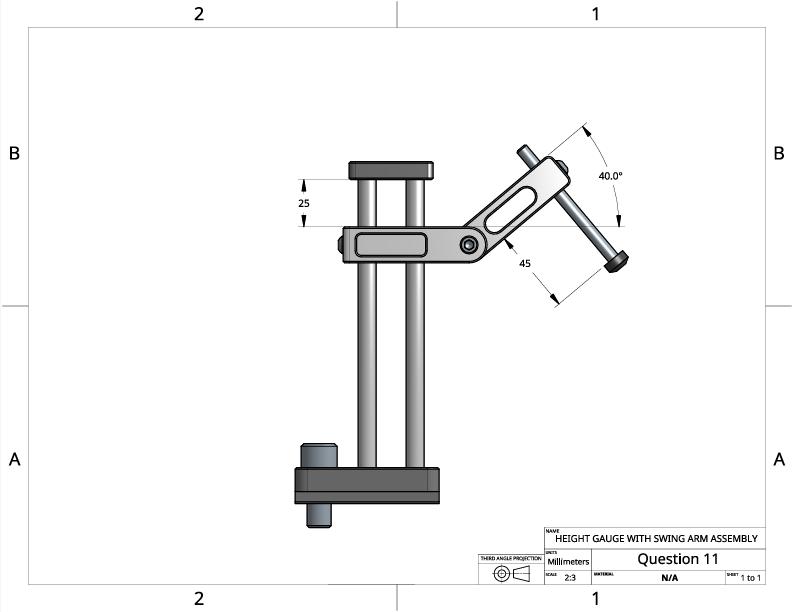
12. Understand all aspects of drawings: Review all aspects of drawings with students, including view types, callouts, drawing sheet templates, and dimensional tolerance types. These are major focuses in the drawing section of the exam.
13. If stumped, save it for the end: If students get stuck on a question, they should skip it, move ahead, and return to it later. They should answer the questions they’re confident about first. Make sure to finish the modeling section before moving into the knowledge-based section!
14. Double-check answers: If time permits, students should double-check their answers. Silly mistakes are easy to make, and every point matters.
15. Don’t get discouraged if they don’t pass: At the end of the exam, students will receive feedback on topics they need to work on. They can use this feedback to build their knowledge and become better modelers, aiming to earn their Certified Onshape Associate next time.
How Your Students Can Take the Certified Onshape Associate Exam for Free
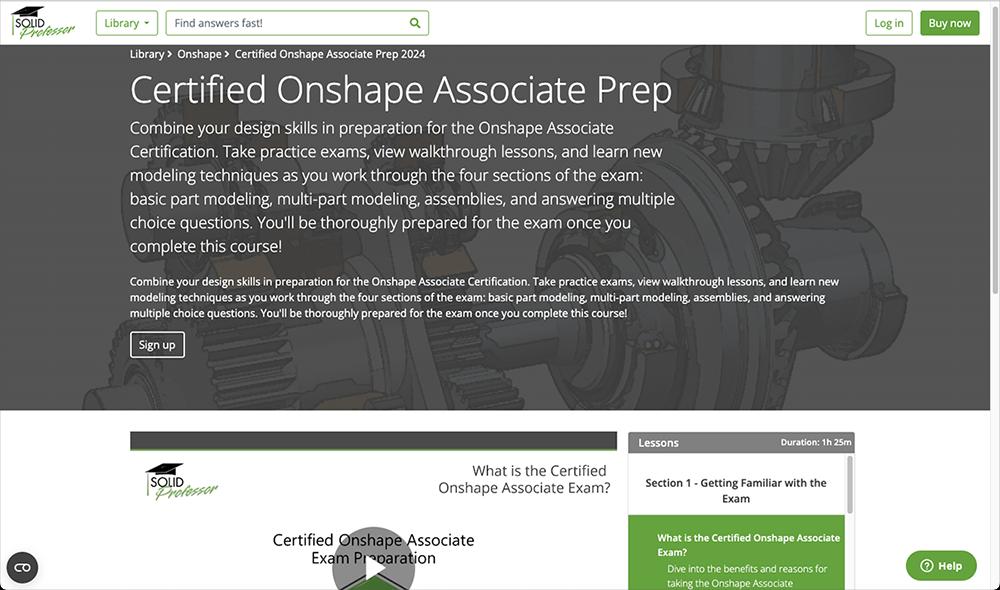
PTC’s Onshape for Education and SolidProfessor teamed up to create the Certified Onshape Associate Exam Pathway, which allows students to take the exam at no cost.
To be eligible for a free exam voucher ($50 value), a student must complete SolidProfessor’s online Certified Onshape Associate Prep Course, which includes:
- Expert-guided lessons
- Practice exercises
- Practice exam questions
You can easily enroll all of your students in this prep course by becoming a SolidProfessor for Schools member.
Onshape for Education
Get started with Onshape and join millions of students and educators worldwide.
Latest Content

- Case Study
- Industrial Equipment & Machine Design
Reframe Systems: Transforming Homebuilding with Digital Automation and Cloud-Native Onshape
09.25.2025 learn more
- Blog
- Becoming an Expert
- Assemblies
- Simulation
Mastering Kinematics: A Deeper Dive into Onshape Assemblies, Mates, and Simulation
12.11.2025 learn more
- Blog
- Evaluating Onshape
- Learning Center
AI in CAD: How Onshape Makes Intelligence Part of Your Daily Workflow
12.10.2025 learn more
- Blog
- Evaluating Onshape
- Assemblies
- Drawings
- Features
- Parts
- Sketches
- Branching & Merging
- Release Management
- Documents
- Collaboration
Onshape Explained: 17 Features That Define Cloud-Native CAD
12.05.2025 learn more



