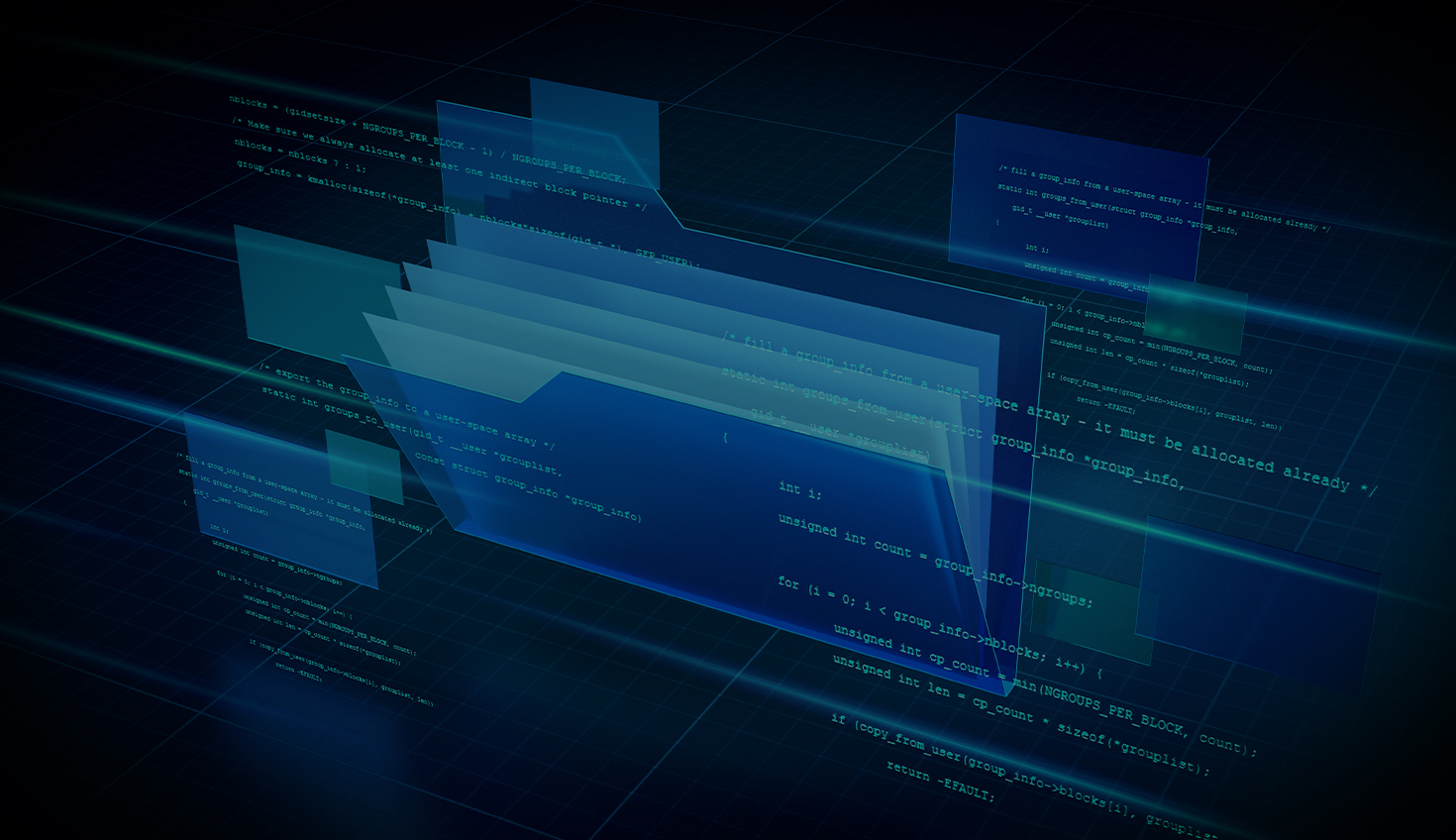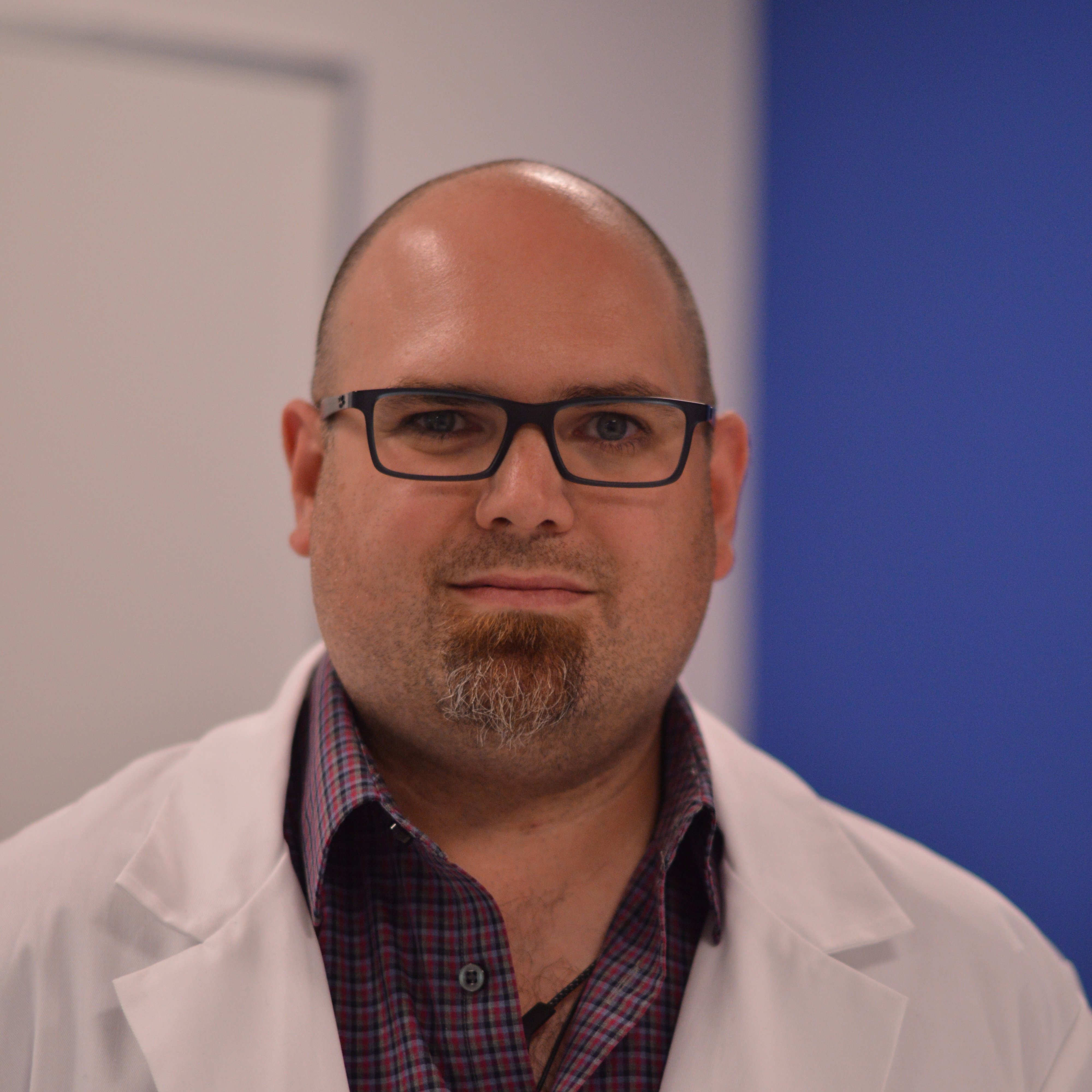Nobody likes to lose their stuff.
Since the inception of computers and CAD, design data has been stored in unencrypted files on desktop hard drives or on servers physically located inside the walls of the building where you work. The contents of those design files are your intellectual property and the lifeblood of your company, so there is a certain amount of resistance within engineering departments to store data outside the company firewall.
These concerns are understandable but are clouded by the constant news reports of hacking, which focus on the theft of personal consumer data. What you don't hear about is the millions of data files being lost or stolen from normal businesses every day because it doesn't affect the general public. This may be happening right under your nose, and you don't even realize it.
CAD File Copies upon Copies upon Copies
Today, desktop systems are used not only to run CAD software but also to read emails and browse the web.
Today’s designers share numerous, uncontrolled copies of CAD data with other designers, manufacturers, and part suppliers. Multiple employees and contractors use workstations. Laptops travel with us wherever we go, frequently connecting to insecure networks. All these are avenues for viruses, network attacks, data loss, and IP theft.
Hackers who break into an online system leave a trail, making it much easier to discover an attack and take steps to prevent it from happening again.
 Where are your CAD files going?
Where are your CAD files going? Files, however, have no such protection or tracking. Here are four common ways files can go missing:
1. Sending Files to Customers or Suppliers
Every time you send a file to a customer or a supplier via email, FTP, or even a secure file-sharing service like Dropbox (which is secure during transit and storage), you are creating copies.
Many businesses choose email as their preferred method of communication for convenience reasons, but email attachments are probably the most insecure of all file-distribution methods. Once you send a file to your supplier for them to manufacture, there are uncontrolled copies everywhere.
First, when your message lands in their inbox (Copy 1), you have no idea if their security protocols match your security protocols. They may not use firewalls or even password-protect their computers, so you have no idea how easy it would be for someone to hack into their system and access their email. To open the attachment, they download it to their local computer (Copy 2). They may need to forward it to a colleague (Copy 3) or access the file on the shop floor (Copy 4). They may want to work on it over the weekend, so they copy it to a USB stick (Copy 5) and then copy it to their personal PC at home (Copy 6). Copies upon copies upon copies.
Even if you use FTP or Dropbox, your supplier will still follow the process above, so there are no added benefits there.
Never mind the inconvenience of email attachment size limits and worrying whether your supplier is using the latest copy of the file to make your part. You should worry more about where those copies are going. They could be inadvertently forwarded to your supplier’s other clients, one of whom could be your competitor!
Tech Tip: Share Your Document With a Link
2. Transferring Files Using External Media
If you use USB sticks, DVD+RW discs (do people still use those?), or external hard drives to transfer data to and from different computer systems, that’s just as bad as email. In fact, add laptops to that list, too. Any hardware item used to transfer or transport data outside of your company firewall is a big risk. These items can be accidentally left behind in a public place, easily stolen from your car or hotel room, or be destroyed by any number of means.
You are also at the mercy of the same file-copying issues that arise from using email, FTP, or Dropbox. There are ways to partially address this (e.g., using a VPN to log in to your server remotely), but you still need to download files locally to your laptop. Through no fault of your own, you’ll have multiple uncontrolled copies of the same files – all susceptible to theft or loss. In addition, without strict version control, you could be working on an out-of-date design.
3. Dealing With Disgruntled Employees
Disgruntled and ex-employees pose one of the biggest risks to your security. When employees leave a company, it isn’t always on good terms. Physical and IT security are only effective if they are supported with robust procedures, and these are very important when employees leave.
In fact, a survey discovered that 83% of former employees maintain access to accounts from previous employers. There is also the risk of ex-employees maliciously deleting files from company servers before they leave, especially since there is no tracking or logging of this kind of activity.
Tech Tip: How to Change or Remove Share Permissions in Onshape
4. Experiencing Hardware Failure and Human Error
Sometimes, data loss has nothing to do with espionage or theft. Inherent problems associated with files, such as corruption or deletion, can cause thousands of dollars worth of damage in lost time and revenue. Implementing secure CAD data management practices and systems is crucial to preventing this type of data loss. This can happen for numerous reasons, many of which are completely random and out of your control.
With traditional file-based CAD, it is estimated that up to 30% of a company’s CAD files become corrupt or go missing over their lifetime. This can be largely negated if you buy your vendor’s expensive PDM add-on product to manage your data, but the cost of licensing, administration, and IT infrastructure take this out of reach for many companies. Therefore, Windows Explorer and network drives are still the data management tool of choice for most. So, how do 30% of files become corrupt or go missing? The most common cause of corruption is software crashes while saving data to a file. While files don’t really go missing, they are just inaccessible due to hardware failures or human error.
The True Cost of Lost CAD Data
One of our competitors, SOLIDWORKS, came out with an infographic on data loss. Here’s a closer look at the reasons they say CAD files vanish or become damaged beyond repair:
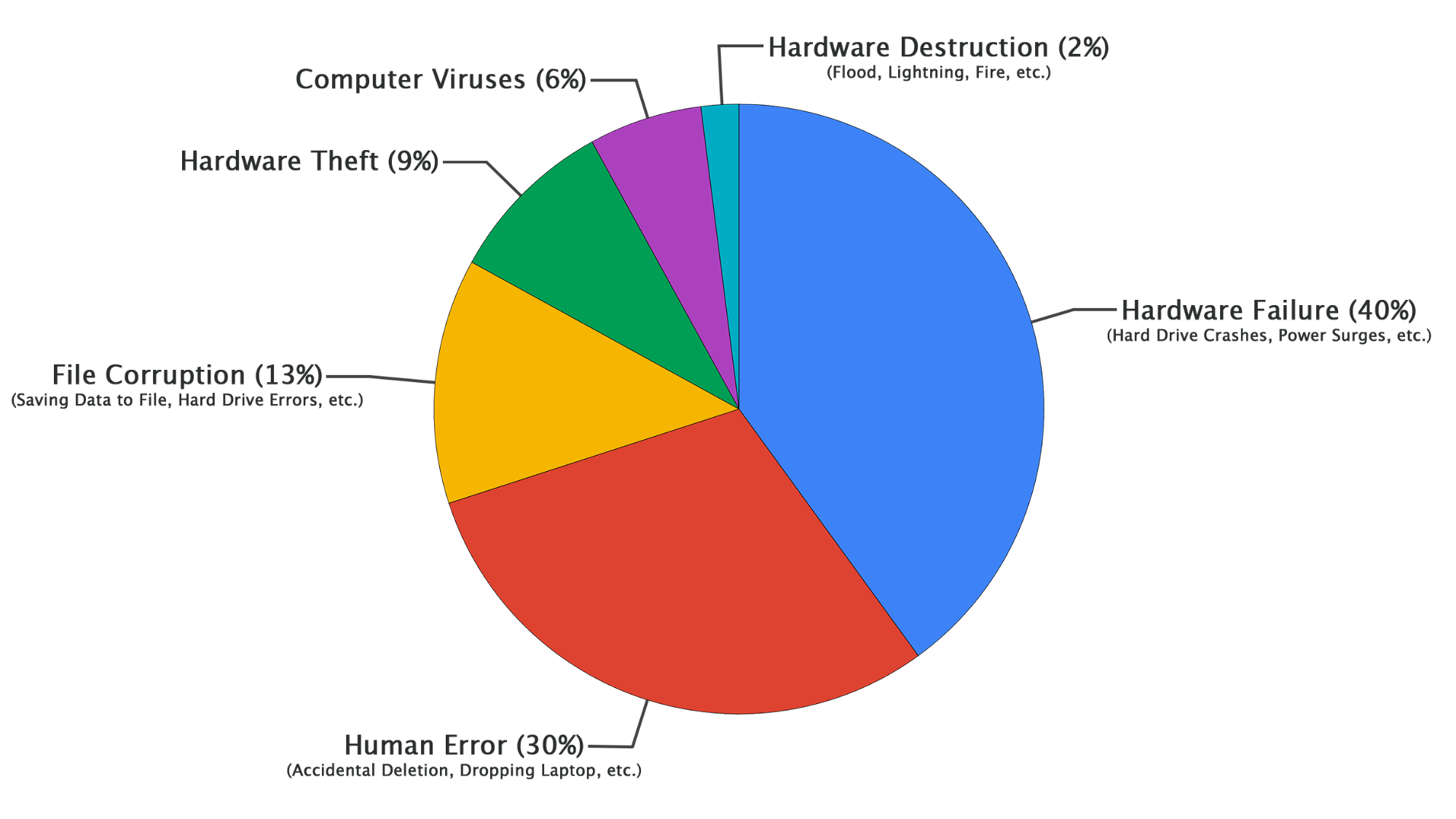
Vendors of legacy file-based CAD systems like SOLIDWORKS use this data to convince their customers to buy costly PDM add-ons that don't really solve the problem. As long as your CAD data is stored in files, these issues will never completely disappear.
Surprisingly, even with this much data loss, almost half of companies don’t back up their data regularly. This is mostly due to IT administration, available infrastructure, and costs. When files do go missing or become corrupt, the trusty backup is the first port of call. However, backups can also go wrong with up to half of backup data itself becoming unrecoverable. Even if you can recover your lost data, it can take several hours to locate and restore the missing files.
All this adds up to a tidy sum in terms of lost time and potential revenue.
How much does it cost for your entire project team to sit twiddling their thumbs all day, waiting for IT to recover the data? Or worse, how many days or weeks does it take to start from scratch and recreate all the missing data?
Beyond Autosave: Never Lose CAD Data with Onshape
All of these issues can be moot – if you're using a database-driven, cloud-native CAD and PDM system that provides secure CAD data management.
With Onshape, the risk of losing critical design data due to hardware failures, accidental deletions, or file corruption is virtually eliminated. Since all your CAD models and associated data reside in the cloud, there are no local files to misplace or corrupt. Your designs are securely stored and backed up in the cloud, ensuring that your work is always accessible and safeguarded.
Moreover, cloud-native CAD offers enhanced security measures compared to traditional file-based software. Your sensitive design data is protected by robust encryption protocols and access controls, ensuring that only authorized individuals can view or modify your projects. This level of security is often challenging to achieve with file-based systems, where files can be easily shared or mishandled, potentially compromising your intellectual property.
The Onshape
Discovery Program
Learn how qualified CAD professionals
can get Onshape Professional
for up to 6 months – at no cost!