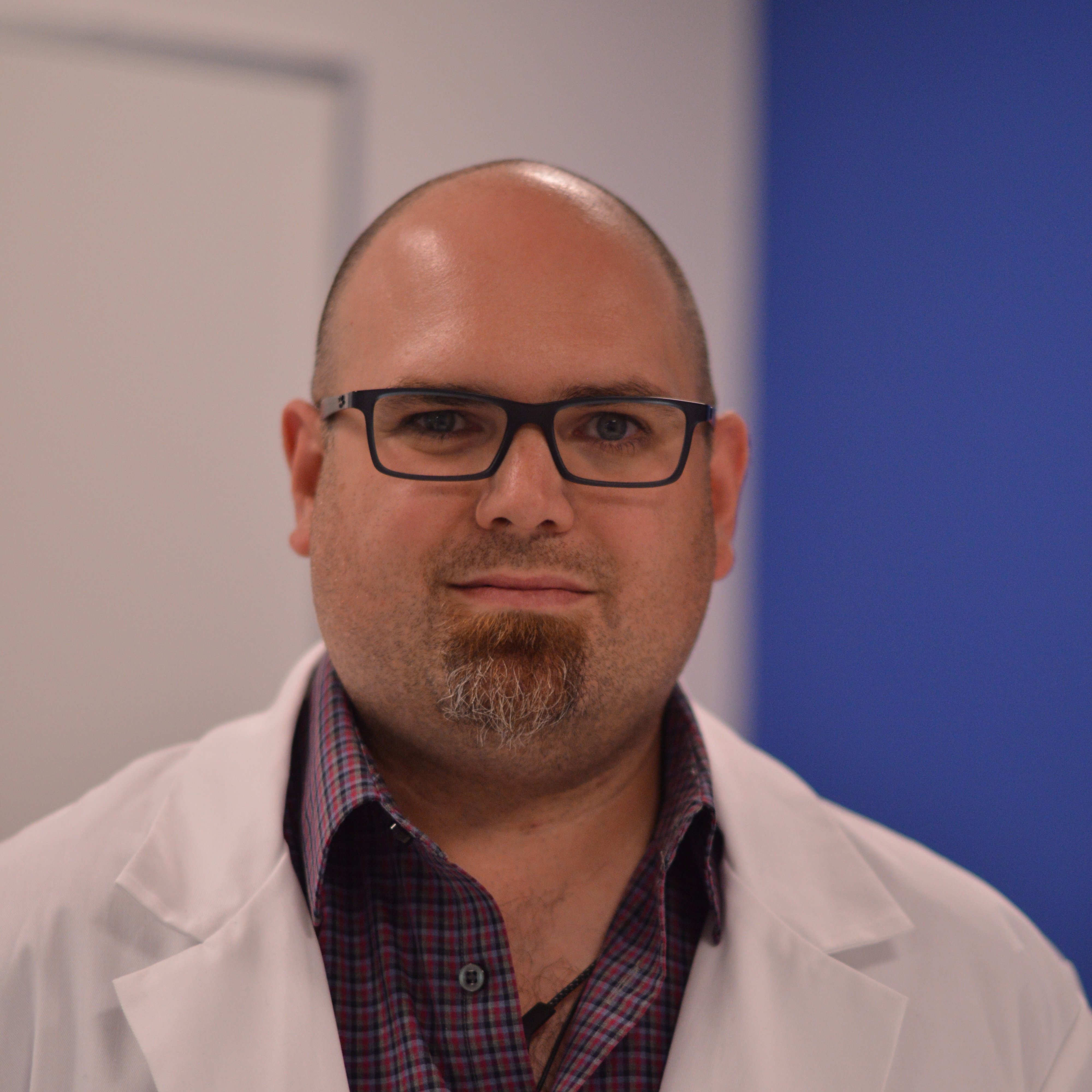Sheet metal design is a crucial aspect of manufacturing across industries, from consumer electronics to automotive components. While traditional CAD systems have facilitated sheet metal design for years, they often rely on tedious processes that involve toggling between folded and flattened views of the part. As a result, designers spend valuable time checking and rechecking their flat patterns to ensure accuracy.
In this blog, we'll explore how modern CAD software like PTC's Onshape has simplified the design process, allowing engineers to design, troubleshoot, and optimize sheet metal parts with greater efficiency.
The Challenges of Designing Sheet Metal in Traditional CAD Systems
Designing sheet metal parts in older, file-based CAD systems can be a tedious process of trial and error. The primary issue stems from how these systems treat the flat pattern of a part. Many legacy CAD tools require users to suppress and unsuppress the flattened model to visualize it. Why is this a problem?
Imagine you're designing a sheet metal enclosure. First, you need to create the folded version of the part. Once that's done, you can't immediately see the flat pattern. Instead, you have to accept the folded feature and toggle a separate "flatten" feature to see what the flat pattern looks like.

But what if there are problems with the flat pattern? You won't know until you try to flatten. Then you have to go back, make edits to the folded version, and then toggle the flatten feature again to see if the changes worked. This constant back-and-forth slows down the design process, especially if you've created multiple features before realizing that there's a problem with the flat pattern. At that point, you may need to recreate several features, wasting time and resources.
Why Onshape's Approach to Sheet Metal Design is Different
Onshape solves this problem with its Simultaneous Sheet Metal software tools, which allow users to view folded, flattened, and table views all at once. This means that any changes you make to one view are automatically reflected in the others in real time. Whether you're adjusting the folded geometry or tweaking the flat pattern, you'll instantly see the results without needing to toggle between views or recreate features.
For example, if you modify the length of a flange, you can immediately see how that change impacts the flat pattern and manufacturing information. This eliminates the guesswork and trial-and-error process, allowing you to troubleshoot potential issues before they turn into costly manufacturing errors.
Multi-view updates in real-time.
Benefits of Onshape's Sheet Metal Tools
Onshape's sheet metal software capabilities go beyond just the simultaneous view updates. Here are a few of the powerful features that set it apart from traditional CAD systems:
1. Real-Time Updates Across Views
When you make a change in one view – whether it's folded, flat, or in table format – the workspace updates all other views simultaneously. This feature is especially useful for catching potential issues early in the design phase, ensuring that the flat pattern will work in manufacturing.
2. Integrated Manufacturing Information
Onshape's sheet metal tools separate the design intent from manufacturing information. For instance, bend radii, K-factors (which determine the amount of stretch in the material), and reliefs for corners and bends can be modified without affecting the design itself. This allows manufacturers to adjust parameters based on their own capabilities without changing the original part geometry.
By integrating manufacturing information directly into the design process, Onshape ensures that your parts will meet tight tolerances without needing extensive revisions.
3. Multiple Starting Points for Sheet Metal Parts
Onshape provides three main ways to create sheet metal parts:
-
Converting a Solid: Start with a solid part, apply an offset, and create bends to transform it into a sheet metal component.
-
Extruding an Open Profile: Select the contours you want to extrude and create a sheet metal part directly from an open profile.
-
Thickening a Face: Select the face of a solid and define the edges for bends, turning it into a sheet metal part with the necessary thickness.
4. Flat Pattern Export
Right-click on the flat view to export it to a DXF or DWG file for 1:1 scaling or create a detailed drawing. This feature makes it easy to hand off designs to manufacturing teams or CNC machines for production.
TECH TIP: How to Use DXF Files to Create a Sheet Metal Model in Onshape
5. Customizable Bend and Corner Reliefs
Bends and corner reliefs are automatically generated based on the material properties and design intent. However, they can be customized as needed to meet specific manufacturing requirements. For example, you can move faces to adjust flange lengths or change the bend radius to optimize for production.
TECH TIPS: Mastering Sheet Metal Bend Calculations in Onshape and How to Modify Sheet Metal Corners in Onshape
Generating bends after converting a solid.
6. Variable Studios for Thickness Configurations
Onshape's Variable Studios can be used to drive sheet metal parameters like material thickness and bend data, which are typically tracked in gauge and bend tables. By mapping these values to global variables within Variable Studio, you can store them in a library document for easy reuse. These variables can then be inserted into other documents to consistently drive sheet metal parameters across multiple designs. This ensures dimensional accuracy while simplifying updates past, present, and future projects.
7. Quicker Iteration with Render Studio
Using Onshape’s Render Studio allows designers and other stakeholders to visually see their designs in real-life environments. Within Render Studio, sheet metal designs can be brought to life using surface finishes that mimic sheet metal appearances.
TECH TIP: How to Use PEM Fasteners Efficiently with Sheet Metal Designs
The Future of Sheet Metal Software
The sheet metal design landscape is evolving rapidly, and software like Onshape is leading the charge. With simultaneous updates, integrated manufacturing data, and flexible starting points for parts, Onshape helps engineers work smarter and faster. This approach not only reduces design errors but also accelerates time to market.
As CAD and metal fabrication software continue to advance, we can expect even greater integration between design and manufacturing, allowing for real-time collaboration between teams and faster iteration cycles.
Whether you're a seasoned mechanical engineer or a designer just getting started with sheet metal, the right software can make all the difference.
The Onshape
Discovery Program
Learn how qualified CAD professionals
can get Onshape Professional
for up to 6 months – at no cost!