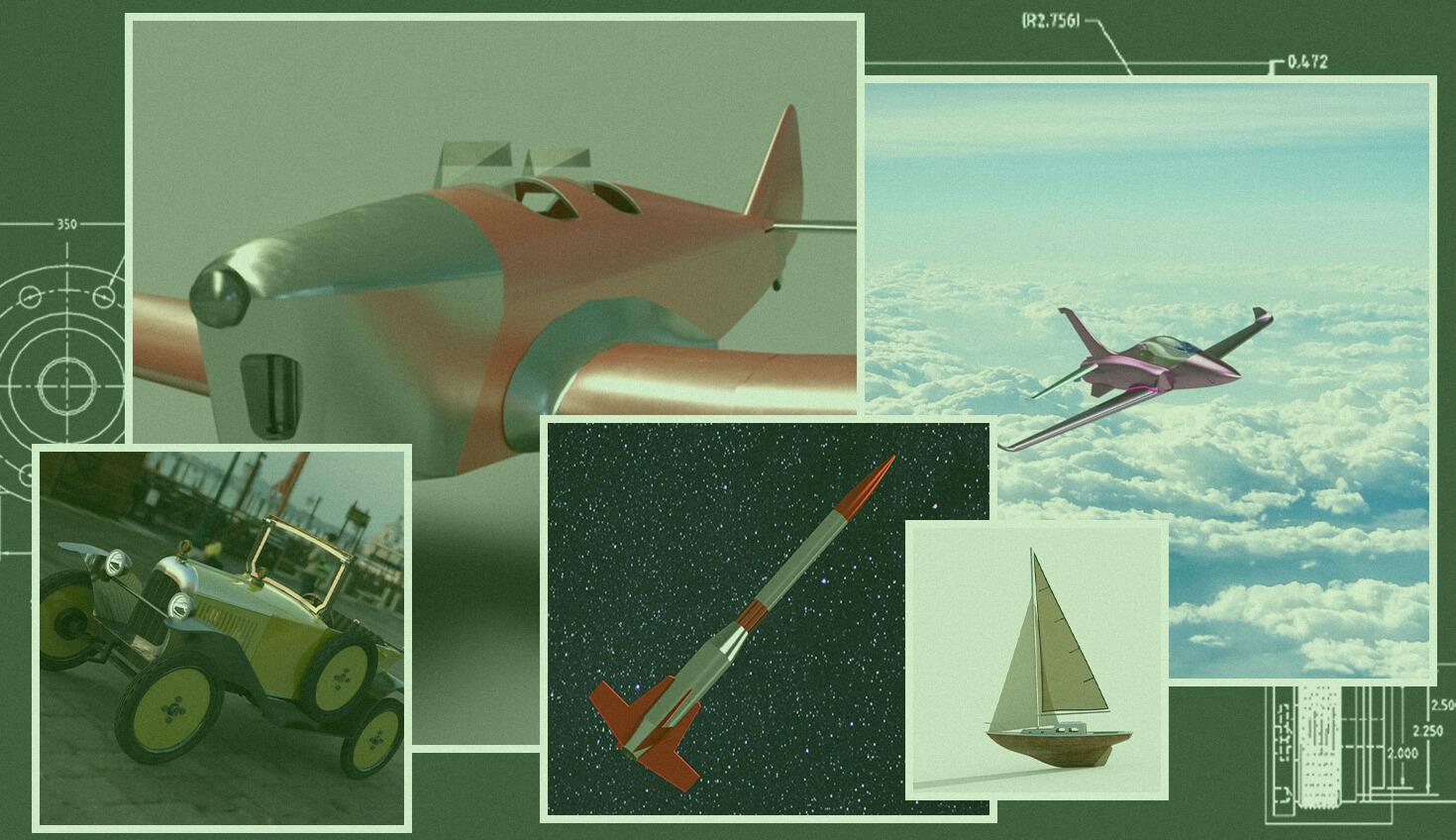
4:13
Onshape’s Render Studio Beta was released exactly one year ago today. In celebration of Render Studio’s birthday, let’s take a look at some of the best renderings that Onshape users have created (so far).
Render Studio helps engineers bring their design or product to life by transforming their 3D CAD model into a digital image indistinguishable from a photograph. The typical rendering process can take hours on traditional CAD software, but with Onshape users can access their high-quality renderings almost instantly on any device.
Since its launch, users from around the world have submitted or tagged us on social media to show off their 3D modeling and rendering work. Some also shared the link to their CAD models, so you, the reader, can poke around – as long as you have an Onshape account!
Let's get started:
Estes Solar Probe Proves the Sky’s Not the Limit
A rendering of the Este Solar Probe (2051) in space.
Courtesy of Jeremy Meyer
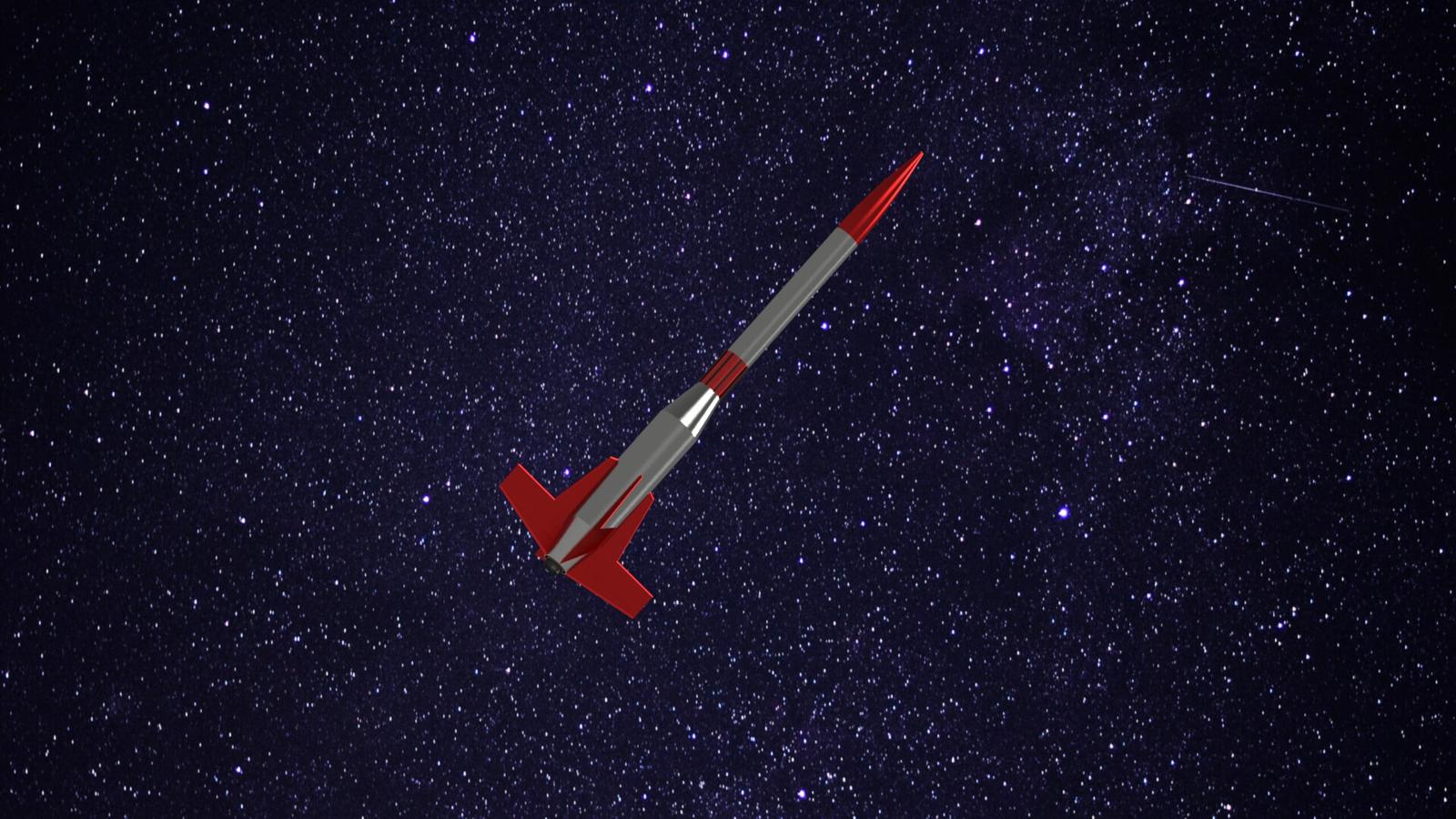
The Solar Probe (2051) was a model rocket made by Estes from 1991 to 1993. The rocket’s single-staged, futuristic design is a staple within the rocket enthusiast community with rocketeers still exploring and flying the model today.
Jeremy Meyer built his digital version of the Estes Solar Probe (2051) in Onshape and introduced what the model would look like if it launched all the way into space.
In Render Studio, Onshape users can add any background they see fit to their images to create the best experience for their viewers. Whether you’re designing a model rocket like Meyer or building a telescope, Render Studio can help you find the perfect background and lighting for your designs.
Pre-Production Flight Test Sounded Impossible Until Now
A rendering of an RC sport jet made by Torsten Muhlnickel soaring through the air.
Courtesy of Torsten Muhlnickel

For another out-of-this-world rendering, take a look at this radio-controlled sport jet made by Torsten Muhlnickel. With a fully functional turbine and a 10 kg thrust, Muhlnickel is looking forward to bringing the prototype to life next year.
Even with a complicated design like this sport jet, users can access the Render Studio from any device. Just like every other aspect of Onshape’s cloud-native software, users don’t need to purchase any high-end graphics hardware (GPUs) or a dedicated workstation to accomplish all of their design needs.
"It was a great plus to have Onshape. Before that, I used SOLIDWORKS, which was a nightmare with all the files, etc. Now with Onshape, I am free! I can work on it anywhere at any time," Muhlnickel said.
An Ultra-Realistic British Miles Hawk Major Replica
The British Miles Hawk Major in Onshape’s Render Studio.
Courtesy of Michael Stalls
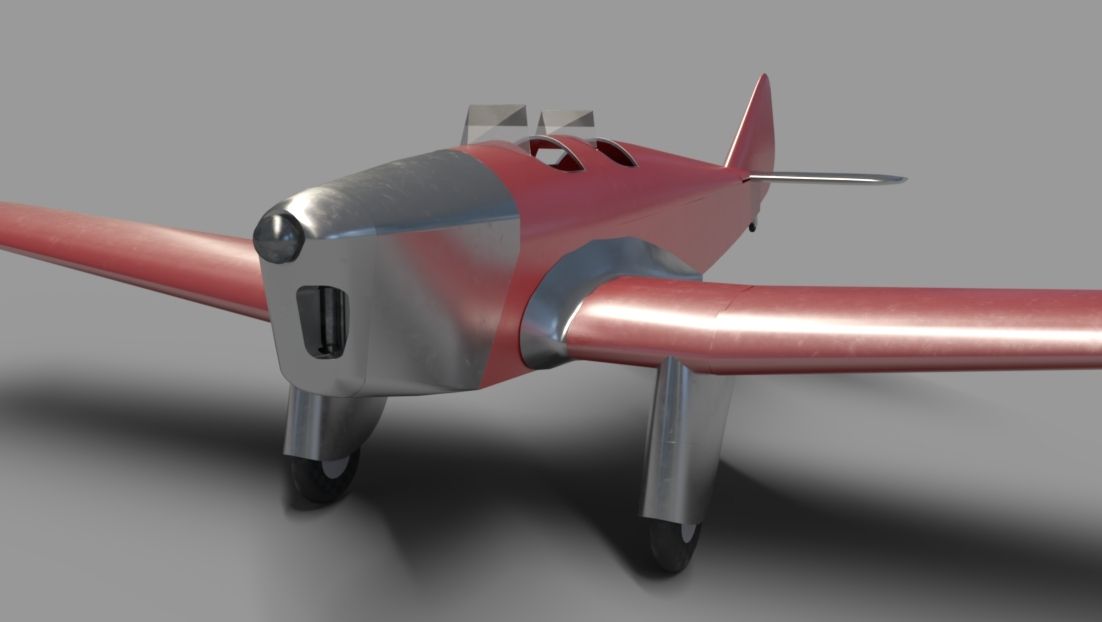
The British Miles Hawk Major was originally built by the Miles aircraft company in 1935. Michael Stalls’ digital replica brings the airplane into the 21st century for anyone to examine his best design practices and ultra-realistic renderings.
Designs like Stalls’ with lots of different parts can especially benefit from the Render Studio’s Materials Library. Users can select from a variety of materials and textures to evaluate what looks best in their photos, and even save preferred materials for future designs within the Render Studio’s library.
Stalls plans on building and flying the model at some point, but for now, he can visualize exactly what he wants his design to look like.
The Easiest Way to Time Travel with Render Studio

Imagine driving through the countryside of France in this classically charming Citroen sometime around the 1920s. With Mehul Gala’s renderings of the model, it feels like you’re looking at a real car.
With designs that have repetitive parts, like the wheels on the Citroen, users can take advantage of Render Studio’s Design Updates feature. When users modify a surface or material, Onshape can automatically apply the modification to all instances where the same component is used.
Automatic design updates help users save time and focus on getting their images out to the public as soon as possible. For more tips to improve your workflow in Render Studio, check out the Onshape help page.
Imagine, Design, Sail, Repeat
A 28-foot-long Pearson Triton sailboat 3D modeled and rendered in Onshape.
Courtesy Tony Soares

Have you ever dreamt of owning your own boat and sailing through the ocean all on your own? For anyone still working toward the goal, Onshape can offer a temporary solution to fulfill some of your dreams.
Tony Soares’ replica of the 28-foot-long Pearson Triton sailboat not only expands our imagination to nautical adventures but also features some excellent boat design and execution.
Soares also takes advantage of the Environment Library’s dynamic lighting and shadow effects to make the boat really come to life in Render Studio. Users can easily choose the intensity of light (lumens) and the overall impact lighting to fit the design’s key characteristics in the best way.
Explore Onshape’s Render Studio Today
Render Studio is free for Onshape Enterprise and Professional plan subscribers. To get a taste of Render Studio and Onshape’s other features, try out Onshape today.
Try Onshape Today
Head to our sign-up page to choose the right CAD plan for you and your team.
Latest Content

- Case Study
- Consumer Products
BOA Technology: Redefining Outdoor Fit Equipment with Cloud-Native Onshape
11.03.2025 learn more
- Blog
- Becoming an Expert
- Assemblies
- Simulation
Mastering Kinematics: A Deeper Dive into Onshape Assemblies, Mates, and Simulation
12.11.2025 learn more
- Blog
- Evaluating Onshape
- Learning Center
AI in CAD: How Onshape Makes Intelligence Part of Your Daily Workflow
12.10.2025 learn more
- Blog
- Evaluating Onshape
- Assemblies
- Drawings
- Features
- Parts
- Sketches
- Branching & Merging
- Release Management
- Documents
- Collaboration
Onshape Explained: 17 Features That Define Cloud-Native CAD
12.05.2025 learn more



