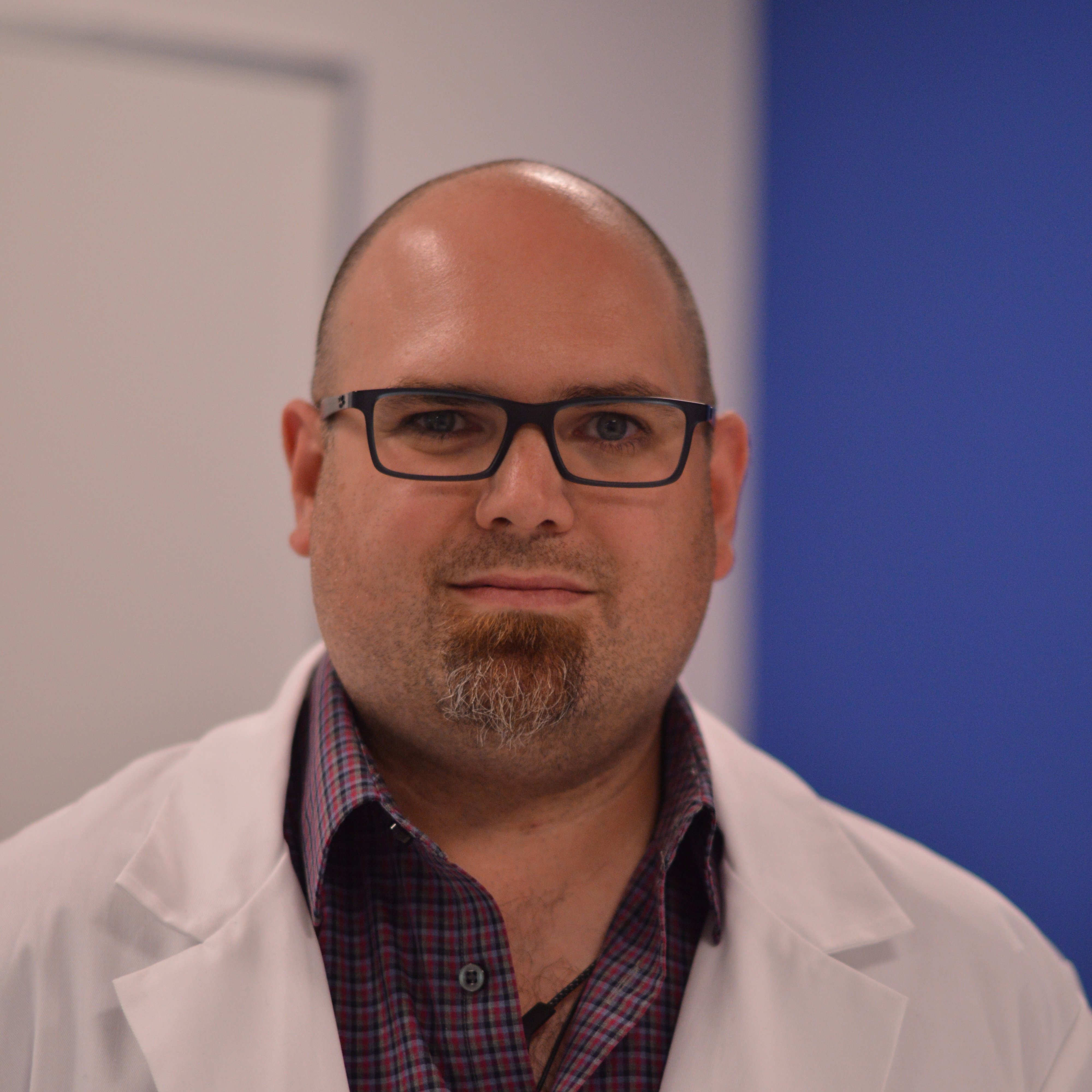As cloud technology becomes increasingly prevalent across industries, the CAD space is no exception to this transformative shift.
With CAD vendors promoting their "cloud CAD" solutions, understanding the terminology surrounding cloud computing is crucial to making informed decisions, because there’s a lot of “cloud-washing” happening. Cloud washing involves using the term "cloud" as a marketing buzzword rather than truly delivering the benefits and capabilities associated with cloud computing.
You might already be feeling the pressure from your CAD vendor to try their “cloud” offering or like you’re being forced into adopting their cloud CAD software version. Even CAD experts who consider themselves “cloud-aware” can have trouble distinguishing between closely related terms that crop up in marketing materials or daily conversations.
We aim to clarify the top 10 cloud terms commonly used by CAD vendors while advocating that “cloud-native” CAD solutions are the gold standard.
But before we delve into these terms, it's essential to distinguish between software “built for” the cloud and those “retrofitted for” it. Legacy code and architecture present challenges for many CAD vendors, hindering their ability to leverage cloud benefits fully; therefore, some CAD solutions were retrofitted for the cloud. In contrast, cloud-native solutions were “built for” a cloud environment. As such, it delivers all the benefits of the cloud.
Not all “cloud” CAD software delivers every transformational benefit associated with the cloud. Some are limited by their architecture. Let's explore 10 essential cloud terms you should know:
1. What is Cloud Computing?
Let’s start with the very basics. What exactly is the cloud? Apart from being those fluffy white things we see when we look up, the cloud refers to a network of remote servers accessed over the internet to store, manage, and process data rather than using a local server or a personal computer. It provides users access to applications and data from anywhere with an internet connection.
So, rather than “downloading” software on a computer, users can access the software via the internet, and the software runs via the servers' cloud computing resource. Cloud computing technology offers scalability, flexibility, and cost-effectiveness, as users can pay for only the resources they use and easily scale up or down as needed.

2. What is Software-as-a-Service (SaaS)?
SaaS stands for Software-as-a-Service. It's a cloud computing model where software applications are hosted and provided by a third-party provider over the internet for a subscription fee. Users access these applications via a web browser or mobile device rather than installing and maintaining them on their computers or servers. SaaS providers handle the maintenance, updates, security, and infrastructure, allowing users to focus on using the software rather than managing it. Common examples of SaaS software from CAD vendors are PTC’s Onshape and Creo, billed monthly.
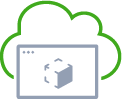
3. What is Single Tenant and Multi-Tenant?
Single tenant architecture is a software hosting model where a single instance of an application or service serves a single customer. In contrast, a multi-tenant hosting model serves multiple customers. Multi-tenancy is commonly used in SaaS deployment models and provides benefits of cost savings and scalability.

4. What is a Public Cloud?
A public cloud is defined as computing services offered by third-party providers over the public internet, making them available to anyone who wants to use or buy them. These services may be free or sold on-demand, allowing customers to pay only for what they use.
Companies using a public cloud can access the applications they wish without the large upfront costs for hardware, software, or system maintenance. Examples of public cloud providers include Amazon Web Services (AWS), Microsoft Azure, and Google Cloud Platform (GCP).

5. What is a Private Cloud?
A private cloud is an on-site computing architecture accessible to and managed by a single enterprise or organization. As only one customer benefits, this strategy is more costly than the public cloud, but the resources can be customized to the client.
Private clouds are best suited to companies that must meet regulatory requirements or deal with unusually sensitive data, such as financial data or health information.

6. What is Hybrid Cloud?
A hybrid cloud is a computing environment that combines elements of both public and private clouds, allowing data and applications to be shared between them. In a hybrid cloud setup, some resources are hosted in a public cloud environment, managed by a third-party cloud service provider, while others are hosted in a private cloud environment, typically managed by the organization's IT department.

7. What is Cloud Storage?
Cloud storage is a service that allows users to store and access data over the internet on remote servers maintained by a cloud service provider. Instead of storing data on local storage devices like hard drives or flash drives, users can upload files to the cloud storage provider's servers, securely stored and accessed from anywhere with an internet connection. Dropbox, Google Drive, and Microsoft OneDrive are examples of cloud storage for individuals
READ: Don’t Be Fooled: Cloud-Native vs. Cloud-Storage CAD Platforms
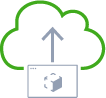
8. What is Cloud-Hosted?
Cloud-hosted is a model in which a third-party cloud provider runs an application on its own servers on behalf of a customer. Cloud-hosted CAD offers the flexibility and cost-efficiency of a rental business model. Instead of investing in and owning your software, hardware, and servers on-premises, you buy them as a service. Companies that choose cloud-hosted can quickly scale what they need or don’t need without incurring the large and ongoing investments required to run the applications on their own.
However, cloud-hosted services add a middleman (and often middleware). You may shift the burden of administering and updating your CAD and PDM software, but you do incur the cost.
Read: The Difference Between Cloud-Native and Cloud-Hosted Applications

9. What is Cloud-Based, Cloud-Connected, or Cloud-Powered?
These generic terms signal to users that the cloud is involved in some way, but users are left to discover to what extent. Is it a cloud storage model where the application is run on local hardware?
Many vendors have adopted the tactic of “cloud washing” or, better said, labeling or marketing their products, services, or solutions as "cloud-based" or "cloud-enabled" to capitalize on the popularity and buzz surrounding cloud computing, even if the offering doesn't truly meet the characteristics or standards of cloud computing.
This misleading marketing tactic can lead to confusion among consumers and businesses who may believe they are purchasing or using genuine cloud CAD solutions when, in fact, the product may simply be traditional software or services hosted on remote servers without the scalability, elasticity, or other benefits typically associated with true cloud computing.

10. What is Cloud-Native?
Cloud-native refers to designing, building, and running applications that fully leverage all the advantages of cloud computing. It emphasizes scalability, resilience, automation, and continuous delivery principles. Cloud-native architectures enable organizations to innovate faster and respond more effectively to market changes while delivering superior user experiences.
With cloud-native CAD software, all data is stored on the cloud, and all required computation happens there. Nothing is downloaded or stored on a user's machine, and CAD files don’t exist in the traditional sense. Instead, data is stored in a centralized cloud database. Cloud-native architectures are optimized for reliability and eliminate crashes, data corruption, and data loss normally associated with CAD software.
Collaboration is also taken to the next level because nobody is ever blocked from accessing and working on data they’re authorized to see. Cloud-native CAD users also get advanced communication tools to improve how they work with teammates.
CAD users are more satisfied with cloud-native software and are more likely to recommend cloud-native solutions, according to findings from the most recent “State of Product Development & Hardware Design 2023-2024” survey.
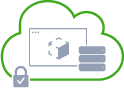
Cloud-Native as the Gold Standard
Now that we've clarified these essential cloud terms, why are cloud-native architectures considered the gold standard?
Cloud-native architectures are the best because they are specifically tailored to harness the full potential of cloud computing since they were designed for a cloud environment.
By embracing microservices, containers, and serverless computing, cloud-native CAD software enables organizations to achieve unprecedented agility, scalability, and reliability. With cloud-native approaches, businesses can innovate quickly and rapidly adapt to changing market conditions while delivering exceptional value to their customers.
Moreover, cloud-native architectures promote a culture of continuous improvement and innovation. By embracing DevOps agile practices and automation, organizations can streamline their development and deployment pipelines, reducing time-to-market and accelerating innovation cycles.
While the cloud may be rife with perplexing jargon, understanding these essential terms lays the foundation for harnessing its transformative power. Don’t be fooled when you hear a CAD vendor talk about their cloud software. Ask questions.
By embracing cloud-native CAD and PDM, you too can unlock new levels of collaboration, efficiency, and agility, propelling your company into a future of limitless possibilities.
The Onshape
Discovery Program
Learn how qualified CAD professionals
can get Onshape Professional
for up to 6 months – at no cost!