
3:33
The second annual internal Onshape Design Competition called on Onshapers from interns to directors to test their 3D modeling skills – and have a little summer fun.
Different from last summer’s CAD design contest, this time contestants were asked to create something in these four categories:
- Medal Design: Create a medal for this year’s CAD design competition that can be 3D printed.
- Part Design: Use sketches and features to build a part.
- Assembly Design: Use mating techniques and define a product structure.
- Custom Features: Use Onshape’s open-source programming language FeatureScript to create a custom CAD feature.
Except for Medal Design, each category had two winners:
- Judges’ Choice: A smaller committee of Onshapers was selected to analyze and critique designs for the use of best practices, attention to detail, and creativity.
- People’s Choice: These designs were selected by the entire Onshape team and were voted on based on overall “coolness.”
Prizes include Onshape swag, Amazon gift cards, a 3D printed medal, a 3D printer, and a guest spot on the Innovator’s Insider podcast.
While we didn’t get a new iteration of a fun summer getaway packed with the essentials, we did see some creative uses of Onshape tools and even a brand new Custom Feature that’s already available to anyone who uses the platform.
Let’s introduce the winners of the 2022 internal Onshape CAD design contest.
Medal Design Category
Judges’ Choice Award: Summer Sunrise

Drew Bennett, Education Technical Services Engineer, took the top spot in this CAD contest category with his creative, fun, and on-brand medal design. This design was 3D printed and used as this year’s official medal for all of our winners.
Check out the Onshape Document.
Part Design Category
Judges’ Choice Award: Benchy Papercraft
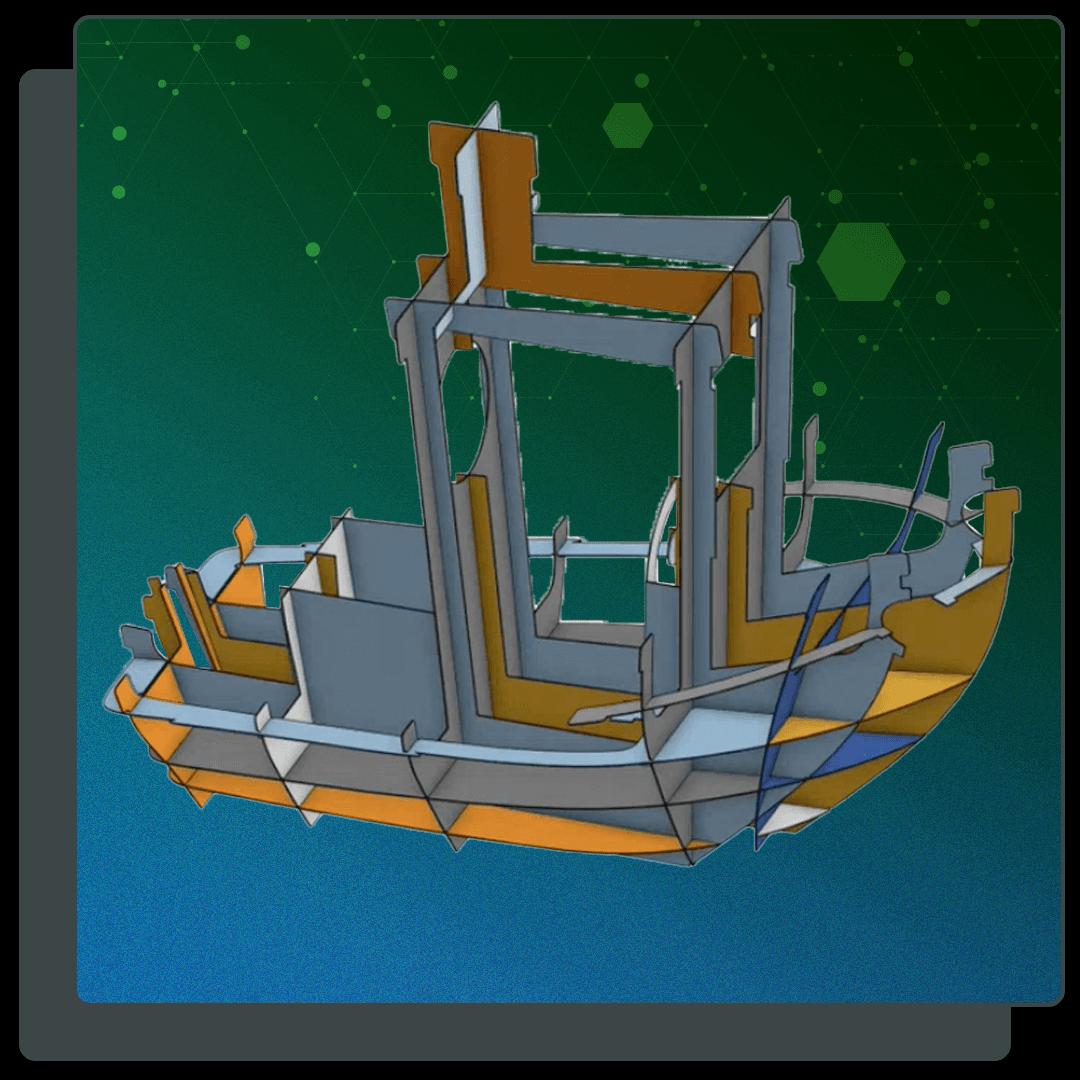
For the second year straight, Senior Software Development Engineer Joshua Newth’s design is named a winner! The Benchy Papercraft won for the clean use of Custom Features, creativity, design-in-place workflow, and overall intricacy. Find out how Joshua built Benchy using Onshape's unique tools.
Check out the Onshape Document.
People’s Choice Award: Czechmate – Chess Piece

Steven Mycynek, Principal Software Development Engineer, received the majority of the people’s vote for his Czechmate – Chess Piece entry. Through passion and dedication, Steven created an entire set of chess pieces with extreme detail and included extremely realistic renderings. Check out the design process behind these pieces by reading the blog, “Chess Journey: How Passion and Diverse Experiences Helped Me Learn How to Use Onshape My Way.”
Check out the Onshape Document.
Assembly Design Category
Judges’ Choice Award: FSAE Car

Again, 13 members of the PTC Education Team came together to sweep the Assembly Design category. This year they designed an FSAE car and won because of the fantastic assembly structure, sophisticated design, use of renderings and simulation tools, and their “insane amount” collaboration.
Check out the Onshape Document.
People’s Choice: Go Jumbos - Skee Ball
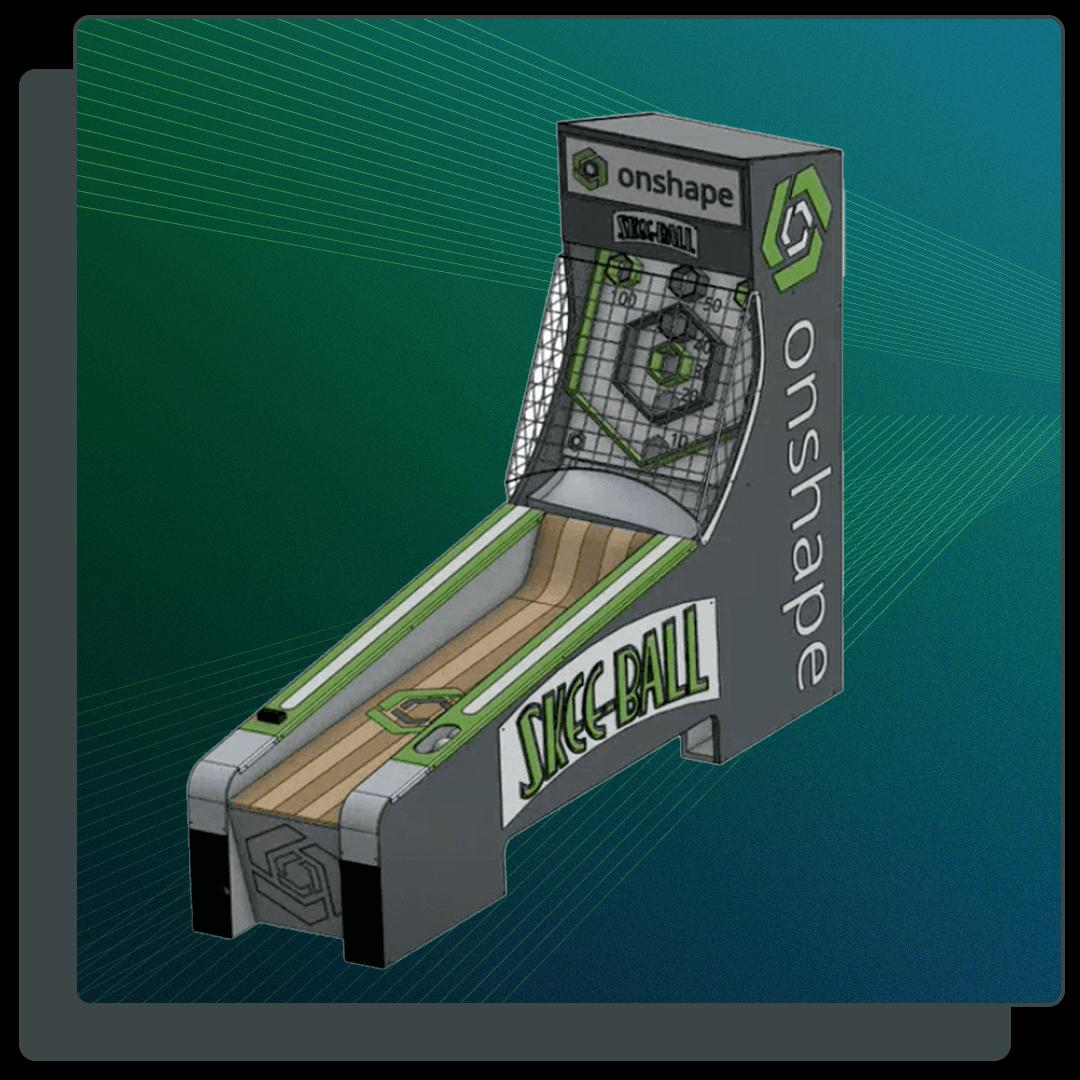
With 55% of the vote, the Go Jumbos - Skee ball model took home the People’s Choice for Assembly Design. Just take a look at it! The details! The renderings! The collaboration! It has it all. Two summer 2022 interns, Phoebe Eljashev and Chris Tilton, are to thank for this wonderful model.
Check out the Onshape Document.
Custom Features Category
Judges’ Choice & People’s Choice: Cable/Writing Routing
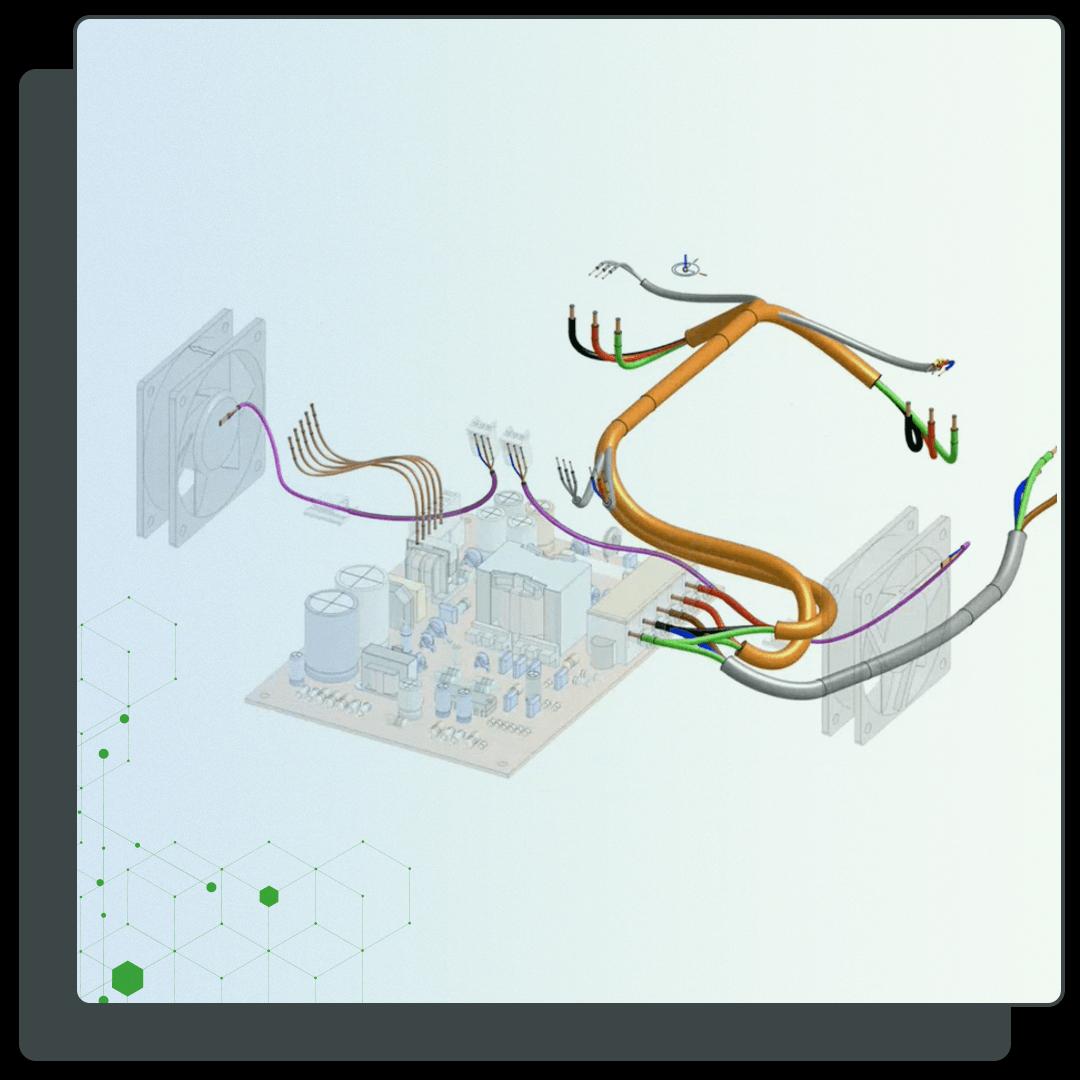
Neil Cooke, EMEA Technical Services Director, created the Cable/Writing Routing Custom Feature, which brings immediate value to Onshape customers and fills a gap within the product.
“Our jaws dropped with Neil showed this design earlier, and I think we still haven’t picked up our jaw from the ground because it’s so amazing,” said Eugenia Camacho, the award announcer and Senior Product Manager.
Check out the Onshape Document.
Another Successful CAD Design Competition
The Onshape team holds this annual contest to test the limits of the cloud-native platform while having fun at the same time. In turn, Onshape customers can see some cool designs and access those Documents to work on their own projects. Or, like in Neil’s case, customers can take advantage of the Cable/Writing Routing Custom Feature right away to create designs easier, more efficiently, and with more creativity.
Want to share a cool design with us? Just tag us on TikTok, Instagram, Twitter, Facebook, or LinkedIn.
Try Onshape Today
Head to our sign-up page to choose the right CAD plan for you and your team.
Latest Content

- Case Study
- Automotive & Transportation
Zero Crashes, Limitless Collaboration, One Connected Workflow With Cloud-Native Onshape
12.04.2025 learn more
- Blog
- Becoming an Expert
- Assemblies
- Simulation
Mastering Kinematics: A Deeper Dive into Onshape Assemblies, Mates, and Simulation
12.11.2025 learn more
- Blog
- Evaluating Onshape
- Learning Center
AI in CAD: How Onshape Makes Intelligence Part of Your Daily Workflow
12.10.2025 learn more
- Blog
- Evaluating Onshape
- Assemblies
- Drawings
- Features
- Parts
- Sketches
- Branching & Merging
- Release Management
- Documents
- Collaboration
Onshape Explained: 17 Features That Define Cloud-Native CAD
12.05.2025 learn more



