
3:04
Based on feedback from educators using Onshape, PTC's cloud-native professional CAD and PDM solution, we are excited to offer the Educator Plan free to teachers and mentors who are training the next generation of engineers.
This plan is designed to help educators maximize Onshape’s revolutionary CAD and data management capabilities and includes access to advanced features like Classes & Assignments and Onshape Simulation.
How to Upgrade Your Account in Minutes
Already an educator using Onshape? Upgrading is straightforward:
Begin by completing the Upgrade Educator Account Form. Once submitted, you'll gain immediate access to your new “Classroom” without any waiting period or complicated setup required. The system is designed to get you up and running with minimal administrative overhead.
From there, you can add your students to provide them with the same advanced features. As the administrator, you maintain full control through the “Classroom Settings” in the top-right corner, where you can manage users and customize your Classroom name at anytime.
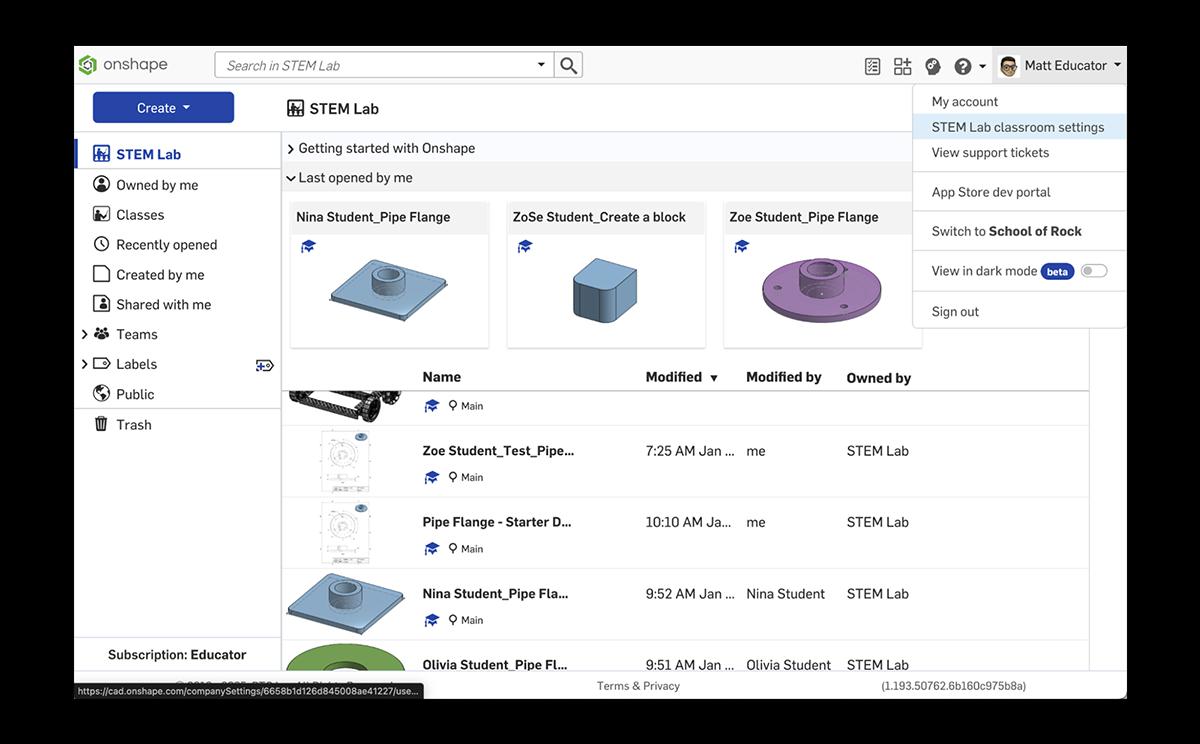
Classes & Assignments in the Educator Plan
The Classes & Assignments feature meets educators' data management needs, streamlining how they administer and assess CAD learning. Originally released for Education Enterprise, we are excited to offer this practical feature to all educators.
Once you create a class, you can add your students with a list of email addresses from the Members tab. This will automatically add them to your “Classroom” or send them an activation email if they don’t already have an Onshape account.
Assignments are designed to help you keep track of student work. Three submission options are available for different teaching scenarios.
Suppose you want to scaffold specific skills for your students by providing them with a document with starter models or self-paced tutorials (for example, the Learning Center’s “Intro to CAD” curriculum). In that case, the “Students begin with a copy of selected document” assignment type is a great option. You can upload PDFs or video guides to a starter document, as well as parts or assemblies. Then, a copy will be made for each student when they click “Start Assignment.”
Or, if you want to have students work on an open-ended modeling assignment or assess their ability to start from a blank document, you can select the “Students begin with a new document” assignment type in that case.
Both of these assignment types also allow students to share their assignment documents with other students. Being cloud-native, Onshape makes collaboration a breeze, an important feature of Classes & Assignments.
The third assignment type, “Students can choose what to submit,” is great for longer-term projects or group assignments where students are already working on a document before the assignment is created.
Any document attached to an assignment is automatically shared with you and can be accessed from the submission list under each assignment. Students will have a “Submit” option at the top of their documents attached to assignments, creating an Onshape version for you to evaluate and comment on.
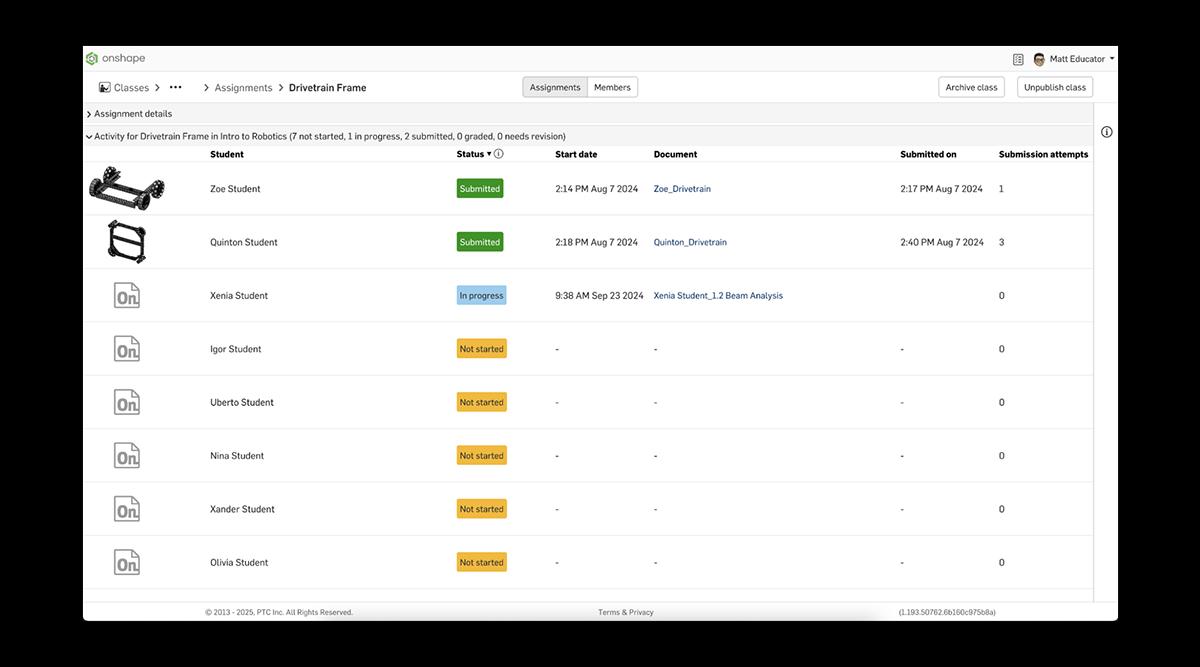
Onshape Simulation in the Educator Plan
The Educator Plan will also give you and your students access to Onshape Simulation, the easiest and fastest way to perform structural analyses on CAD models. You can apply loads from an assembly and almost instantly see the stress, deformation, and natural frequencies of your parts and assemblies.
Learn more about how to use Onshape Simulation from the self-paced course in the Learning Center.
Onshape for Education is committed to providing educators with the highest quality engineering tools at no cost. We believe the next generation of engineers deserves to learn on the same professional platforms they’ll use in their careers.
We can’t wait to see what you and your students create together.
Get Started with Onshape Education
Onshape for Education brings CAD out of the computer lab and into the modern era.
Latest Content

- Case Study
- Consumer Products
BOA Technology: Redefining Outdoor Fit Equipment with Cloud-Native Onshape
11.03.2025 learn more
- Blog
- Becoming an Expert
- Assemblies
- Simulation
Mastering Kinematics: A Deeper Dive into Onshape Assemblies, Mates, and Simulation
12.11.2025 learn more
- Blog
- Evaluating Onshape
- Learning Center
AI in CAD: How Onshape Makes Intelligence Part of Your Daily Workflow
12.10.2025 learn more
- Blog
- Evaluating Onshape
- Assemblies
- Drawings
- Features
- Parts
- Sketches
- Branching & Merging
- Release Management
- Documents
- Collaboration
Onshape Explained: 17 Features That Define Cloud-Native CAD
12.05.2025 learn more



