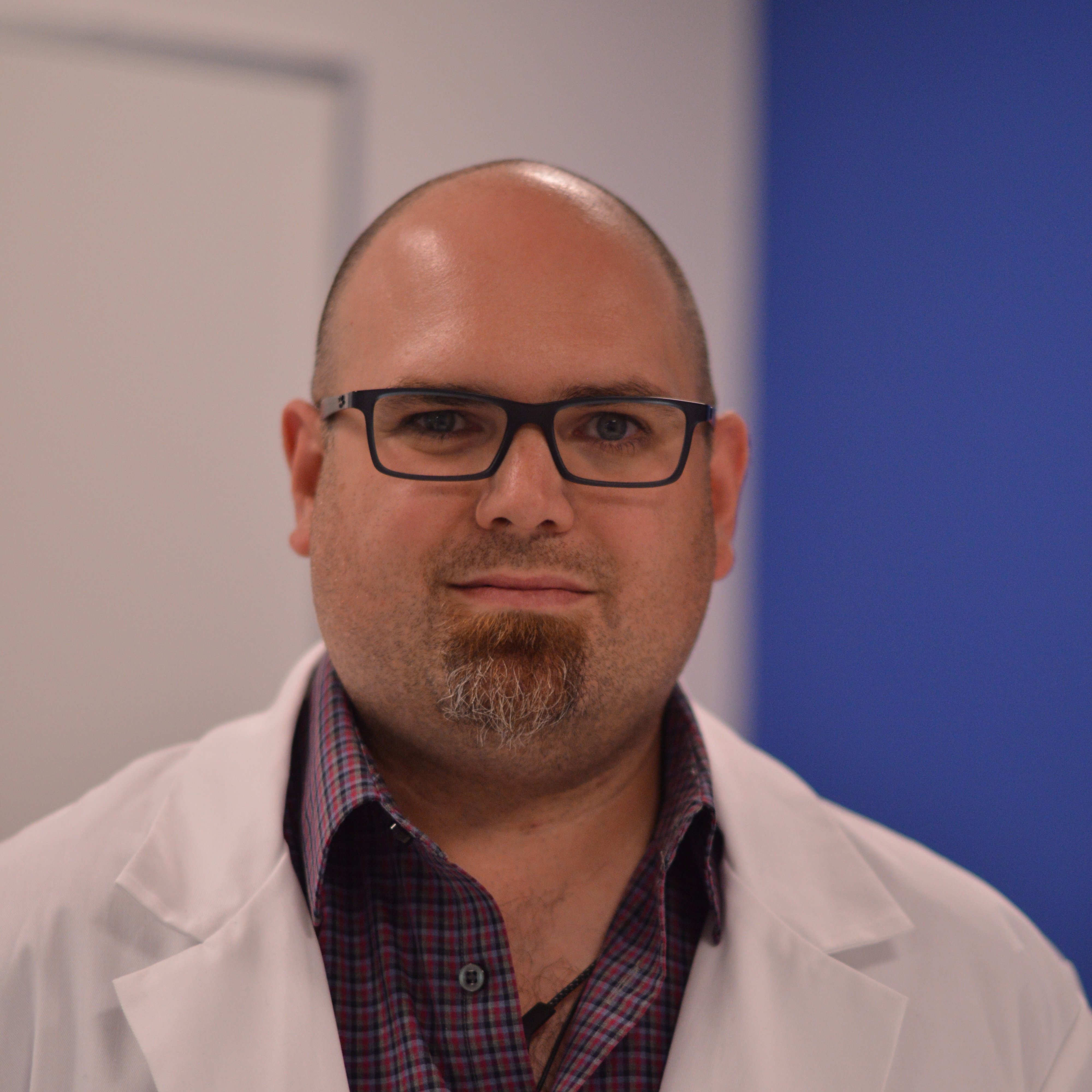We're excited to unveil the latest enhancements to Render Studio, which is now deeply integrated as a fundamental component of Onshape. With substantial enhancements in functionality, user experience, and – in the background – software architecture, these upgrades will increase the efficiency and ease of your 3D rendering tasks.
A Unified Experience from CAD Model to Rendering
This update unifies the rendering experience in Onshape and moves away from a third-party “feel” to a fully integrated experience. The interface is more intuitive, with familiar interactions that Onshape users have come to expect. This new level of integration ensures that both new and experienced users can easily navigate through the interface and, in turn, their projects.
Robust Data Management and Sharing
The less visible – but some of the most significant improvements in this change – is how Render Studio now handles data:
Native Onshape Storage: All your work in Render Studio is stored directly within Onshape. What does this mean to you? This enables full history tracking, versioning, and branching, just like any other part of your project.
No More of that ‘Saving’ Stuff: Forget about losing work due to unsaved changes; Render Studio now eliminates the need for a save button.
Better Teamwork: Sharing Render Studio scenes has never been easier, with capabilities that align with Onshape’s sharing and access controls.
Enhanced User Experience
In Onshape, users will first notice the updated user interface. While the interface retains some key components like the toolbar, scene graph, and graphics, significant improvements have been made to deliver the following:
A consistent look and feel that’s aligned with Onshape standards, providing a uniform user experience across tabs and tasks.
Improved libraries panel that is more intuitive with better organization and enhanced search capabilities to help you find what you need faster.
Dedicated panels that make settings for the environment, scene options, and appearance parameters more accessible.
Enhanced drag-and-drop, allowing for more direct and less error-prone manipulation.
Simplified and Powerful Workflow
The workflow within Onshape Render Studio has seen some serious simplification – approximately 10 times faster – as well:
Single Scene per Tab: Each Render Studio tab now represents a single scene, reducing complexity and enhancing focus.
Dynamic Tessellation: You can adjust the tessellation settings for individual elements on the fly to achieve the perfect balance between performance and visual fidelity.
Improved Scene Interaction: The initial view in Render Studio tabs now offers a clear preview of the scene with streamlined options for editing or rendering.
Advanced Selection and Appearance Assignment
These improvements extend to how you interact with elements within your scenes:
Dynamic Highlighting: Elements are now highlighted dynamically as you hover over them, improving visibility and selection accuracy.
Cross-Highlighting: This new feature enhances understanding of how transformations and appearances affect different parts of your scene.
Simplified Appearance Assignment: Drag and drop appearances with immediate feedback on what will be affected, reducing the number of clicks and potential errors.
A Step Forward for Integrated 3D Rendering Software
The new Onshape Render Studio represents a significant step forward for product design teams, with improvements related to user experience, data management, and seamless sharing.
Now, you can experience the new Render Studio. Included with all Professional and Enterprise plans, Render Studio helps you bring your designs to life more efficiently.
If you’re not already an Onshape user, qualifying companies can join the Onshape Discovery Program for a limited time and receive up to 6 months of free access to Onshape Professional.
Don't miss this opportunity to transform your design workflows with Onshape’s cloud-native CAD and PDM system, which is trusted by product development teams worldwide. Discover Onshape today!
The Onshape
Discovery Program
Learn how qualified CAD professionals
can get Onshape Professional
for up to 6 months – at no cost!