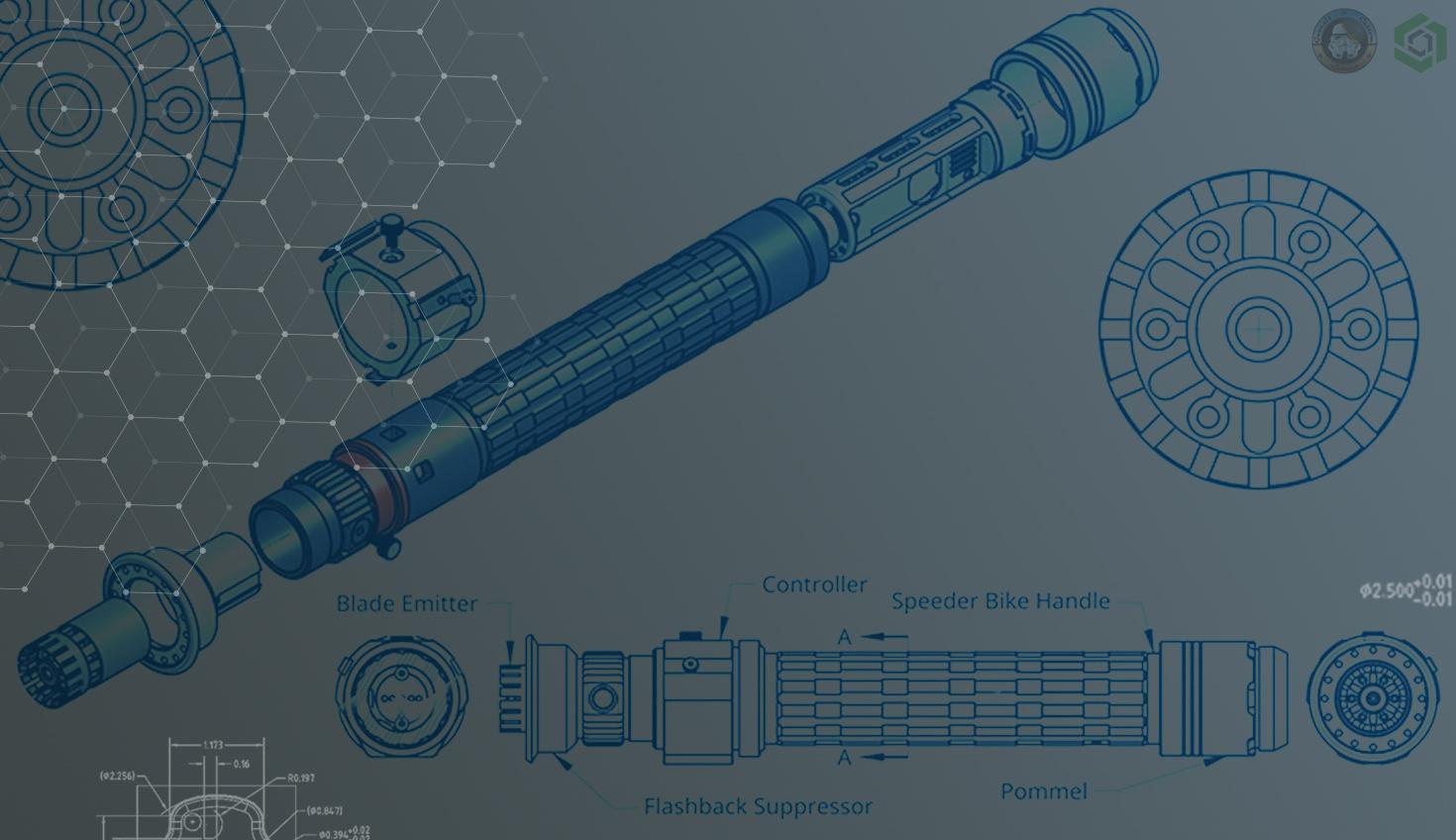
03:42
In a galaxy not so far away, designers and engineers are using CAD and rendering programs to bring iconic sci-fi-inspired projects to life.
Using powerful cloud-native 3D CAD tools, like PTC’s Onshape, creators can model Star Wars-esque sabers with precise 3D modeling tools and leverage real-time rendering capabilities to visualize these glowing plasma blades in amazing detail.
For this May the Fourth, we wanted to share some rendering techniques that can transform any saber – or any project, for that matter – from a 3D model to a photorealistic rendering.
Note: Render Studio is included with Onshape Professional and Enterprise plans.
High-Quality 3D Renderings within a CAD Platform
Can you render in CAD? With Onshape’s Render Studio, the answer is a resounding, “Yes!”
Render Studio allows you to generate high-quality renderings directly from the Onshape platform. With just a few clicks, the rendering engine creates photorealistic images by simulating light and material textures – all from a web browser.
Render Studio’s advanced material models can replicate the metallic surfaces and distinctive Kyber crystal focus lenses of classic saber designs inspired by Star Wars lore. Below, the 3D rendering of Corran Horn’s saber, known for its distinctive silver hilt that came from the throttle of a speeder bike, displays the power of Onshape Render Studio.
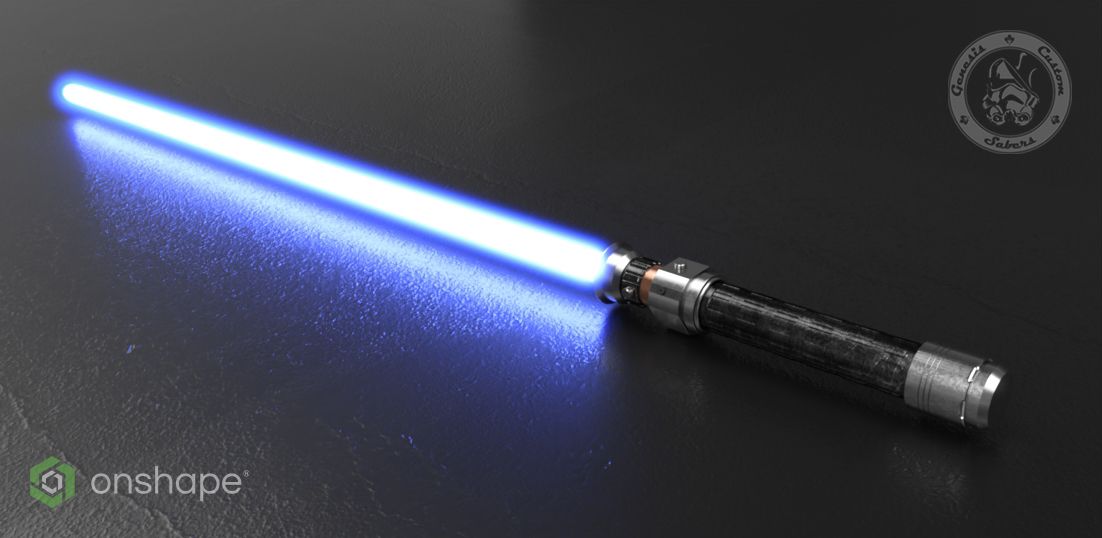
In his blog “Designer’s Creativity Unleashed with Cloud-Native CAD,” Rob Petkau, the creative mind behind this rendition of Horn’s saber, shares insights into his inspiration and creative process.
But first, some tips for working in Onshape’s Render Studio.
Rendering Techniques for Light Diffusion
The glowing energy blades are undoubtedly the most iconic part of a saber. Capturing and recreating their unique light diffusion properties is crucial for achieving realism in 3D renderings. Onshape’s advanced rendering technology offers users a comprehensive toolkit to simulate every aspect of this intricate design.
With Onshape's rendering capabilities, users can explore light emissions, faithfully replicating the mesmerizing glow emitted by the energy blade. Additionally, users can utilize bloom effects to manipulate the way light radiates and fills its surroundings, infusing renderings with authenticity.
These advanced rendering techniques come together to produce photorealistic images that faithfully depict the luminous glow and mesmerizing reflections that are characteristic of an energy blade emanating from the saber hilt.
Rendering Tip: Users can experiment with blending light emission and applying a bloom filter to achieve a vibrant diffusion of light around the blade. By exploring various colors, such as light blue, users can refine the visual impact of their renderings, adding depth and dimensionality. Learn more about light diffusion in the Tech Tip, “Using Light Emission to Create Your Own Studio Environment.”
Studio Lighting with Render Studio
Studio mode in Onshape’s Render Studio enhances 3D renderings by employing specialized lighting techniques. It allows users to set up a large-area light on one side and smaller fill lights on the opposite side, optimizing the studio lighting appearance from within the design workspace. Additionally, glow post-processing effects enrich light-emitting elements.
Users can also customize lighting environments by integrating an IES light profile with a diffusing material, resulting in soft and realistic illumination. This combination ensures that the rendered scenes are visually compelling and true to life.
Rendering Tip: Utilizing heat-treated metal material can help users achieve realism in Onshape renderings. By selecting a part, choosing the appropriate material, adjusting its appearance, and utilizing the heat treatment amount field, users can render models with a lifelike quality. This technique adds an extra layer of authenticity to the rendered images, enhancing their overall visual appeal.
Ideas Come to Life with Cloud-Native CAD and Rendering Software

By combining precise 3D modeling with advanced lighting and material simulations, Onshape’s cloud-native design software allows sci-fi enthusiasts to render iconic items with striking realism.
Have you considered exploring the many possibilities of starting your own project with Onshape? Whether exploring personal projects or innovative product design, engineers and designers have a powerful creative canvas to let their imaginations run wild.
The Onshape Discovery Program
Learn how qualified CAD professionals can get Onshape Professional for up to 6 months – at no cost!
Latest Content

- Case Study
- Consumer Products
BOA Technology: Redefining Outdoor Fit Equipment with Cloud-Native Onshape
11.03.2025 learn more
- Blog
- Becoming an Expert
- Assemblies
- Simulation
Mastering Kinematics: A Deeper Dive into Onshape Assemblies, Mates, and Simulation
12.11.2025 learn more
- Blog
- Evaluating Onshape
- Learning Center
AI in CAD: How Onshape Makes Intelligence Part of Your Daily Workflow
12.10.2025 learn more
- Blog
- Evaluating Onshape
- Assemblies
- Drawings
- Features
- Parts
- Sketches
- Branching & Merging
- Release Management
- Documents
- Collaboration
Onshape Explained: 17 Features That Define Cloud-Native CAD
12.05.2025 learn more



