Is Your CAD Software the Best Choice for 3D Printing?
3D printing is quickly becoming a mainstream manufacturing technique. Due to 3D printing’s unique ability to create artifacts that are too complex or delicate for conventional manufacturing processes, it is often used in prototyping and product design. Now, 3D printing has proven to play a more permanent role in the product development cycle by allowing engineers and extended design teams to improve their designs, accelerate product time-to-market, and reduce reliance on the global supply chain.
When determining a CAD software for 3D printing, it is important that the platform is designed for an iterative workflow, utilizes a graphical user interface that is easy to navigate, and has the ability to seamlessly share designs. Onshape is a cloud-native 3D CAD platform that perfectly encapsulates all the aforementioned requirements. Offering an iterative design process where engineers and designers can quickly modify their designs while they work, Onshape enables users to produce high quality 3D prints from start-to-finish with minimal effort.
Collaborative Environment
Utilizing its cloud-native architecture, Onshape allows users to access, share, and work on design from anywhere in the world in real-time. Users can access all their designs using any web-connected device.
Since the CAD is stored in the cloud, there is a single source of truth that is accessible to engineers and the extended design team.
Iterative Design Flow
Traditional file-based CAD software is not designed to be used in an iterative design flow. Due to their proprietary nature, it is difficult for other members of the team to join in when required for updates or changes.
However, Onshape has been specifically designed for use with 3D printing, which makes it perfect to use for iterative design and creating prototypes. Unlike traditional CAD software, it does not require you to install any plugins or switch between different programs or formats before you start designing your project. You don’t need any other engineering software in order to create designs for 3D printing too.
Designing in a 3D environment makes it easier for the designer to visualize their design and make changes as needed. This also reduces the time it takes to make modifications that can be completed in a short amount of time - even from across the world. When designers are able to iterate quickly, they can bring a product to market faster than ever before.
Custom Features With Onshape
Onshape has some features that are not available with other traditional file-based CAD platforms. For example, the feature of “branching and merging” allows you to work on a complicated design without breaking it into too many parts. Onshape also offers virtual reality integration so that you can view your design in VR before printing it.
Mainstream 3D printing is currently limited to prototyping and low-volume manufacturing of metal parts. However, the potential for an industrial revolution in additive manufacturing is coming soon, as the printers themselves are becoming more accessible. As software engineers move from 2D to 3D in their workflows, Onshape’s custom feature, Hex infill, can be added to a users toolbar enabling them to create complex designs for certain types of geometries easily without any programming.
In addition to this, FeatureScript is the turing-complete scripting engine of Onshape. It supports all the features that are available in Onshape, it is versatile and expressive. Users have full control over the functions they want to enable on their models. They can specify different configurations which define whether a function will be enabled or disabled on a model instance. Users can create new custom features which consist of a set of parametric design rules. These rules are themselves written in FeatureScript, adding to the power of this computing language for defining custom features.
Importing & Exporting
Onshape has an extensive library of 3D models and templates that can be imported into the software for use in your designs. You can also export your models as .stl, .obj, or .3MF files for use in other programs or for printing with a 3D printer.
Onshape is a CAD software that is specifically designed for 3D printing workflows. It has a collaborative environment that allows you to work with other people on the same project. It also has custom features that make it easier to import and export files from other programs.
The CAD software industry is changing rapidly, and it’s important to stay up-to-date with the latest developments in order to get the most out of your design process.
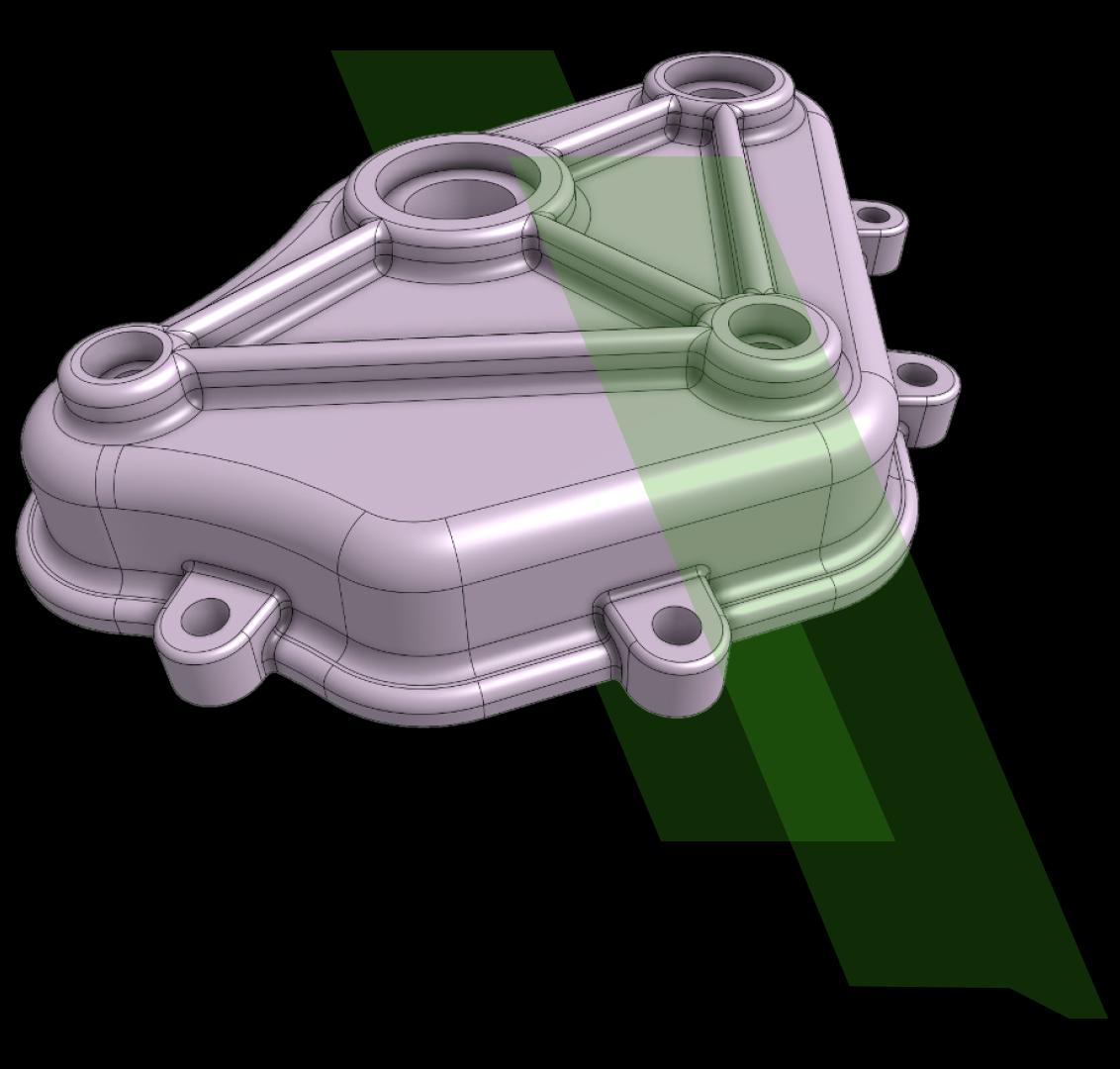
Latest Content

- Blog
- Becoming an Expert
- Assemblies
- Simulation
Mastering Kinematics: A Deeper Dive into Onshape Assemblies, Mates, and Simulation
12.11.2025 learn more
- Blog
- Evaluating Onshape
- Learning Center
AI in CAD: How Onshape Makes Intelligence Part of Your Daily Workflow
12.10.2025 learn more
- Blog
- Evaluating Onshape
- Assemblies
- Drawings
- Features
- Parts
- Sketches
- Branching & Merging
- Release Management
- Documents
- Collaboration
Onshape Explained: 17 Features That Define Cloud-Native CAD
12.05.2025 learn more


