Let’s Get Technical: Transitioning to Onshape from SOLIDWORKS
Answers to the 10 most common questions asked when transitioning to Onshape from SOLIDWORKS
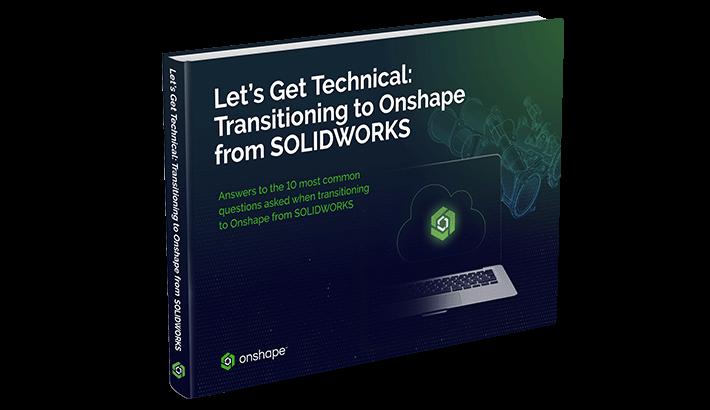
Onshape is here to help you and your team transition to our cloud-native product development platform from any legacy CAD system, notably SOLIDWORKS. To aid in the switch, we’ve put together this guide answering the 10 most common questions asked during a CAD system transition.
The Guide is broken into easy-to-read “How Do I” overview sections:
“HOW DO I”:
- Migrate my data to Onshape from SOLIDWORKS?
- Share data with supply chain partners?
- Export and import data to manufacturing with Onshape?
- Set up drawing templates in Onshape?
- Create a purchased Parts Library in Onshape?
- Understand the difference between a Part Studio in Onshape and a Part File SOLIDWORKS?
- Create a Bill of Materials in Onshape?
- Customize the material library in Onshape?
- Use version control for designs in Onshape?
- Add users to Onshape? Where would you find the function to add new users?
Find the answers by downloading the Guide today!
Latest Content

- Blog
- Becoming an Expert
- Assemblies
- Simulation
Mastering Kinematics: A Deeper Dive into Onshape Assemblies, Mates, and Simulation
12.11.2025 learn more
- Blog
- Evaluating Onshape
- Learning Center
AI in CAD: How Onshape Makes Intelligence Part of Your Daily Workflow
12.10.2025 learn more
- Blog
- Evaluating Onshape
- Assemblies
- Drawings
- Features
- Parts
- Sketches
- Branching & Merging
- Release Management
- Documents
- Collaboration
Onshape Explained: 17 Features That Define Cloud-Native CAD
12.05.2025 learn more


