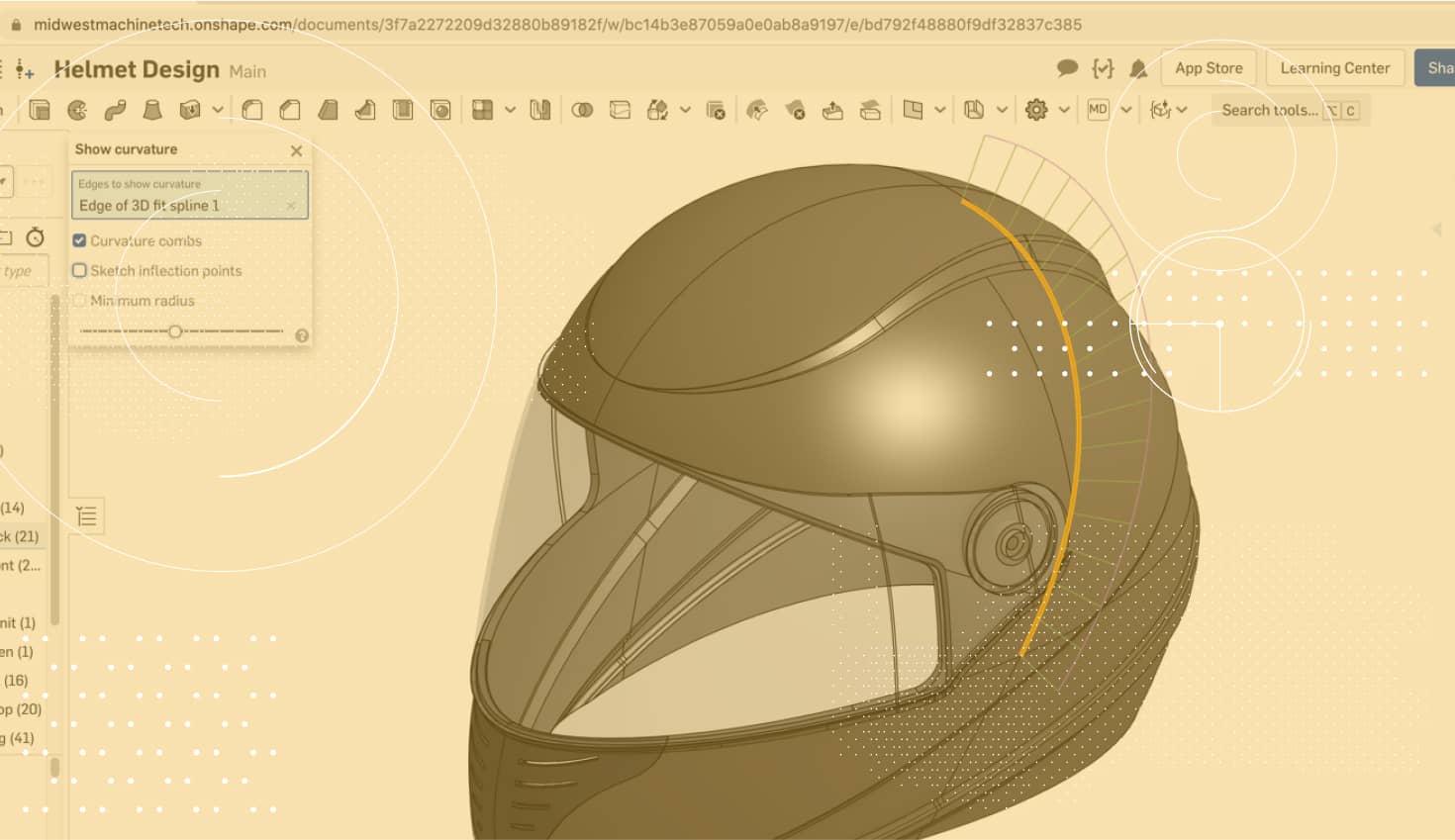
1:44
If you’ve been following Onshape in 2017, you know that we have been releasing major new features and enhancements at an insane rate. In January, we announced Managed In-Context Design tools. Less than a month later, we launched Simultaneous Sheet Metal. After these updates, the focus shifted toward developing a robust set of Advanced Modeling Tools and workflows that help speed up the creation of more complex surface models. In the past, we announced everything in one big update, but we decided to handle these improvements a bit differently. We decided to release them “quietly” and incrementally over a few months.
As a whole, these new tools have now reached a critical mass and we can't keep them quiet anymore. For those interested in surface modeling or other advanced modeling techniques, check out some of these powerful, easy-to-use features:
It started in April with big improvements to curve commands in Onshape. A new Projected Curve command, along with a new Bridging Curve made it easy to create 3D curves for guides in a loft.
Also added in the same update was the ability to merge surfaces in commands like Extrude, Revolve, Sweep, or Loft.
The next big improvements came just a few weeks later in May, when a new Composite Curve command was added, as well as a new 3D Fit Spline command.
The end of May brought improvements to existing commands such as adding the ability to Loft with a Path, and the ability to show the curvature of entities in a sketch.
The last update we’ll revisit was the biggest one. In July, a number of new commands were added that were highly requested by users. This includes the ability to Fill a surface by defining a boundary of edges.
As well as Enclose, which creates a solid from an enclosed volume of surfaces and/or planes.
These are just some of the more powerful new features added recently that allow you to create even the most complex shapes.
Latest Content

- Blog
- Becoming an Expert
- Assemblies
- Simulation
Mastering Kinematics: A Deeper Dive into Onshape Assemblies, Mates, and Simulation
12.11.2025 learn more
- Blog
- Evaluating Onshape
- Learning Center
AI in CAD: How Onshape Makes Intelligence Part of Your Daily Workflow
12.10.2025 learn more
- Blog
- Evaluating Onshape
- Assemblies
- Drawings
- Features
- Parts
- Sketches
- Branching & Merging
- Release Management
- Documents
- Collaboration
Onshape Explained: 17 Features That Define Cloud-Native CAD
12.05.2025 learn more


