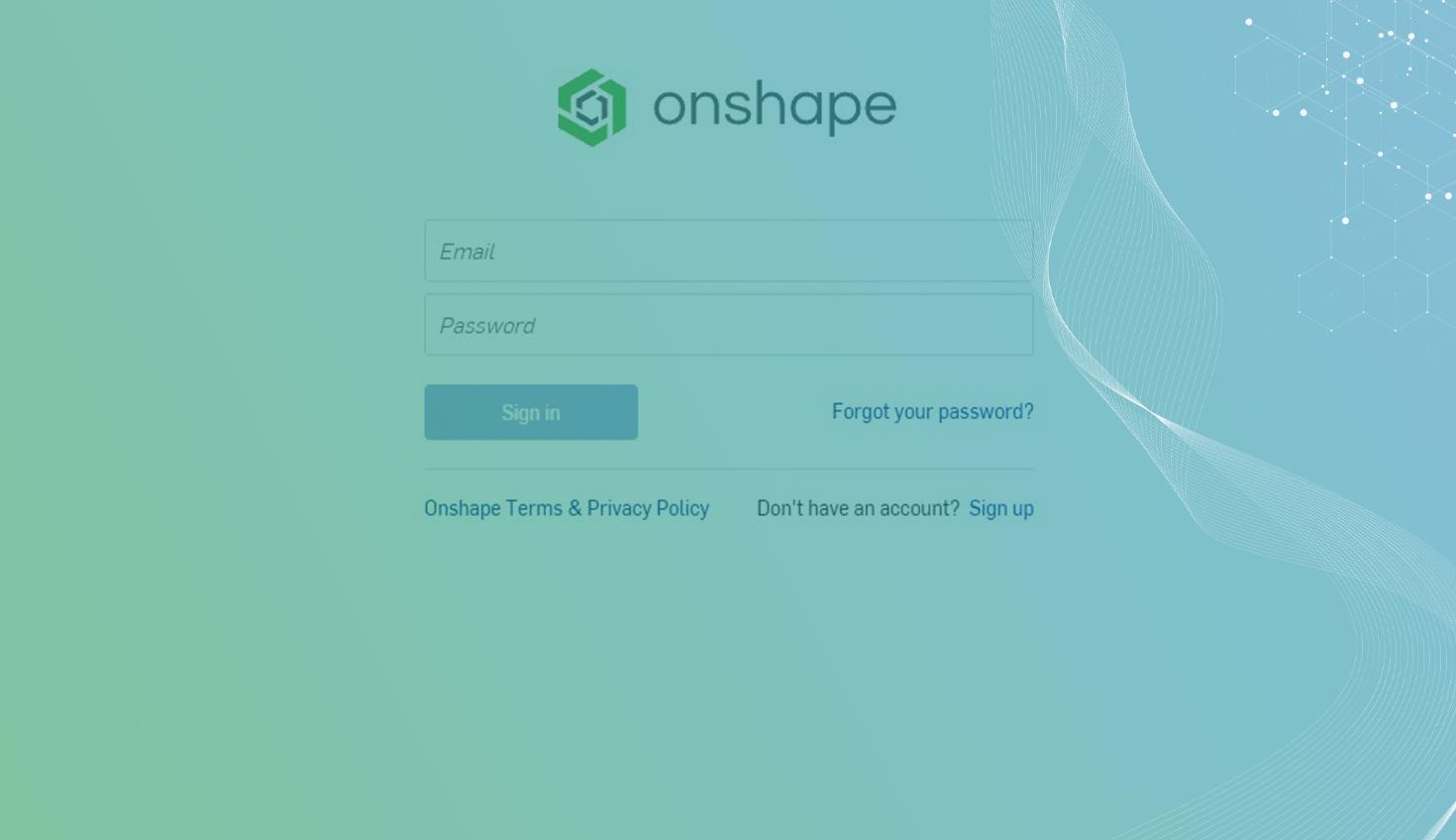
1:20
One of the most common questions we hear is “How do I install Onshape?” – to which I always say, you don’t need to!
Since Onshape is a cloud-native software, all you need to do is go to cad.onshape.com and you’ll instantly have access to our professional CAD and PDM platform, with no downloading or installation required.
That’s already an extremely fast way of getting your CAD system up and running, but there are even faster ways to get to cad.onshape.com with the help of some browser shortcuts.
Browser Favorites
With any of our compatible browsers, add a shortcut to Onshape to your favorites toolbar. Give the shortcut any name you would like, or don’t give it a name at all. You’ll see just the Onshape logo appear in your toolbar, taking up as little or as much space as you would like.
Desktop Browser Shortcuts
For those who would like a clickable icon on your desktop or taskbar with specific browsers, like Chrome and Firefox, you can add a shortcut icon to cad.onshape.com right to your desktop on both Windows and Mac devices. You can find the instructions for Chrome and Firefox on their respective websites.
Watch the video below to see how it’s done:
Whichever way you prefer to access Onshape, gone are the days of waiting for an installed application to open up on your desktop just to start browsing your CAD library. With cloud-native Onshape, all you have to do is go to cad.onshape.com!
Interested in learning more Onshape Tech Tips? You can review the most recent technical blogs here.
The Onshape Learning Center
Take self-paced courses, get technical briefings, or sign up for an instructor-led training session.
Latest Content

- Blog
- Becoming an Expert
- Assemblies
- Simulation
Mastering Kinematics: A Deeper Dive into Onshape Assemblies, Mates, and Simulation
12.11.2025 learn more
- Blog
- Evaluating Onshape
- Learning Center
AI in CAD: How Onshape Makes Intelligence Part of Your Daily Workflow
12.10.2025 learn more
- Blog
- Evaluating Onshape
- Assemblies
- Drawings
- Features
- Parts
- Sketches
- Branching & Merging
- Release Management
- Documents
- Collaboration
Onshape Explained: 17 Features That Define Cloud-Native CAD
12.05.2025 learn more



