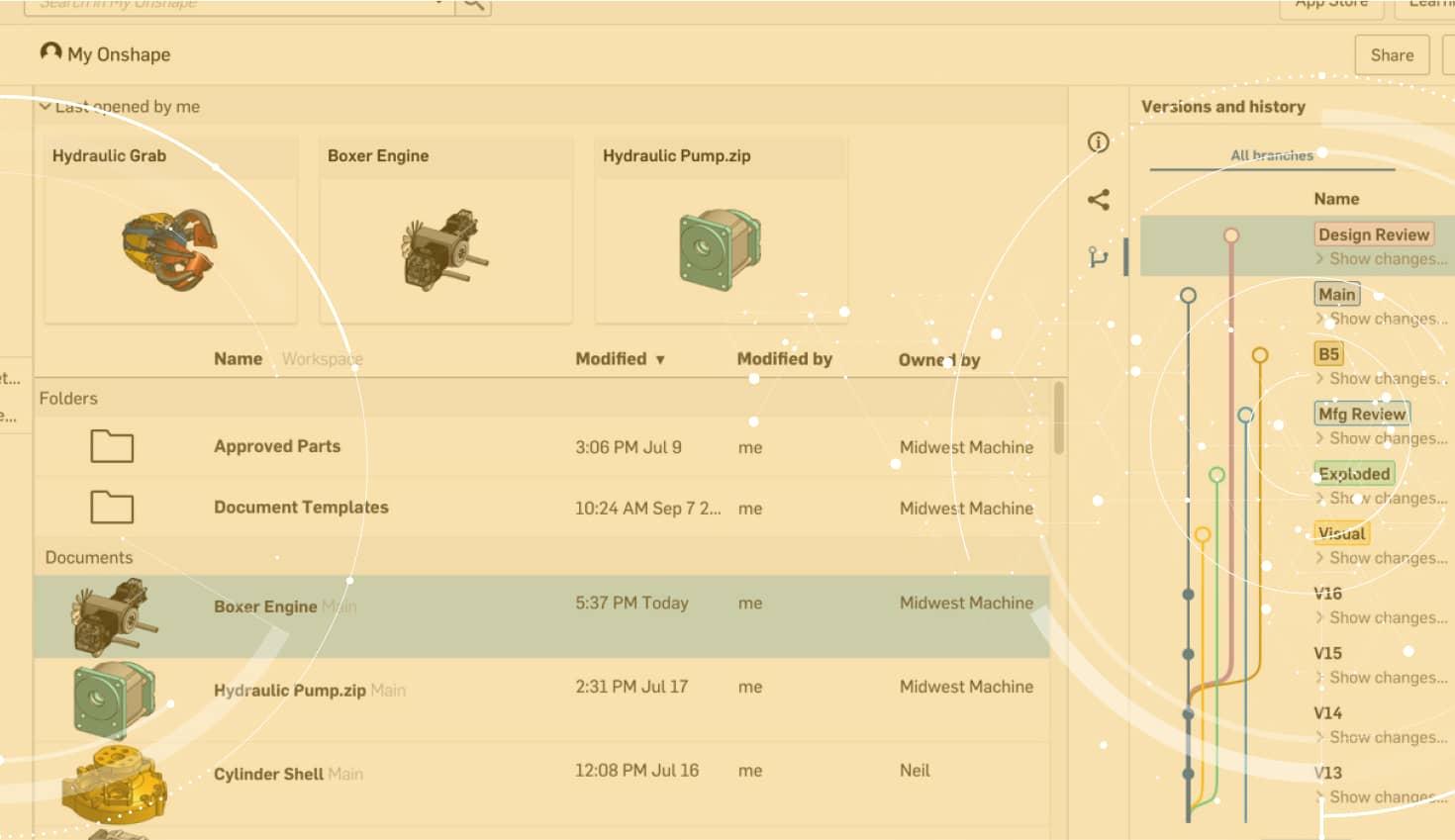
READ TIME:
0:39
0:39
With Onshape, capturing major milestones in your designs is easy with Versions. To create a version, first select the Versions Manager from the top left corner of a Document and then click “Save version.”
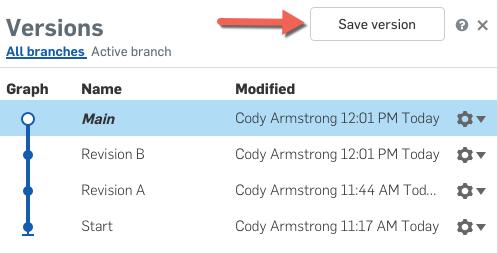
Then type in a name and click “Save.” That’s it! A view-only snapshot of the Document is created and can be viewed at any time. It’s important to point out that version control is not just for parts, assemblies, and drawings. Any files imported into the Document are also version managed and can be viewed or downloaded in the future. This makes an Onshape Document a great place to store not just CAD data, but all project-related files.
For a more detailed explanation, take a look at the video above.
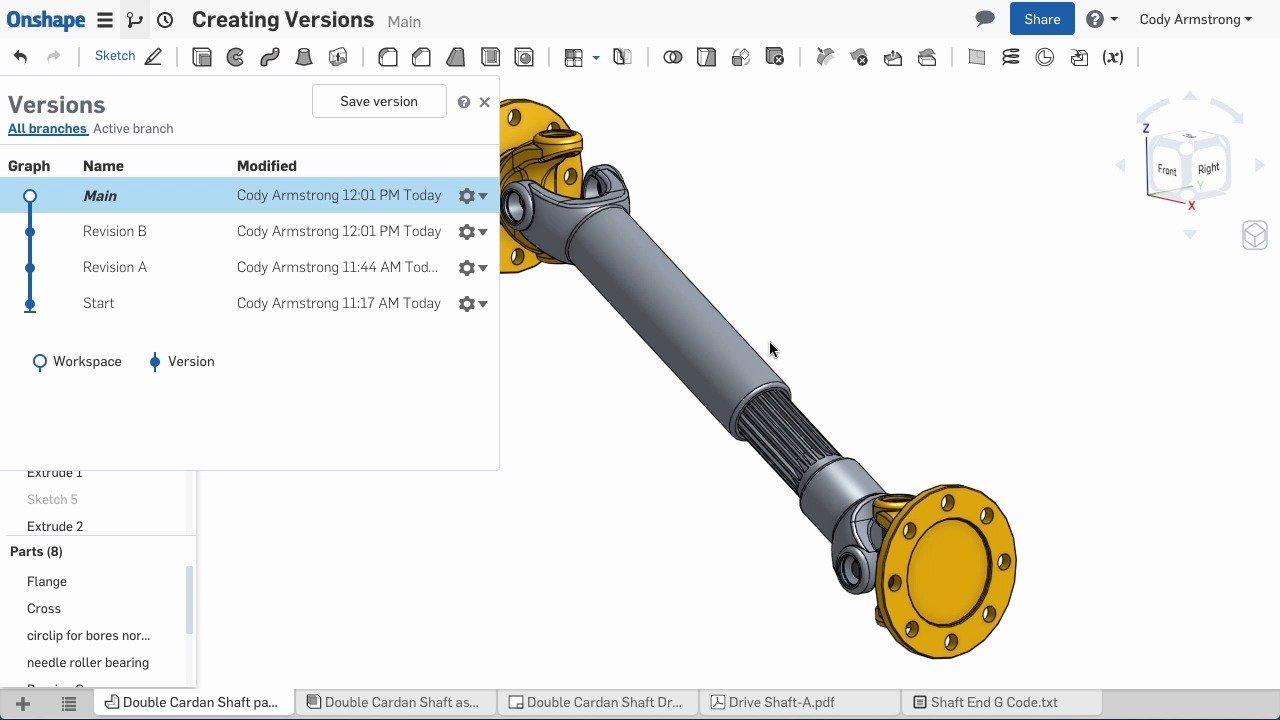
Latest Content

- Blog
- Becoming an Expert
- Assemblies
- Simulation
Mastering Kinematics: A Deeper Dive into Onshape Assemblies, Mates, and Simulation
12.11.2025 learn more
- Blog
- Evaluating Onshape
- Learning Center
AI in CAD: How Onshape Makes Intelligence Part of Your Daily Workflow
12.10.2025 learn more
- Blog
- Evaluating Onshape
- Assemblies
- Drawings
- Features
- Parts
- Sketches
- Branching & Merging
- Release Management
- Documents
- Collaboration
Onshape Explained: 17 Features That Define Cloud-Native CAD
12.05.2025 learn more


