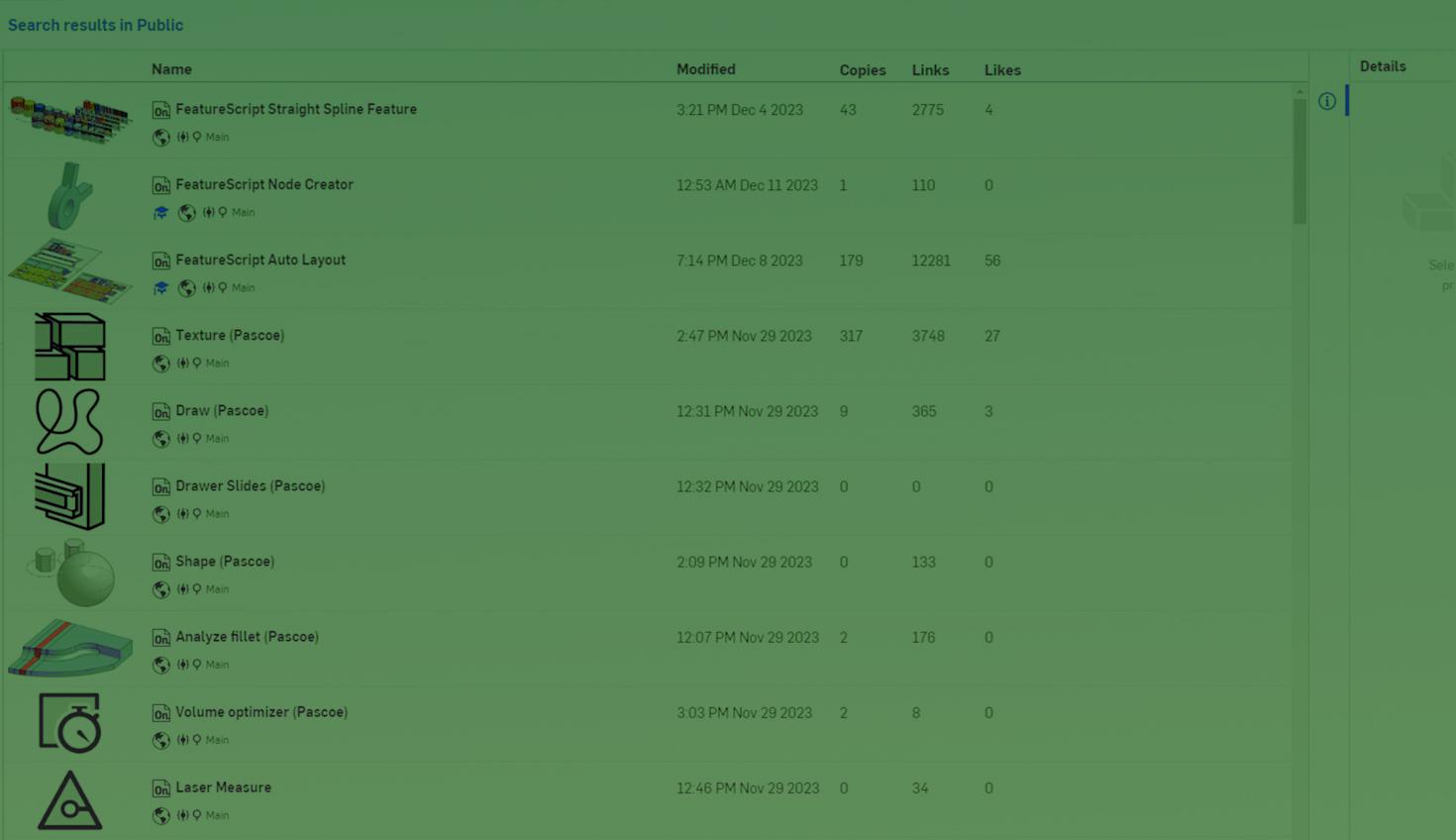
1:41
In a world where so many people are familiar with social media and the concept of a “verified” account, some of the most frequently asked questions from Onshape users who search Custom Features are: “Is there a verified Custom Feature to distinguish which is the original document?” or “How do I know which Custom Feature document is the official source of truth for the feature?”
With Onshape’s 1.173 release, these questions now have an answer: Published Custom Features.
Custom Feature creators can now choose to publish a version of their Custom Feature documents after meeting a specific set of requirements to make them easier than ever to distinguish from document copies. Once published, there are two easy ways to search for Custom Features and distinguish them from unpublished copies.
Search from the Documents Page
If you are not actively in a Document, you can navigate to the Public domain from your Documents page. One criterion for publishing a Custom Feature is that it needs to be public, so you will find it here.
To nail down your search for a specific Custom Feature, click on the dropdown arrow in the Onshape Search bar, click the dropdown arrow next to Add criteria, and select Published FeatureScript. Click to select True. This shows you only published Custom Features. Try typing in additional criteria to narrow your search to a specific feature.
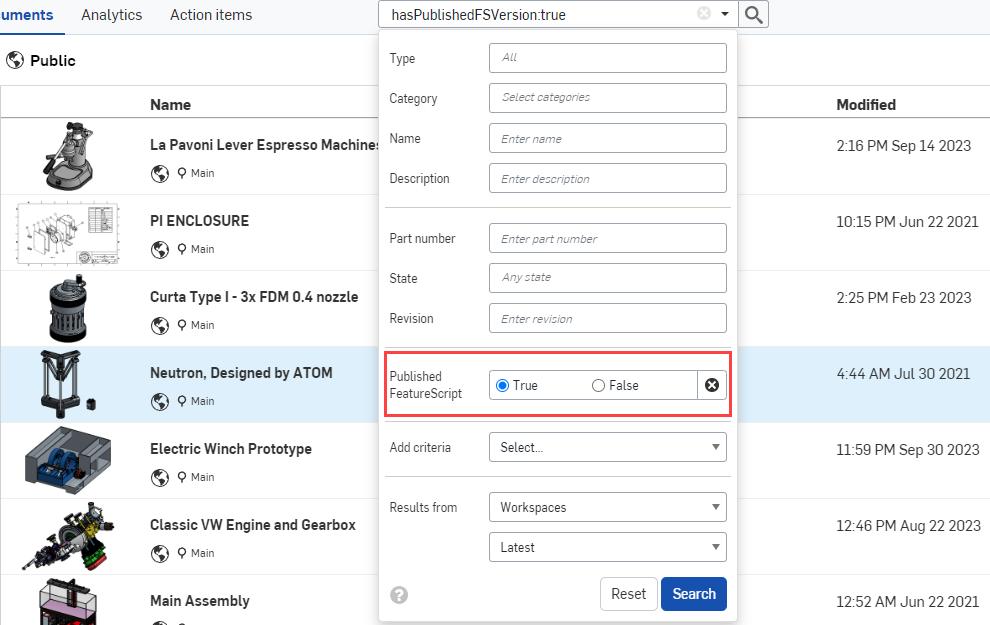
Search Inside a Document
You can also find published Custom Features in the Add custom features menu. Whether searching through FeatureScript samples or the Community spotlight, look for the published icon to distinguish a published version from one used for development.
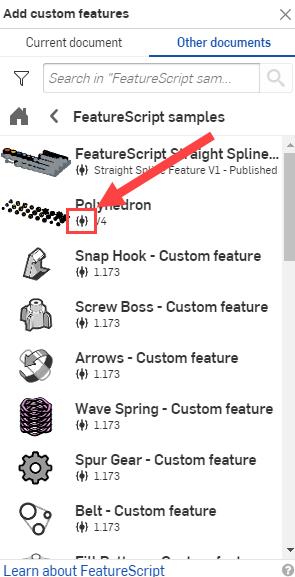
To learn more about accessing published Custom Features, check out our Help documentation. If you want to learn how to write your Custom Feature, take Onshape’s FeatureScript Fundamentals course in the Learning Center.
Or see this Tech Tip in action by watching the video below:
Are you interested in learning more about Onshape Tech Tips? You can review the most recent technical blogs here.
The Onshape Discovery Program
Learn how qualified CAD professionals can get Onshape Professional for up to 6 months – at no cost!
Latest Content

- Blog
- Becoming an Expert
- Assemblies
- Simulation
Mastering Kinematics: A Deeper Dive into Onshape Assemblies, Mates, and Simulation
12.11.2025 learn more
- Blog
- Evaluating Onshape
- Learning Center
AI in CAD: How Onshape Makes Intelligence Part of Your Daily Workflow
12.10.2025 learn more
- Blog
- Evaluating Onshape
- Assemblies
- Drawings
- Features
- Parts
- Sketches
- Branching & Merging
- Release Management
- Documents
- Collaboration
Onshape Explained: 17 Features That Define Cloud-Native CAD
12.05.2025 learn more



