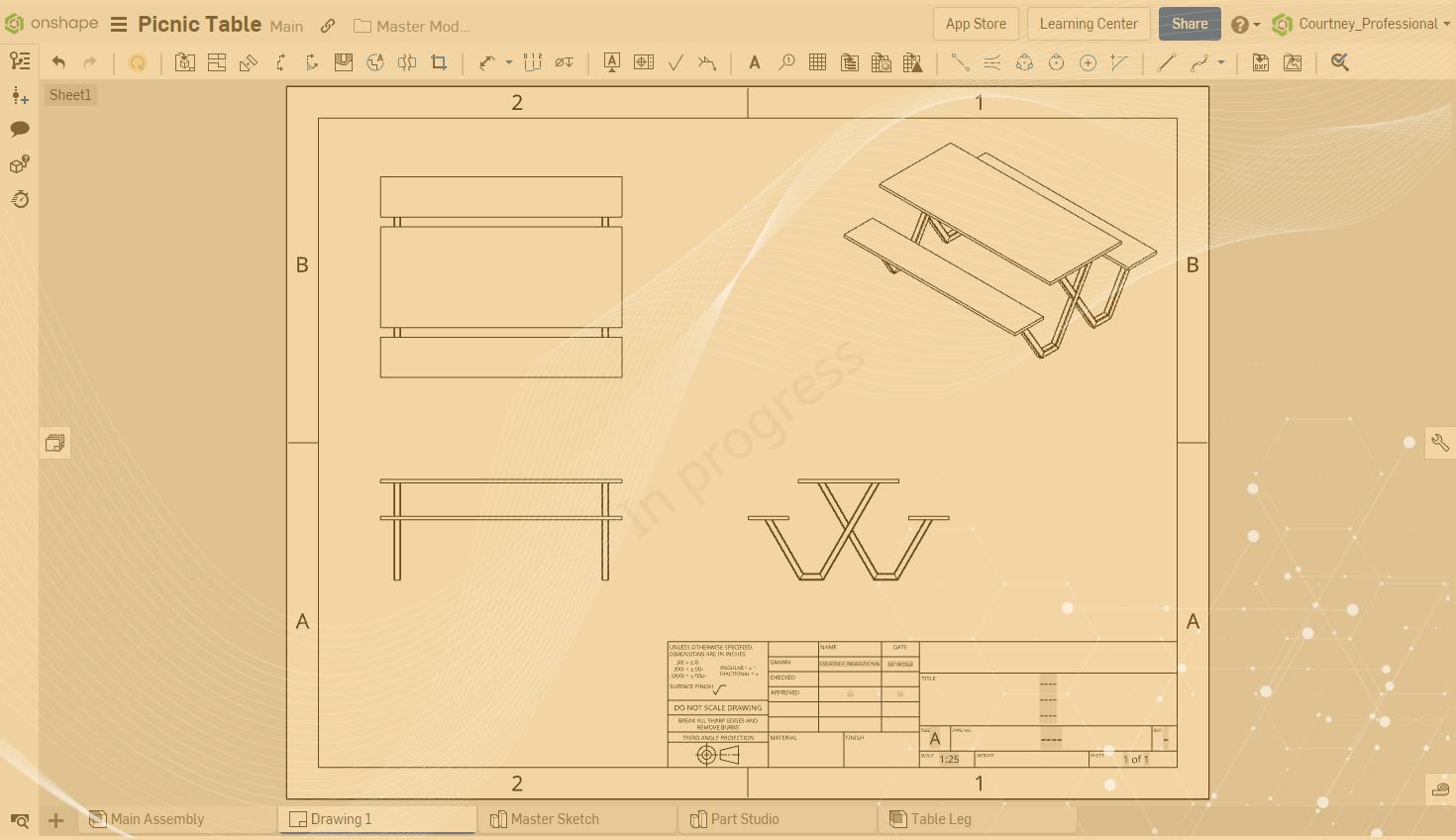
1:11
Watermarks provide a quick visual for whether or not a CAD Drawing has been released. With Onshape’s integrated Release Management, you have a simple way to show watermarks on unreleased Drawings.
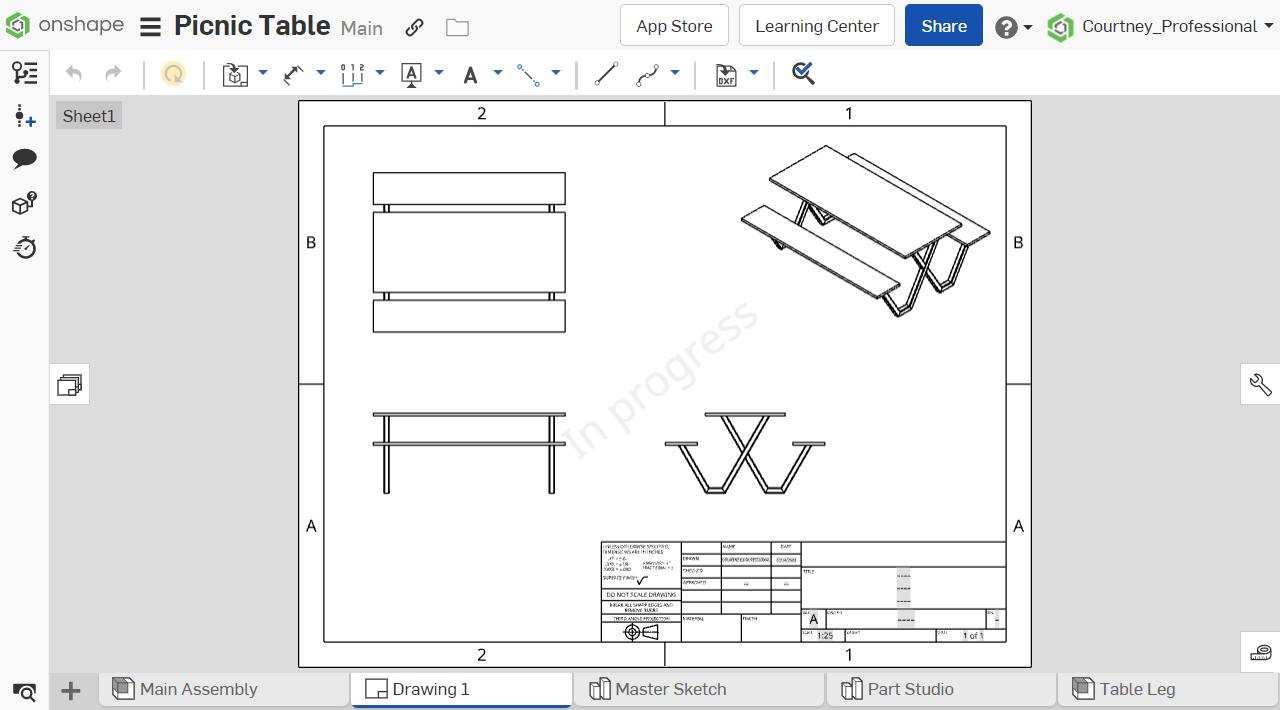
The Watermark Option
With either a Professional or Enterprise subscription, watermark options are found in the company/enterprise settings. These options are available for modification by company administrators. Once in the company settings, navigate to the Release Management section and scroll down to the Actions options.
Here is where you’ll find the option “Show Watermark for Unreleased Drawings.” Check this option to show watermarks in your company’s Onshape Drawings. The watermark will reflect what step the drawing is in within the workflow, showing: In progress, Pending, Rejected, or Obsolete. If the drawing is Released the watermark is not visible.
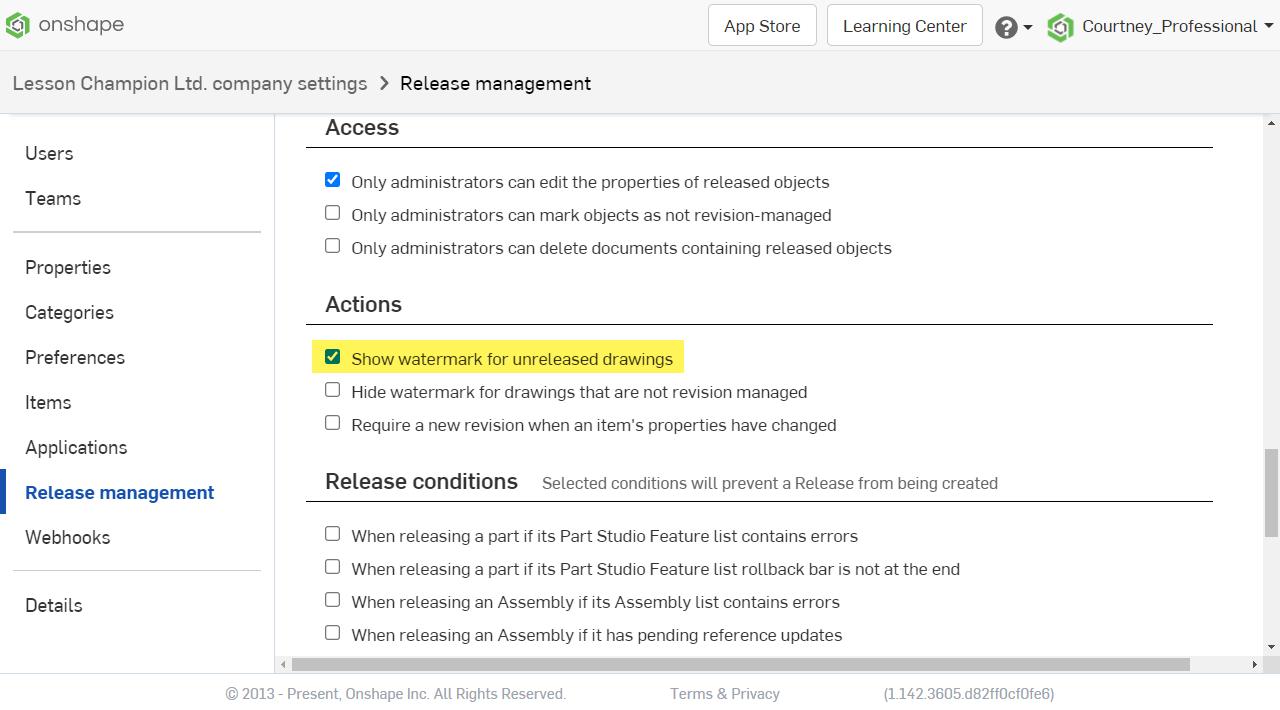
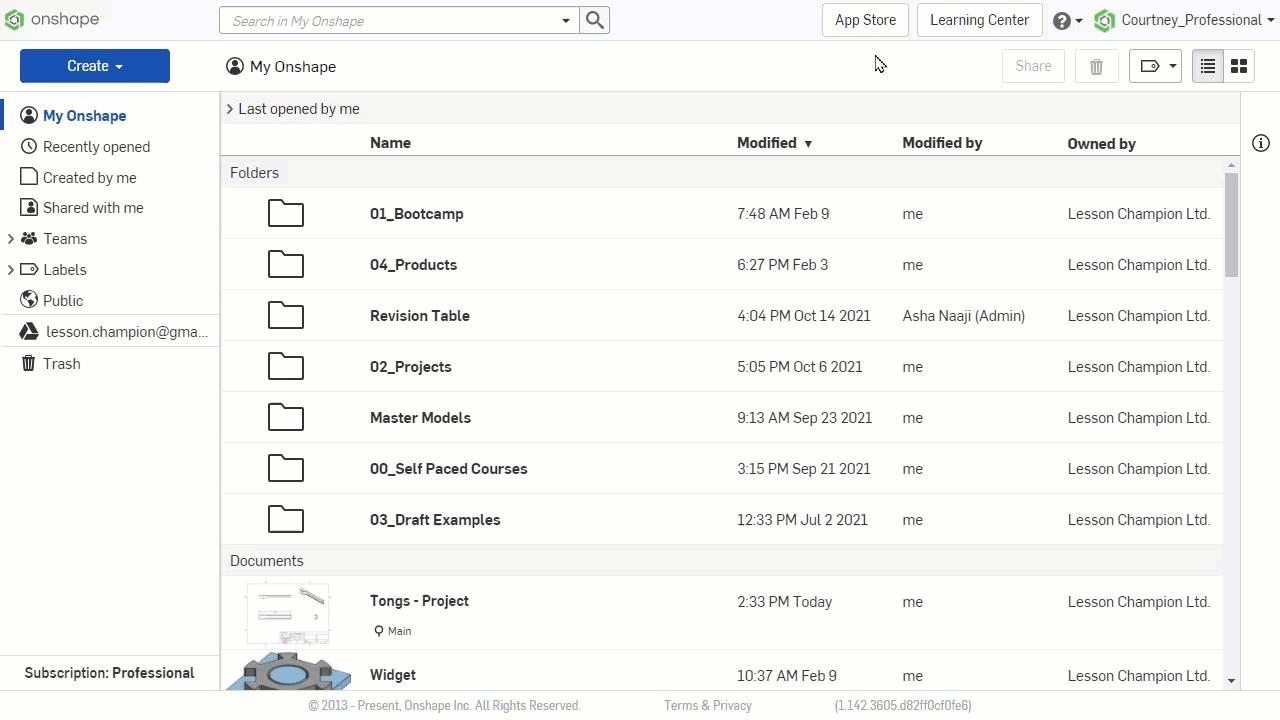
An Additional Watermark Option
When “Show Watermark for Unreleased Drawings” is enabled, an additional option becomes available directly beneath it, “Hide Watermark for Drawings that are not Revision Managed.” When enabled, this option excludes Drawings that are not revision managed from showing a watermark.
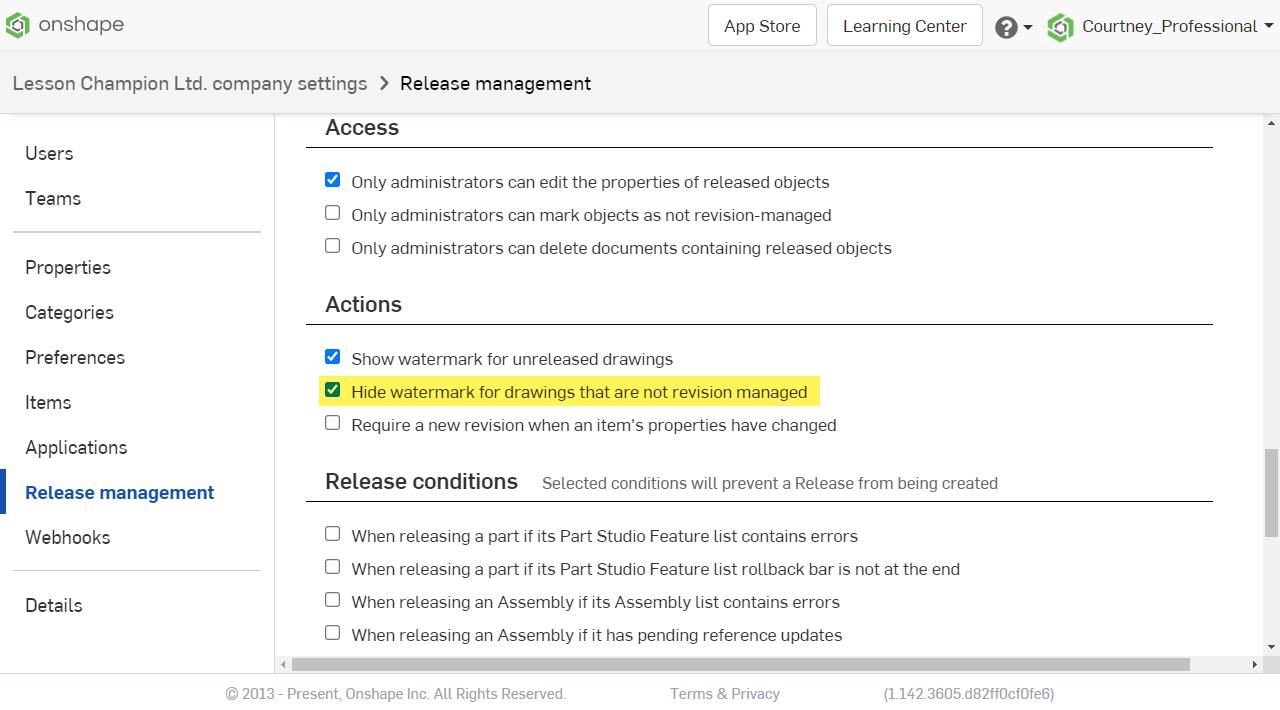
This Tech Tip helped you learn how to add watermarks to an Onshape Drawing. We have more resources for you to learn more about related features, like Drawing Tips and Tricks.
To learn more about watermarks, watch the video below:
Interested in learning more Onshape Tech Tips? You can review the most recent technical blogs here.
Latest Content

- Blog
- Becoming an Expert
- Assemblies
- Simulation
Mastering Kinematics: A Deeper Dive into Onshape Assemblies, Mates, and Simulation
12.11.2025 learn more
- Blog
- Evaluating Onshape
- Learning Center
AI in CAD: How Onshape Makes Intelligence Part of Your Daily Workflow
12.10.2025 learn more
- Blog
- Evaluating Onshape
- Assemblies
- Drawings
- Features
- Parts
- Sketches
- Branching & Merging
- Release Management
- Documents
- Collaboration
Onshape Explained: 17 Features That Define Cloud-Native CAD
12.05.2025 learn more



