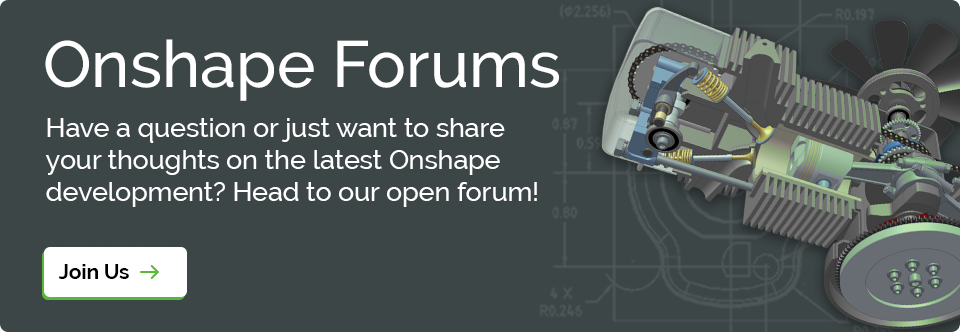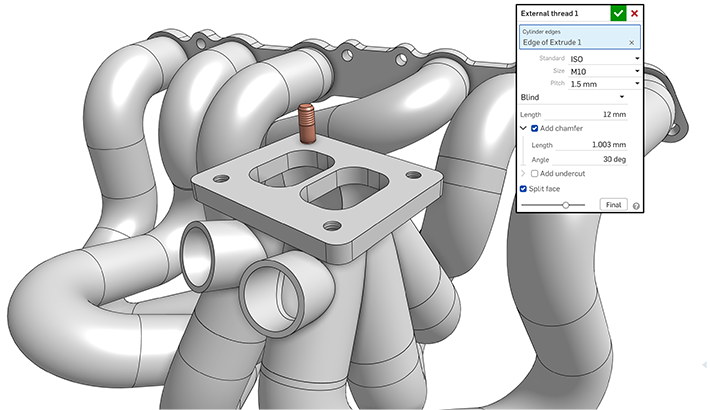We are officially in the second half of the year, and it's only going to get more exciting from here!
This update is big and includes some highly requested features, improvements to recently released features, and improvements we know many will appreciate. We hope you enjoy them.
Remember: The updates listed here are now live for all users when creating new Documents. Over the next few days, these features will also be available in Documents created before this update.
General Improvements
Dark Mode (Beta)
Onshape now supports Dark mode in the Documents page, Feature studios, Variable studios, Part Studios, and assemblies.
Part Studio Improvements
Clear Missing References
In our last update, we added a new View in repair feature that makes repairing broken references much easier. Based on your feedback on this new feature, we have added a new option to easily clear all missing references. This eliminates the need to select them one at a time.
Create Selection for Fill
A “Create selection” option has been added to the Fill feature. This makes it much easier to select a connected series of edges when defining a Fill.
Filter Parts List
You can now search and filter the Parts list. This is especially useful when you need a quick way to filter and select parts by name for operations like assigning materials, hiding/showing, and more.
Sketch Improvements
Sketch Expressions on Mouse Hover
You can now hover over sketch dimensions and view the sketch expression associated with them.
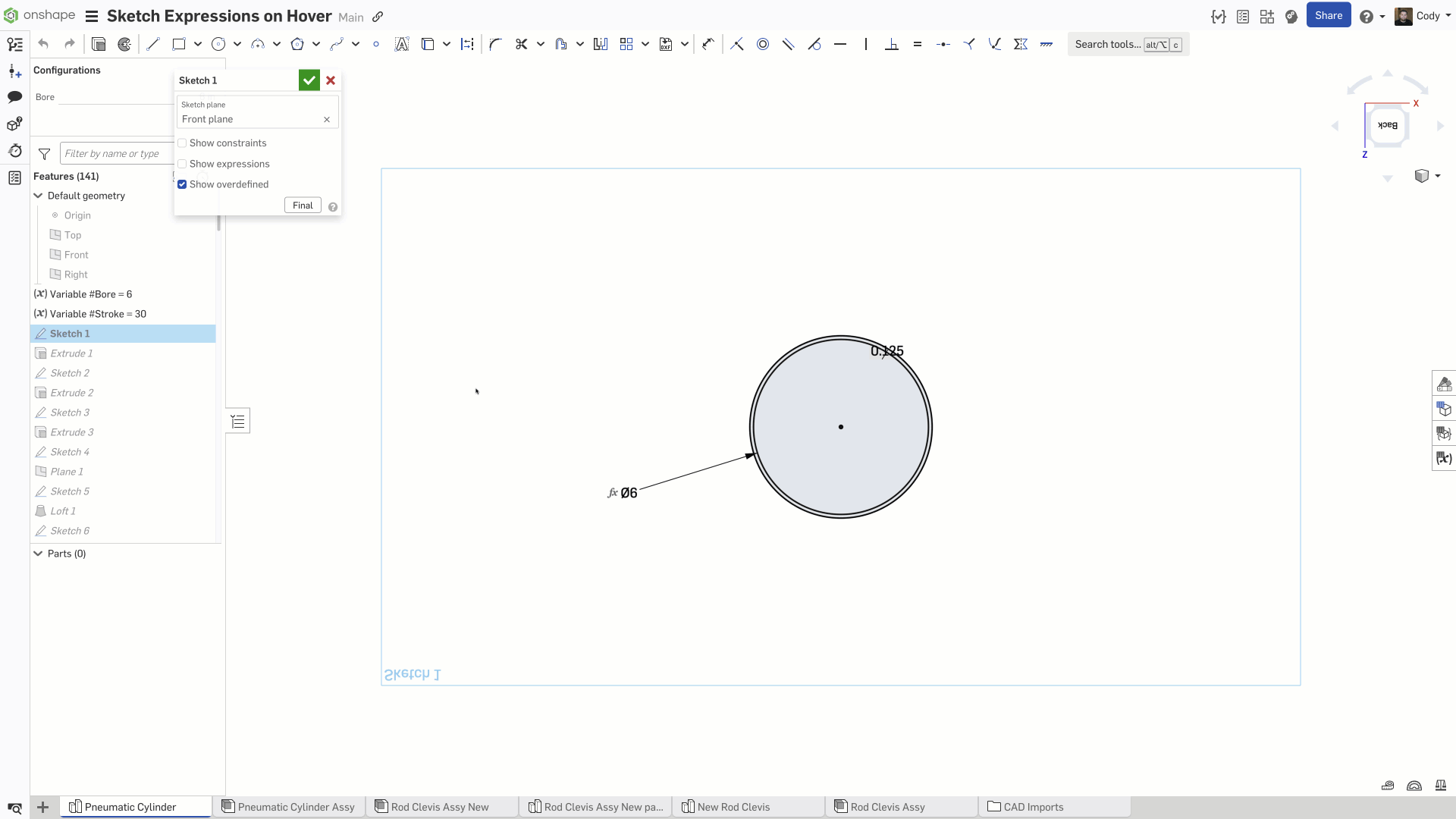
Sketch Constraint Improvements
When selecting sketch geometry, Onshape now prioritizes the selection of the entity that is not fully constrained when it overlaps with a fully constrained entity. This is especially important when deleting a sketch constraint and manually dragging an endpoint.
Drawing Improvements
Foreshortened Dimension Improvements
You can now apply foreshortened dimensions to non-cylindrical features.
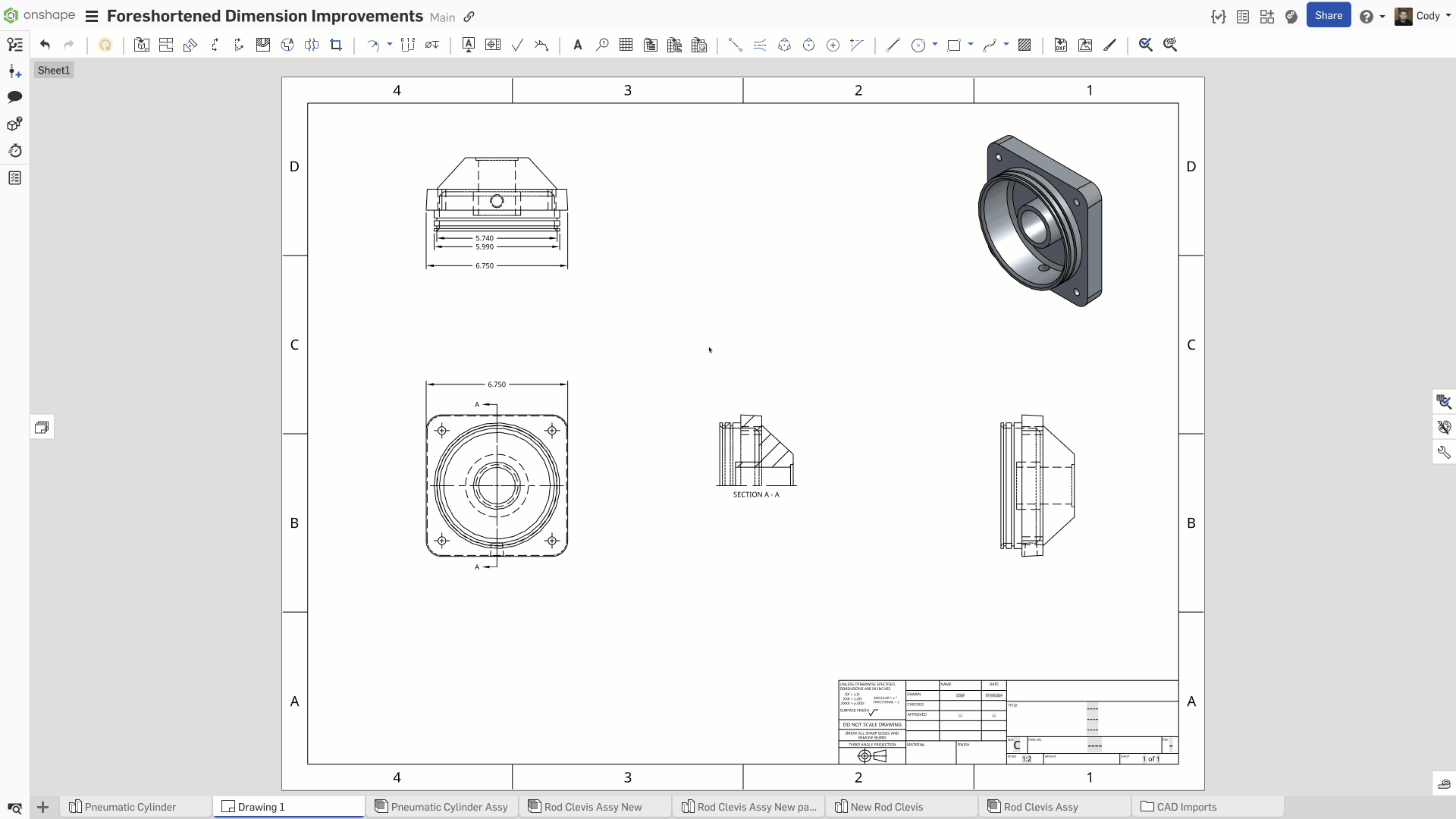
Surface Finish Improvements
Surface finish symbols can now be placed directly on faces. When placed, the appropriate dot arrowhead is shown.
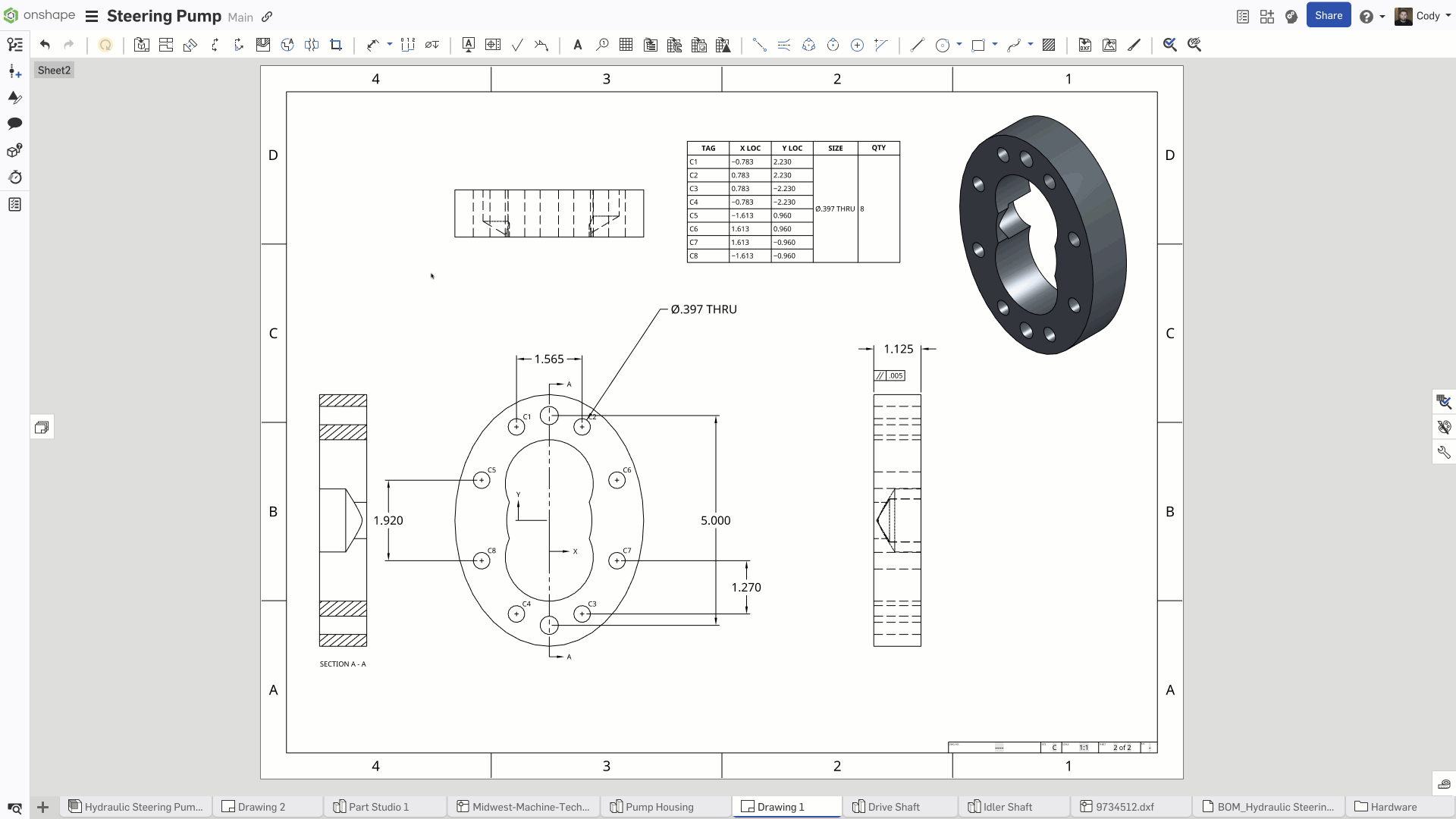
Render Studio Improvements
Remove Unused Appearances
You can now remove any unused appearances in Render Studio. As you experiment with different appearances, this new feature makes it easy to keep your appearance list clean.
FeatureScript Improvements
Safe Navigation Operators in FeatureScript
We have added safe navigation operators to FeatureScript: a?.b and a?[b] now behave like a.b and a[b], respectively, except that if a is undefined, they evaluate to undefined instead of throwing an error. This is often referred to as optional chaining or Elvis operators in other languages.
Learning Center Improvements
Render Studio Course Improvements
All of the latest Render Studio improvements have been included in our new Introduction to Render Studio course.
New Videos
We have added new videos explaining how to use the Repair tool to fix broken references and Workspace Protection to better control changes on specific branches in the Version and history panel.
Please take a moment to try out these new features and improvements and leave your comments in the Onshape Forums post. For a detailed list of all the changes in this update, please see the changelog.