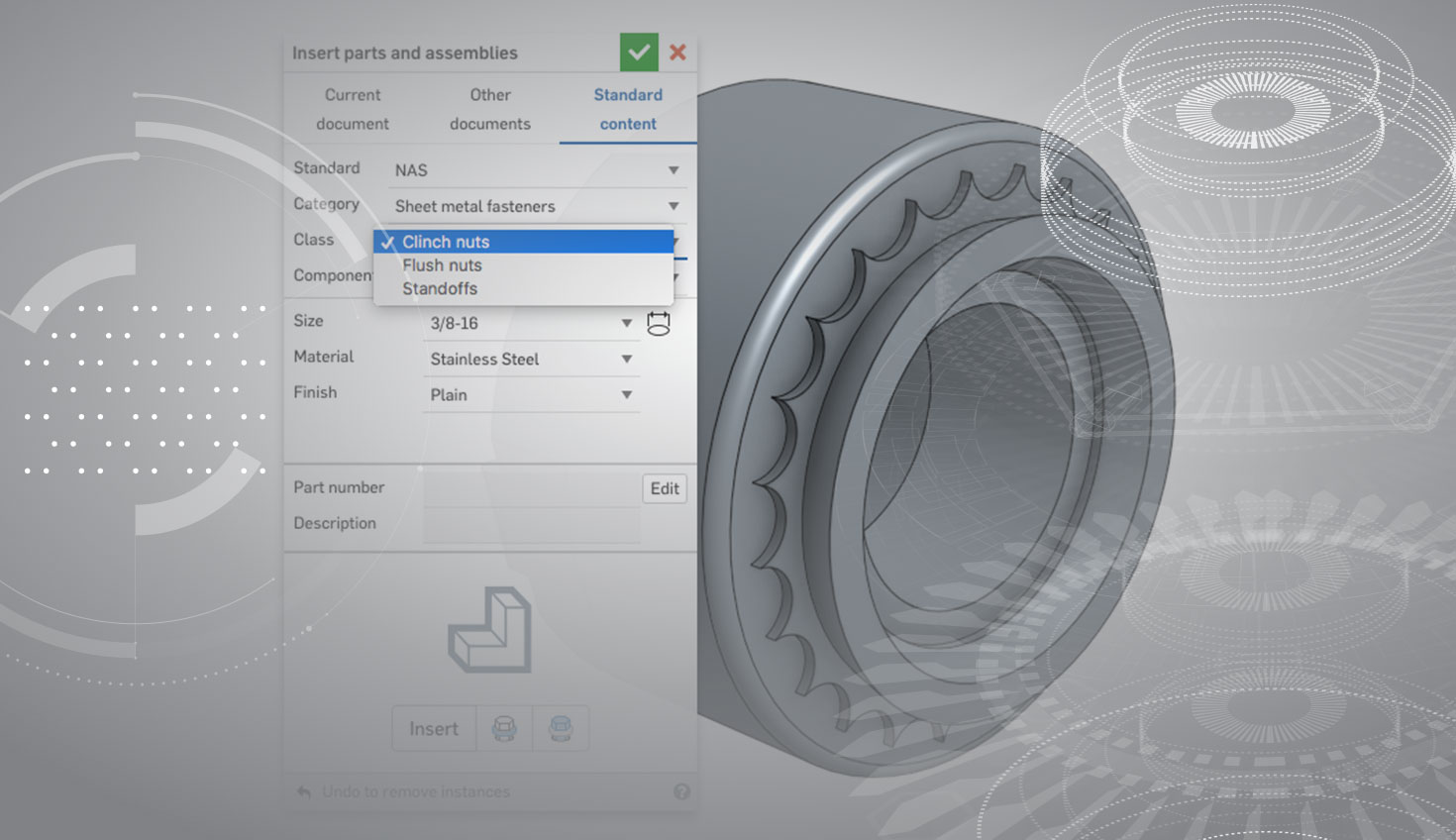It’s the middle of August and while many people may be on vacation, we’ve been working on a large release for those still in their offices with us. As always, please let us know what you think in the comments below.
CAD IMPROVEMENTS
CREATE A SKETCH FROM A MATE CONNECTOR
You can now define a sketch using a mate connector in addition to planes and planar faces. The advantage is the ability to define the sketch horizontal and vertical using the mate connector axes - which do not have to match the global orientation.
ADJUST ARROWHEAD SIZE IN ONSHAPE DRAWINGS
You can now adjust the arrowhead size and type in both the dimensions tab and annotations tab of the drawing properties panel.
AUTOMATIC INCREASE IN TESSELLATION QUALITY
In a previous update, users could set the tessellation quality of their models in Part Studios and Assemblies. Now in assemblies, as you zoom in on an object, your view will automatically use a finer tessellation if it exists. This will improve the initial performance of complex models without compromising the eventual display quality. Setting a specific tessellation quality is still available for each part.
USER NOTIFICATION PREFERENCES
Users now have more control over email and mobile notifications in Onshape. Under the account settings, you can now specifically manage when and how you are notified about actions that occur for sharing and commenting.
IMPORT FEATURE CHANGES
Onshape now defaults to importing parts with faults in the import dialog. After an import occurs you can edit the import feature and toggle the option to allow faulty parts. If there are faults in imported geometry, the error graphics will help reveal where a part is problematic.
DRAWING EXPORT IMPROVEMENTS
When exporting a drawing, you now have the options to remove bends and tangent lines, and choose to export spline data as splines instead of polylines. These options are available at the bottom of the drawing export dialog.
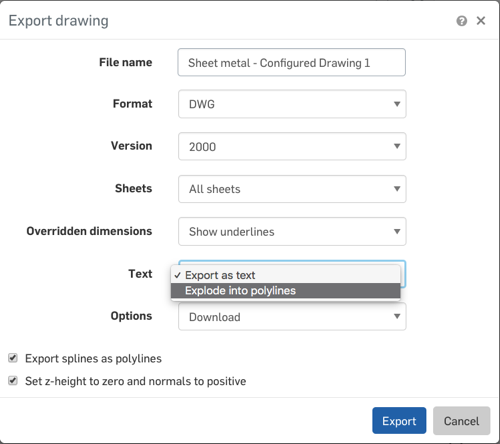
DRAWINGS TABLE PROPERTIES PANEL TAB
Drawings tables now have a tab in the properties panel to adjust line thickness, text height, text color, and more for both BOM tables and tables created in a drawing.
RENAME SELECTION SUPPORT FOR DRAWING VIEWS AND SHEETS
The hotkey 'Shift + N' to rename is now supported for drawing views and sheets.
SKETCH FILLET IMPROVEMENTS
Sketch fillets now better support applying a radius that is smaller than the default value. An indicator of where the current radius is located on the sketch will assist you to click and drag the radius to an appropriate value.
IN-CONTEXT INTERFACE IMPROVEMENTS
The interface for editing in context now organizes multiple contexts and helps to avoid the creation of any unneeded contexts. The right-click menu is now organized based on the action you want to perform first, and then the choices for which context you would like to be affected.
REFERENCE PARAMETERS IN FEATURESCRIPT
Consuming Part Studio, imported CSV, and imported image data in custom features has been improved with the addition of Reference Parameters. Custom features can now prompt the user to select geometry from a Part Studio, CSV data from an imported file, or an image as input to the feature. You can use Reference Parameters to import sketch profiles to build your own custom library features or to import CSV data to build curves. This makes your custom features more flexible and universal and opens up an enormous amount of possibilities. The video shows Reference Parameters integrated into the Beams custom feature, referencing a standard library of 80/20 profiles.
A detailed overview of all types of reference parameters can be found in the FeatureScript imports documentation. Example features using reference parameters can be found in the Reference parameter examples document. Here is a ready to go example for a common need to import CSV data: 3D CSV Custom Feature
STANDARD CONTENT ADDITIONS
We have added standard content for DIN bolts, screws, and nuts as well as sheet metal fasteners (NAS/PEM). To view the list of newly added standard components and submit requests for additional hardware please reference this forum post.
PROFESSIONAL FEATURES
SUPPORT FOR MULTIPLE SEAT APPLICATION PURCHASES
Companies in Onshape can now purchase multiple seats for an application within the App Store and allocate those purchased seats to users within the company. This makes all billing within Onshape centralized for each company. After buying an application for a specified number of users, an admin can go to the Application settings under the company settings and allocate which users can use the application. This is very similar to assigning users to a company's seats of Onshape licenses.
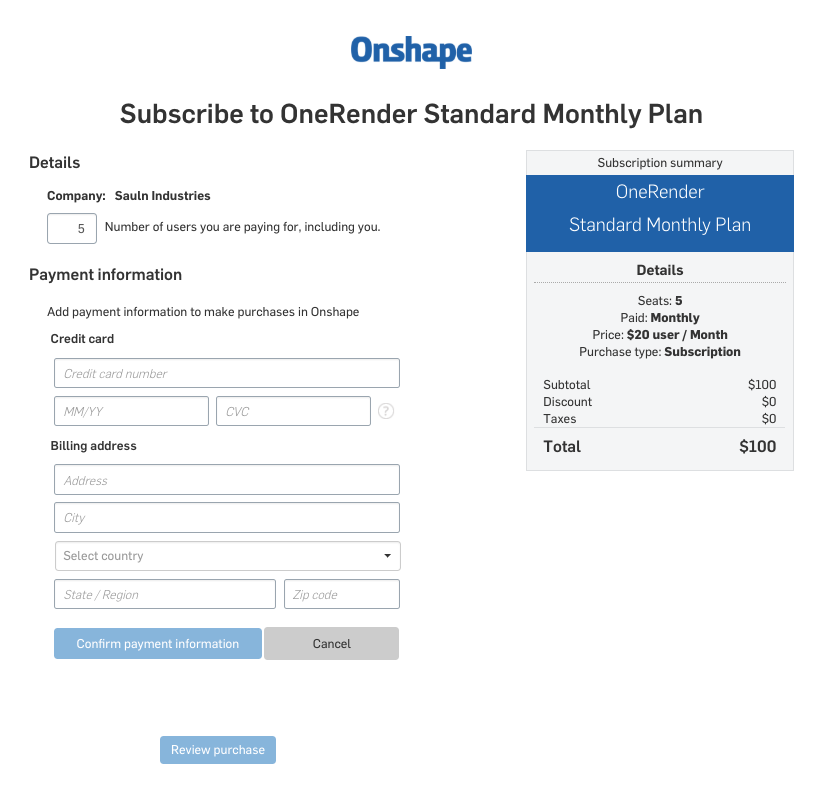
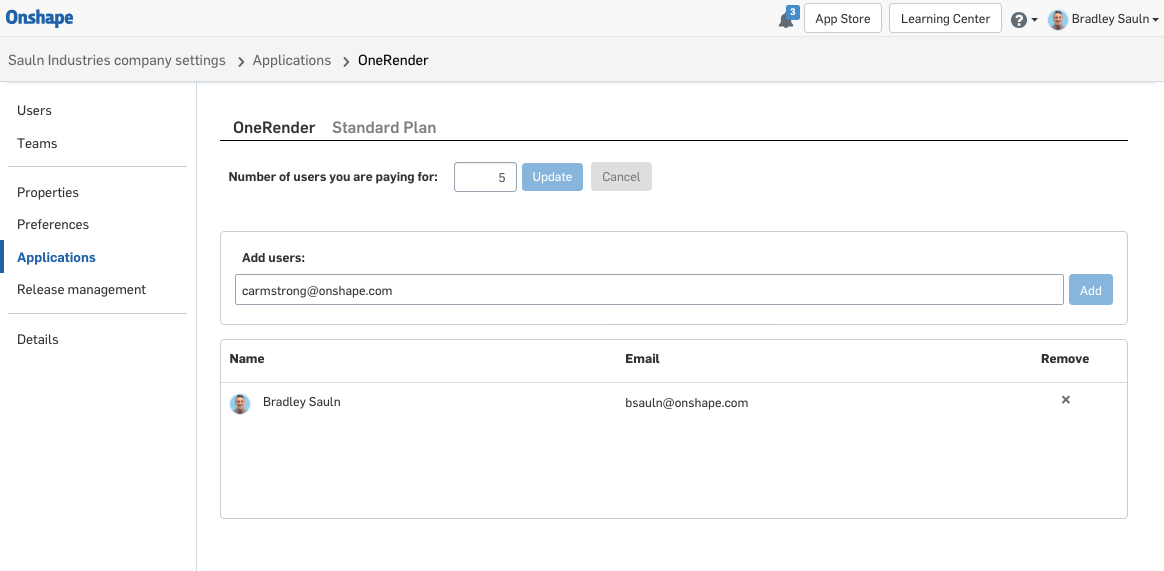
RELEASE HISTORY IMPROVEMENTS
Viewing the history of a release will now give more insight into automatic obsoletions. A new indicator will let you know when an automatic obsoletion occurs and viewing the obsoletion will reveal which part, drawing, or assembly triggered the workflow.
CREATE COMPANY TEAMS
Professional users will now be able to create company owned teams. The option to create a company team is under the company settings page.
APPROVERS NO LONGER REQUIRE EDIT PERMISSIONS
With this update, approvers are no longer required to have edit permission to the document (note: the approver still needs to be a full-user). In many cases, engineers and designers are going to have their work reviewed for release by department leads, managers, and directors. Many of these users will probably only have view rights; this enhancement allows them to perform their work without additional permissions.
ENTERPRISE FEATURES
APPLICATION VISIBILITY IN ENTERPRISE
In the dev portal, developers for an Enterprise will now be able to specify that an application may only be used by their Enterprise. This is important for companies that are developing internal processes and custom applications within Onshape.
TRANSFER DATA OUTSIDE ENTERPRISE
With this update, you will now have the additional option to transfer documents and folders outside an enterprise. Admins will be able to right-click on documents and select the option to ‘Transfer Ownership’ to a recipient email address. The transfer of ownership is not complete until the recipient accepts the pending transfer. Pending transfers can be canceled at any time.
 |
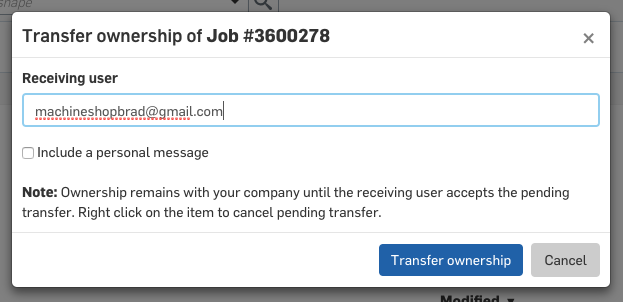 |
Please take a moment to try out these new features and improvements and leave your comments below. For a detailed list of all the changes in this update, please see the Onshape Changelog.
Do you have a great idea for a new feature or improvement in Onshape? Please post your ideas in the Onshape Forums or vote on existing feature requests to help us prioritize development.