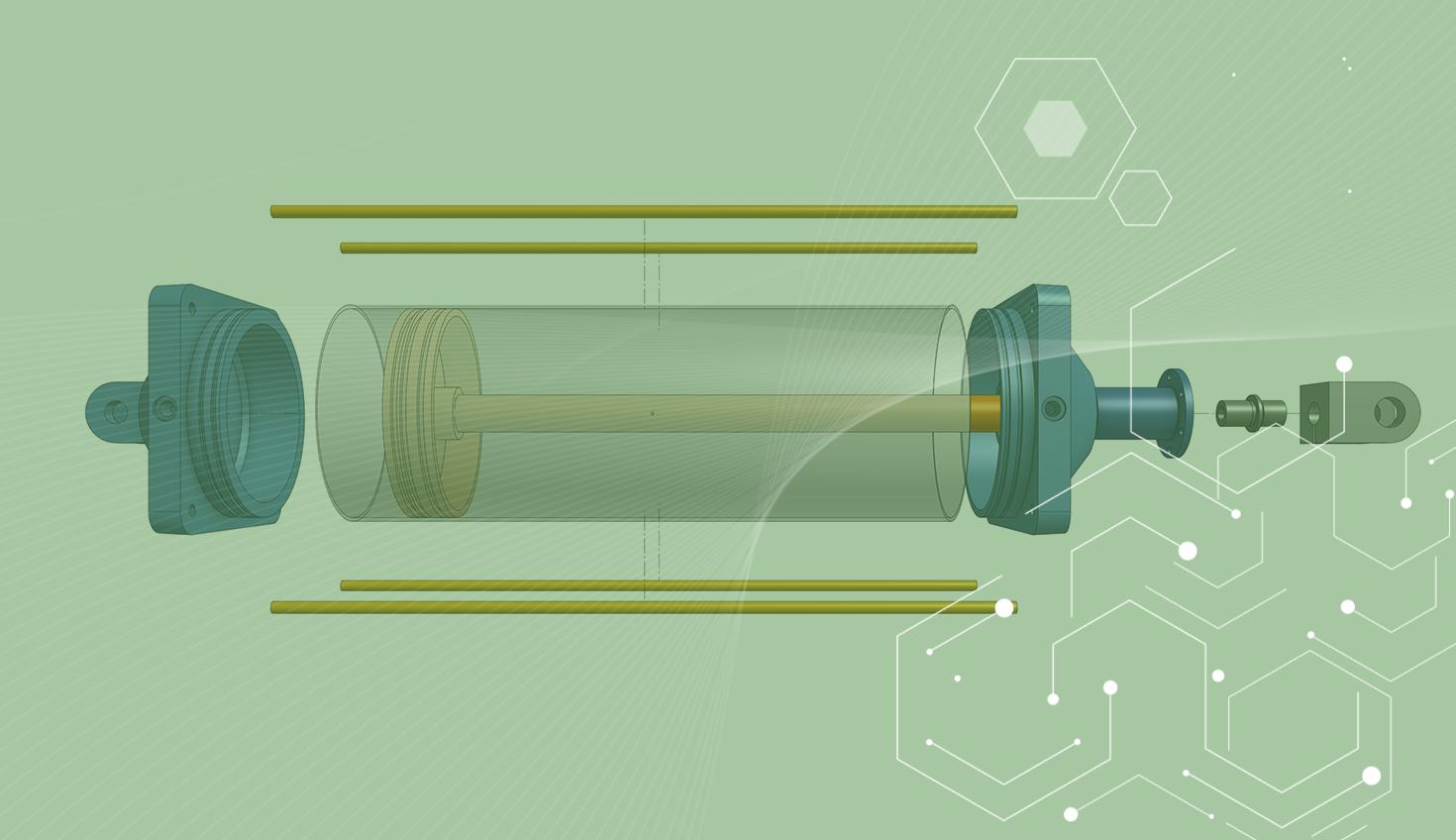
3:24
We’re starting October strong with another exciting Onshape release!
This release brings quality of life improvements to Drawings, a serious upgrade to Link Sharing, some exciting Enterprise functionality and new additions to the Learning Center.
Let's take a look!
GENERAL IMPROVEMENTS
SET UI, CONFIGURATIONS, EXPLODE AND OTHER FEATURES WHEN LINK SHARING
You can now link share directly to an Assembly and view context. This empowers you to share more effectively and spend less time training new, view-only users on where and how to access data in Onshape.
Link Sharing now captures the status of:
- Show/hide feature list
- Show/hide instance list
- Active configuration
- Show/hide sheet metal tab
- Exploded/collapsed views
- BOM tab
- Show/hide FeatureScript custom table tab
- Show/hide drawing sheets panel
- Active display state
DRAWING IMPROVEMENTS
HIDE LINKED PROPERTY PLACEHOLDER AND BACKGROUND ON DRAWINGS
Previously when adding a property callout in a note, a “----” placeholder appears to show that the callout was not pulling data due to an empty property. You can now hide the grey background behind the placeholder or hide the placeholder altogether until the property is filled.
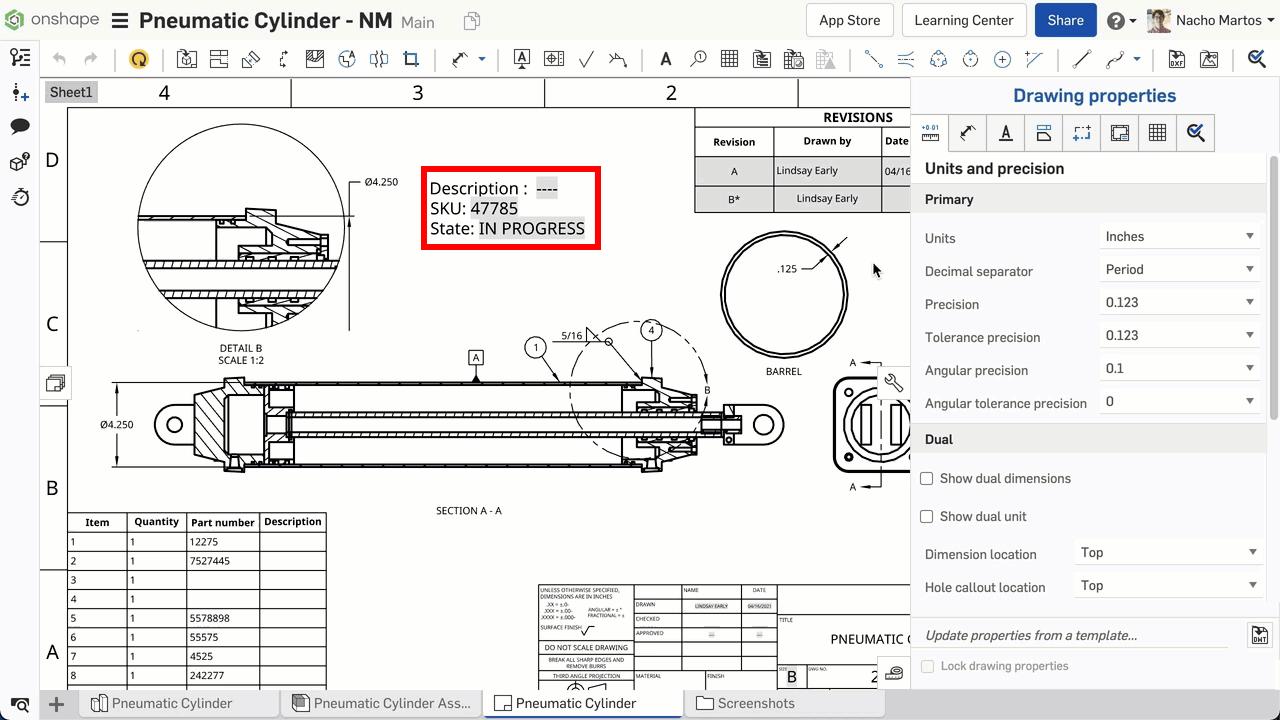
ABILITY TO "FORESHORTEN" DIAMETER DIMENSIONS
When using the Diameter Dimension tool in reference to a crop or detailed view, we have added the ability to toggle a foreshortened dimension, adding clarity to the dimension of the diameter being referenced.
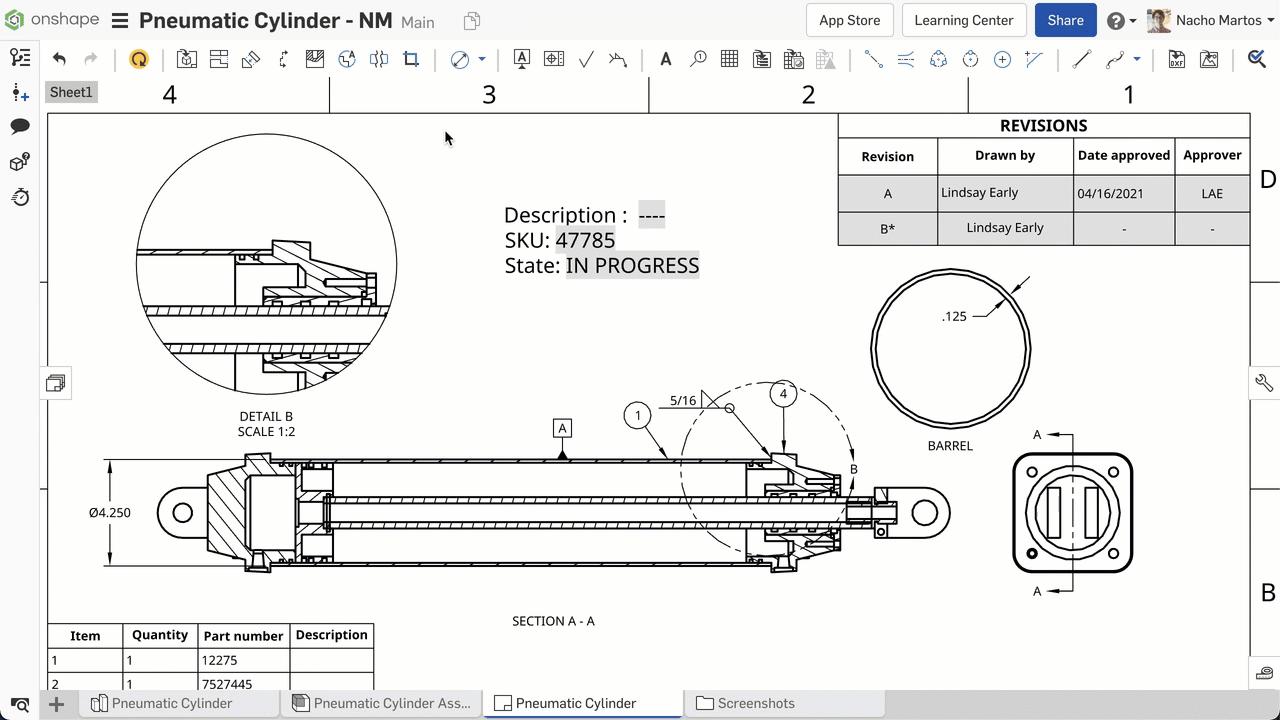
ABILITY TO ADD/REMOVE COLUMNS TO THE DRAWING REVISION TABLE
We’ve added the ability to create a custom revision table, editing Onshape's default revision table. You can now add, remove and reorder columns in the revision table. This new option can be found in the Release Management tab. Both revision and BOM templates have an "All uppercase in Drawings" option now.
ENTERPRISE IMPROVEMENTS
REMOVING USERS IN BULK USING A CSV FILE
In this release, we have implemented the ability to remove users in bulk from an Enterprise account. In addition, we have improved the user interface when adding or removing users in bulk.
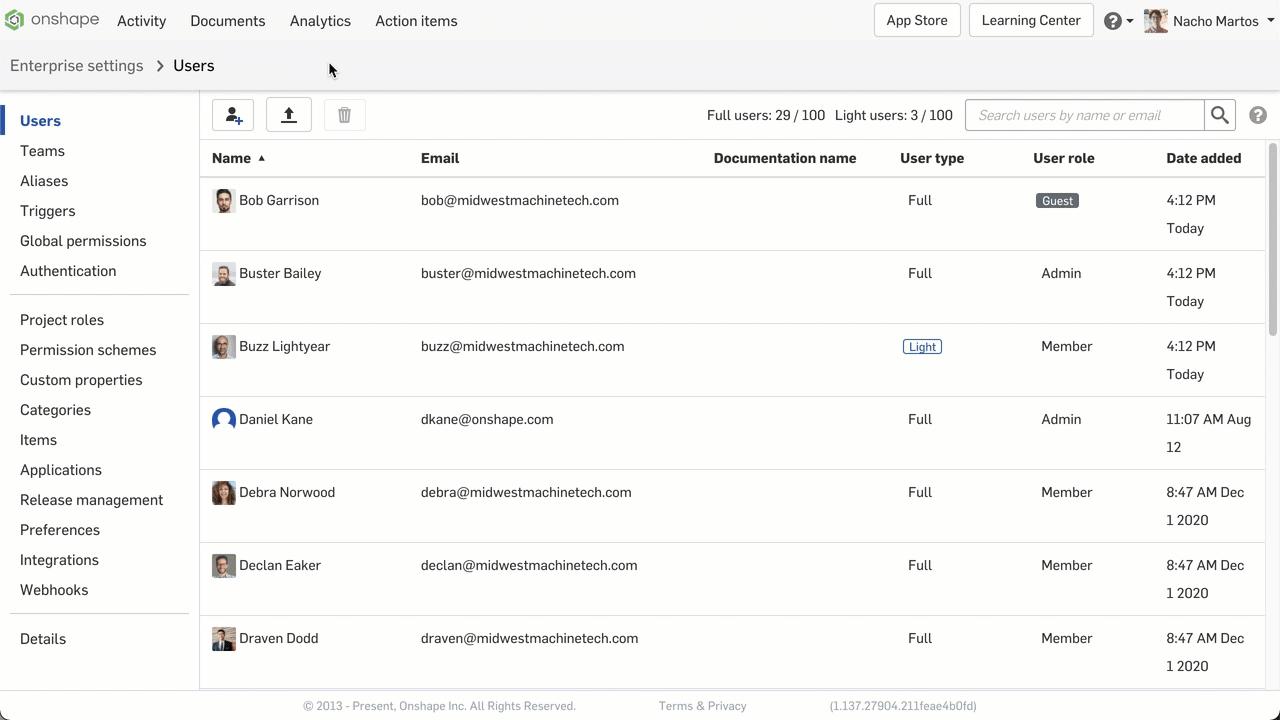
API IMPROVEMENTS
WEBHOOK BASIC AUTHENTICATION AND SIGNATURES
Administrators can now configure webhooks with additional security to ensure all API calls are genuine.
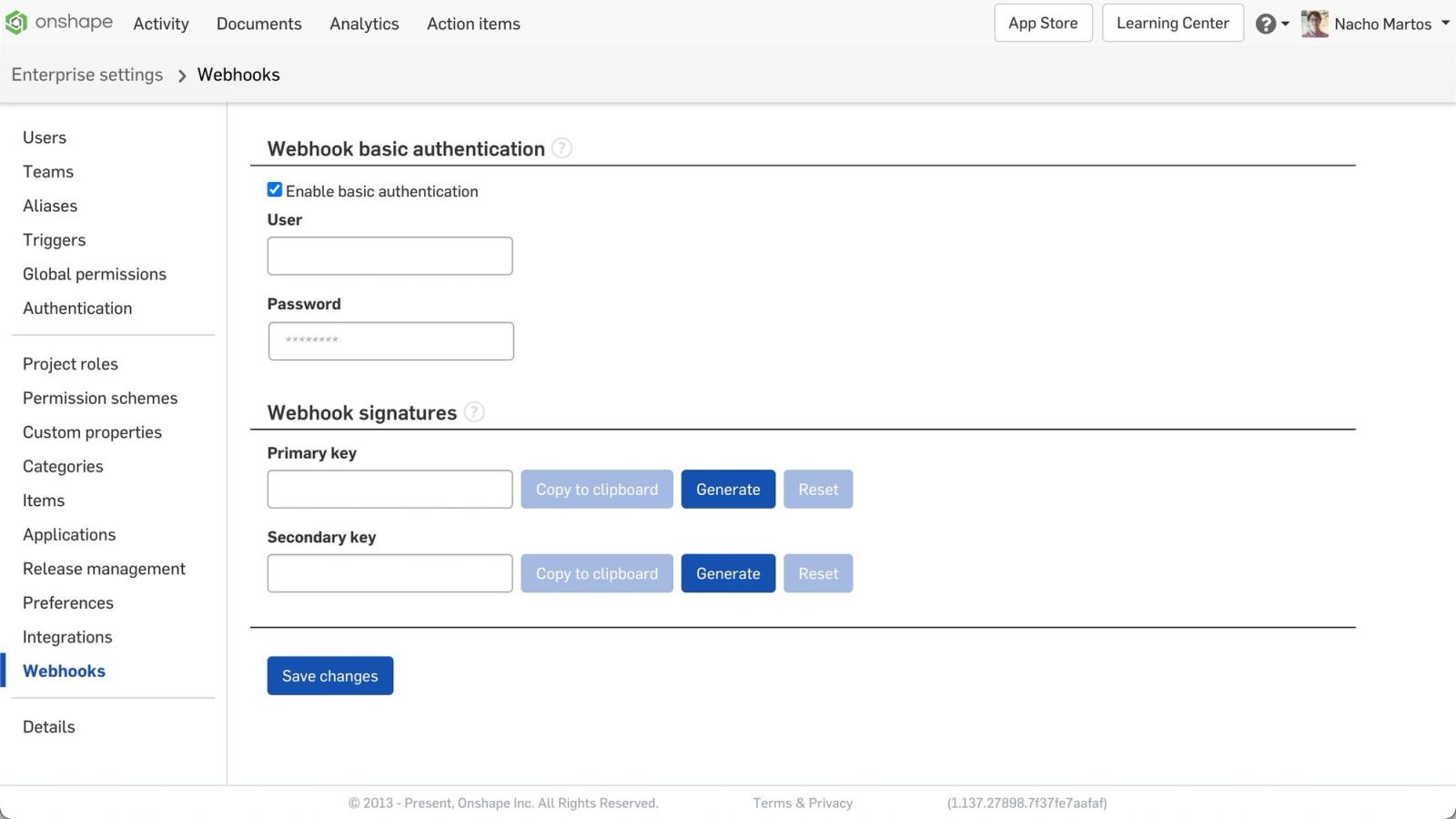
ONSHAPE LEARNING CENTER
NEW SELF-PACED COURSES AND LEARNING PATHWAYS
We have several content and platform updates in the Onshape Learning Center!
Master Model Self-Paced Course: Learn how to use a master model workflow in your designs by using the Derived feature to utilize master sketches and space allocation parts to drive the design. The new Master Model course is available to Standard, Professional, Enterprise and Educational users.
Top-Down Design Learning Pathway: Ready to use top-down design workflows in your Onshape designs? This new pathway explores best practices when multi-part modeling in a Part Studio, using managed In-context Design in Assemblies, and the Master Model technique. You will receive a certificate for completing the courses and survey in this pathway. This pathway is available to Standard, Professional, Enterprise and Educational users.
MORE COURSE UPDATES
There have been several additional video updates to existing courses in the last few weeks, including a new video on sketch imprinting in Introduction to Sketching, update to the extrude videos in Part Design Using Part Studios and Introduction to Part Design, video updates on the Ball mate in Onshape Assemblies, and a new video on Full round fillet in the Advanced Part Design course.
NEW EVENTS TAB ON THE TRAINING DASHBOARD
Now all live training events you enroll and attend, including virtual instructor-led classes, are listed on the new Events tab in your Training Dashboard.
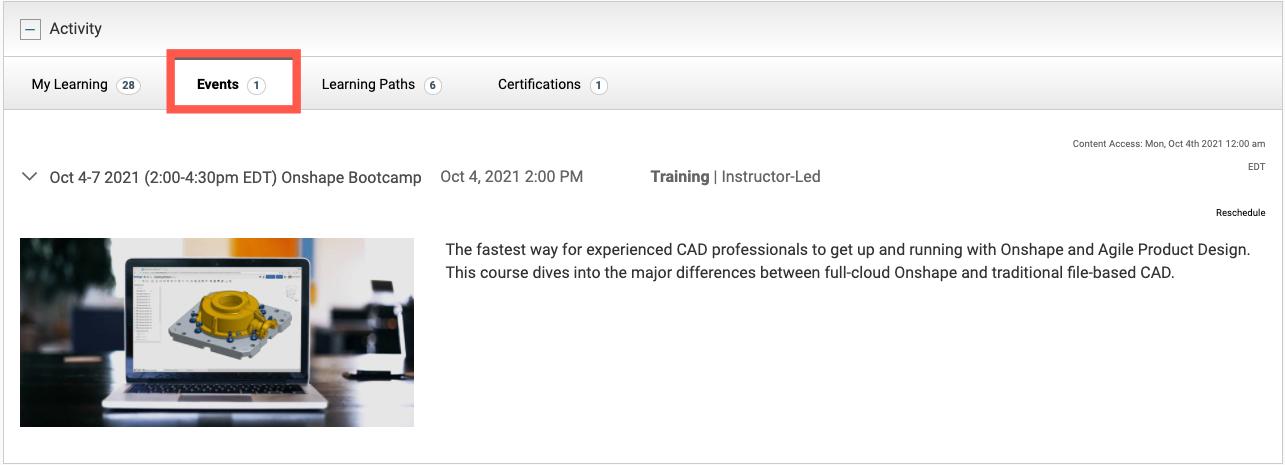
ADD YOUR LEARNING CENTER CERTIFICATES TO LINKEDIN
There is a new button on the Certifications tab of your Training Dashboard to easily add your Onshape certificates to your LinkedIn profile.
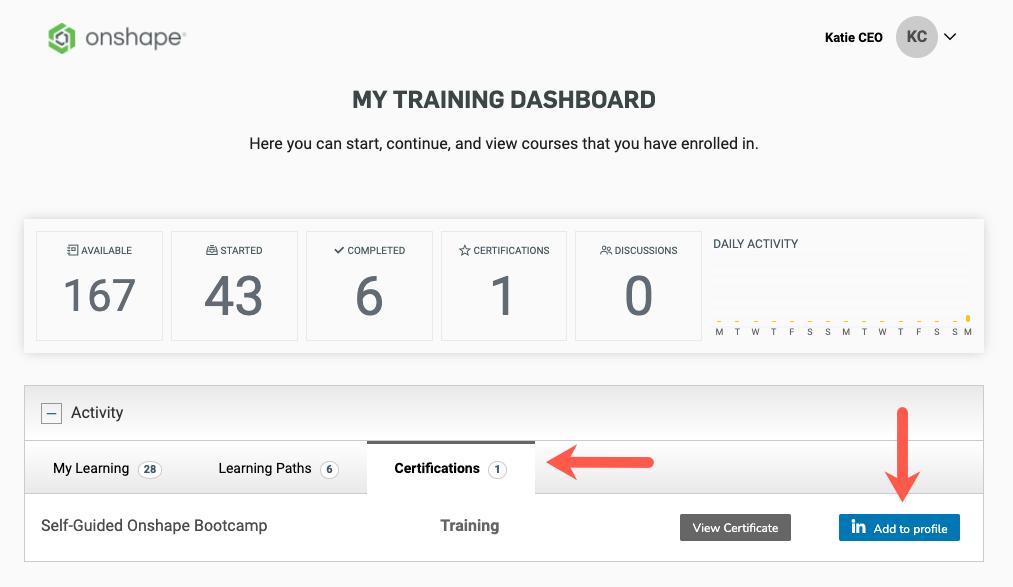
Please take a moment to try out these new features and improvements and leave your comments in the Onshape Forum. For a detailed list of all the changes in this update, please see the changelog.
Remember: The updates listed here are now live for all users when creating new Onshape Documents. Over the next few days these features will also be available in Documents created before the date of this update.
Latest Content

- Blog
- Becoming an Expert
- Assemblies
- Simulation
Mastering Kinematics: A Deeper Dive into Onshape Assemblies, Mates, and Simulation
12.11.2025 learn more
- Blog
- Evaluating Onshape
- Learning Center
AI in CAD: How Onshape Makes Intelligence Part of Your Daily Workflow
12.10.2025 learn more
- Blog
- Evaluating Onshape
- Assemblies
- Drawings
- Features
- Parts
- Sketches
- Branching & Merging
- Release Management
- Documents
- Collaboration
Onshape Explained: 17 Features That Define Cloud-Native CAD
12.05.2025 learn more



