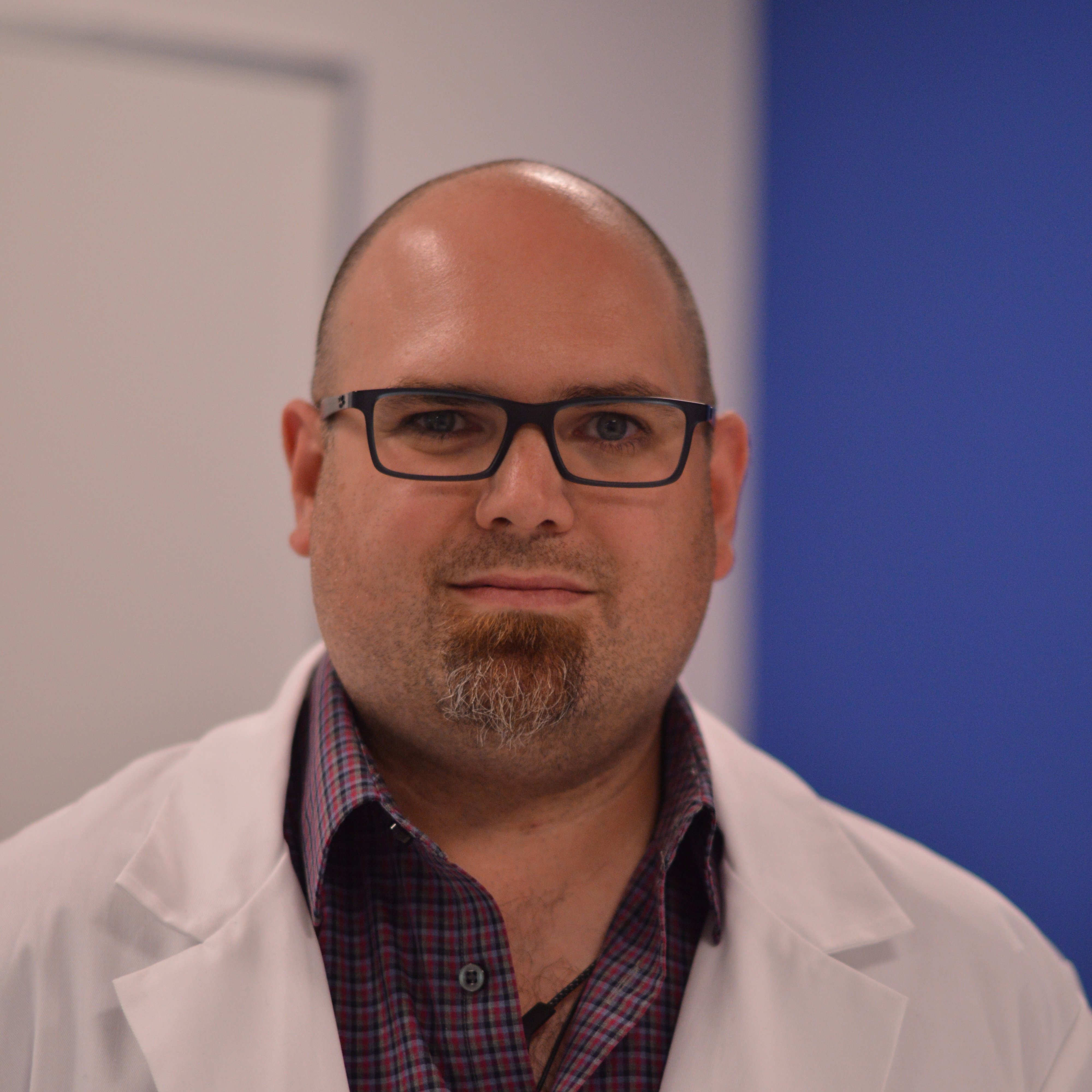- WHY ONSHAPE
-
PRODUCT PRODUCT OVERVIEWHow is the cloud-native Onshape ecosystem different from file-based product development software? From design and manufacturing, to IT and cybersecurity, here’s what you need to know.LEARN MORE
WHAT'S NEW
View All 04.04.2025What’s New: AI Advisor, Sketch Constraint Manager, Match Scene Properties in Render StudioLEARN MORE
04.04.2025What’s New: AI Advisor, Sketch Constraint Manager, Match Scene Properties in Render StudioLEARN MOREModern Cad
PDM & RELEASE MANAGEMENT
REAL-TIME COMMUNICATION
ADMIN & SECURITY
WHAT'S NEW
View All 04.04.2025What’s New: AI Advisor, Sketch Constraint Manager, Match Scene Properties in Render StudioLEARN MORE
04.04.2025What’s New: AI Advisor, Sketch Constraint Manager, Match Scene Properties in Render StudioLEARN MORE - PRICING
-
RESOURCES RESOURCE CENTERLooking to learn something new? Check out the latest training courses, events, case studies, blogs, Tech Tips, podcasts and videos – everything you need to know about what’s happening with Onshape.Learn More
FEATURED

GET TO KNOW US
DEEP DIVE
FEATURED

- SIGN IN