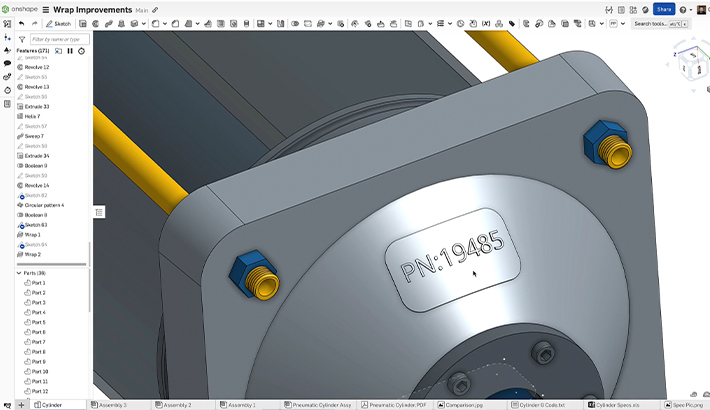Dealing with standard fastener libraries has always been difficult with old CAD systems. While file-based CAD systems do have functionality for dealing with standard content, they have always left a lot to be desired. Let’s take a look at a few of these problems.
The first problem with standard content in old CAD systems is that it often required using a special package or add-on. Meaning that you had to buy a more expensive version of the software just to insert simple nuts and bolts.
The second problem with standard content is that it has usually been hard to use. Even simple things like inserting a washer into an existing bolt stack is difficult and often warrants deleting everything and starting over. Take a look:
But the biggest problem with the standard content solutions of old CAD systems is simply the file-based nature of them. By default, every engineer has a complete independent set of files for their fastener libraries. And a change made by one engineer is not seen by anyone else.
In fact, the problem can be so bad that the fasteners inserted by one engineer won’t open when the assembly is opened by another engineer.
So how does Onshape approach things differently?
For starters, Onshape’s standard content is available to everyone. No special packages or add-ons required. It’s also much easier to use. Each piece of standard content has a built-in mate connector that makes inserting easy – and you can insert several nuts, bolts, washers, etc. at once by selecting a face.
But most importantly, everyone in your company is using the same parts with the same metadata. In fact, if you edit the Part Number and Description for a piece of standard content, that change is instantly reflected throughout your company.
Interested in learning more about the advantages of Onshape’s standard content tools? Join me at our free webinar next Tuesday.