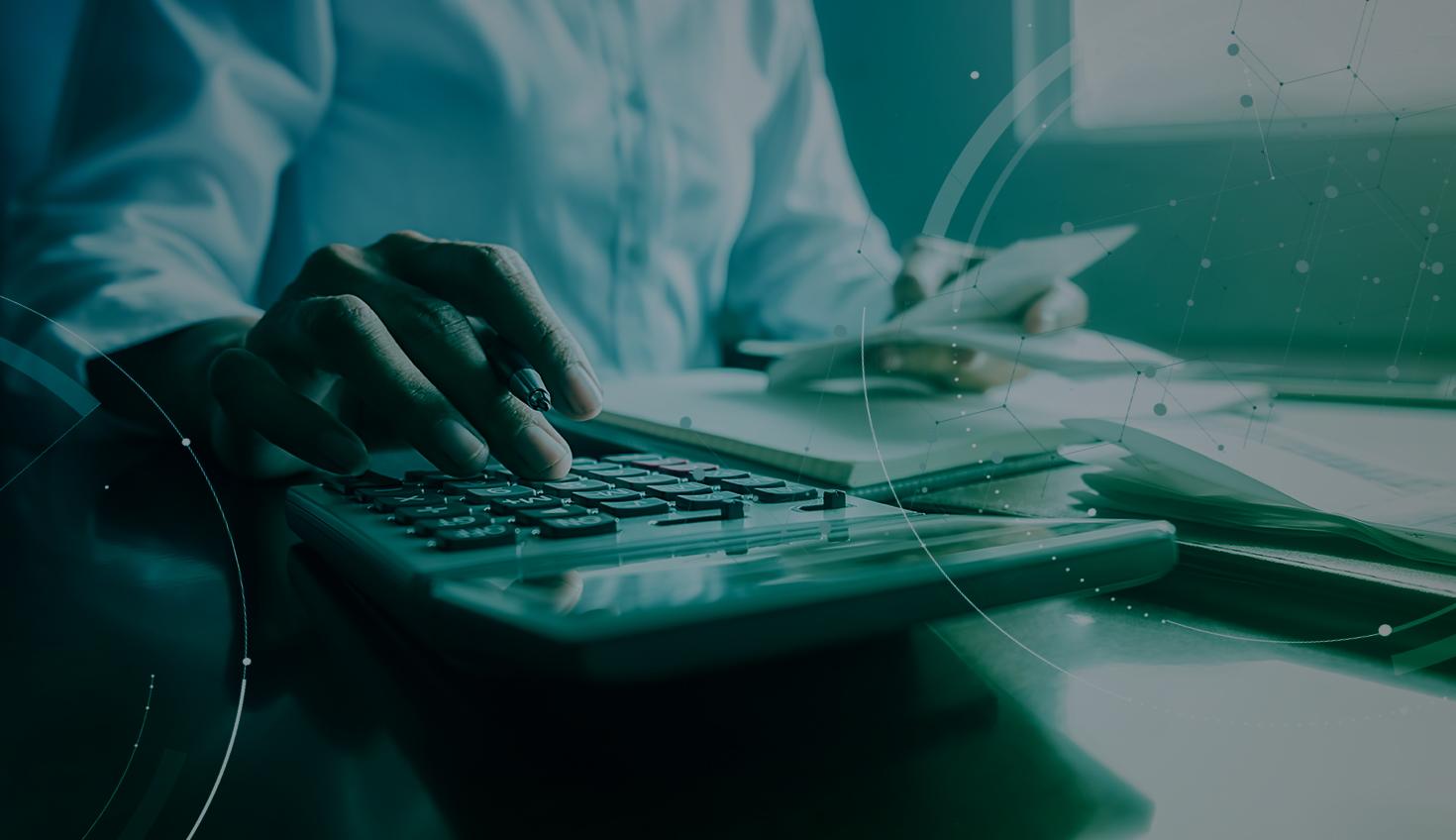
2:46
As Adrian Velasquez knows, being a CAD manager is a serious role that affects project timelines, team culture, and business revenue.
Velasquez is the manager of CAD engineering at Dexcom, an innovative company that develops, manufactures, produces, and distributes continuous glucose monitoring systems for diabetes management.
Velasquez played an integral role in transitioning his team over to cloud-native CAD from SOLIDWORKS. His experience reveals critical insights about why desktop CAD users are increasingly looking for alternatives among the best CAD packages available, and why traditional subscriptions often don’t deliver the value they promise.
Engineering leaders need to know about the true costs of CAD systems and how to evaluate the best 3D CAD packages for their organizations.
360 View of CAD License Costs
When evaluating the best CAD packages, most organizations focus on upfront licensing costs. However, in a business environment, CAD software isn’t just plug-and-play – it has to connect with the rest of the tech stack, PLM (product lifecycle management) systems, servers, VPNs, and hardware compatibility considerations.
When it came time to renew the CAD license subscription, Velasquez made sure he understood what it would cost to keep the same on-premise software, which had a separate and difficult-to-manage PDM system, hardware requirements, and software updates that would halt design work.
“Those all are costs your engineering team might not see,” Velasquez says, “But, ultimately, your business is going to absorb it in one way or another.”
This comprehensive cost analysis is essential when comparing 3D CAD packages, as the hidden expenses often exceed the visible license fees.
The Critical Need for Stability in CAD Software
Beyond the hidden costs of on-premise CAD, another problem kept creeping up – crashes. Stability should be a primary consideration when evaluating the best CAD packages, yet it’s often overlooked in favor of feature comparisons.
Velasquez said the existing CAD software couldn't handle the tech stack ecosystem. Each time a security update was implemented, engineers complained of more frequent CAD crashes. This instability represents a significant hidden cost that many organizations don’t account for when selecting among 3D CAD packages.
Rethinking Traditional PDM Solutions in Modern CAD Packages
Many business systems are still based on the old ways of doing things. Even with the implementation of new technology, many product workflows still move through traditional steps, like checking-in and checking-out design files.
But with cloud computing and modern 3D CAD packages, is it time to evolve? The best CAD packages today offer alternatives to these legacy workflows that can dramatically improve productivity and collaboration.
Why Your Tech Stack Needs to Evolve
When it came time to share design data with third parties like suppliers and manufacturers, checking-in and checking-out wasn’t cutting it for Dexcom. Traditional 3D CAD packages create barriers to external collaboration that can severely impact project timelines.
Velasquez discusses some solutions his team explored and how they were unsuccessful with an on-premise CAD license. These collaboration challenges highlight why many organizations are seeking cloud-based alternatives when evaluating the best CAD packages for their needs.
Solving the Mac Compatibility Challenge
Another facet Velasquez considered is that the Dexcom team used a variety of hardware devices. Many light CAD users relied on an Apple Mac, but weren’t able to access product data easily because of software limitations with traditional 3D CAD packages.
This was another catalyst to look into other CAD licensing options. The best CAD packages should support diverse hardware environments rather than forcing organizations to standardize on expensive workstations for all users.
Building an Executive Summary for CAD Transition
When presenting CAD alternatives to leadership, Velasquez shares some tips on how to communicate why and how to transition to another CAD software. Think of the problem and offer solutions with clear goals.
The key is focusing on business value rather than technical features when evaluating different 3D CAD packages. Leadership needs to understand how CAD system limitations impact the bottom line.
Presenting Cloud-Native Solutions as the Answer
To “sell” a modern cloud-native 3D CAD package to the rest of the team, Velasquez outlined the company's goals and paired them with the unique tools and capabilities a cloud-native CAD solution can offer. Some of the most important solutions for Dexcom were related to collaboration, data management, and IT administration.
When comparing the best CAD packages, these operational benefits often outweigh traditional modeling capabilities in terms of business impact.
Making CAD Selection an Easy Decision for Leadership
Along with a business case and an outline of valuable tools, Velasquez recommends creating a decision matrix to make it easier for leadership to make a decision on CAD licenses. Don’t focus on pitting similar features against each other, as this approach can make it difficult to distinguish between 3D CAD packages.
Instead, focus on how different CAD packages address specific business challenges and strategic objectives. The best CAD packages solve business problems, not just technical requirements.
Key Factors When Evaluating the Best CAD Packages
Based on Velasquez’s experience at Dexcom, organizations should consider these critical factors when selecting among 3D CAD packages:
- Total Cost of Ownership: Look beyond license fees to understand infrastructure, administration, and support costs that traditional CAD systems require.
- Collaboration Capabilities: Modern product development requires seamless sharing with external partners, suppliers, and manufacturers. The best CAD packages make this effortless rather than requiring complex workarounds.
- System Stability and Reliability: Frequent crashes and compatibility issues can severely impact productivity. Cloud-based 3D CAD packages often provide superior stability compared to desktop installations.
- Cross-Platform Support: Teams use diverse hardware, and the best CAD packages should accommodate this reality rather than forcing expensive standardization.
- Administrative Overhead: Traditional CAD systems require significant IT resources for maintenance, updates, and user support. Modern cloud-native solutions dramatically reduce this burden.
- Future-Proofing: Consider where CAD technology is heading rather than just comparing current feature sets. The best 3D CAD packages position organizations for future growth and changing work patterns.
Why Cloud-Native 3D CAD Packages Are Winning
As Velasquez discovered through his evaluation, the decision to switch wasn’t driven by modeling capabilities. The best CAD packages today solve fundamental business challenges that traditional desktop software simply can’t address.
The transition represents a strategic shift toward more agile, collaborative, and cost-effective product development processes. Organizations still using traditional desktop CAD may find themselves increasingly disadvantaged as cloud-native alternatives continue to evolve and improve.
For engineering leaders evaluating their current CAD infrastructure, the question isn’t whether cloud-based 3D CAD packages offer advantages – it’s whether their existing system is enabling or hindering their organization’s potential.
Try Onshape Today
Head to our sign-up page to choose the right CAD plan for you and your team.
Latest Content

- Case Study
- Consumer Products
BOA Technology: Redefining Outdoor Fit Equipment with Cloud-Native Onshape
11.03.2025 learn more
- Blog
- Becoming an Expert
- Assemblies
- Simulation
Mastering Kinematics: A Deeper Dive into Onshape Assemblies, Mates, and Simulation
12.11.2025 learn more
- Blog
- Evaluating Onshape
- Learning Center
AI in CAD: How Onshape Makes Intelligence Part of Your Daily Workflow
12.10.2025 learn more
- Blog
- Evaluating Onshape
- Assemblies
- Drawings
- Features
- Parts
- Sketches
- Branching & Merging
- Release Management
- Documents
- Collaboration
Onshape Explained: 17 Features That Define Cloud-Native CAD
12.05.2025 learn more



