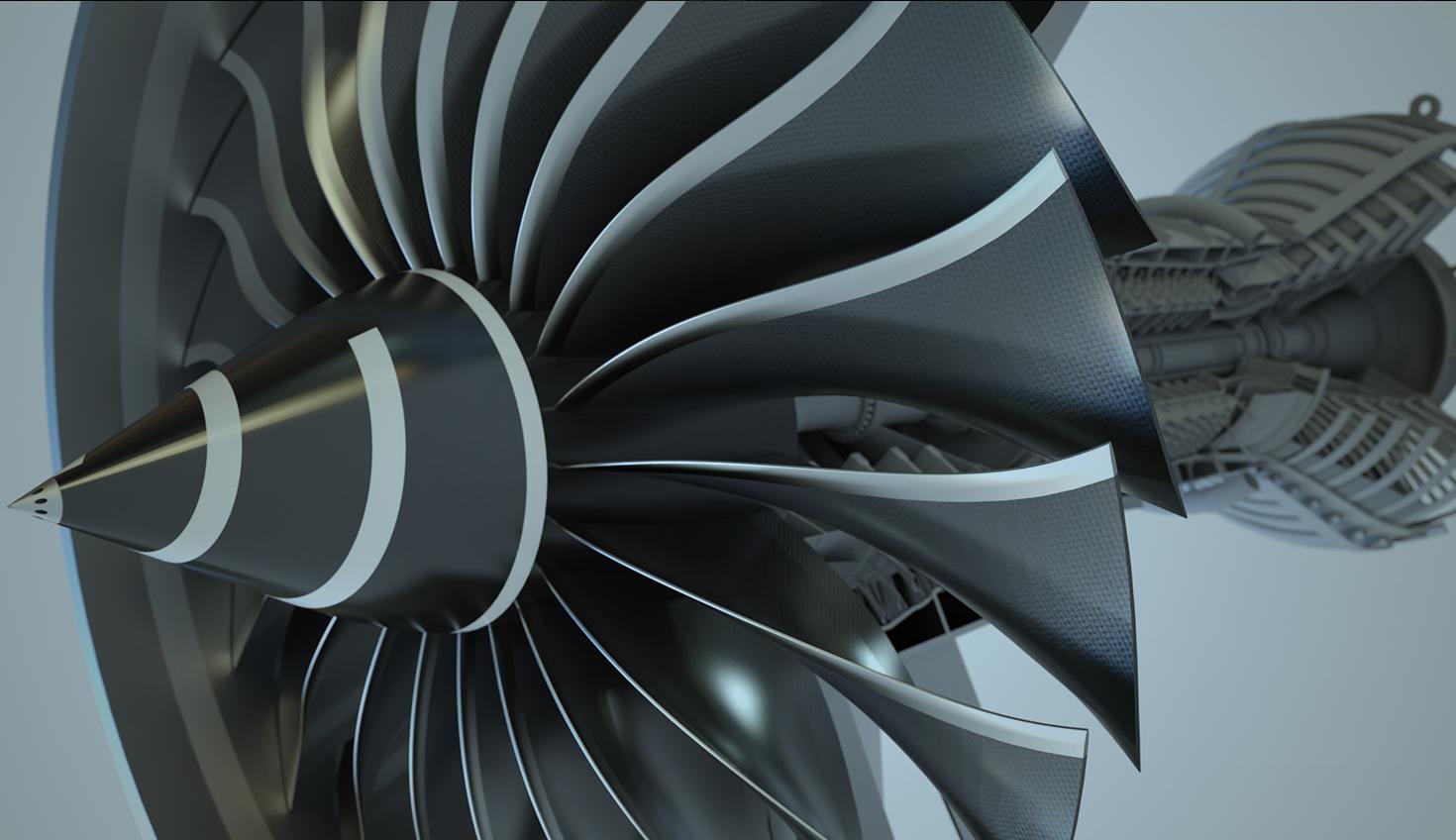
3:59
“A picture is worth a thousand words.”
In terms of communication, visuals are always more powerful than words. It’s a lesson taught in first-year film classes at universities to would-be Coppolas and Spielbergs. While film school students pay to learn how to create impactful “establishing shots” and compelling close-ups, the power of images is a lesson that is nonetheless clear to many of us through everyday life.
As one of the best 3D rendering software solutions for product design, the team at PTC's Onshape understands this visual impact deeply. From 60-second major league sports ads to billboards in New York City’s Times Square, many of us intuitively understand the power of visuals to convey not only an “idea” but a powerful emotion.
Whether it’s a high-performance automobile navigating rain-soaked streets at night or the fun and carefree lifestyle enjoyed by smartphone users dancing across the screen, visuals are how brands convince people to purchase.
Accelerating Marketing
Visuals are no less important in the workplace. Indeed, 90% of all human communication is visual, whether we realize it or not.
Before a new and innovative product can come to market, product designers and engineers must obtain internal approvals from critical stakeholders or even prospective customers. Their ability to bring an idea to life often depends on their ability to convince those audiences of the merit of their new product design renderings.
Traditionally, this process of internal review and approval has been difficult and time-consuming. Designers and engineers often had to first take the time and expense of creating a full prototype of their design. These users often were required to then stage an expensive and time-consuming photoshoot to convincingly “show” their product in a real-world setting. This drawn-out process gave ample opportunity for naysayers and critics to kill ideas before they were ever brought to life. Why wait for a sunny day when you could create one yourself?
The halls of many organizations are littered with the detritus of great ideas that were killed not due to lack of merit but because product owners were unable to “show” the compelling nature of their concept.

3D Rendering in Cloud-Native CAD
Today, Onshape Render Studio changes all of this. Now with the ability to create photorealistic rendered images right in Onshape, users can more quickly and efficiently create images that they can use to share and sell their ideas. They can even view their models in whatever space they are in and edit design simultaneously with the Onshape App’s AR View mode. With this capability, users can avoid the time and expense of a traditional prototyping process, instead of translating their CAD Drawings into life-like visuals directly in the Onshape platform.
When choosing 3D rendering software for product design, capabilities matter. Onshape Render Studio allows designers and engineers to accelerate the product development process. With the ability to create photorealistic renderings of Onshape CAD designs, users can now place their product design renderings in realistic environments that enable them to review and refine elements of their design in real-time. And while every designer or engineer hopes to create a "perfect" design from the outset, the more common reality is that perfection is a result of trial and error.
The realistic-looking environments created by Render Studio allow designers and engineers to visualize their designs in a real-world environment. They can then make product design rendering modifications and changes, from materials to finishes and colors, on the fly. 3D rendering gives creators complete control over their environments, from light emissions to materials to color. With Onshape’s Environment Library, in particular, users can harness dynamic lighting and shadow effects to produce a sense of realism.

For those designers and engineers who may have used a rendering process in the past, Onshape improves efficiency enormously.
With Render Studio, Onshape Professional and Enterprise users can take advantage of world-class rendering performance from any approved, web-connected device. With cloud-native Onshape, rendering capabilities are not dependent on the processing power of the workstation being used. No expensive, dedicated workstations or high-performance GPUs are ever needed. An additional benefit to that architecture is that users can multitask – beginning a rendering and then continuing with other work while the process is completed.
Photorealistic Models
Today, with the challenges of higher customer expectations and increased competition, leading companies need to find ways to accelerate time to market. Onshape Render Studio improves the ability of designers and engineers to visualize their designs more quickly, optimize those designs, and share concepts with key stakeholders. This ability to create photorealistic images lets users move ideas from concept to reality more quickly, accelerating time to market and delighting their customers.
At its core, Onshape’s Render Studio provides a cost-effective solution for clients looking to reduce unnecessary expenditures.
Take a Tour: Onshape's Render Studio
See how this new feature can help you create compelling, photorealistic images within Onshape.
Frequently Asked Questions
Latest Content

- Case Study
- Automotive & Transportation
Zero Crashes, Limitless Collaboration, One Connected Workflow With Cloud-Native Onshape
12.04.2025 learn more
- Blog
- Becoming an Expert
- Assemblies
- Simulation
Mastering Kinematics: A Deeper Dive into Onshape Assemblies, Mates, and Simulation
12.11.2025 learn more
- Blog
- Evaluating Onshape
- Learning Center
AI in CAD: How Onshape Makes Intelligence Part of Your Daily Workflow
12.10.2025 learn more
- Blog
- Evaluating Onshape
- Assemblies
- Drawings
- Features
- Parts
- Sketches
- Branching & Merging
- Release Management
- Documents
- Collaboration
Onshape Explained: 17 Features That Define Cloud-Native CAD
12.05.2025 learn more


